The act of equalizing vocals can be one of the most important steps in achieving a great mix.
By using various EQ techniques, you can control the tone and texture of the vocal, making it sound clear and powerful against the other instruments in the mix.
In this article, we'll discuss some of the most common Vocal EQ techniques used by Pro engineers, as well as tips for applying them effectively.
How to EQ Vocals Like the Pros
The human voice is one of the most important instruments in music.
When you EQ vocals, the goal is to emphasize the frequencies that help them stand out in the mix while reducing the frequencies that might make them sound harsh, boxy, honky, or muddy.
Additionally, you'll want to reduce any frequency ranges that overlap with other instruments in the mix.
Always Get it Right From The Source
Mixing vocals always starts during the recording stages.
It is very crucial for you to get the sound that you want from the source instead of relying on fixing things in the mix.
You'll get much better results that way as compared to relying on plugins to fix recording issues.
This means you have to choose the best microphone for the job. Test 10 different mics until you find the perfect one for the vocals that you're recording. Rent them if you don't have the budget.
You can record in a professional studio if you can't spend money on equipment.
If you're a DIY person with a few professional pieces of gear then you need to know your stuff, including its strengths and weaknesses.
Make sure that you're recording in an ideal environment. If you're using an untreated room then do the best you can to treat the room.
You can use a mobile vocal booth or create one using thick blankets. Cover the door and windows with blankets. You can also use soundproof curtains or get those thick ones to prevent any reflections.
Bring in a couch, or bookshelf, and do whatever it takes to get rid of echo in the room.
If you can get the sound that you're going for from the source then you have half of the battle won and you can compete at a higher level.
Cleaning Vocals Using Surgical EQ
It's good practice to start by removing problematic frequencies on a vocal.
This will also help you get cleaner compression or else the compressor might accentuate these frequencies and make your vocals sound too muddy and unclear.
Use a transparent plugin for surgical equalization. This will help you avoid over-saturating your mix.
Amateur mixing engineers tend to use analog emulations for everything then up with a thin-sounding mix.
So for this step, you don't need anything fancy, even a stock plugin will be more than sufficient.
Removing the Rumble in the Low-End

90% of the time, vocals are recorded using a condenser microphone and this type of mic picks up a lot of unwanted frequencies in the low-end.
These frequencies will cause a lot of low-end build-up that will make the lower frequency range sound muddy. This will make it hard for the kick and bass to sound occupy that low-end area or sound clearer.
So that's why it's important for you to use an HPF (high pass filter) to cut out those frequencies to remove the low-end rumble.
If you're not sure about how far you should push the HPF then use an analyzer (some EQ plugins have a built-in analyzer) to cut everything that's below the fundamental frequencies of the vocal.
Reducing Muddy Frequencies
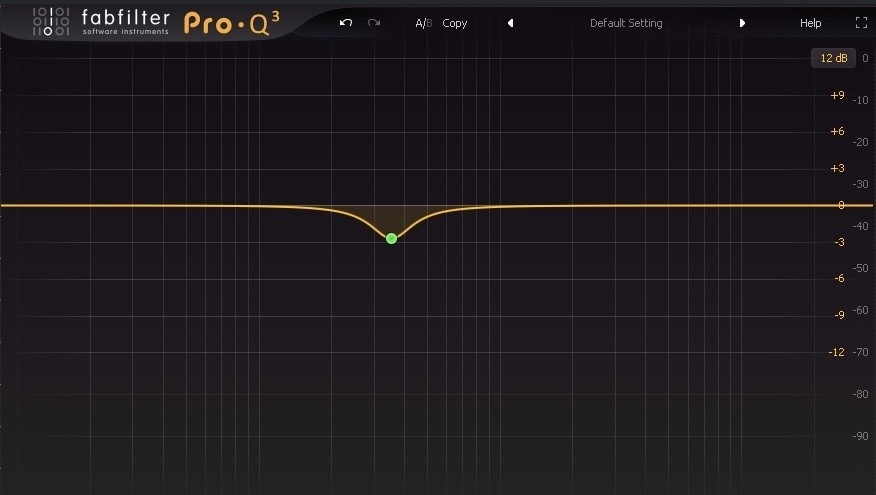
In order to get vocals to fit perfectly in a mix 90% of the time, you'll need to reduce some mud in the lower midrange frequencies unless the voice is already sounding too thin.
The goal of reducing these frequencies is to get your vocals to sound much clearer. When you have too much build-up in the lower mids the vocal will lack clarity, presence, and sheen.
This is why it's crucial to cut some of these frequencies.
The aim is not to remove the mud altogether but to reduce it just enough for the other instruments to breathe in that low-mid area.
You can find these frequencies from around 250Hz to 500Hz.
This will really depend on the microphone, so you'll need to sweep around that frequency area to find the mud and use a bandpass filter to cut it out.
Fixing a Boxy Sounding Voice
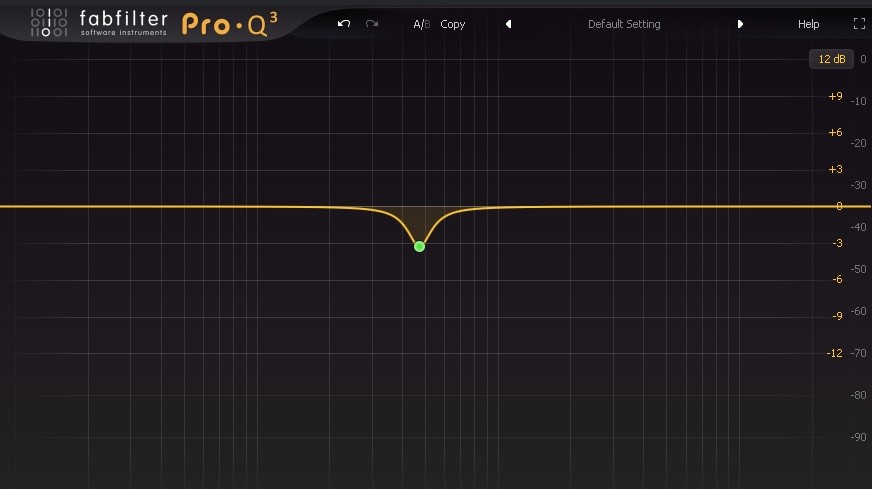
In some cases, you might find yourself working on a vocal that sounds too boxy. This happens when you're using a really cheap microphone.
It sounds like the vocalist was recording with their hands covering the mouth.
This happens a lot on stage when a rapper, singer, or MC is covering the microphone with their hand (most people call this process "choking the mic").
This makes it hard for the listener to hear the lyrics clearly. As a listener, you feel like the vocalist is mumbling even if they're not.
You can find boxiness around 350Hz to 600Hz.
Dealing With Nasal & Honkiness

Some vocalists naturally have a nasal or honky sounding voice. While in some cases, the person could have been sick during the day of recording.
The goal should never be to remove these frequencies altogether but to reduce them without messing up the clarity of the lyrics.
One thing you have to keep in mind is that a nasal quality or honky voice is not bad because some people just have that tone naturally.
However, in some instances, it can be really annoying and that’s when you have to deal with it.
Some engineers like to treat these 2 annoying frequencies as one thing but over the years I’ve come to realize that they’re not the same.
Nasal quality normally occurs around the 1.8kHz to 2.5kHz range. While honkiness usually resides around 800Hz to 1.5kHz.
To fix those unwanted frequencies you simply have to use a bandpass filter, with a bandwidth that’s not too wide or too narrow.
Sometimes you might need to cut in both frequency areas while in some cases you will only need one cut.
Sculpting Harshness on a Vocal

Harsh frequencies can make listening to a song really hard because this is the frequency range that the human ear finds most sensitive.
An untrained ear could confuse these annoying frequencies with brightness. So, when a listener says the vocal is too bright, keep in mind that they could be trying to say it’s too harsh.
In essence, digital recordings shouldn’t have problems with harshness. This is a thing of the past where early digital recordings would cause these problems.
But the audio engineering world has come a long way.
So before jumping to conclusions, you might want to check that your listening environment is not fooling you into thinking the vocals sound harsh.
Especially if you’re using high-quality equipment. So you might need to check on consumer speakers to make sure.
If you find that the vocals sound harsh everywhere then you can fix this problem by creating a cut around 3kHz to 5kHz.
Don’t Fix Sibilance With a Static EQ

When it comes to sibilance, I wouldn’t recommend you to reduce them using a static equalizer because they only happen in certain areas of the performance.
If you use a static EQ you run the risk of making the vocal sound dull in areas where they don’t occur.
The best tool for controlling sibilance is to use plugins such as a de-esser, multiband compression, or a dynamic EQ.
Another great tool that I highly recommend is the Soothe plugin by oeksound. You’ll get a much cleaner sound with this tool and it also adds a nice saturation effect.
Enhancing a Voice With Tonal EQ
Once you’re happy with how everything is sounding and can’t hear any problem frequencies from your vocals then it’s time to add some enhancements.
But before jumping into boosting frequencies, I would recommend you apply vocal compression.
Adding compression after boosting just seems counter-intuitive because the compressor will react to your boosts and clamp them down while bringing up the quieter parts.
When you see someone boosting before compressing just know that they want to reduce a specific annoying frequency.
Chris Lord-Alge does this most of the time, he’ll create a big boost (+6dB) around 2kHz then insert a compressor after (with over -7dB of gain reduction).
This way the compressor will react to the 2kHz frequency and remove the harshness while bringing up the other frequencies.
However, in most cases, you just want to have a chain that looks like this;
surgical EQ > compression > tonal EQ
This will give you a cleaner sound that’s easier to control.
With that said, let’s get into tonal EQ.
Adding Weight With the Pultec EQP-1A
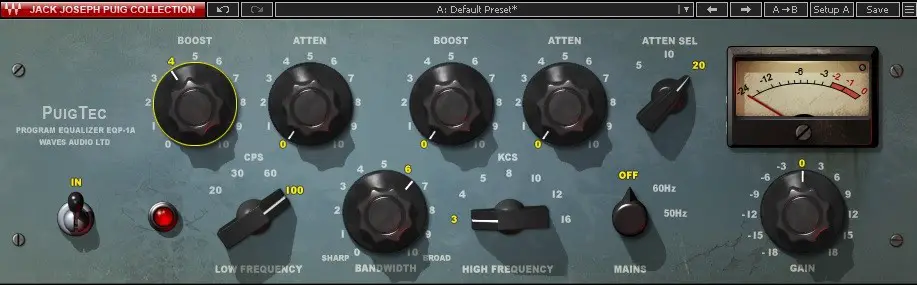
The more songs you mix, there comes a time when you’ll find yourself working on a thin-sounding vocal.
I find that using an HPF to cut everything below the fundamental (just to remove low-end rumble) and then using the Pultec EQP-1A does fix the problem.
The EQP-1A has a different shelf boost that’s just hard to replicate with other equalizers. So, instead of wasting time trying different things I just pull out what works and call it a day.
Mostly I just set the frequency to 100Hz, boost the low-end, and then play around with the bandwidth till I get the sound I want.
The thing about the EQP-1A is that it doesn’t only boost the low-end. The filter also increases the lower midrange frequencies that’s why it’s perfect for adding some weight to a wimpy sounding voice.
If that’s not enough, then you can add another EQ to boost the frequencies between 100Hz to 300Hz. That usually beefs up the voice, especially if it’s a female vocal that’s sounding too thin or being overpowered by the beat.
Improving Lyrical Clarity

Clarity of lyrics is not usually an issue for most vocals. But you can come across a situation where the vocalist’s lyrics are not clear enough in certain parts of the song.
If that’s the case then sweep around 900Hz up to 1.5kHz to find the meat of the vocal. A small boost in this frequency range will often bring up the clarity that could be missing.
Just be careful not to make your vocals sound honky. In some situations, you might find that using a dynamic EQ boost (or multiband compression) can give you better results.
The advantage of using a dynamic boost is that the EQ will only boost that particular frequency range whenever it goes below the set threshold.
This is a much safer way to make sure that you’re not making your vocals sound honky.
But if the singer you’re working on doesn’t have a honky tone then feel free to use a static EQ boost.
Boosting the Presence of a Vocal

If you’re working on a vocal that is struggling to cut through the mix, especially when you're working on a dense mix, then boosting the presence normally fixes the issue.
This mostly happens when working on a low deep sounding voice. If that’s the case, then I would recommend using an analog emulation EQ plugin.
The reason for this is simple, analog emulations add a bit of saturation so the more you boost the more you’ll get the upper harmonics boosted as well.
However, if it’s not a deep voice then be careful when choosing your EQ. You can choose an EQ that adds color but make sure you’re not introducing any aliasing.
For instance, the old Waves SSL E-Channel does add some upper harmonics but it’s barely audible. On the other hand, the CLA Mixhub adds a massive amount of analog color the more you boost the signal.
So, it’s very important to know and understand your tools.
To boost the presence of a vocal you need to sweep around 4.5kHz to 9kHz till you find the sweet spot.
Also, avoid a narrow boost when increasing the presence. A small wider boost usually sounds more natural and musical.
Increasing Brightness and Air

When you find yourself working on a voice that sounds dull or dark, the best way to fix that is to bring up the vocal air (aka vocal breath) and brightness.
This will help add some excitement and shine to a dull-sounding vocal.
You also need to be careful not to do this on a vocal that has too much sibilance or harshness. You might want to fix those frequencies first then bring some brightness late (only if it’s necessary).
If you’re sure that the voice you’re mixing can benefit from bringing up some sheen and air then you can do that by using a high shelf boost.
These frequencies are usually found around 10kHz to 16kHz. Sometimes going as low as 8kHz can give you some great results, especially if the vocal is lacking some high frequencies.
When you find yourself boosting way too much, then you might want to change your EQ to one that is saturated.
This will help you keep the character of the voice intact and sounding musical.
Create Space Using Sidechain Compression
I know you might be reading that and thinking “what does compression have to do with vocal eq?”.
Don’t worry, everything will make perfect sense.
For you to be able to apply sidechain compression you’ll need a dynamic EQ. Most reputable DAWs come with one built-in (you don’t need a fancy one).
You can use sidechain to prevent any frequency masking. For instance, a guitar usually occupies the same frequencies as the vocal. You can use a dynamic EQ (or a multiband compressor) to fix that problem.
Simply sidechain the guitar to the vocals so that whenever the vocalist is singing the guitar will get ducked down at a particular frequency (usually around 1.5kHz to 3kHz).
You can even do this with the entire instrumentation to make sure that the voice stays upfront throughout the entire song.
Another neat trick is to sidechain the lead with other supporting vocals. So, whenever the lead vocal is playing the high frequencies on the backing or adlibs will get ducked down.
The possibilities are just endless. Take advantage of sidechaining but don’t get carried away and start applying it to everything.
It’s also important to mention that you’re not supposed to make it sound obvious, keep it as subtle as possible.
Best EQ Settings For Vocals
A great vocal performance can make or break a song, this is why it's important to understand the best way to EQ a singer's voice.
Even though perfecting a vocal sound is an art, there are a couple of EQ basics to keep in mind whenever you’re mixing music.
So, how does one get the best eq settings for vocals? The process boils down to enhancing or reducing certain frequencies by using filters.
The following frequency cheat sheet will give you a solid starting point whenever you’re equalizing vocals.
- Low-End Rumble: 20Hz to 80Hz
- Boominess: 80Hz to 300Hz
- Mud: 250Hz to 500Hz
- Boxiness: 350Hz to 600Hz
- Honk: 800Hz to 1.5kHz
- Nasal: 1.8kHz to 2.5kHz
- Presence: 4.5kHz to 9kHz
- Breath/Air: 10kHz to 15kHz
Knowing where each frequency is located on the spectrum will make it possible to tailor your vocal EQ strategy to each session.
Trust your ears when it comes to EQ. Don't get fooled into thinking that any EQ "rule" is better than what makes the most sense to the listener.
So, use this frequency chart as a guideline, not as a magic bullet.
FAQ:
What does EQ do to vocals?
EQ, or equalization, shapes vocals by adjusting frequencies. It enhances clarity, warmth, and presence.
EQ removes unwanted elements like muddiness or harshness while highlighting desired characteristics.
This helps vocals stand out in a mix, preventing clashes with other instruments.
EQ can transform a dull recording into a vibrant performance, allowing you to emphasize the best qualities of the vocalist's voice.
Where do vocals sit in EQ?
Vocals occupy a spectrum in EQ encompassing low, mid, and high frequencies.
In the low range, around 80Hz to 120Hz, you find vocal depth and warmth.
Mid frequencies, roughly 300Hz to 2kHz, define vocal character and intelligibility.
The high end, from 5kHz to 10kHz, imparts airiness and sparkle.
Equalization adjusts these bands to balance vocals within the mix.
Boosting presence in the mid-range can enhance clarity, while attenuating resonances smooths vocals.
Precise EQing customizes vocal tonality, allowing them to sit harmoniously in the arrangement.
Wrap Up
That is how the Pros eq vocals. This guide should help you eliminate all the guesswork when equalizing vocals in a mix.
All you have to do is to listen, find the problem, and then come back to this article to figure out how to fix that issue.
So, make sure that you save or bookmark this post.
Leave a comment below if you have any questions or even if you just want to share your thoughts.
