Here is a breakdown of the optimal bass guitar EQ cheat sheet that can be applied universally when mixing music, regardless of genre.
Achieving a well-balanced bass within a mix is crucial, as the low-end frequencies establish the foundation of a song.
This is especially important when mixing genres with prominent bass elements, such as hip-hop, EDM, and pop.
Following these guidelines will help you finish your mixes faster.
Going forward, you will be able to confidently achieve the best EQ settings for any bass guitar sound.
Bass Guitar EQ Cheat Sheet
This cheat sheet can streamline the process of achieving a well-integrated bass sound within a mix, eliminating unnecessary trial and error.
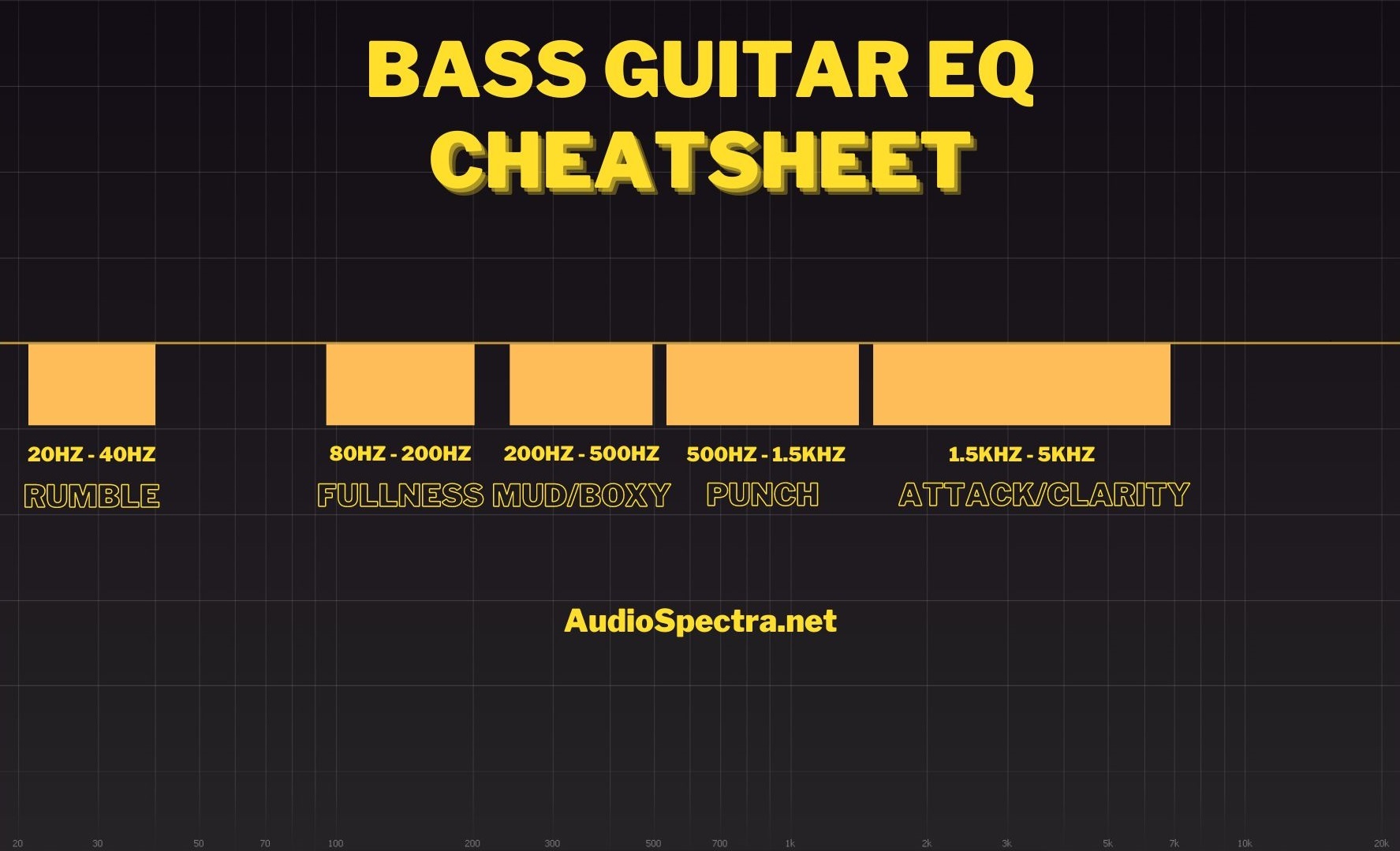
- Understand the Bass EQ Curve
Familiarize yourself with the different frequency ranges that make up the bass guitar’s sound.
Low-End (Sub-Bass): This range, typically below 80 Hz, provides the deep rumble and weight.
Low-Mid (Fundamental): Around 80-200 Hz, this range contains the fundamental frequencies of most bass notes and contributes to the overall power and warmth.
Midrange (Presence): Between 200 Hz and 800 Hz, this range adds clarity and definition to the bassline, making it cut through the mix.
High-Mid/High (Articulation): Above 800 Hz, this range adds attack, articulation, and “click” to the bass sound.
Use your EQ to boost and cut different frequency ranges to hear how they affect the overall bass tone.
The goal is to develop your ear and understanding so you can make the right choices for your specific situation. - Set Your Low-End
The second step is to focus on the 60-80Hz range.
This specific area is responsible for adding warmth and depth to the sound, often described as “fullness.”
Use a narrow to medium Q value when boosting this frequency range.
A wide Q might affect neighboring frequencies and result in a muddy or unclear sound.
Always make adjustments to your low-end boost while listening to it within the context of your entire mix. - Clean Up the Midrange
Carefully listen to your mix and pinpoint any frequencies in the midrange (typically between 200 and 400 Hz) that are causing issues.
These problem frequencies often manifest as boxiness, muddiness, or a lack of clarity in the overall sound.
If necessary, start with a small cut and gradually increase it until you achieve the desired result.
Pay close attention to how the midrange frequencies are affecting individual instruments and vocals.
In some cases, you may find that the problematic midrange frequencies only occur during certain sections of the song.
Use automation to apply EQ adjustments only when necessary, preserving the natural sound of the mix during other sections. - Enhance High-End Clarity on a Bass Guitar
Usually, you would want to apply a slight boost to frequencies within the 1-3 kHz range.
This specific range is where the high-end frequencies of a bass guitar reside.
By carefully increasing the amplitude of these frequencies, you can bring out the definition and articulation of each note.
This is particularly important for intricate bass lines or when the bass guitar needs to cut through a dense mix.
It’s crucial to keep the boost subtle.
Over-boosting in the 1-3 kHz range can make the bass guitar sound brittle or thin.
The goal is to enhance clarity without sacrificing the instrument’s natural warmth and low-end presence.
Strive for a balanced mix where all instruments have their own space and clarity. - Fine-Tuning and Testing
Listen critically to the bass guitar within the full mix.
Your goal is to ensure that the EQ changes you’ve made not only enhance the bass itself but also complement the overall sound of the track.
Avoid making drastic changes at this stage.
Instead, make subtle tweaks to the EQ settings to achieve a balanced and polished bass sound.
Keep the genre of the music in mind.
Different genres often have different expectations for bass guitar sound.
A valuable technique is to switch between the EQ’d and un-EQ’d versions of the bass track.
This direct comparison can help you objectively evaluate the effectiveness of your EQ adjustments and confirm that they are indeed improving the sound.
Take breaks during the mixing process to avoid ear fatigue.
When you return to the mix with fresh ears, you’ll be able to make more accurate judgments about the sound.
Wrap
With this bass guitar EQ cheat sheet, you shouldn't have any more trouble figuring out which frequencies to cut or boost in your bass sound.
You might want to save this page so you can come back to it when you're mixing music.
If you have any questions or want to share what you learned from this guide, please leave a comment below.
All feedback is welcome.
It helps me know that people are finding this guide useful.