Welcome to the world of crystal-clear sound!
If you're a beginner in the exciting realm of audio production, gain staging might sound like a technical maze.
Fear not!
We've crafted this straightforward Gain Staging Cheat Sheet just for you.
Whether you're recording music or crafting podcasts, mastering this fundamental skill will be your secret weapon for pristine audio.
What is Gain Staging
Gain staging is the process of managing the signal levels throughout different stages of an audio signal chain.
In music production and mixing, gain staging ensures that each part of the signal flow — from recording to mixing plugins and outboard gear — is set to an ideal level.
This keeps the sound clean, detailed, and dynamic, preventing any clipping or unnecessary boosting/cutting that could degrade the quality.
Here's a quick overview of where gain staging matters:
- 1Recording: Set proper levels on your audio interface or mic preamp to capture a clean, balanced signal.
- 2Mixing: Adjust each track’s input gain so it's hitting the plugins (compressors, EQs, effects) at the right levels for them to perform optimally.
- 3Mastering: Maintain consistent levels to avoid clipping while keeping headroom for any additional processing or effects.
In short, good gain staging is key to preserving the fidelity of your tracks, giving you control over dynamics and helping you avoid any unwanted distortion.
Gain Staging Cheat Sheet
Gain staging offers benefits like clean audio, minimized distortion, and consistent sound levels.
It ensures that audio signals move through your equipment or software at optimal levels, preventing clipping and maintaining clarity.
Skipping this process can lead to drawbacks such as distorted or noisy audio, reduced dynamic range, and difficulty in post-production.
It hampers your ability to fine-tune your mix, resulting in a less professional and less enjoyable listening experience for your audience.
But lucky for you, we're about to show you how to do it correctly.
During Recording

Recording is where the foundation of your audio journey begins.
Proper gain structure during this phase is crucial to capturing clean and clear sound.
Let's break down the key aspects of gain staging in recording without getting too technical.
A. Preamp Settings
Your first step is to set your preamp correctly.
Whether you're using analog or digital preamps, the goal is the same: capture the right amount of signal without distortion or noise.
- Analog Preamps: Start with the gain knob at its lowest setting. Gradually turn it up until your audio levels are comfortably above the noise floor but well below clipping. Keep an eye on your meters - they should dance in the green zone.
- Digital Preamps: Use the input gain control in your digital audio interface. Again, start low and increase it until your audio is clear and strong. Avoid hitting the red on your meters, as this can lead to digital clipping.
B. Microphone Levels
Next up, set the levels for your microphones.
Each microphone has its own sensitivity, so it's essential to adjust accordingly.
For dynamic microphones, you may need to crank up the gain a bit to get a healthy signal.
Condenser microphones are typically more sensitive, so you might need less gain.
Remember, the aim is to capture the source cleanly.
If the signal is too weak, you risk introducing noise when boosting it later in the mix.
On the other hand, too much gain can cause clipping and unpleasant distortion.
C. Avoiding Clipping
Clipping is the enemy of clean recordings.
It happens when your audio levels exceed the maximum capacity of your equipment, resulting in distorted and unpleasant sounds.
Watch your meters carefully while recording.
If you see them consistently hitting the red, lower the gain.
It's always better to err on the side of caution and have a slightly lower signal than to deal with clipping.
With these simple steps, you can ensure that your recording levels are optimized for pristine audio quality.
Remember, practice makes perfect, and you'll get better at gain staging with experience.
Gain Staging in Mixing
Mixing is where you take all your recorded tracks and turn them into a polished piece of audio magic.
Gain staging in this phase is essential for maintaining clarity.
Let's dive into how to handle gain staging during mixing:
A. Gain Staging Drums
Properly gain structure for drums during mixing is crucial to ensuring that they sit well in the mix, sound clear, and provide the desired impact.
Begin by setting the individual track levels.
Listen to each drum element and adjust the faders to get a balanced sound for each one.
Aim to achieve a good balance between the different drum components, ensuring that no one element dominates the mix.
As you keep adjusting levels for individual drum tracks, pay close attention to your drum bus output meter.
Keep raising the fader until you reach a point where the meter hovers around -18 dB to -12 dB.
This range provides ample headroom, ensuring that the drums have space to breathe and won't clip when other elements like vocals or guitars are introduced into the mix.
Remember, the specific dB level for your drum kit may vary depending on the genre, the dynamics of the song, and your personal preference.
The key is to use your ears as your primary guide or use reference songs.
Listen closely and adjust the drum bus's gain until it sits well in the context of the entire mix.
B. Gain Staging Vocals
When it comes to mixing vocals, proper gain staging is essential for achieving a balanced and clear sound.
Let's break it down step by step:
Start by recording your vocals at an optimal level, aiming for around -18 to -12 dB on your meter.
This initial recording level provides flexibility for further processing without introducing noise or distortion.
Once you've recorded your vocals, it's time to consider the mix.
Your goal is to ensure that the vocals sit well with the other elements, like drums and guitars, without overpowering them.
Avoid pushing the vocal levels too high during mixing.
While it may seem tempting to make the vocals as loud as possible, doing so can lead to imbalances in the mix.
Instead, after gain staging your drums, use them as a guide to get a good level for your vocals.
This also applies to other elements such as guitars, strings, etc.
Remember that the final mix should never exceed -6 dB on the master bus (unless you're a professional and know what you're doing).
This headroom allows for mastering to bring out the overall loudness of the track while maintaining clarity.
C. Plugins and Effects
When you add plugins or effects to your tracks, they usually impact the gain.
Most plugins have input and output gain controls. Keep an eye on your meters as you adjust these controls.
If you find that a plugin is making any track louder, reduce its output gain.
The goal is to maintain a balanced mix without clipping.
D. Master Bus and Output Levels
The master bus is where all your mixed tracks come together before reaching the final output.
It's essential to pay attention to the levels here.
At the master bus, you might have plugins for compression, EQ, or other mix bus processing tools.
These can also affect gain.
Adjust the output gain of your master bus plugins to ensure that your mix stays within acceptable levels.
E. Achieving Balance
Throughout the mixing process, your ears should guide you.
Listen carefully to the overall balance of your mix.
If certain elements, like vocals or drums, are too loud or too quiet in the context of the whole mix, adjust their individual track levels accordingly.
Remember that gain staging is about finding the right balance while avoiding distortion.
Keep an eye on your meters, but don't solely rely on them.
Your ears are your most important tool in mixing.
With these steps, you can effectively manage the gain structure during the mixing process.
It's all about achieving a harmonious blend of your tracks while keeping the audio clean and distortion-free.
Practice and trust your instincts, and your mixes will shine.
Using VU Meters
In this section, we'll focus on using a VU meter for gain staging, which can be a helpful tool for setting audio levels.
A VU (volume unit) meter provides a visual representation of audio levels, making it easier to gauge and adjust them accurately.
To start, you'll need a VU meter plugin. It's a valuable addition to your mixing and mastering toolkit.
Begin by inserting the VU meter plugin on each individual track.
Adjust the clip gain (not the fader) on each track to achieve the desired VU meter level.
Make sure to do this for all your tracks, including vocals, instruments, and drums.
The goal is to set the levels for each track so that they peak around 0 dBv on the VU meter.
This level provides a good starting point for clarity and headroom.
But for instruments with a fast transient, like drums, you want them to peak around -15 dBv to -10 dBv.
Trying to get fast transient sounds peaking at 0 dBv will cause digital clipping.
Additionally, analog-style plugins often have a "sweet spot" for optimal sound quality and saturation.
Many of these plugins, like Slate Digital's Virtual Tape Machine, are calibrated to perform best when your VU meter reads 0 dBv, which corresponds to -18 dBFS (decibels relative to full scale).
This calibration helps you achieve the desired analog warmth while maintaining a favorable signal-to-noise ratio.
Make sure to set your VU meter's calibration to -18 dBFS, then adjust clip gain on individual tracks to hit the 0 dBv mark on the VU meter.
By embracing gain staging with a VU meter, you can enhance the quality of your mixes and optimize your workflow in your DAW.
Common Gain Staging Mistakes
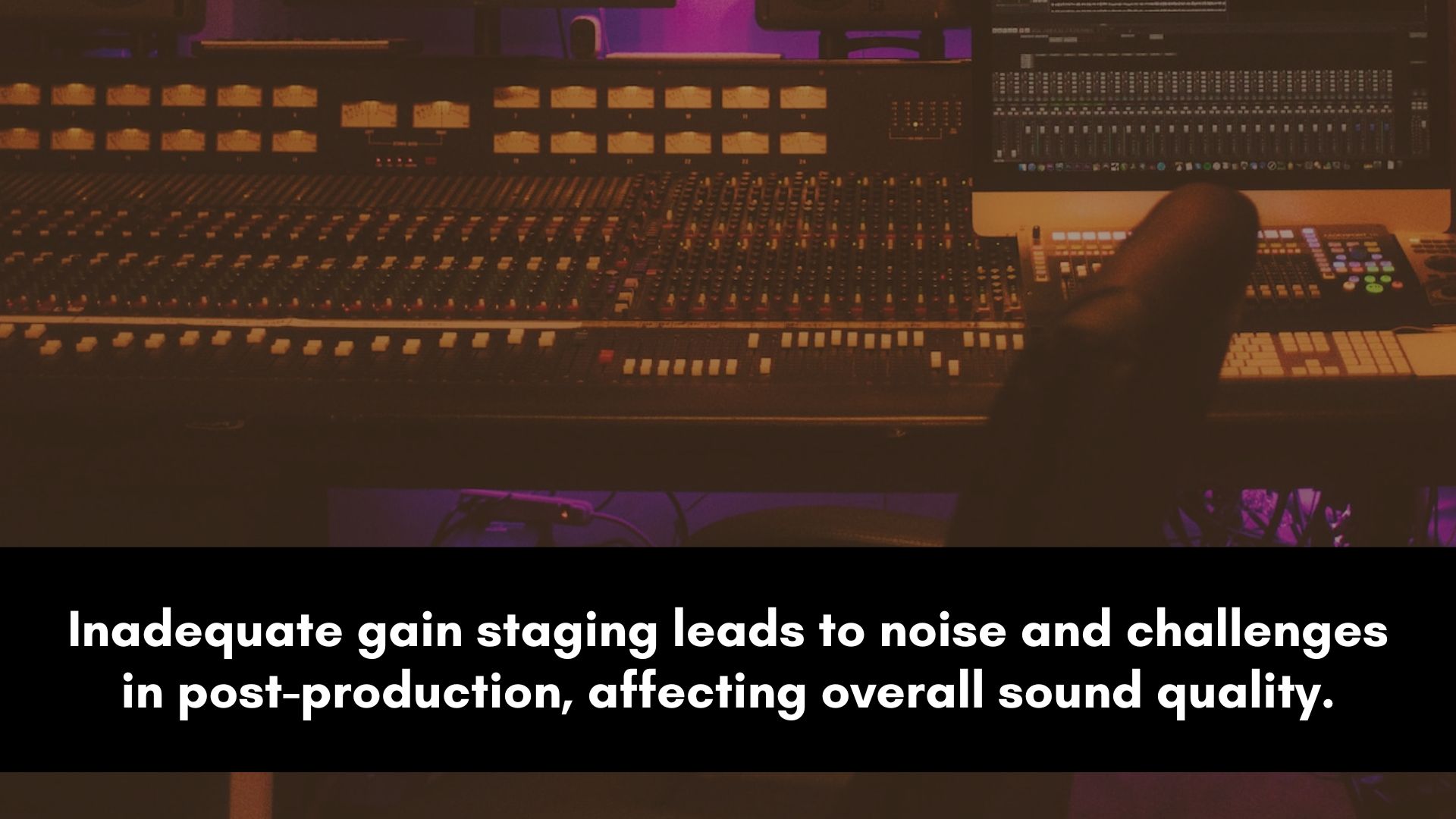
Gain staging is a critical part of audio production, but it's easy to make mistakes along the way.
Here are some common pitfalls to watch out for:
- Over-gaining occurs when you set your levels too high, causing distortion or clipping. It can happen at multiple stages, from recording to mixing. Always keep an eye on your meters and adjust levels to avoid going into the red.
- Conversely, under-gaining means your audio levels are too low. This can result in a weak, noisy signal that's hard to work with during mixing. Make sure your signal is strong enough without being too loud.
- In the digital realm, exceeding the maximum signal level leads to digital clipping, which is harsh and unpleasant. Avoid this by setting levels carefully and using your meters as a guide.
- The noise floor is the level of background noise in your audio. If you record with levels too low, you might need to boost the signal later, bringing up the noise floor with it. Strive for a good balance between signal and noise during recording.
By recognizing these common mistakes, you can take steps to prevent them and maintain high-quality audio throughout your production process.
FAQ:
What is gain staging and what is its purpose?
Gain staging is the process of setting the right levels for audio signals at various stages of recording and mixing.
Its purpose is to ensure that audio stays clear, clean, and free from distortion.
By setting levels correctly, gain staging prevents audio from being too quiet or too loud, maintaining a balanced and high-quality sound.
What is the difference between volume and gain staging?
Volume and gain staging both relate to audio levels but serve different purposes.
Volume refers to the overall loudness of a sound, like turning up the volume on a speaker.
Gain staging, on the other hand, is the process of setting individual levels within audio equipment or software to prevent distortion and maintain a clean sound.
It's about optimizing the internal levels at different stages of audio processing to ensure that the final volume is clear and undistorted.
Can you gain stage after recording?
Yes, you can gain stage after recording.
While it's ideal to set levels during recording to get a clean initial recording, you can also adjust levels in post-production to achieve the desired balance.
So, gain staging is not limited to the recording phase; it can be done at various stages of audio production to optimize the sound quality.