As a guitarist or producer, there's nothing quite like the feeling of hearing your guitar tracks come to life in a mix.
But sometimes, despite your best efforts, your guitars might not sound as big and wide as you want them to.
In this blog post, we'll explore some tips and techniques to help you achieve that expansive, epic guitar sound you've been dreaming of.
Make Guitars Sound Bigger And Wider
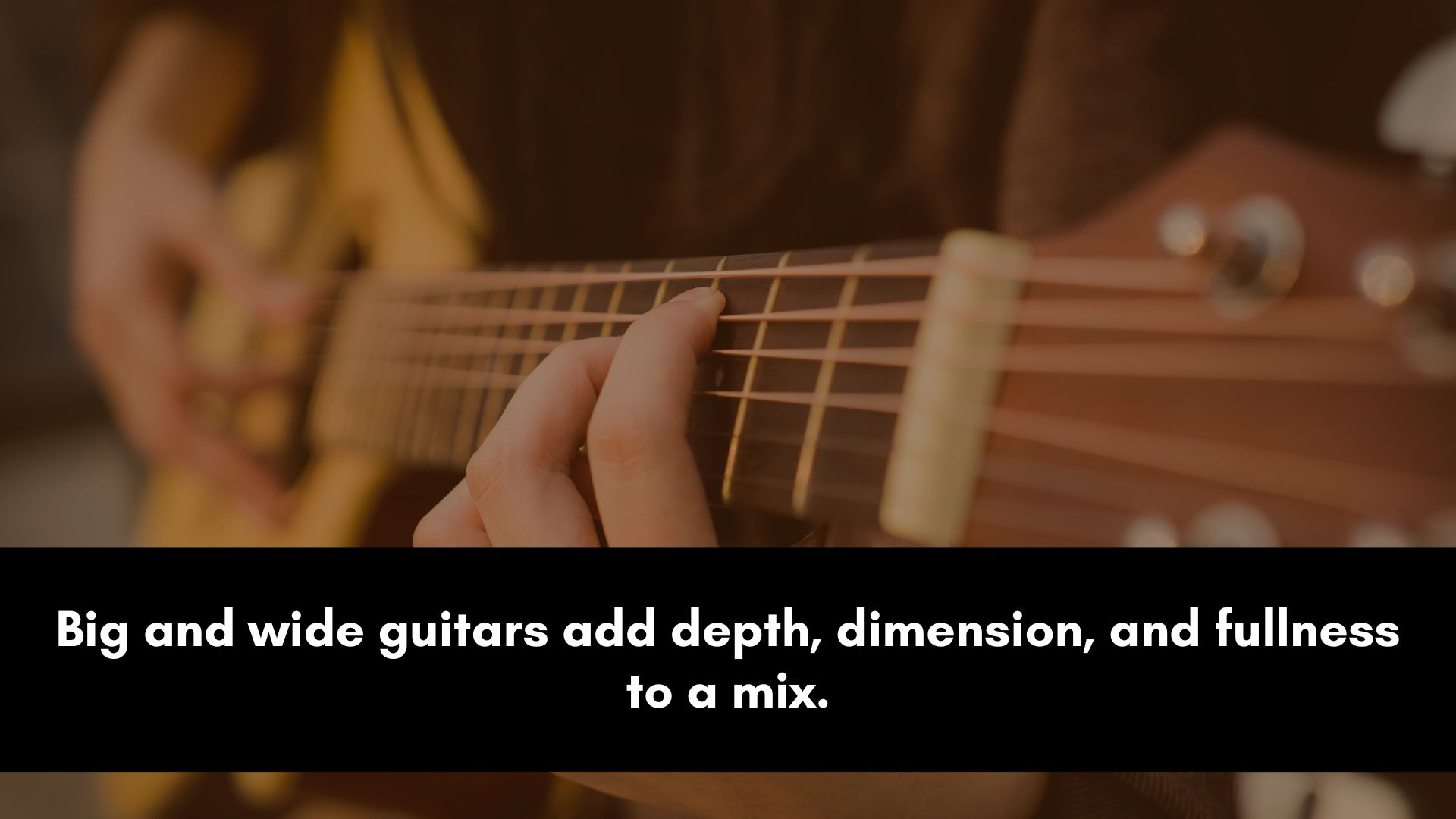
Making a guitar sound big and wide in a mix is important because it helps it stand out, adds depth and dimension to the overall sound, and can create a sense of excitement and energy.
A guitar that sounds small or narrow can easily get lost in the mix, making it difficult to hear and diminishing its impact.
By making it bigger and wider, it becomes a key component of the overall sound and can help drive the energy and emotion of the song.
Layering
Layering is a powerful technique.
By layering multiple guitar tracks together, you can create a more complex and dynamic sound that fills up the stereo field.
To get started, record multiple guitar takes of the same part.
These takes can be slightly different in terms of performance, tone, or timing. Once you have these tracks, you can start layering them together.
Layering can be especially effective when used during choruses or other parts of the song that require a fuller, more expansive sound.
Equalization
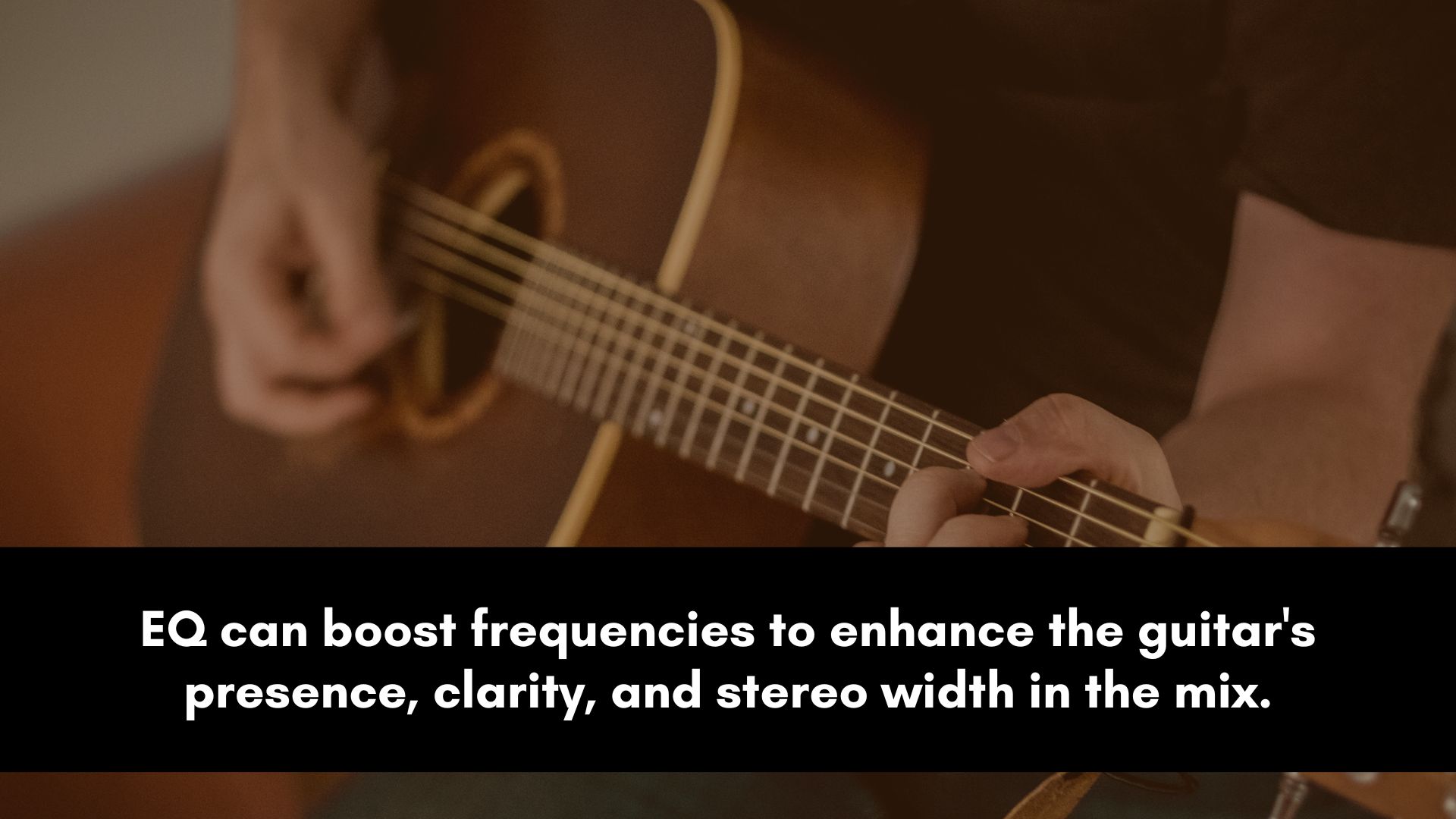
With some careful EQ settings, you can bring out the best in your guitar tracks.
One useful technique for making guitars sound wider is mid-side EQ.
This technique involves using an EQ to adjust the levels of the stereo field separately for the mid (center) and side (left and right) channels.
By boosting the high frequencies in the side channels, you can create a wider stereo image that makes the guitar sound more spacious and expansive.
To make guitars sound thick, you'll normally want to boost the low-mid frequencies, typically around 200 Hz to 500 Hz.
This range is where the guitar's body and warmth come through, and boosting it can give the guitar a thicker, fuller sound.
You may want to boost the low frequencies around 100 Hz to 200 Hz to add weight and depth to the guitar sound.
Be careful not to overdo it, as too much low-end boost can make the mix sound muddy or boomy.
Also, you can use a low-pass filter to cut out the high frequencies on certain guitar tracks to create separation and make room for top-end instruments.
Generally, you also want to boost the midrange frequencies, typically around 1 kHz to 2 kHz.
This frequency range is where a guitar's fundamental frequencies lie, and boosting them can give the guitar more presence and clarity in the mix.
It's usually a good idea to boost the high-end frequencies, around 5 kHz to 10 kHz, to add sparkle and brightness to the guitar mix.
Finally, reference your mix on different speakers to ensure that the guitars sound good across a range of playback systems.
Compress to Impress
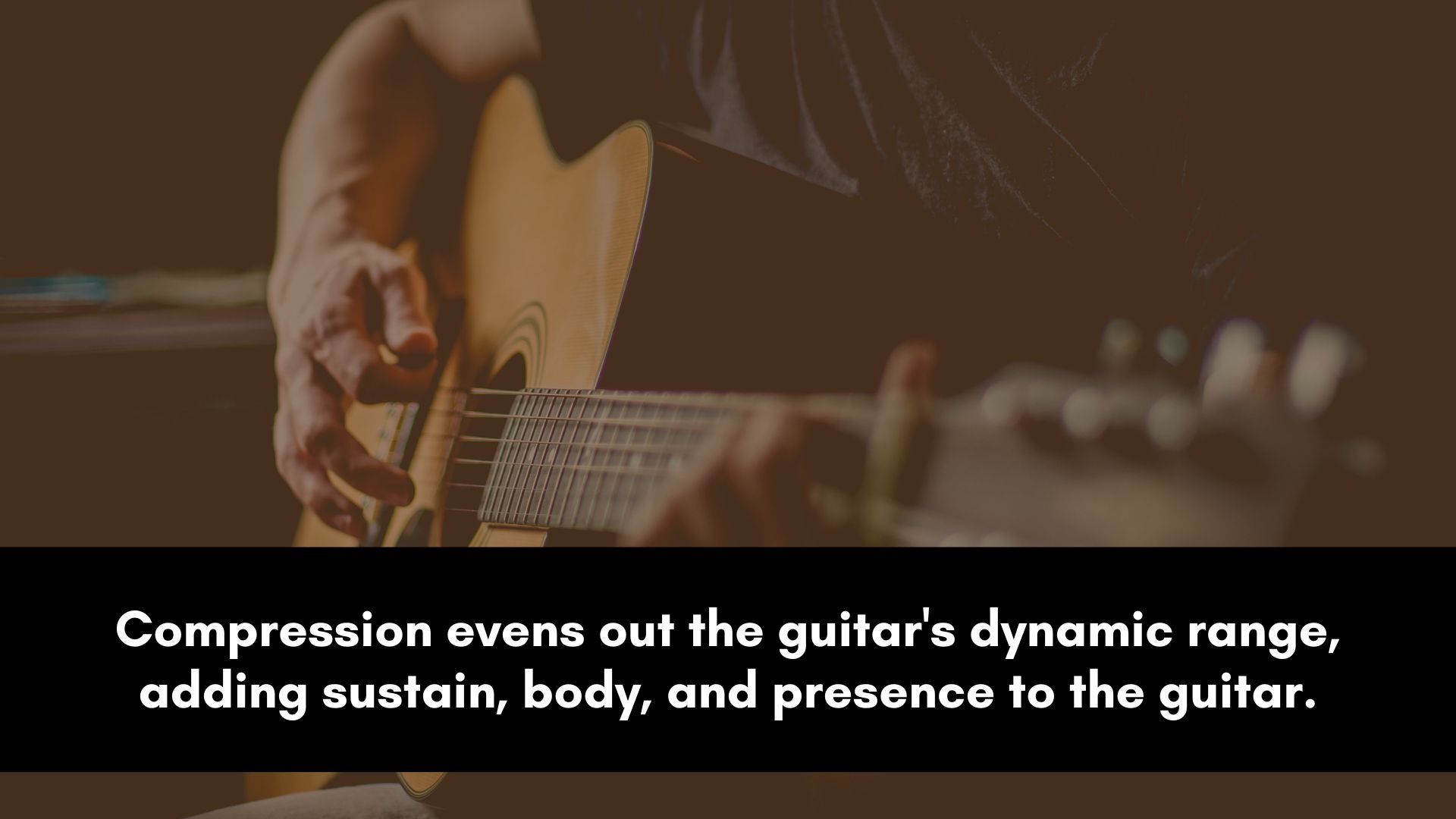
Using a compressor on guitars can allow you to bring out the best out of them. One useful compression trick for making guitars sound bigger is stereo compression.
This involves using a stereo compressor to compress the left and right channels of the guitar separately, creating a more consistent and balanced stereo image.
If you compress the center more than the sides, you can create a wider stereo image that makes the guitar sound more spacious and expansive.
Another useful compression technique is to use a slow attack time and a high ratio. This can help even out the dynamics of the guitar and create a more consistent and solid sound.
Additionally, using a low threshold can help bring out the sustain and character of the guitar, resulting in a thicker sound.
The type of compressor you choose can also affect the tone. For example, tube and opto compressors tend to make instruments sound warmer and fuller.
So, never underestimate the power of compression when trying to make guitars sound big in your mixes.
Delay and Reverb
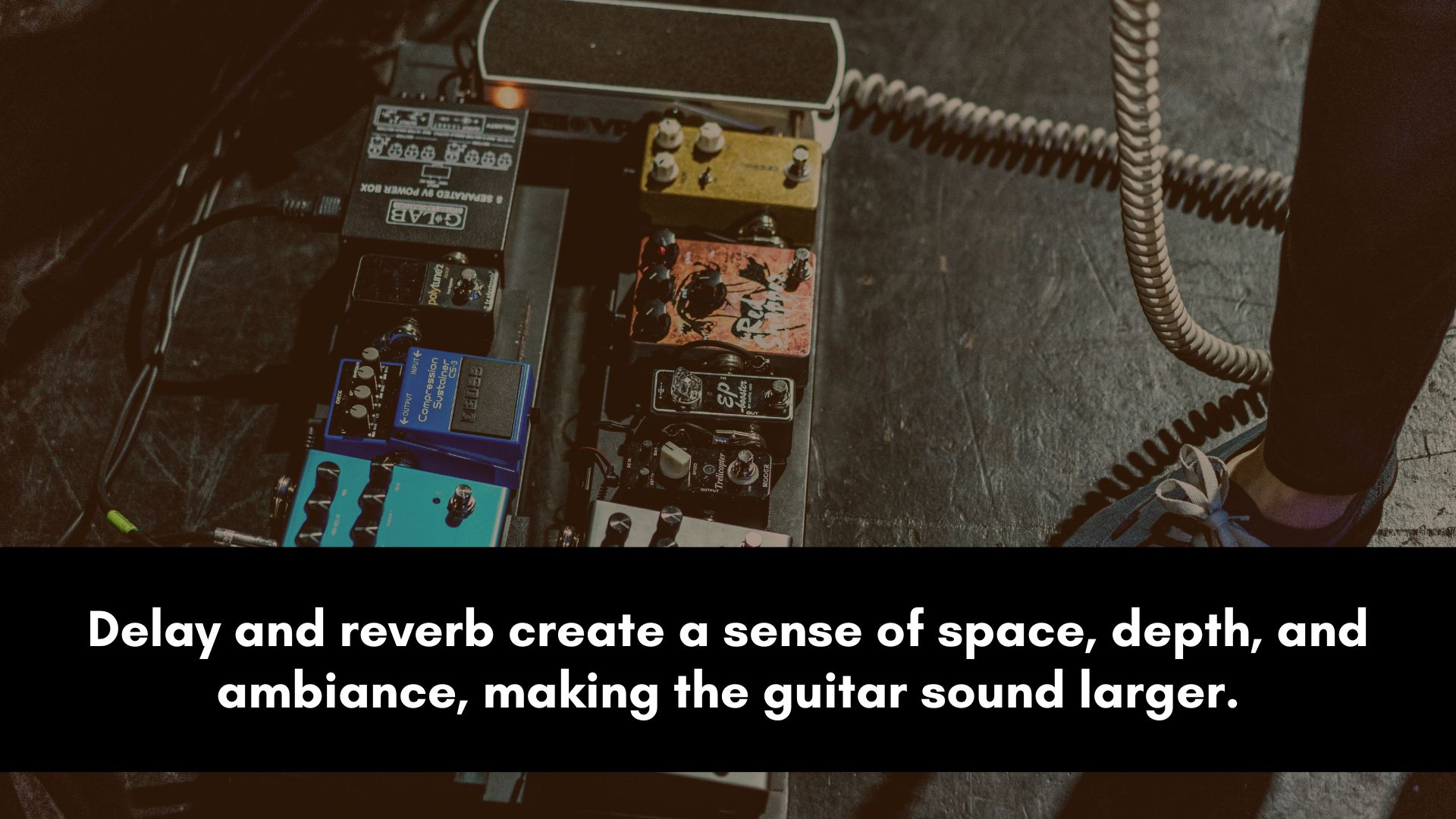
Delay and reverb are powerful tools for adding depth, dimension, and space to your guitar tracks. Applying these effects in creative ways, you can make your guitars sound full, thick, and wide.
One popular way of using delay to make guitars sound wider is to use stereo delay. Set up a stereo delay effect on the guitar, with one delay line panned to the left and another to the right.
Adjusting the delay time and feedback allows you to create a spacious and immersive guitar sound.
Another useful technique for making guitars sound thicker is to use a short slapback delay.
Start by setting a short delay time (around 50 ms) with a single repeat, which creates a quick, sharp echo that adds depth and character to the guitar sound.
In terms of applying reverb, a good tip is to use a large room or hall reverb with a long decay time.
This can create a sense of space and ambience around the guitar, as well as enhance the sustain and depth of the instrument.
When using delay and reverb on guitars, it's important to use your ears and make subtle adjustments. Too much delay or reverb can lead to a messy or cluttered mix.
Also, use EQ in conjunction with these effects to shape the sound of the effect to create separation between tracks.
Saturation on Guitar
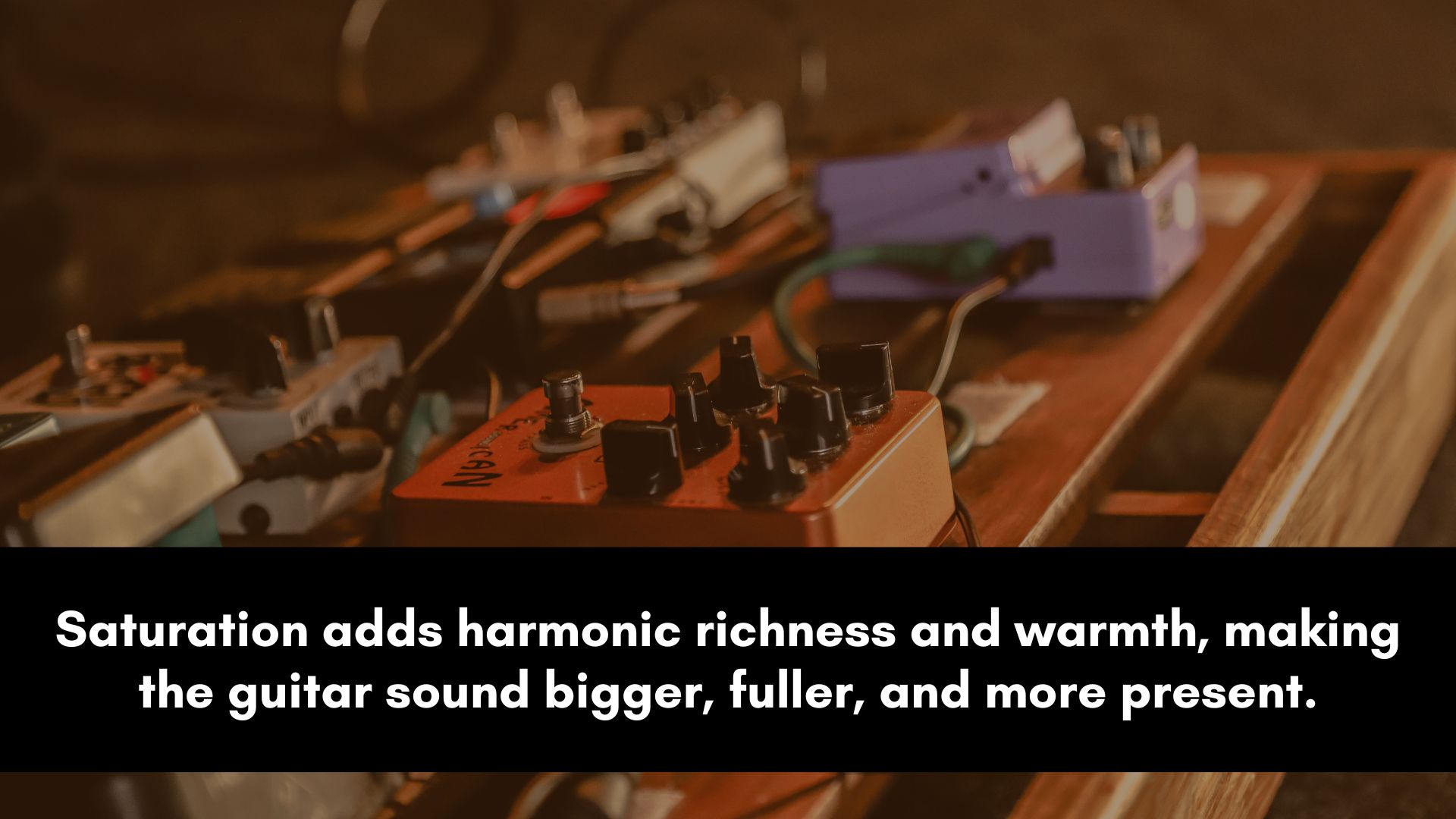
Saturation is a useful technique for adding weight to your guitar tracks.
It can help give your guitars a more analog and natural sound, as well as help them cut through the mix.
For instance, tape saturation emulates the sound of analog tape, adding warmth, harmonic distortion, and compression to the signal.
This can help give the guitar a more solid and weighty sound, as well as enhance the sustain and character.
Another great saturation technique is to use a plugin that emulates the sound of a tube amplifier.
Tubes are also great for adding warmth and depth, as well as enhancing the harmonics.
When using saturation on guitars, it's important to use it in moderation and be mindful of the overall mix.
Too much can lead to a muddy or overdriven sound.
Chorus and Doubling Effects
Chorus and doubler plugins are also popular tools for creating full, thick, and immersive guitar sounds.
You can use these creative tools to add depth, dimension, and fullness to your guitar tracks.
Start by selecting a stereo chorus plugin and inserting it on the guitar track, or use a send channel for flexibility.
Adjust the settings to create a slow, subtle modulation effect that adds movement and width to the sound.
You can also experiment with different chorus types, such as analog or digital, to find the best settings for your mix.
For added depth and dimension, try using a doubler plugin on the guitar track.
To do it manually, start by duplicating the guitar signal and adding a slight delay to one of the duplicates, which creates a natural and organic doubling effect.
You can also adjust the panning and volume of each duplicate to create a wider and more spatialized sound.
Or you can simply slap a doubler plugin such as izotope, waves, etc.
By using a slow and subtle chorus effect or a natural doubler plugin, you can create a dynamic and rich guitar sound that will help your mix stand out.
However, too much modulation or doubling can lead to a cluttered or disorienting sound.
Stereo Image Techniques
Stereo imaging techniques are an important part of making guitars sound wide, spacious, and immersive.
Using them in creative ways, you can create a rich and dynamic guitar sound that will help your song compete with the best.
One useful stereo imaging technique for guitars is panning.
This involves assigning different guitar tracks to different positions in the stereo field, such as left, center, and right.
Strategic panning creates a wide and spacious sound that gives each guitar track its own space in the mix.
In addition to panning, you can also use stereo wideners, reverb, and delay effects to create a wider and more spatialized guitar sound.
Why Guitars Tend to Sound Thin
Several factors can contribute to making guitars sound thin, weak, or lacking in presence in a mix.
Here are a few potential reasons:
- Lack of low-end: Guitars rely heavily on the low-end frequencies to sound full and impactful. If the guitar track lacks sufficient low-end, it can sound weak.
- Too much high-end frequency: While high-end frequencies can add sparkle and clarity, too much of them can make the guitar sound harsh and thin.
- Improper EQ settings: Incorrect EQ settings can also make the guitar sound thin. For example, too much cutting on the low-mid frequencies or too much boosting in the high frequencies can result in a thin guitar sound.
- Overcompression: Overusing compression on a guitar track can also make it sound thin and lifeless. Excessive use can squash the sound and remove its natural character.
- Lack of double-tracking: Double-tracking a guitar part can add thickness and depth to the sound. If a guitar track is recorded in a single take, it may sound thin when played with the rest of the instrumentation.
Addressing these issues through careful EQ and compression techniques, proper double-tracking, and attention to detail can help create a more impactful guitar sound.
Does Guitar Size Affect Sound?
Yes, the size and shape of a guitar can significantly affect its sound.
The physical characteristics of a guitar's body and neck, as well as the materials used in its construction, all contribute to its overall tonal characteristics.
A larger guitar body generally produces a more significant and deeper sound than a smaller one.
The size of the soundhole also plays a role in the guitar's sound, with larger sound holes allowing more sound to escape and creating a more significant volume and resonance.
The shape of the guitar body can also influence the sound.
For example, a dreadnought-style guitar typically has a broad waist and lower bout, which contribute to a robust, booming bass response.
In contrast, a concert-style guitar with a narrower waist and upper bout may produce a brighter, more balanced sound.
In summary, the size and shape of a guitar, as well as the materials used in its construction, can significantly affect its sound.
Careful consideration of these factors can help musicians choose a guitar that best suits their playing style and desired tone.