If you're an audio engineer or music producer, you know how important it is to have a reliable monitoring system.
While studio monitors are the traditional choice, headphones are becoming an increasingly popular option due to their convenience and portability.
In this blog post, we'll share 9 pro tips for mastering your tracks with headphones to achieve professional-level results.
Mastering With Headphones
As a producer or engineer, you know that the final stages of the production process are crucial for ensuring that your music sounds its best.
Today we'll dive deep into the world of mastering music on headphones, exploring the benefits, drawbacks, and best practices for achieving great results.
This guide should give you everything you need to know to master your tracks with confidence and precision.
So strap on your headphones and let's dive in!
1. Choose the Right Headphones for Mastering Music

With so many different headphones on the market, it can be challenging to determine which pair is right for your needs.
Choosing the right headphones for mastering music is essential for achieving accurate and reliable results.
Look for headphones with a flat frequency response; consider the impedance (stereo image) and type of headphones; and check for a wide soundstage, comfort, and build quality.
You’ll need to do extensive research and test out the headphones before making a purchase to ensure that they're suitable for your needs.
Some popular options include the Sennheiser HD600 and HD650, the Beyerdynamic DT 880 Pro, the AKG K712 Pro, and the Sony MDR-7506.
2. Calibration
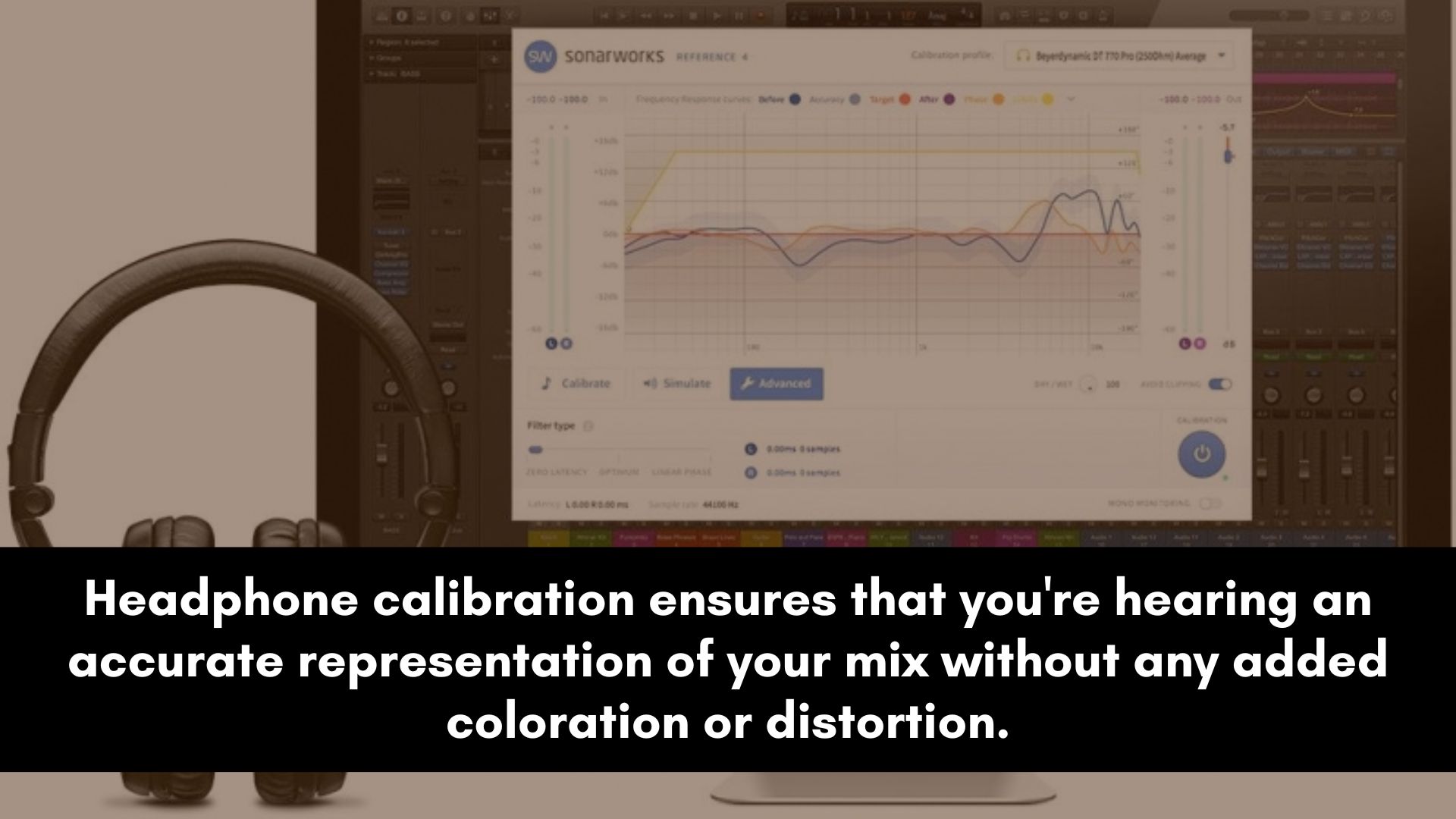
To make sure that your headphones are providing an accurate representation of your mix, it's essential to calibrate them.
You can do this by using specialized headphone calibration software such as Sonarworks Reference 4. This software can calibrate any type of headphone that's known to man.
Another neat trick is to test your master on a variety of different calibrated headphones and speakers.
Calibrating ensures that you're hearing an accurate representation of your mix without any added coloration or distortion.
3. Use a Headphone Amplifier

Using a headphone amplifier can improve the performance of your headphones, providing better clarity and dynamics.
An amp is designed to boost the power of the audio signal, resulting in a more detailed sound.
This is especially important if you're using high-impedance headphones that require more power.
However, if you're using low-impedance headphones or working in a quiet environment, a headphone amplifier may not be necessary.
It's important to evaluate your specific situation and needs to determine if using an amp will be beneficial for you.
4. Use Multiple Headphone Pairs
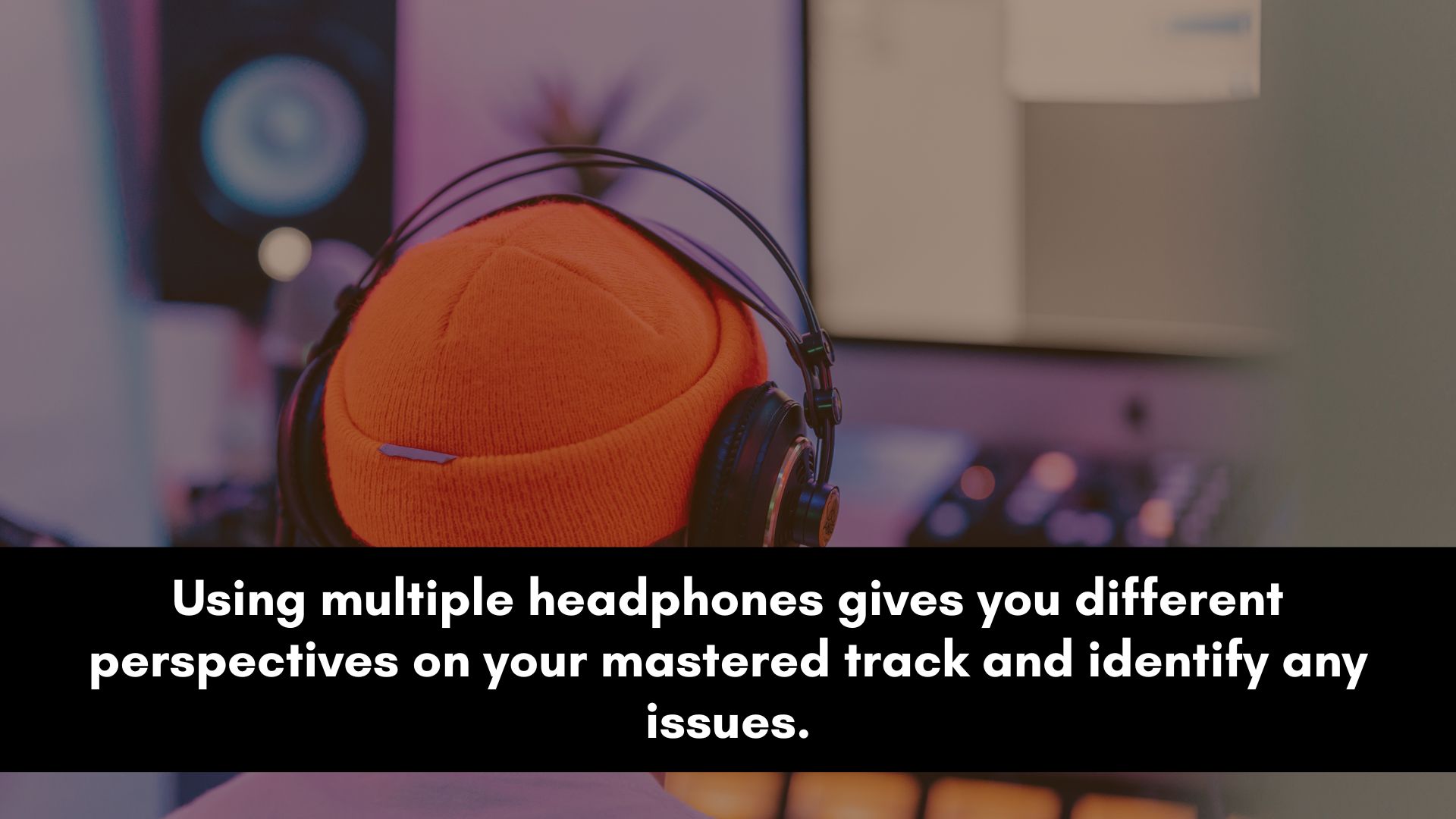
Just like with studio monitors, it's a good idea to reference your mastered track on multiple pairs of headphones.
This will give you a better sense of how your mix will translate across different listening devices.
So, if the budget allows, get yourself various pairs of headphones. Mix it up with earbuds, Airpods, consumer headphones, studio headphones, etc.
Choose your main ones and use them to do mastering. You can even label all of them so that you can identify them easily.
Once you’re done mastering, listen to each pair separately, use each pair for a specific purpose, and switch between pairs regularly.
By using multiple headphones, you can gain different perspectives on your mastered track and identify any issues or areas for improvement.
5. Check Your Master at Different Volumes
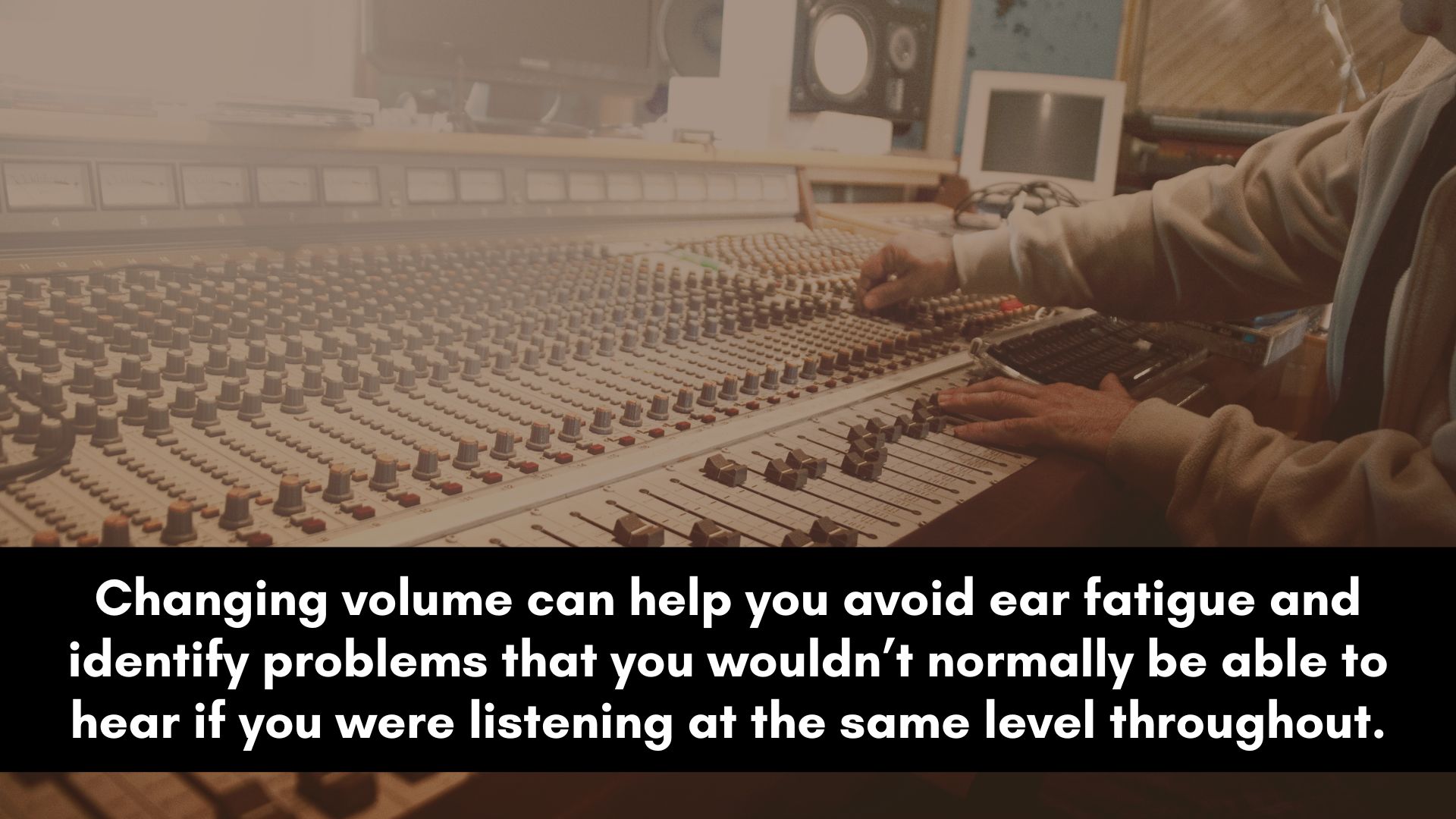
It's important to check your mix at different volumes to make sure that it sounds good in a variety of listening environments.
Use your headphones' volume controls or a separate headphone amplifier to adjust the volume as needed.
This can help you get a good balance and clarity for the song.
Changing volume can also help you avoid ear fatigue and identify any issues that you wouldn’t normally be able to hear if you were listening at the same level throughout.
By taking the time to check the master at different volumes, you can ensure that it sounds great at all listening levels and is ready for playback in any listening environment.
6. Use Reference Tracks
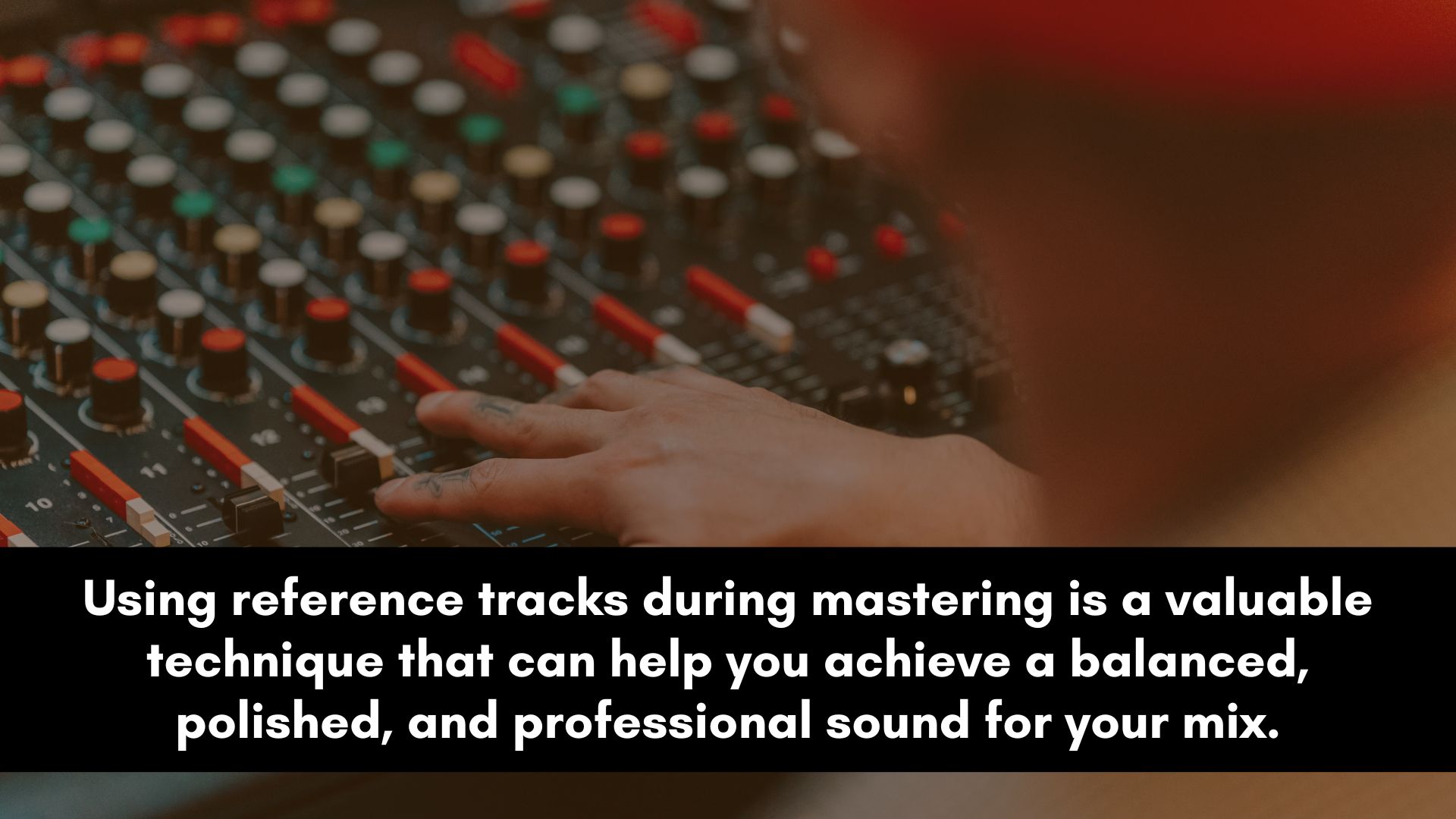
Reference tracks are professionally mixed and mastered songs that you can use as a benchmark for your own mixes.
Referencing your mix against a reference track can help you identify areas that need improvement and make better mixing decisions.
Choose reference tracks that are similar in genre and style to your mix.
You can even take it to the next level by choosing songs in the same key and tempo. However, this is not always necessary but highly recommended.
Listen to reference tracks on the same system that you're using to mix your music. Pay attention to the levels, balance, and overall tonality of the reference tracks.
Don't copy the reference tracks exactly; instead, use them as a guide to help you achieve a similar level of quality in your mix.
Using reference tracks during mastering is a valuable technique that can help you achieve a balanced, polished, and professional sound for your mix.
You can improve your listening skills, finish mixes faster, and get consistency across your tracks.
7. Take Regular Breaks
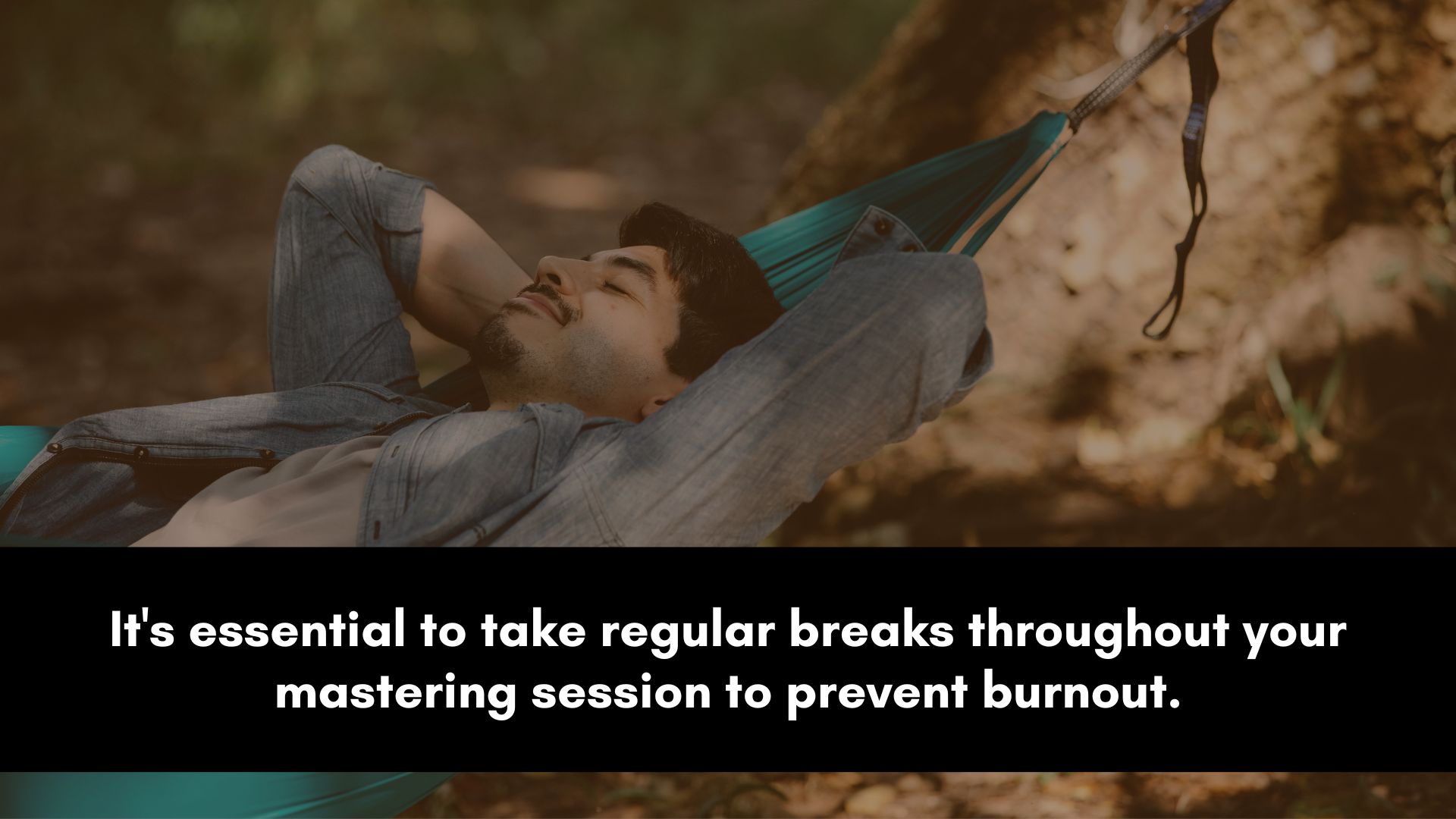
Mastering music can be a time-consuming and intensive process, which can lead to ear fatigue if you listen to the same song for an extended period of time.
Take frequent breaks to rest your ears. This will help you make better mixing decisions and prevent you from damaging your hearing.
It's essential to take regular breaks throughout your mastering session to prevent burnout.
By taking breaks, you can maintain your productivity, keep your focus, gain perspective, and improve your decision-making.
8. Use High-Quality Audio Files
To ensure that you're hearing your mix at its best, use high-quality audio files.
Avoid compressed audio formats like MP3, and instead, use lossless audio formats like WAV or FLAC.
9. Trust Your Ears
At the end of the day, your ears are your most valuable tool for getting pro quality results.
Trust your ears and use your intuition to make the best decisions possible.
Frequently Asked Questions
Here’s a question and answer to help clarify some of the questions that you might still have about mastering music on headphones.
Feel free to add to this Q&A by leaving a comment below.
Do Professional Mastering Engineers Use Headphones?
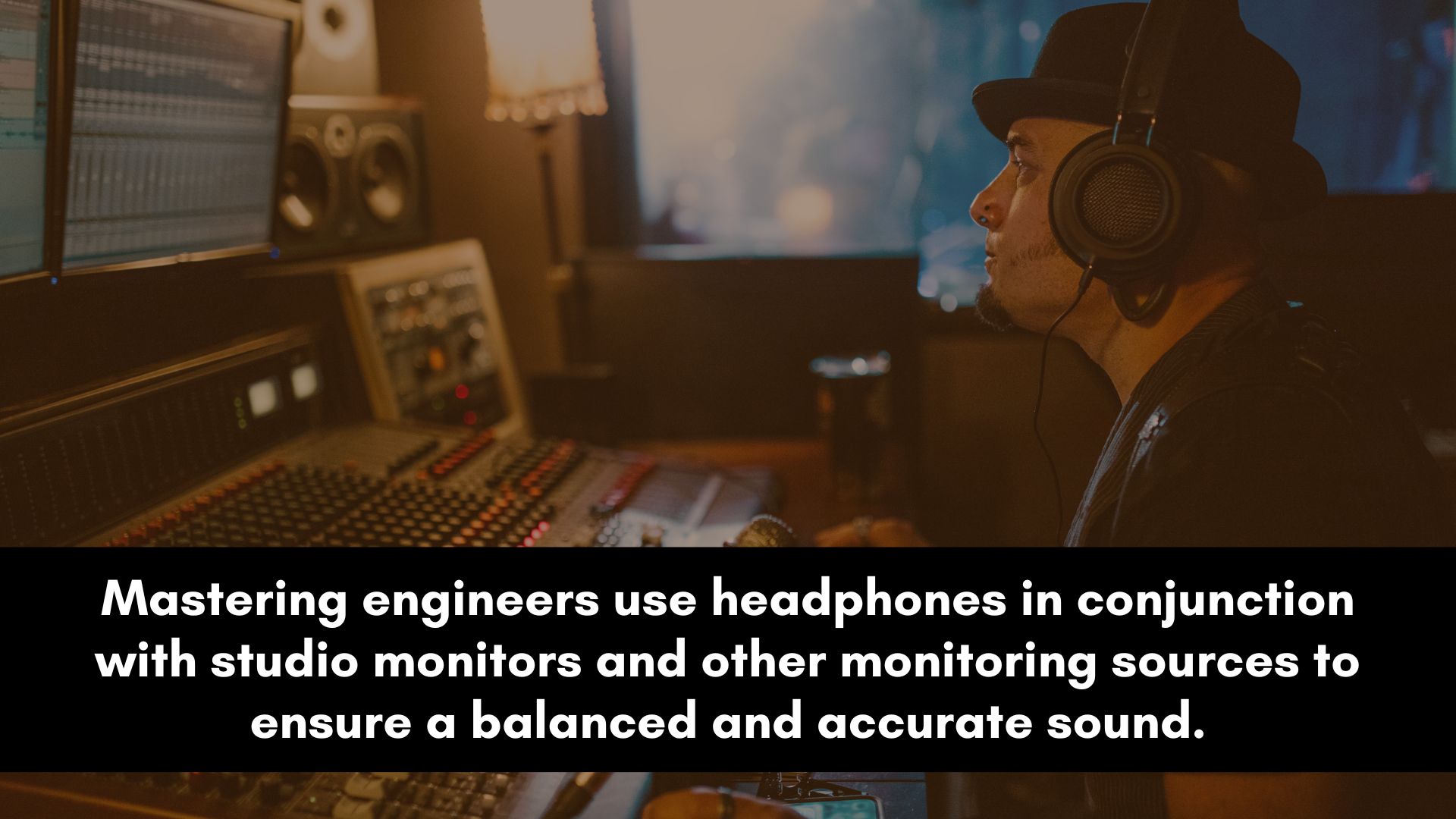
Yes, mastering engineers do use headphones in addition to studio monitors.
Headphones can be a useful for identifying small details and checking the stereo image, especially in situations where studio monitors may not be practical or accurate enough.
Furthermore, different types of headphones can produce different tonal balances and frequency responses, which can affect the way the mix sounds.
Therefore, it's important for mastering engineers to use high-quality, neutral-sounding headphones that are specifically designed for critical listening and have a flat frequency response.
Although professional mastering engineers do use headphones during the mastering process, they typically use them in conjunction with studio monitors and other monitoring sources to get a balanced and accurate sound.
Is it Better to Master With Headphones or Speakers?
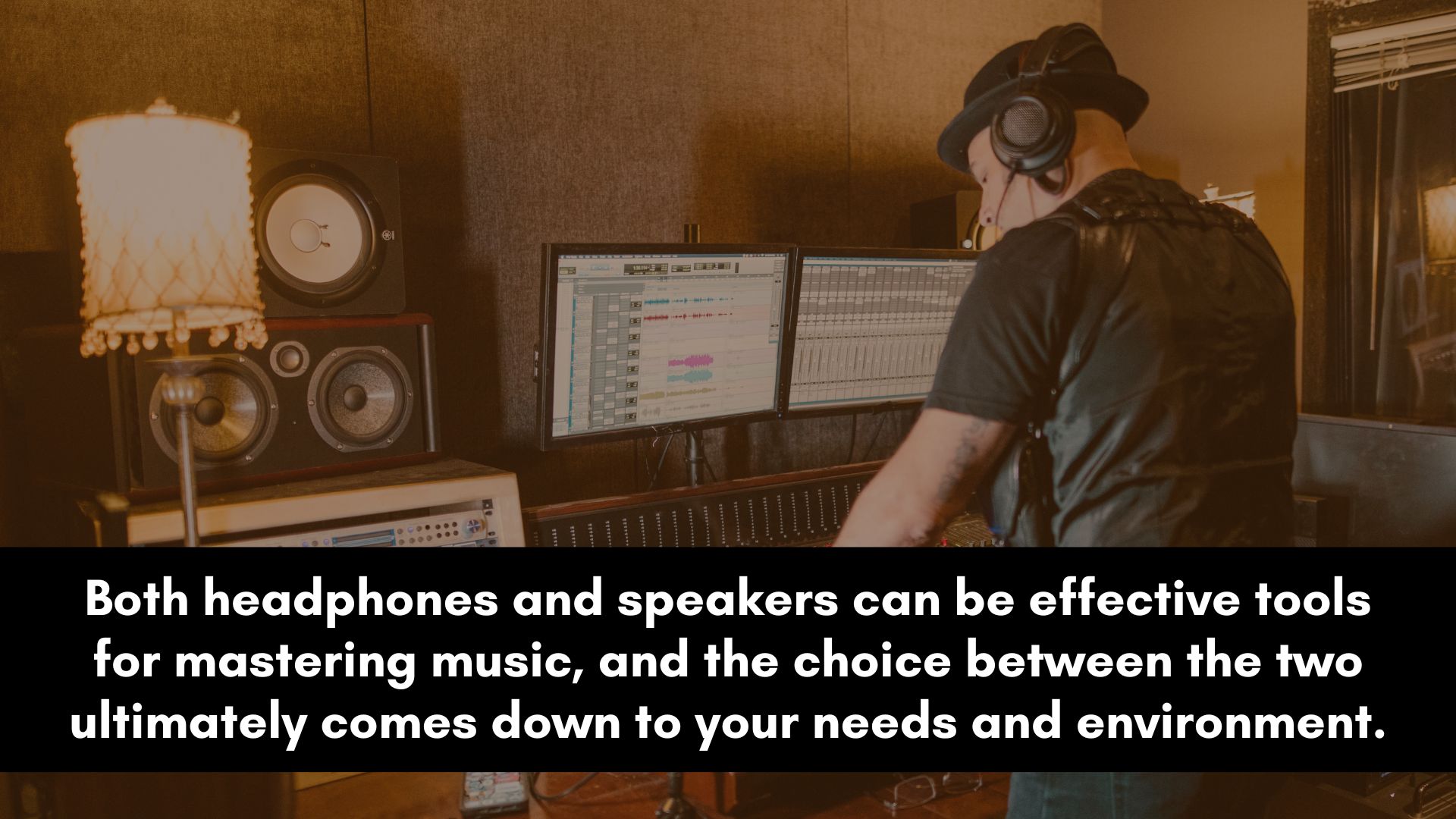
Both headphones and speakers have their own advantages and disadvantages when it comes to mastering music.
Ultimately, the choice will be determined by a lot of factors.
For instance, it’s far better to use studio monitor headphones (along with reference tracks) as compared to using expensive monitors in an untreated room.
Here are some factors to consider when deciding whether to use headphones or speakers for mastering:
- Frequency response: High-quality studio monitors are designed to have a flat frequency response, meaning they reproduce sound accurately without any enhanced frequencies. These have a good transient response for accurate monitoring.
- Room acoustics: The acoustics of your listening environment can greatly impact the accuracy of your monitoring. Using headphones can eliminate the influence of room acoustics, which can be beneficial in situations where your room may have poor acoustics. But headphones can create a more exaggerated stereo image than speakers, which can lead to inaccurate imaging.
- Comfort and fatigue: Wearing headphones for extended periods of time can cause discomfort and listening fatigue. This can be avoided by taking regular breaks and switching between headphones and speakers.
- Volume: Studio monitors can handle higher volume levels than most headphones, allowing you to monitor at higher volumes without causing damage to your ears. This can be important for accurately assessing the dynamics of a song.
- Client preferences: Some clients may prefer to hear the mix on speakers rather than headphones, so it's important to be comfortable using both during the mastering process.
Headphones and speakers can both be effective tools for mastering music, and the choice between the two ultimately comes down to your specific needs and environment.