Mastering is a critical process that ensures that a project is of the highest quality before it reaches its final audience.
It involves a combination of technical skills, creative vision, and collaboration between different professionals.
Today we'll explore the ins and outs of mastering audio for film and video, from the technical requirements to the creative considerations, so that you can create a high-quality master that complements and enhances your visual story.
Mastering Audio For Video and Film

From the rumbling bass of an action scene to the subtle whispers of a romantic moment, audio is a critical component of the cinematic experience.
Poorly mastered audio can ruin even the most visually stunning productions.
That's why mastering is a crucial step in the production process.
Understanding the Technical Requirements
Before beginning the mastering process, it's important to understand the technical requirements for the project.
This includes the desired output format, such as Dolby Atmos or DTS:X, as well as the target loudness levels for the audio.
The picture must also meet certain specifications, including color grading, aspect ratio, and resolution.
Meeting these technical requirements is crucial to making sure that the final product looks and sounds great on any device.
Collaboration Between Departments
Filmmaking involves collaboration between several departments, including sound design, editing, and color grading.
The sound design team is responsible for creating and mixing the audio, while the color grading team is responsible for enhancing the visuals.
Effective communication between these departments is essential to making the final product cohesive and of high quality.
Quality Control
Quality control is a critical aspect of mastering.
It involves checking technical requirements, creative vision, and industry standards. Quality control can be done through a combination of listening tests, visual inspections, and technical analysis.
Any issues identified should be addressed and resolved before the final output.
Emphasis on Creativity
While mastering audio for film and video has technical requirements that must be met, it's also important to emphasize creativity.
The audio and visual elements must work together to tell a story and create an emotional impact on the audience.
The creative vision must be in line with the goals of the project, whether it's to evoke a specific emotion or create a particular mood.
Stem Mastering Tips
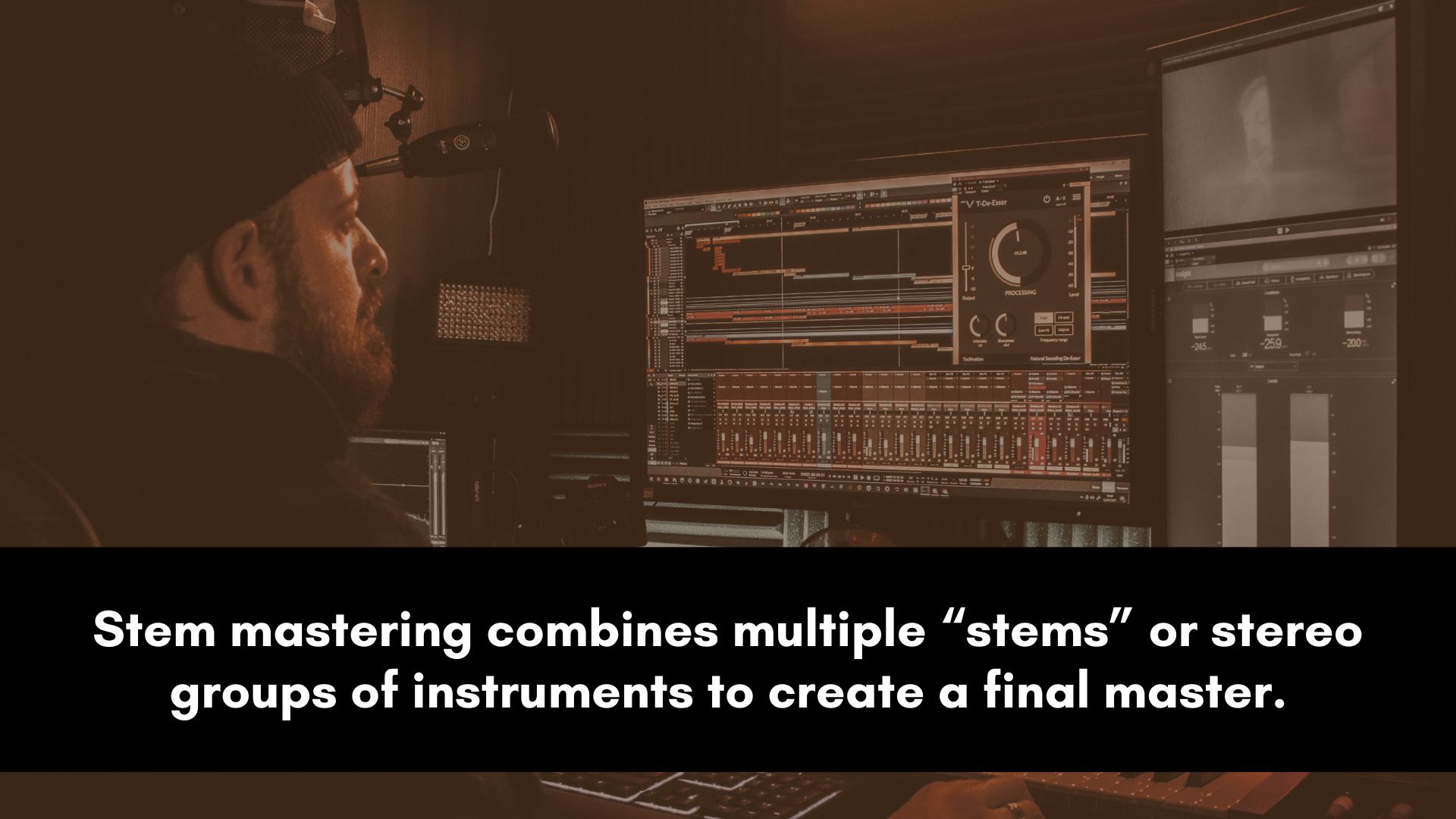
Stem mastering is a specialized process that involves working with audio stems that make up the score of the film.
A stem mastering session typically involves anywhere from two to eight stereo tracks.
This technique allows for greater control and flexibility, ensuring that the final master is well-balanced and translates on various sound devices.
Unlike regular mastering for music releases, film requires processing the individual stem channels, not the output or master channel.
Here is a step-by-step tutorial for stem mastering a movie score:
Step 1: Collect and Organize
The first step is to collect and organize all of the audio stems that make up the movie score. These stems may include individual tracks for the strings, brass, percussion, vocals, and other instruments.
It's important to ensure that each stem is labeled correctly and organized in a way that makes sense for the project.
You’ll need to group all your instruments and vocals into groups (stems). So you have to create a single channel for drums, strings, horns, keyboards, etc.
Keep in mind that when you finish mastering, you’ll send the processed stem tracks to the editing team.
This gives the editing team more flexibility to use the stems however they see fit.
Step 2: Processing
Once the audio stems are organized, it's time to begin the engineering process.
This involves balancing the levels of each stem, adding EQ, compression, stereo widening, and other effects.
The goal is to enhance the sound of each stem and ensure that they all work together in a cohesive way that accurately represents the intended sound of the movie score.
The only processing tool you can add to the master bus is a limiter. Usually, most engineers will skip limiting, but in some cases it may be necessary to tame peaks or for character.
Here are some tips for processing each stem track:
- Balance the levels: Use your ears to ensure that the levels are consistent across all the stems. This will help create a cohesive mix.
- Apply EQ: Add EQ to adjust the tonal balance of each track. This can help bring out the best qualities of each instrument or sound. Be careful not to over-EQ, as this can make things sound unnatural or mess up the overall balance.
- Add compression: Apply gentle compression to each stem track to help control dynamics and add sustain. Start with a low ratio, -1dB to -3dB of gain reduction, a slow attack, and a fast-to-medium release time then adjust to taste.
- Saturation: You can also choose to use tools such as saturation to add extra harmonics and attitude to your individual stems.
- Stereo widening: Use stereo widening plugins to add width to the mix. Apply this effect sparingly to avoid phase issues or an overly wide mix.
- Address any problems: Listen carefully to each stem track and address any problems that you hear. This could include excessive noise or distortion, phase, issues, or balance.
Step 3: Overall Loudness
The loudness level for a video or film can vary depending on the specific requirements of the project.
However, there are some general guidelines that can help you determine the appropriate loudness level.
In recent years, there has been a move towards a standardized loudness level for TV and film content, known as the loudness normalization standard.
This standard is designed to ensure that all content has a consistent volume level, regardless of the original source material.
The Loudness Normalization standard specifies a target loudness level of -23 LUFS (Loudness Units Full Scale) for stereo content and -24 LUFS for 5.1 surround content.
This will ensure that your music is consistent with other content and will not be perceived as too loud or too quiet.
It's also important to consider the dynamic range, tonal balance, and overall sonic quality of the music, as well as how it fits with the visuals and narrative of the project.
Here are the maximum loudness requirements for some popular platforms:
- Netflix: -27 LUFS, -2dBTP (TP stands for true peak)
- Theater: -27 LUFS, -2dBTP
- Television: -24 LUFS, -2dBTP
- Youtube: -15 LUFS, -2dBTP
Step 4: Bounce
Once the stems are well-processed, bounce each stem down to a single audio file. This will create a set of audio files that can be used during the film editing stage.
Don’t bounce the entire score into a single stereo track (like a song release); that’s not useful during editing.
By following all the key elements mentioned in this post, mastering professionals (including beginners) can achieve the desired technical specifications and creative vision, creating a final master that engages and resonates with the audience.