Andrew Scheps has a strange but effective trick.
He glues and shapes his entire mix without using compression. Instead of squashing the sound, he lets it breathe.
This mix bus chain keeps the energy alive, makes the chorus hit harder, and gives the mix a nice lift in both width and tone.
It works with any genre and doesn’t fall apart under pressure.
What is Mix Bus Processing?
Mix bus processing means adding effects to the stereo output of your entire mix.
It’s the last place where you can shape your sound before mastering. Most producers use it to add glue, color, loudness, and width to the mix.
But it’s also the spot where things can fall apart if you push too hard.
Andrew Scheps Mix Bus Chain (Step-by-Step)
Andrew's mix bus chain is simple, but every move has a reason.
Each plugin is doing one job, and when they’re all stacked together, the mix feels alive—without sounding over-processed.
Step 1: Pro-Q EQ Matching Trick

Andrew starts his mix bus with a FabFilter Pro-Q.
He uses the EQ Match feature to copy the curve of a preset from the UAD ATR 102.
He likes the shape of that EQ preset but not the plugin itself. It made his mixes feel crushed, especially in the chorus.
By matching only the EQ curve with Pro-Q, he keeps the tone without the compression and tape simulation.
This step adds a subtle but controlled tonal contour to the full mix.
Step 2: bx_digital EQ for Width and Air

Next in the Andrew Scheps mix bus chain is the bx_digital V3 EQ.
It’s here for two reasons.
First, he adds a small boost on the sides at around 8 kHz. That gives the stereo image some brightness without changing the midrange.
Second, he uses the stereo width control. This widens the mix but keeps it clean.
Other plugins tend to add noise or change the tone when pushed wide.
This one doesn’t.
It’s a safe way to make your mix sound bigger without messing up the balance or making things sound fake.
Step 3: Pultec EQ for a Natural Smile Curve

Then he uses a Pultec EQP-1A. He boosts the lows and the highs.
That’s often called a smiley face curve.
The main reason he does this is to stop himself from over-EQing the mids.
When the lows and highs are in the right place, the mids don’t need much.
If you start scooping out too much, the mix can lose focus. This step helps him keep things musical and natural.
Step 4: Eventide TVerb for Subtle Glue

This is where Andrew avoids the normal route. Instead of a compressor, he uses Eventide’s TVerb.
He sets it up to add a soft space around the mix.
This is not for adding reverb tails. It’s used as a glue tool.
But if it starts clashing with the reverbs already in the song, he automates it.
Sometimes just pulling it back or bypassing it during the verse is enough to keep the clarity.
This trick glues the mix in a more open way.
You get a sense of space without crushing the transients or adding pumping artifacts.
Step 5: Elevate Limiter for Controlled Loudness
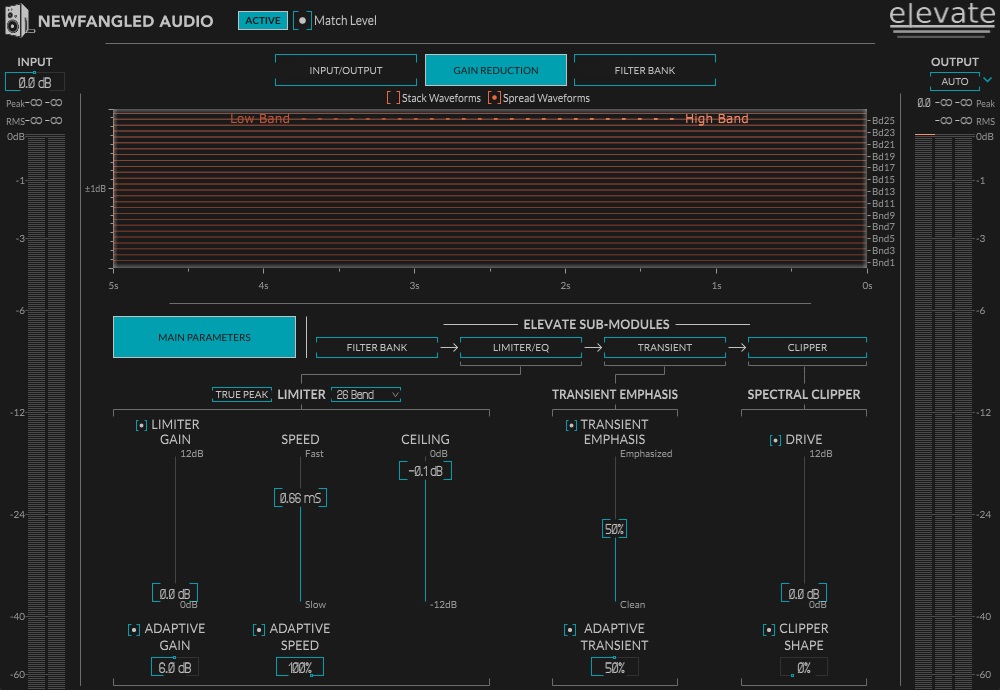
Last in the Andrew Scheps mix bus chain is the Elevate limiter.
It’s not just a safety net. It’s a key part of how he controls the level without losing punch.
He runs about -3 dB of gain reduction, mostly catching the loudest peaks.
Since he uses very little compression throughout the mix, this limiter keeps the dynamics in check.
It’s not aggressive, but it makes sure the mix doesn’t clip.
This plugin is CPU-heavy, but it’s part of why the whole chain works.
It keeps the transient detail, even at high levels.
Wrap
This mix bus chain shows how Andrew Scheps keeps his mixes clear, wide, and dynamic without relying on heavy compression.
If you want to go deeper into his workflow, check out the [Andrew Scheps Vocal Mixing Trick] for how he shapes vocals to sit perfectly in the mix.
Hi,
A perhaps stupid question: can we use Andrew Scheps mix chain on the mix bus of the Brauer template?
thanks
I haven’t tested that. But I don’t see any reason why you shouldn’t do it. If it sounds good, then why not?