If you've ever wondered how to make your drum tracks sound tight, punchy, and radio-ready, you're in for a treat.
In this comprehensive guide, I'll reveal the secrets of drum editing and show you how to transform your raw drum tracks into professional and polished performances.
From cleaning up the tracks to adjusting the timing and groove, get ready to unlock the secrets that will make your drums shine like never before.
Drum Editing Made Easy
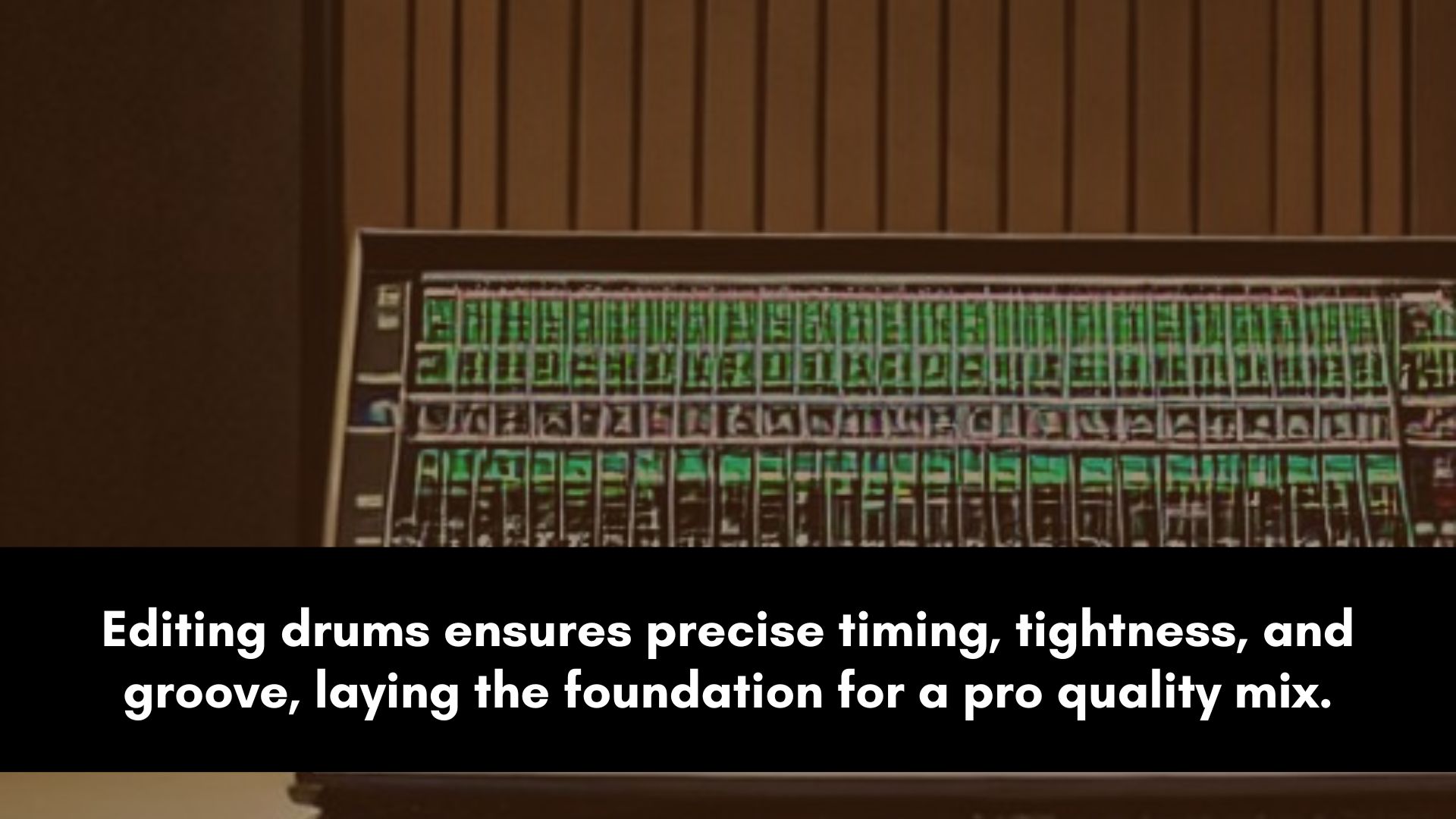
Editing drums is a crucial step before diving into the mixing process.
It refines the timing, tightens the groove, and ensures precise hits.
By honing in on the intricacies of drum performance, editing paves the way for a truly explosive and dynamic drum mixing experience.
Cleaning Drum Tracks
Cleaning up the drum tracks involves removing any unwanted noise, clicks, or bleed from the recording to ensure a clean and polished sound.
Let's dive into the practical steps to clean up your drum tracks effectively.
1: Identify and Remove Unwanted Noise
Start by soloing each drum track individually and carefully listening for any background noise or artifacts present in the recordings.
Use a noise reduction plugin or editing tools in your digital audio workstation (DAW) to remove or reduce the unwanted noise.
Apply the plugin only to the sections where the noise is audible, keeping the rest of the drum sound intact.
Adjust the noise reduction settings, such as the threshold and reduction amount, to find the right balance between removing the noise and maintaining the natural sound of the drums.
In some cases you might need to automate the threshold to keep the drum performance intact.
Be cautious not to overdo it, as excessive noise reduction can result in an unnatural and dull sound.
2: Fix Click or Pop Sounds
Zoom in on the waveform of each drum track and carefully examine the individual hits.
Look for any clicks, pops, or other artifacts that may occur during drum hits.
Use your DAW's editing tools, such as the pencil or razor tool, to manually edit out the clicks or pops.
Be precise and make small cuts only at the exact points where the artifacts occur.
Smooth out the edits by applying a fade-in and fade-out to the affected regions.
This helps to eliminate any audible artifacts caused by abrupt cuts.
3: Address Bleed Issues
Drum recordings often contain bleed from other instruments or microphones, especially in close-miking setups.
Addressing bleed is crucial to isolating the individual drum sounds and achieving a cleaner mix.
Identify sections where bleed is prominent, such as the snare bleeding into the hi-hat microphone or cymbal bleed in the tom tracks.
Use gating techniques to reduce the bleed. Set the gate's threshold so that it only allows the drum sound to pass through while attenuating or muting the bleed during the silent parts.
Experiment with the attack and release settings of the gate to ensure a natural decay of the drum sound, avoiding any abrupt cut-offs.
If gating isn't sufficient, try using automation to manually reduce the bleed during the parts where it's problematic.
This technique allows for more precise control over the levels of bleed in the mix.
4: Cleaning Up Unused or Empty Spaces
Throughout the drum tracks, there may be sections with no drum hits or empty spaces that can be cleaned up to reduce clutter and optimize the overall mix.
Identify these empty spaces in each drum track and use your DAW's editing tools to delete or mute them.
Pay attention to transitions between different drum sections and ensure a smooth flow without any abrupt silences or unintended gaps.
By following these steps, you can effectively clean up your drum tracks and lay the foundation for further drum editing and processing.
Remember to always listen critically and make adjustments that serve the overall mix.
Adjusting Timing and Groove

Adjusting the timing and groove of the drum tracks is a crucial aspect of drum editing.
It involves aligning the drum hits to the grid and ensuring a solid and cohesive rhythm section.
Let's explore a couple of steps that you can use to adjust the timing and groove of your drum tracks effectively.
1: Quantize the Drum Hits
Select the drum tracks you want to quantize and access the quantization feature in your DAW.
Adjust the quantization settings to match the rhythmic subdivisions of your song.
Common options include 1/4 note, 1/8 note, or 1/16 note.
Apply the quantization to the drum hits, which will snap them to the closest grid positions based on the selected quantization settings.
Take note that quantizing the drum hits too strictly can result in an overly robotic and unnatural sound.
Use the quantization strength or swing settings to retain some human feel and groove in the drums.
2: Manual Editing for Natural Feel
Despite the benefits of quantization, some drum parts may require a more natural and humanized feel.
In such cases, manual editing is essential.
Zoom in on the drum hits that require adjustment and manually move them slightly forward or backward in time to match the desired groove.
Use your ears and musical intuition to guide the adjustments.
Trust your instincts and aim for a rhythmic feel that complements the song.
Remember to consider the genre and style of the music you're working on.
Some genres may call for tighter and more precise drum timing, while others may embrace a looser and more organic feel.
3: Adjust Swing and Velocity
Adding swing and adjusting velocity can enhance the groove and dynamics of your drum tracks.
Experiment with swing settings in your DAW to introduce subtle timing variations to the drum hits.
This can inject a sense of groove and swing into the rhythm section.
Adjust the velocity or dynamics of individual drum hits to create a more expressive and dynamic performance.
Emphasize accents, ghost notes, or subtle variations by increasing or decreasing the velocity of specific hits.
Take care not to overuse swing or velocity adjustments, as excessive manipulation can make the drums sound unnatural.
Aim for a tasteful balance that enhances the overall musicality and feel.
4: Emphasize Transitions and Fills
Pay special attention to drum transitions and fills, as they greatly impact the overall energy and excitement of the song.
Zoom in on these sections and ensure that the drum hits leading into and out of transitions or fills are precisely timed.
Adjust the timing of the drum hits to create seamless and smooth transitions.
This can involve aligning fills with the grid or creating intentional slight variations for a more natural and dynamic effect.
Don't be afraid to experiment with unconventional rhythms or unexpected placements of drum hits to add creative flair and catch the listener's attention.
5: Utilize Groove Templates or MIDI Performances
Many DAWs offer groove templates or MIDI performances that can be applied to your drum tracks.
These templates capture the feel and groove of professional drummers and can be a valuable resource for enhancing your own drum tracks.
Explore the available groove libraries in your DAW or consider using MIDI performances from reputable drum sample libraries.
Import the desired groove template or MIDI performance onto your drum tracks, and adjust the timing and velocity to match the specific nuances of your song.
Use these templates as a starting point, and then make further manual adjustments to tailor the drum performance to your specific musical vision.
Trust your ears, try different techniques, and let the groove serve the overall character and emotion of your music.
Final Touches
In the final stage of drum editing, your focus shifts to fine-tuning the overall drum mix and ensuring that it blends seamlessly with the rest of the instruments in the song.
Let's delve into the practical steps to finalize your drum mix.
1: Pan the Drums
Adjust the panning of the individual drum elements to create a wide and spacious stereo image.
Experiment with panning positions to find the optimal placement for each drum element.
For instance, place the kick drum and snare drum at the center for a solid foundation while positioning cymbals, toms, and hi-hat mics to the sides for a sense of depth.
Consider the stereo width of the drum kit and how it interacts with other elements in the mix.
Ensure that the panning choices contribute to a balanced and immersive listening experience.
2: Use Automation for Dynamics
Apply automation techniques to control the levels and dynamics of the drum tracks throughout the song.
Automate the pre-gain (or clip gain) levels of individual drum elements to add energy and excitement in specific sections, such as fills or transitions.
Smooth out any volume discrepancies by automating the levels of quieter or louder drum parts, ensuring a consistent and cohesive drum mix.
3: Consider Overall Balance and EQ
Listen to the drum mix in the context of the entire song and make any necessary adjustments to the overall balance and EQ.
Pay attention to the interaction between the drums and other instruments.
Ensure that the drums sit well within the mix and do not overpower or get buried by other elements.
Fine-tune the drum tracks EQ settings if needed, focusing on subtle adjustments to enhance clarity, presence, or separation from other instruments.
Keep in mind the tonal balance of the entire mix, striving for a cohesive and well-defined sound where the drums complement and support the other musical elements.
4: Listen and Make Final Adjustments
Take the time to listen to the entire drum mix multiple times, paying attention to the small details and nuances.
Make any final adjustments to levels, EQ, or effects as needed, aiming for a balanced and polished drum mix that serves the song's overall vision.
Compare the drum mix with professional reference tracks in the same genre to ensure it meets industry standards and matches the desired sonic qualities.
By following these steps, you can finalize your drum mix with confidence, achieving a professional sound that elevates your overall music production.
Remember to trust your ears, experiment, and make adjustments that best serve the musical context.
FAQ:
How do you quantize live recorded drums?
Quantizing live recorded drums involves capturing the essence of a dynamic performance while aligning the hits to a grid for tighter timing.
To accomplish this, first import the drum tracks into a digital audio workstation (DAW).
Then, select the desired quantization settings, such as 1/8 or 1/16 note.
Apply the quantization to the drum hits, snapping them to the closest grid positions.
However, be cautious not to quantize 100% of the grid, as it can result in an unnatural feel.
Adjust the quantization strength or swing settings to maintain the drummer's groove and human touch.
The goal is to strike a balance between precision and maintaining the live energy of the performance.
How do you slip edit drums?
Slip editing drums involves manually aligning specific drum hits or sections to achieve precise timing adjustments.
In your digital audio workstation (DAW), zoom in on the waveform and locate the desired drum hit or section.
Then, using the slip editing tool, grab the waveform and move it forward or backward along the timeline to align it with the desired position.
This technique allows for micro-level adjustments, ensuring tightness and groove in the drum performance.
Be cautious not to overdo it, as excessive slip editing can compromise the organic feel of the drums.
Can you edit drums in GarageBand?
Absolutely!
GarageBand offers drum editing capabilities that allow you to refine and enhance your drum recordings.
Within GarageBand, you can easily quantize, adjust timing, and edit individual drum hits.
Use the Drummer feature to choose different drumming styles and customize the performance to your liking.
Additionally, you can manually edit drum tracks using the Smart Controls and Piano Roll Editor.
GarageBand provides a user-friendly interface with intuitive tools, making it accessible for beginners and more advanced users alike.
So, whether you're a novice or a seasoned musician, GarageBand offers ample options to edit and elevate your drum tracks with ease and finesse.