Are you tired of struggling to get the perfect drum sound for your recordings? Do you find yourself lost in a sea of knobs and buttons on your mixer, unsure of where to start?
Look no further, because we have the solution you've been searching for: the foolproof Drum EQ Cheat Sheet.
This comprehensive guide will walk you through the essential EQ settings for each individual drum sound, giving you the tools you need to achieve a professional-quality sound that will leave your listeners wanting more.
Your Ultimate Drum EQ Cheat Sheet
Whether you're recording a live drum kit, using samples, or VST instruments, this cheat sheet is a valuable resource for any engineer looking to improve their drum mixes.
So grab your sticks, warm up your ears, and get ready to rock.
How to Equalize a Kick
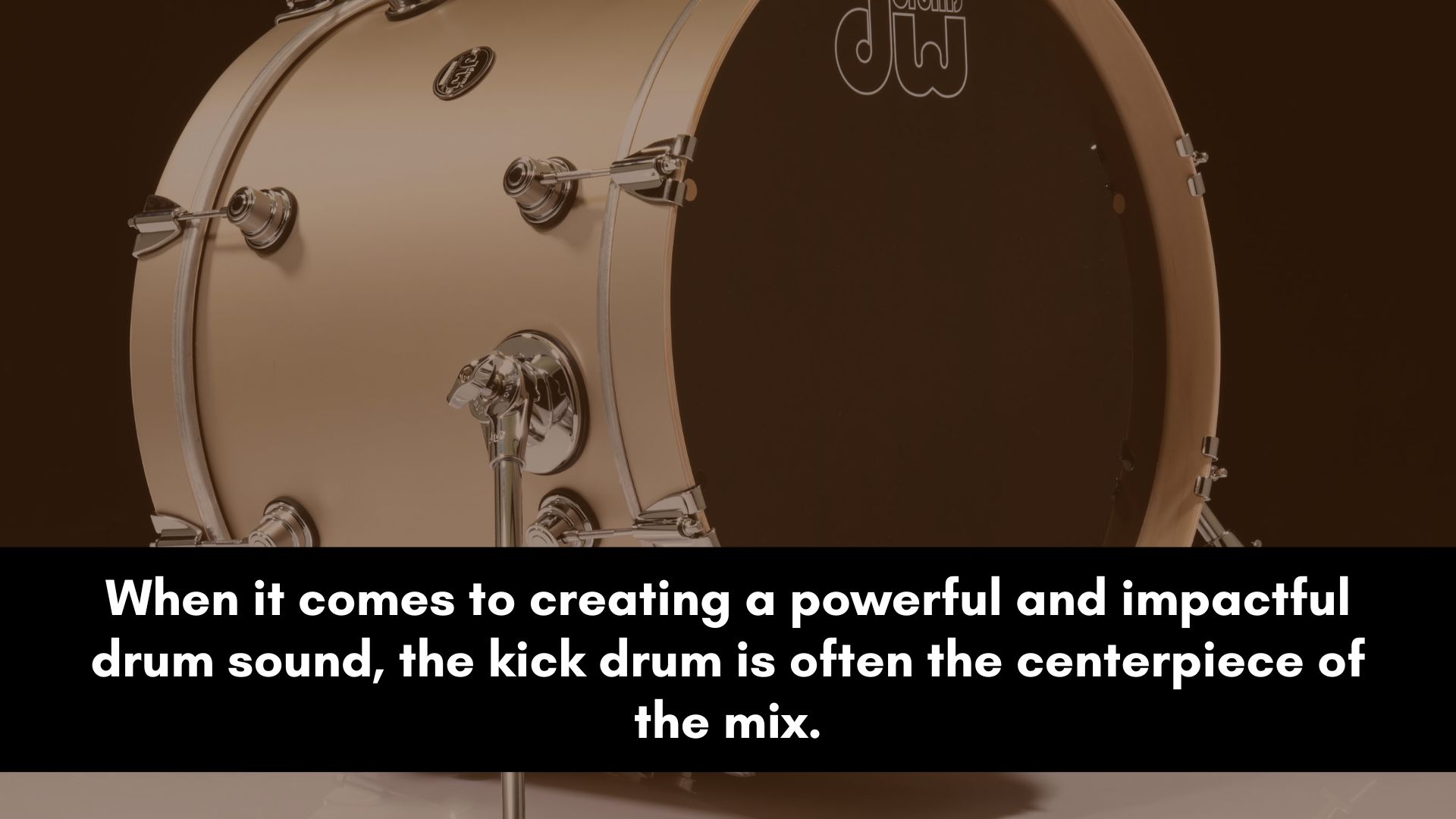
When it comes to creating a powerful and impactful drum sound, the kick drum is often the centerpiece of the mix.
But getting the perfect kick sound can be a challenge, especially for those new to the world of mixing.
That's where this Kick EQ Cheat Sheet comes in.
This handy guide provides a detailed breakdown of the essential EQ settings for the kick drum, including specific frequency ranges and recommended boost and cut levels.
Here's a cheat sheet for kick drum EQ settings:
- Low-End Boost: A boost between 60 and 100 Hz can add weight and impact to the kick drum, giving it a more full-bodied sound. Start with a small boost and adjust to taste.
- High-Pass Filter: Use a high-pass filter to remove any unnecessary low-frequency rumble. Start with a cutoff frequency around 20–31 Hz and adjust as needed.
- Midrange Cut: To avoid muddiness and boxiness, cut some frequencies in the 200–500 Hz range. This will help clean up the mix and allow other elements to come through.
- Attack Boost: Adding a small boost around 2-4 kHz can help bring out the attack of the kick, giving it more clarity and definition. Be careful not to overdo it, as too much can make the kick sound clicky or harsh.
- Subtle Presence Boost: A subtle boost between 5-8 kHz can add some air and presence to the kick drum, helping it cut through the mix without becoming too dominant.
Equalizing a Snare
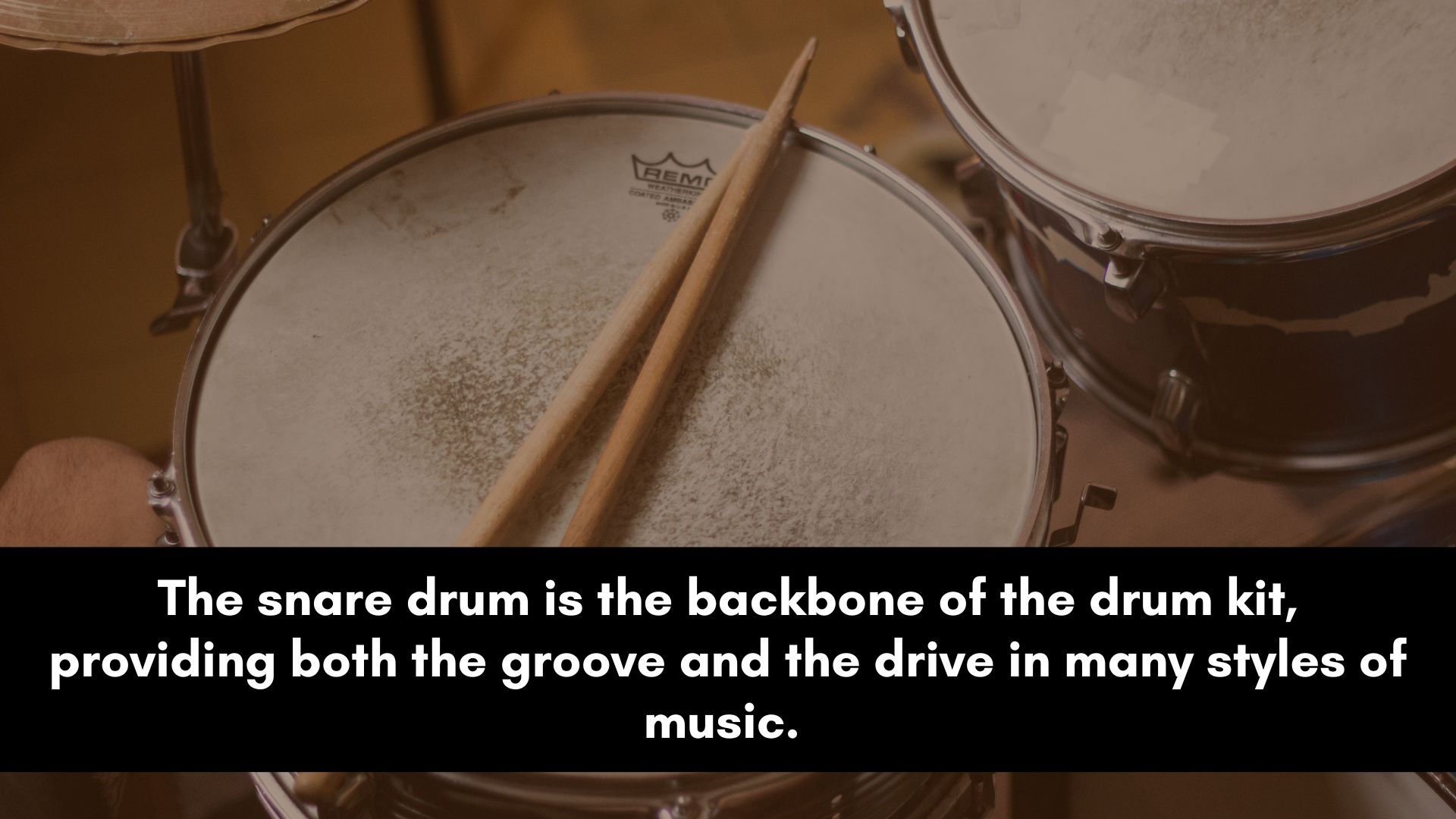
The snare drum is the backbone of the drum kit, providing both the groove and the drive in many styles of music.
When it comes to snare EQ, there are several key frequency ranges to consider.
By focusing on these areas, you can achieve a snare sound that is punchy, defined, and well-balanced within the mix.
Here's a breakdown of the essential EQ settings for the snare drum:
- Low-End Boost: A boost in the 100-200 Hz range can help add body and weight to your snare sound. This can be especially effective for creating a fatter, more modern snare sound.
- High-Pass Filter: Like with the kick drum, using a high-pass filter can help remove any unnecessary low-end rumble and make space for the kick and bass. Start with a cutoff frequency around 80–100 Hz and adjust as needed.
- Midrange Boost: Boosting the snare sound around 1-3 kHz can help bring out the snap and attack, making it more present in the mix. This can be useful for dense instrumental genres such as rock and metal.
- Midrange Cut: To avoid any boxiness in the snare sound, consider cutting some frequencies in the 500–700 Hz range. This will help clean up the mix and make room for other elements.
- Presence Boost: Creating a boost around 5-7 kHz can help bring out the shimmer and sizzle of the snare wires, giving them more character and excitement. Be careful not to overdo it, as too much can make the snare sound harsh or piercing.
Tom Drums EQ Settings
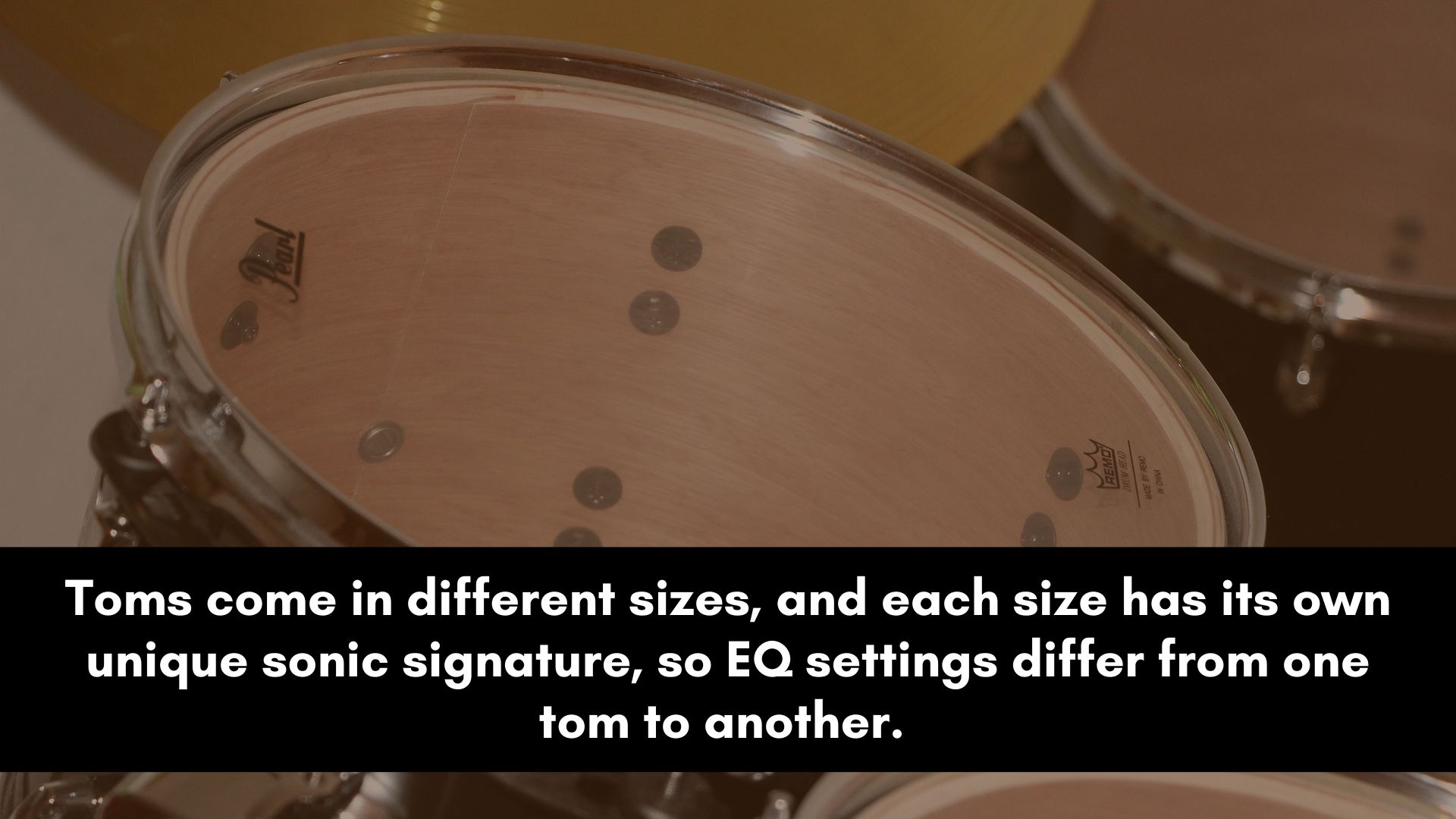
Tom drums can add a lot of character and depth to a drum kit.
Toms come in different sizes, and each size has its own unique sonic signature, so EQ settings differ from one tom to another.
That's why we've put together this guide to help you EQ any type of Tom Drum with confidence.
Before you start EQing your toms, make sure to tune them to the desired pitch.
Tuning your drums is essential to achieving the right sound. You can experiment with different tunings to find the perfect pitch for your song.
Once you've tuned your toms, here are some essential EQ settings to consider:
- Low-End Boost: Depending on the size of the toms, a boost in the 80–120 Hz range can add weight and fullness to the sound. For smaller toms, a boost in the 100–150 Hz range can be effective, while larger toms may benefit from a boost in the 80-100 Hz range.
- High-Pass Filter: Use a high-pass filter to remove rumble. Start with a cutoff frequency around 80–100 Hz and adjust as needed.
- Midrange Cut: To avoid any boxiness or mud in the tom sound, cut some frequencies in the 300–500 Hz range. This can help create more clarity and definition in the mix.
- Attack Boost: Boosting frequencies in the 2–5 kHz range can help bring out the attack and snap of the tom sound.
- Presence Boost: Adding a boost around 5-7 kHz can help bring out the higher harmonics, giving the tom more character and presence.
Overheads EQ Cheat Sheet
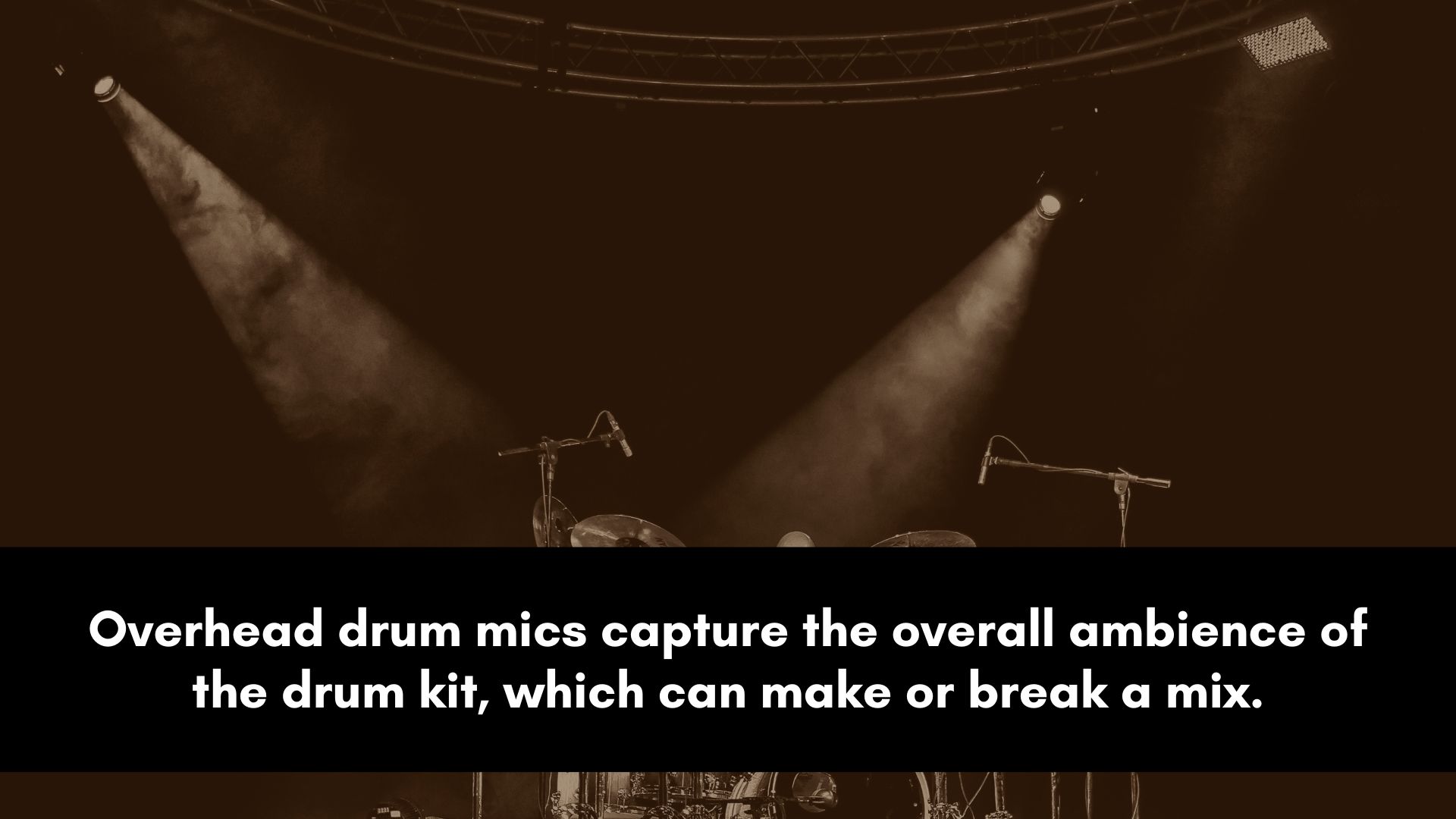
Overhead drum mics are a crucial component of drum recordings.
They capture the cymbals and the overall ambience of the drum kit, which can make or break a mix.
It is possible to make the drum kit sound more coherent and clear by EQing the overhead drums correctly.
To help you get started, here is a handy EQ cheat sheet with some tips and techniques.
- High-Pass Filter: Start by using a high-pass filter to remove any unwanted low-end rumble or noise from the overheads. A cutoff frequency around 100–200 Hz should suffice.
- Add Air: Overheads benefit from a boost in the high-frequency range to add some air and sparkle to the cymbals and snare. Try boosting around 10–15 kHz to add some sheen to the overall sound.
- Reduce Muddiness: Overheads can sometimes sound muddy or congested, especially in the 200–400 Hz range. To address this, you can try cutting these frequencies to reduce any muddiness buildup.
- Tame Harshness: Some cymbals or the snare can produce harsh or piercing sounds that can be distracting in the mix. To address this, you can try cutting around 3-5 kHz to reduce any harshness.
How to EQ Hi-Hats
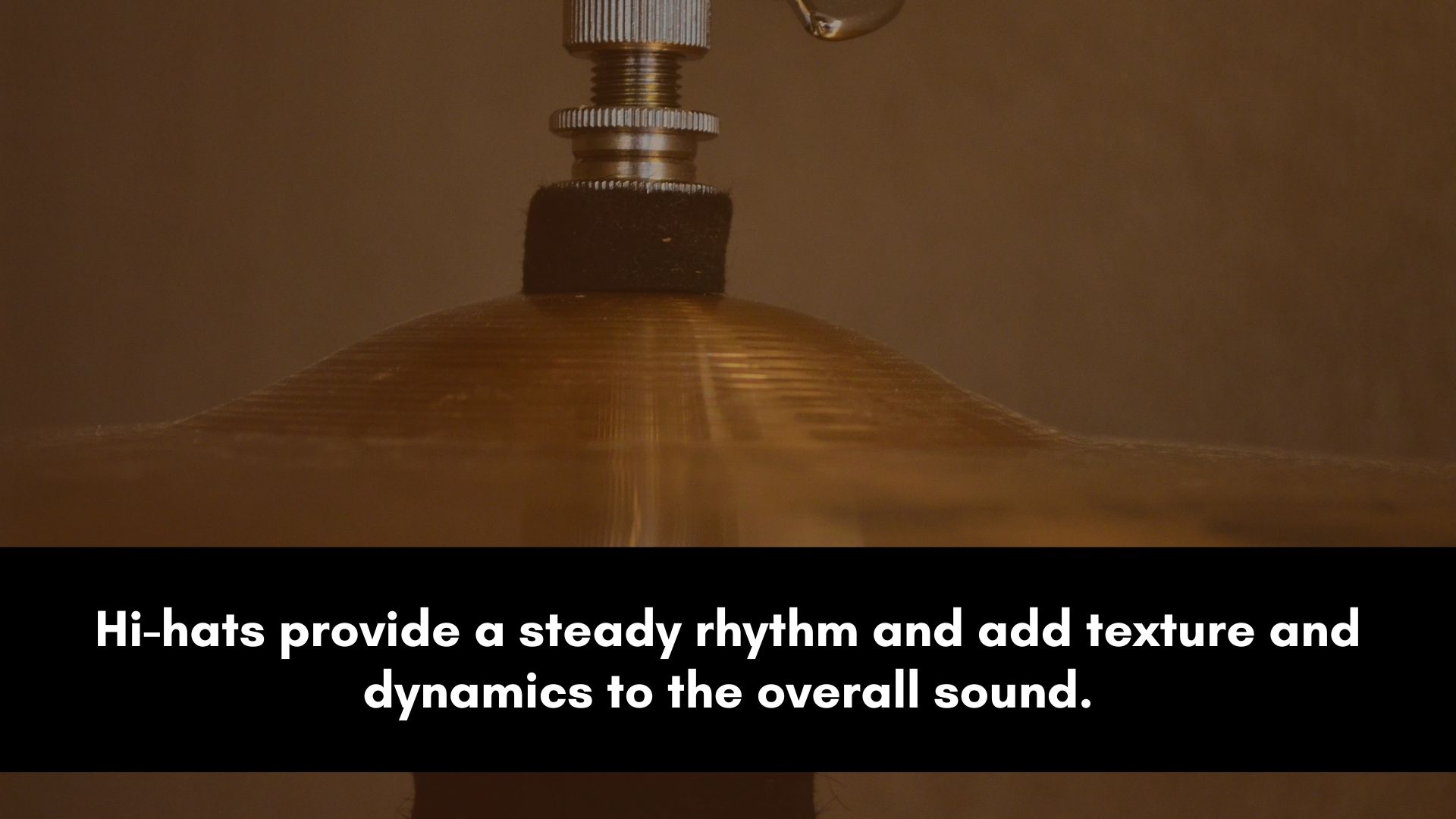
Hi-hats provide a steady rhythm and add texture and dynamics to the overall sound.
Getting the EQ process right can help bring out their distinct character and ensure they sit well in the mix.
To get you started, here are some essential tips for EQing hi-hats.
- High-Pass Filter: Start by using a high-pass filter to remove any unwanted low-end and low mids. A cutoff frequency around 300–450 Hz should suffice.
- Reduce Harshness: Hi-hats can sometimes sound harsh or piercing, especially in the 2–5 kHz range. To address this, you can try cutting these frequencies with a bell filter to reduce any harshness or ear fatigue.
- Boost Presence: Hi-hats benefit from a boost in the presence range. Try boosting around 6–8 kHz to add some sparkle and clarity.
- Balance with the rest of the mix: As with any instrument in a mix, it's crucial to ensure that the hi-hats blend well with the other elements. Use your ears to find the right balance between the hi-hats and other components of the drum kit.
EQ Tips for Room Mics
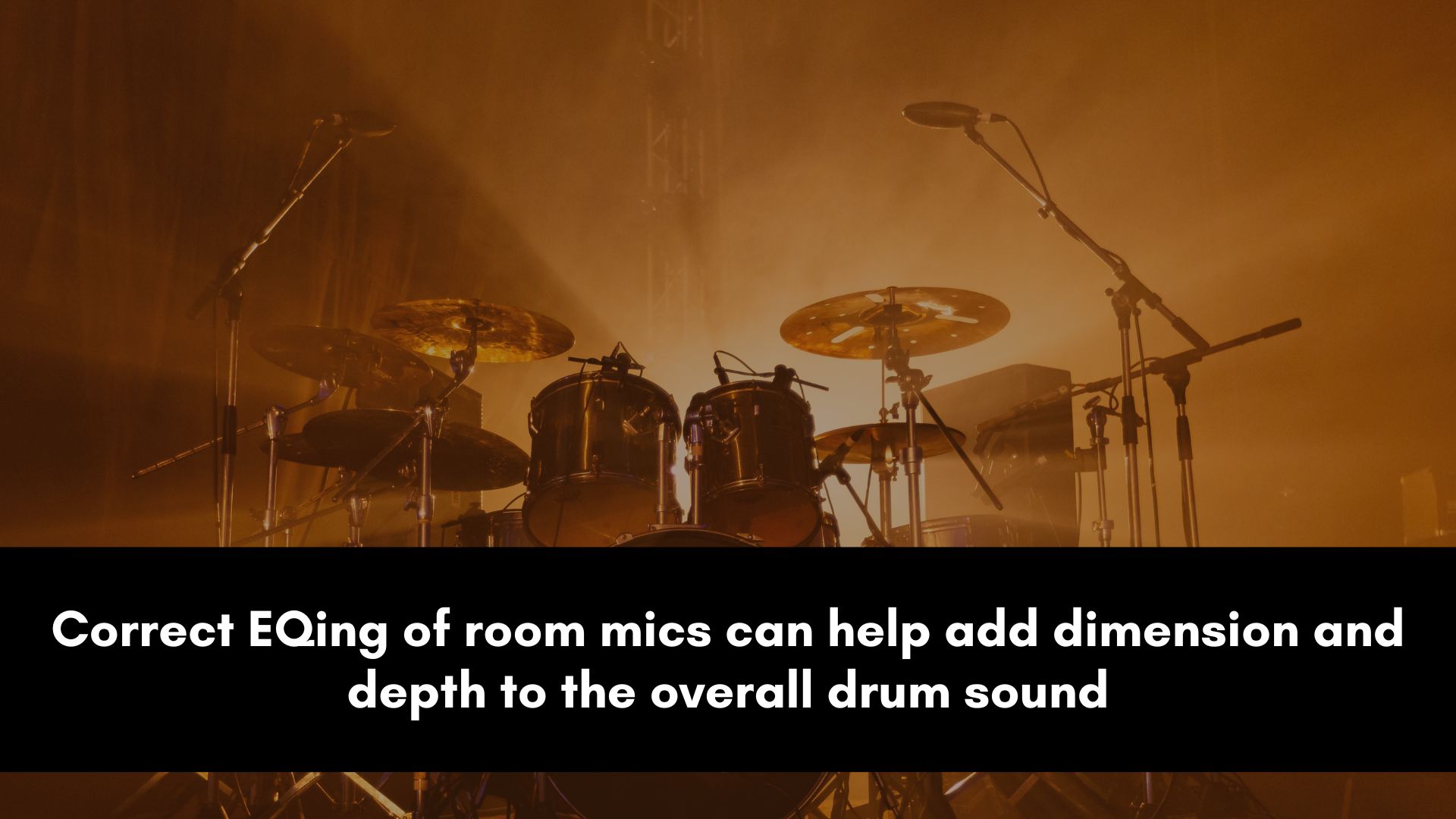
Room mics capture the natural ambience and depth of the room.
Correct EQing of room mics can help add dimension and depth to the overall drum sound, creating a more immersive listening experience.
Here’s a cheat sheet that you can use as a starting point.
- High-Pass Filter: Start by using a high-pass filter to remove any unwanted rumble or noise from the room mics. A cutoff frequency around 100–200 Hz should do the trick.
- Boost Mid-Range Frequencies: Room mics benefit from a boost in the mid-range frequencies, which helps add warmth and body to the sound. Try boosting around 800-1.5 kHz to enhance the mid-range.
- Roll-off High Frequencies: Room mics can sometimes sound harsh or brittle in the high frequencies, especially in the 5–10 kHz range. To address this, you can try rolling off these frequencies to reduce any harshness and avoid giving the listener's ears fatigue.
Tone Shaping Your Cymbals
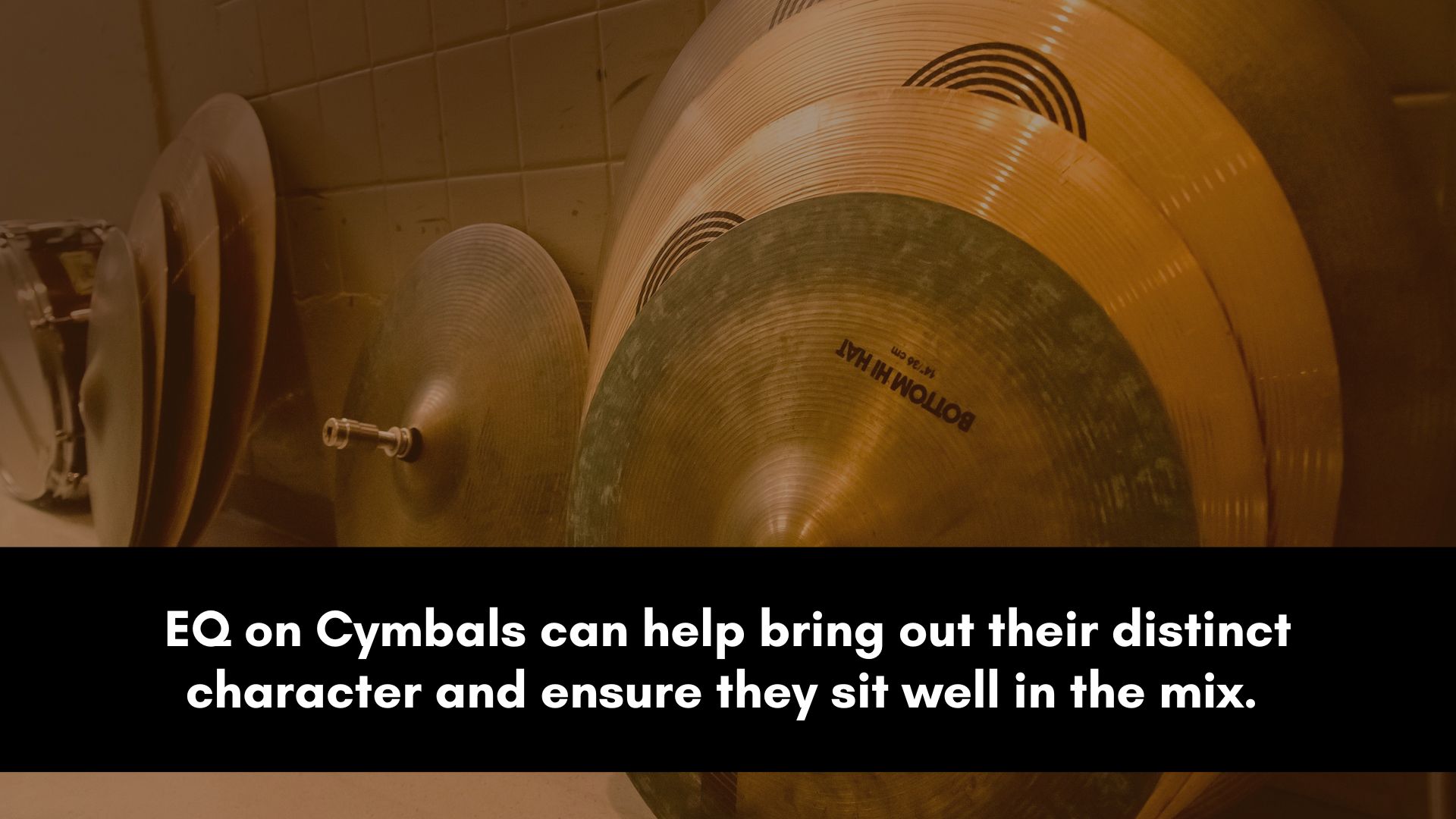
Cymbals can add shimmer, texture, and dynamics to the overall sound.
Tone shaping with EQ can help bring out their distinct character.
You can use the techniques below for EQing cymbals.
- High-Pass Filter: Create a high-pass filter to remove any unwanted low-end rumble or noise from the cymbals. A cutoff frequency around 200–350 Hz should be a good starting point.
- Reduce Harshness: Cymbals can sometimes sound harsh or piercing in the mix, especially in the 2–5 kHz range. To fix this, you can try cutting these frequencies to reduce any harsh frequencies.
- Boost Presence: Cymbals benefit from a boost in the presence range. Try boosting around 6–8 kHz to add some sparkle and clarity to the cymbal sound.
- Tame Sibilance: Some cymbals, such as hi-hats, can produce sibilant sounds that can be distracting in the mix. Try cutting around 8–10 kHz to reduce any sibilance.
Remember, these are just starting points, and the exact settings will depend on the recording, the genre, and the overall mix.
Use your ears and experiment with different settings to find the perfect drum sound for your project.
With this Drum EQ Cheat Sheet in hand, you'll be well on your way to producing professional-quality drums that will elevate your mixes.
