The kick is the foundation of a song and without a strong foundation, your mixes will fall flat when played outside your studio.
This is why I want this to be the only tutorial that you’ll need to finally get the best kick drum EQ settings that you can use in any genre.
After reading this post you’ll be able to get your kick to fill up the low-end and also cut through the mix just like the kicks you hear in your favorite songs, all the time.
Let’s get straight to it.
What are the Best Kick Drum EQ Settings?
Before jumping to an equalizer make sure that you’ve created enough space for the kick to dominate the low-end.
Do the best you can to use high pass filters on other sounds to clean the low-end or else no matter how hard you try to EQ the kick it will never shine while other sounds are masking it.
Once you’ve created enough space for the kick drum then you can use the EQ settings below to achieve any type of sound you desire.
Subtractive EQ
Let’s start with subtractive EQ to remove and reduce any unwanted frequencies to create space for the bass and other sounds in the mix.
In addition, you should start with subtractive EQ if you don't want the compressor to bring up these unwanted frequencies.
So, it’s always wise to start by removing frequencies before applying any other processing to the kick.
The following is a quick guide for cutting or reducing frequencies on a kick. You can use stock plugins for this process, you don’t need anything fancy.
Rumble: the first step is to remove any rumble that’s in the subfrequencies. Cutting these frequencies will remove unwanted noise, boominess, and create more headroom for the mix to become louder during mastering (if needed).
All you need to do is to use an HPF (high pass filter) at around 20Hz to 31Hz. You can go higher whenever necessary but just make sure that you’re not causing the kick to sound thin (unless if it's the sound that you're going for).
On live-recorded drum tracks, this is a good practice. Most sampled kicks will usually come with these frequencies removed. So in most cases, you won’t need to apply an HPF to your samples.
Mud: a common problem with kick drums (both samples and live recordings) is the muddy frequencies. These can make the kick drum lack clarity and take up too much space in the lower midrange.
To reduce mud all you need to do is to sweep the frequency range between 200Hz to 400Hz till you find the sweet spot. Listen to the bass when creating this cut, as soon as it starts becoming clear then that should usually be enough.
Hiss: the kick usually produces frequencies from around 50Hz up to 2kHz with some overtones until 6kHz. Anything above 6kHz can only be described as a ‘hiss’ and serves no real purpose. So we often cut everything above 6kHz to create space for hi-hats, shakers, cymbals, etc.
You can use an LPF (low pass filter) to cut these frequencies. Some engineers choose to use a shelf filter to reduce the frequencies instead of cutting them off completely.
As far as I am concerned, they serve no real purpose, so I cut them off with an LPF.
Additive EQ
As soon as you are satisfied with how the kick sounds after applying subtractive EQ, use additive EQ to enhance its sound and make it stand out.
But before jumping into boosting frequencies I would recommend that you add some compression, if necessary. This is crucial especially for live drums to keep the volume consistent throughout the entire song.
Adding compression after additive EQ might cause the compressor to focus on the frequencies you boosted, clamp them down, and bring up the ones you reduced. So this is why it makes more sense to boost after compression.
Here's a quick guide to boosting the most useful frequencies in a kick drum.
Sub: in some cases, you could find yourself mixing a kick that is lacking some sub frequencies and weight. Especially after removing all the boominess and rumble with an HPF. All you need to solve this issue is a small wide boost in the subs.
You can find these frequencies between 31Hz to 80Hz. Sweep around that range till you find the sweet spot. Make sure that you’re using a good pair of studio monitors or headphones that can produce subfrequencies.
Punch: some kick drums may lack fullness and guts. To resolve that issue you’ll need to boost the bass frequencies to help the kick sound bigger and punchy in the mix.
To bring out the punchiness on a kick drum you can create a wide boost around 80Hz to 200Hz. This will add some punch and add guts to the sound. Adding punch to the kick will also help it sound fuller and thick.
Clarity: when you find yourself mixing a kick that is bass and lower midrange heavy you’ll need to increase the sound of the beater. This will make the kick sound clearer and poke through the mix without being overpowered by the other instruments.
The upper midrange on a kick is very important so that the kick can be audible when the song is played on small speakers, earbuds, headphones, etc.
To bring up the beater and clarity you’ll need to boost the frequencies around 500Hz to 1.5kHz. Just make sure that your boost doesn’t mess up the clarity of the bass around 700Hz.
Presence: if your kick is struggling to cut through the mix, especially in a dense mix, you’ll need to boost the sharp attack of the beater.
To bring up the attack and presence you can boost the frequencies around 2kHz to 5kHz. This will bring up the transients to help the kick cut through and become audible in different sound devices and environments.
That’s how you equalize a kick to make it fit perfectly in a mix. Simply listen, diagnose, and then fix or enhance.
Don't apply everything mention above all at once. Only boost or cut when it's necessary.
How to EQ Kick In and Out
The key to getting the best results when you EQ both kick in and out is to figure out which part will dominate the low-end while the other brings up the attack and presence. You don’t want both kicks to dominate the low-end because that will usually cause clutter and muddiness.
So, the first step is to determine which frequencies each kick will dominate. Usually, the kick-in is the one that provides the attack and the kick-out delivers the low-end.
Next up will be to use high and low pass filters to create space for each kick. For instance, create a high pass filter on the kick-in till around 150Hz. Then create a low pass filter on the kick-out till around 2kHz.
The numbers mentioned above must be used as a guideline or starting point. Once that is done you can remove any unwanted frequencies and enhance them wherever necessary.
You can also create a kick bus and send both kicks to that bus channel. This will allow you to later glue both kicks with compression and saturation if it’s necessary. You’ll be able to EQ them as one sound instead of two different sounds.
You can check out the video below for a visual explanation, but before that, let’s talk about the 808 drum.
How to EQ Kick and 808
When it comes to getting a good balance for the 808 and kick you have to get the right sound from the source. The goal is to make sure that the kick and 808 are already working well together before applying any EQ. Once you’ve got sounds that complement each other, half of the battle has been won.
Next up, you should figure out which sound will dominate the subs and which one will take care of the upper bass frequencies.
In most cases, the 808 will most likely dominate the lower parts of the low-end while the kick takes care of the upper bass frequencies.
I wouldn’t recommend using any EQ on the 808, usually, all you need is a saturation plugin to add harmonic content. The kick is the one that needs to be equalized to create space for the 808 because it’s not dynamic (the notes don’t change, it plays a single not throughout).
If for whatever reason you do need to EQ the 808 then make sure that you’re using a wide Q-factor instead of a narrow one. A narrow Q will reduce a single note and ruin a good 808 performance.
How to EQ Kick Drum and Bass
Kick and bass are usually the heart and soul in a mix. This is why it’s crucial to get a perfect frequency balance for both sounds.
The first step is to figure out where each sound will sit in the spectrum. Determine which one has too many subs than the other.
It's crucial to add that getting the best EQ settings for kick drum and bass starts with choosing sounds that complement each other.
It doesn’t matter if you’re layering samples or recording with multiple microphones, if the sounds don’t compliment each other you’ll have a lot of masking in the low-end.
In most cases, no amount of EQ can solve two sounds that occupy the same frequencies without messing up the timbre and character of the sounds. By changing the timbre you change the entire feel of the song.
This is why it’s important to choose or record kick and bass sounds that simply work well together.
Use EQ to polish the sounds instead of using it as a crutch. EQ sounds well when you’re just enhancing instruments instead of utilizing it to fix recording or poor sound design issues.
Here’s a video that will show you 3 different ways to equalize different kick drum sounds and make them work well with the bass or 808.
Kick Drum and Bass EQ Settings
Kick Drum EQ Cheat Sheet
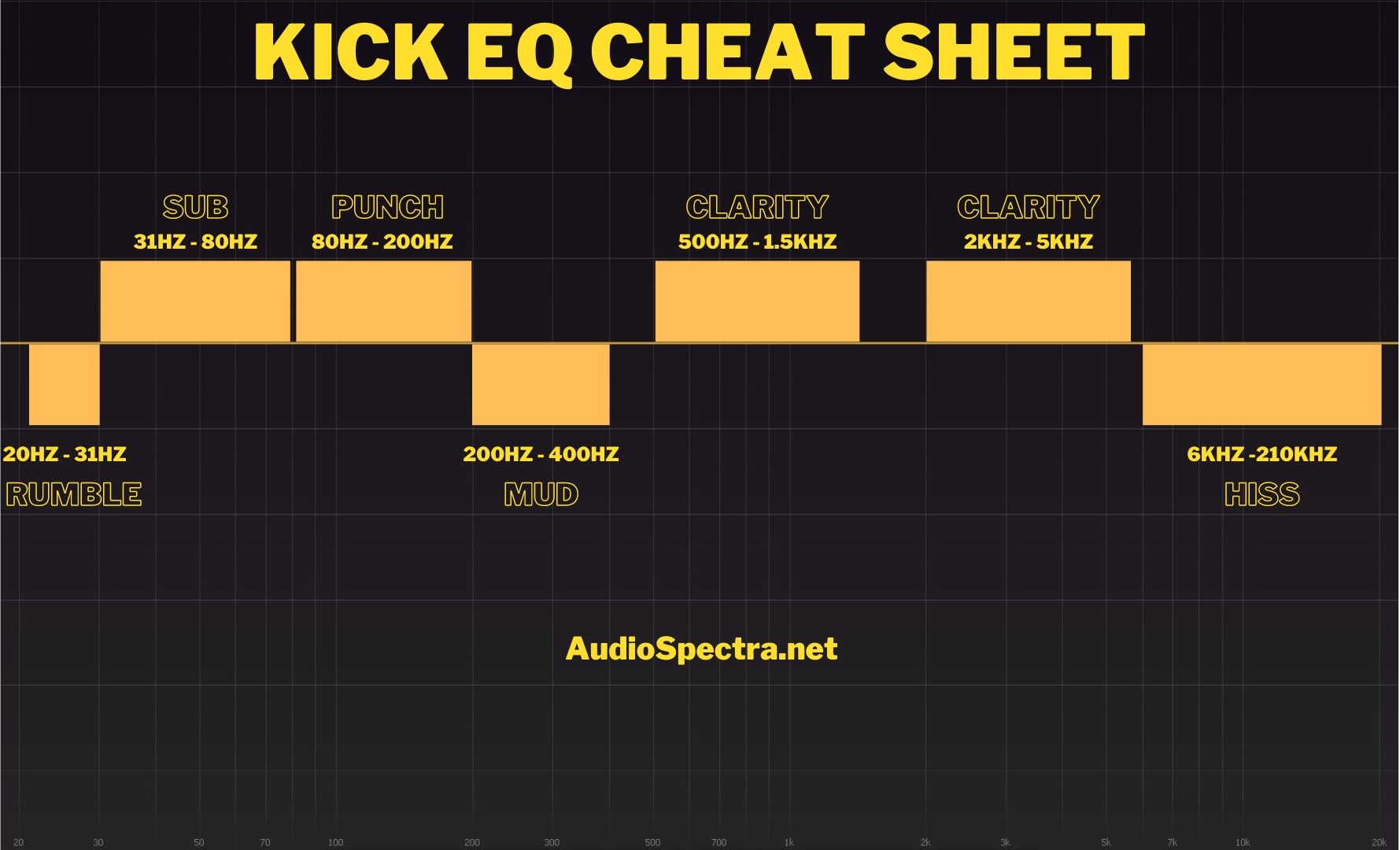
Here’s a kick drum eq cheat sheet that you can use to clean or enhance a kick in a mix and avoid getting stuck not knowing where to cut or boost.
Use the chart below as a guideline to give yourself a good starting point. This means you’ll have to trust your ears at all times.
Also, make sure that you apply EQ only when it’s necessary to avoid making your kick sound too thin or unnatural.
- Rumble: 20Hz to 31Hz
- Sub: 20Hz to 80Hz
- Punch: 80Hz to 200Hz
- Mud: 200Hz to 400Hz
- Clarity: 500Hz to 1.5kHz
- Presence: 2kHz to 5kHz
- Hiss: 6kHz - 20kHz
Wrap
OK, no more excuses. By now you should be able to EQ any type of kick drum to get the results you desire.
Make sure that you bookmark or save this tutorial so that you can access the cheat sheet when mixing a kick.
You’ll be able to tackle any type of situation with this blog post.
If there’s any particular situation I didn’t cover please let me know by leaving a comment below. You can also post any questions there or let me know which of these methods you’ll be trying on your next project.
