In the world of audio engineering, achieving the perfect mix is like painting a masterpiece.
And at the heart of this artistic process lies an essential tool: mix bus EQ.
Join us as we unveil the step-by-step guide and pro tips to master the art of EQ on your mix bus.
Get ready to sculpt your mix and unlock the full potential of your music.
How to EQ Mix Bus
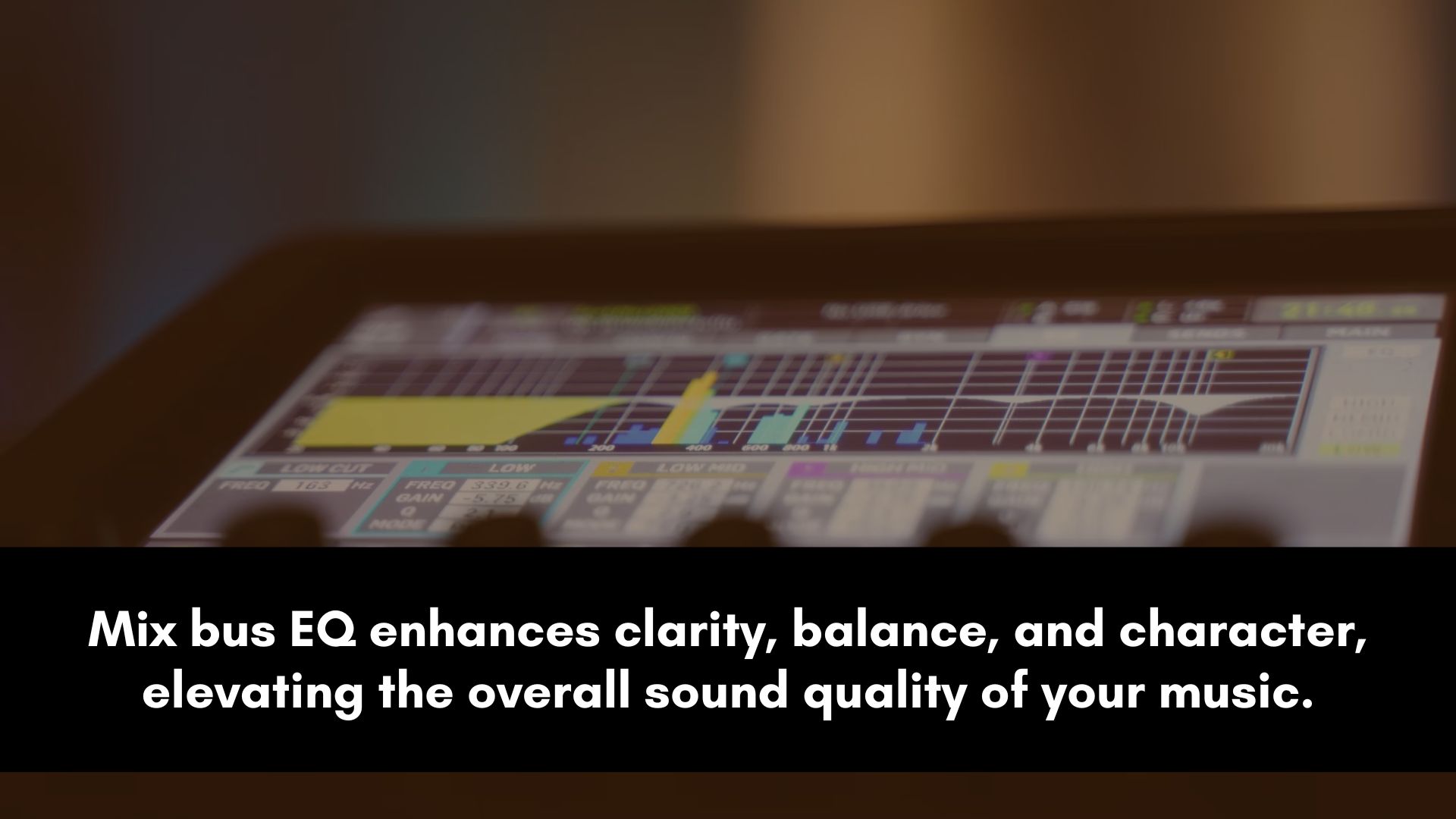
Getting the EQ settings right for mix bus processing is crucial for achieving a balanced and polished sound.
Accurate EQ adjustments enhance the overall mix, emphasizing desired frequencies and fixing issues.
Proper mix bus EQ ensures that the entire mix shines, making it a crucial step before mastering.
Subtractive EQ
Start with a subtractive approach.
Identify frequencies that might be causing issues in your mix, such as muddiness, boominess, or harshness.
These issues could be in the low-mids, high-mids, or anywhere in between.
Use your EQ plugin to gently cut these problematic frequencies. Small cuts can make a significant difference, so be subtle.
If your mix sounds muddy or cluttered in the low-mids (around 200-500 Hz), use subtractive EQ to gently reduce these frequencies.
This can help instruments like guitars, pianos, and vocals stand out without clashing.
If you notice harshness or piercing frequencies in your mix (typically in the high-mids around 2-4 kHz), use subtractive EQ to attenuate these problematic frequencies.
This makes the mix more pleasant to listen to without affecting the overall brightness.
Address resonant frequencies that occasionally flare up in your mix.
For instance, if a particular drum hit or vocal note resonates too strongly, identify the offending frequency and apply a narrow EQ cut when needed to reduce it.
To prevent excessive low-end buildup, cut unnecessary sub-bass frequencies (below 100-200 Hz).
This clears space in the mix, reduces boominess, and prevents potential distortion caused by low-end overload.
Periodically, assess your mix for overall balance.
If any frequencies seem overpowering or problematic, use subtractive EQ to achieve a more cohesive and harmonious sound.
Tonal EQ
After addressing specific issues, it's time for final tone shaping.
This step involves fine-tuning the EQ to enhance the mix's character and vibe.
Boosting the low frequencies (around 100 Hz) with a low-shelf filter can infuse warmth and depth into your mix.
This technique enhances the bass elements, making them more pronounced without sacrificing clarity.
For vocals and lead instruments to stand out, a boost in the mid-range frequencies (around 1-3 kHz) can add clarity and presence.
This helps these elements cut through the mix.
To introduce shimmer and airiness, consider boosting the high frequencies (around 10 kHz).
This accentuates the high-end elements, such as cymbals and vocals, adding a sense of sparkle.
Boosting specific harmonic frequencies (e.g., 500 Hz for warmth, 2.5 kHz for bite) can emphasize the character of certain instruments or vocals, enhancing their musicality within the mix.
Applying a gentle boost to the mid-range frequencies (around 800 Hz) can enrich the overall mix, especially for acoustic instruments like guitars and pianos.
This brings out their inherent warmth and resonance.
Tonal EQ can impart a particular color or character to your mix.
Vintage EQs like the Neve, Pultec, or API are renowned for their tonal qualities and can be used on the mix bus to shape the overall sound.
Dynamic EQ: Precision Control
Dynamic EQ is a potent tool in the audio engineer's arsenal, particularly when applied to the mix bus.
Unlike traditional EQ, which makes fixed adjustments to frequency bands, dynamic EQ adapts in real-time based on the incoming audio signal.
This advanced technique offers precise control over problematic frequencies, resonances, and transient peaks.
Here are some tips for applying dynamic EQ effectively:
- Resonance Taming: In many mixes, certain frequencies may resonate unpredictably, causing unpleasant and boomy tones. Dynamic EQ can be used to control these frequencies.
- De-Essing: Sibilance (from cymbals and vocals) can be a challenge. Dynamic EQ can target the specific frequencies responsible for sibilance and reduce them only when they exceed a certain threshold. This ensures that the mix retains its clarity without becoming overly harsh.
- Transient Control: Sometimes, transient peaks can cause clipping or distortion in the mix. Dynamic EQ can be employed to tame these transients, preventing them from pushing the mix into the red zone.
- Bass Management: If your mix features a bass guitar that occasionally has notes with excessive resonance, a dynamic EQ can be set to target and reduce those resonant frequencies when they occur, ensuring a smoother and more controlled low end.
Mid-Side (M/S) EQ
Mid-Side (M/S) EQ is an advanced technique that offers intricate control over the stereo image and tonal balance of your mix.
By splitting your mix into its mid (center) and side (stereo) components, you can apply EQ adjustments independently.
This allows for precise manipulation of spatial characteristics and tonal balance.
Here's how you can get the most out of M/S EQ:
- Center Clarity: The mid channel contains sounds that are panned to the center of the stereo field, such as vocals, bass, and kick drums. By using M/S EQ, you can enhance the clarity and presence of center-panned elements without affecting the stereo width.
- Stereo Enhancement: The side channel contains sounds that contribute to the stereo width, like ambient effects and stereo microphones. M/S EQ allows you to shape the stereo image by boosting or cutting specific frequencies in the side channel, creating a more expansive or focused soundscape.
- Frequency Balancing: M/S EQ is particularly useful when dealing with frequency conflicts between center-panned and stereo-panned elements. It enables you to isolate and adjust problematic frequencies in either channel, ensuring that instruments coexist harmoniously.
- Selective Excitement: You can apply M/S EQ to selectively add excitement to the side channel, emphasizing the spaciousness of the mix. For example, by boosting high frequencies in the side channel, you can enhance the shimmer of cymbals and stereo effects.
- Vocal Clarity: Suppose you have a mix where the vocals sound clear in the center but lack airiness and presence in the stereo image. You can apply M/S EQ by boosting high frequencies in the side channel to give the vocals a wider, more vibrant sound.
- Bass Management: If your mix features a prominent bass instrument and you want to ensure that it remains solid in the center while avoiding any stereo low-end issues, M/S EQ can help. You can cut low frequencies in the side channel, ensuring the bass stays mono for added impact.
- Guitar Width: For mixes with stereo-recorded guitars, you can use M/S EQ to control their width. Boosting the mid channel's frequencies can give the guitars more focus, while tweaking the side channel can create a wider, more immersive guitar sound.
- Presence Enhancement: If your mix has a powerful drum kit, you might want to enhance the presence of the snare and cymbals. M/S EQ allows you to boost the desired frequencies in the center channel while retaining the stereo character of the other drum elements.
M/S EQ is a versatile tool for mix engineers looking to sculpt the stereo image and tonal balance of their mixes with precision.
By making targeted adjustments to the mid and side channels, you can achieve a more polished and spatially balanced final product.
Mix Bus EQ Cheat Sheet
Every sound you hear can be broken down into different frequency bands.
Think of these like slices of a Sonic pie.
Here are the main frequency bands and their characteristics:
- Bass Frequencies: These are the deep, rumbling sounds below 200 Hz. Think of bass drums, bass guitars, and those heart-pounding sub-bass notes in electronic music.
- Low-Mid Frequencies: These range from about 200 Hz to 800 Hz. You'll find the warmth of vocals and the body of many instruments in this range.
- Mid Frequencies: Between 800 Hz and 2 kHz, you'll find the presence of instruments like guitars and pianos and the clarity of vocals.
- High-Mid Frequencies: Spanning from 2 kHz to 5 kHz, this range gives instruments their "edge" or "bite," making electric guitars scream and cymbals sizzle.
- High Frequencies: These are the sparkling sounds above 5 kHz, like the shimmer of a tambourine or the clarity of a female vocal.
Pultec Mix Bus Settings
The Pultec EQ is a legendary piece of hardware known for its unique and musical sound.
When applied to the mix bus, it can add warmth, punch, and character to your entire mix.
Here, we'll explore a few practical Pultec mix bus settings that can elevate your mix to a new level.
Begin with the low-frequency section of the Pultec EQP-1A. Set the boost control to a modest 60 Hz and apply a gentle boost.
This will add weight and warmth to your mix's low end.
Simultaneously, engage the attenuation knob to apply a subtle cut. This cut can help remove any unnecessary boominess and maintain clarity in the low-end.
Now, adjust the high-frequency section. Set the boost control to approximately 10 kHz and apply a gentle boost.
This adds airiness and sparkle to your mix. Simultaneously, engage the attenuation parameter to apply a subtle cut.
This can help tame any excessive sibilance or harshness in the mix.
Next, you can move to the mid-range section of the Pultec MEQ-5.
The MEQ-5 covers a wide range of frequencies, so you’ll need to experiment to find what works best for every mix.
This can enhance the presence and body of your mix, making vocals and instruments more prominent without sounding muddy, boxy, or harsh.
As you make these Pultec mix bus settings, be sure to frequently A/B test by bypassing the EQ to ensure the changes are improving the mix.
Fine-tune the settings to taste, making subtle adjustments until you achieve the desired tonal balance and character.
FAQ:
Should EQ come before or after compression on the mix bus?
The order of EQ and compression on the mix bus depends on your goals.
In the context of the mix bus, it's often preferred to apply compression before EQ.
This helps to glue the mix together by controlling dynamics and providing a more consistent foundation.
Then, EQ can be used to shape the overall tonal balance and make fine adjustments.
The order of compression followed by EQ on the mix bus is a common and effective approach to achieving a polished and cohesive mix.
