Ready to unleash the thunderous fury of your kicks?
Mixing a metal kick drum is an art that demands power, precision, and sonic brutality.
In this guide, we'll unlock the secrets behind sculpting a kick drum sound that's relentless, thunderous, and precisely tailored for the metal genre.
Prepare to embark on a journey that will make your speakers beg for mercy.
How to Mix Metal Kick Drum (Step-by-Step)
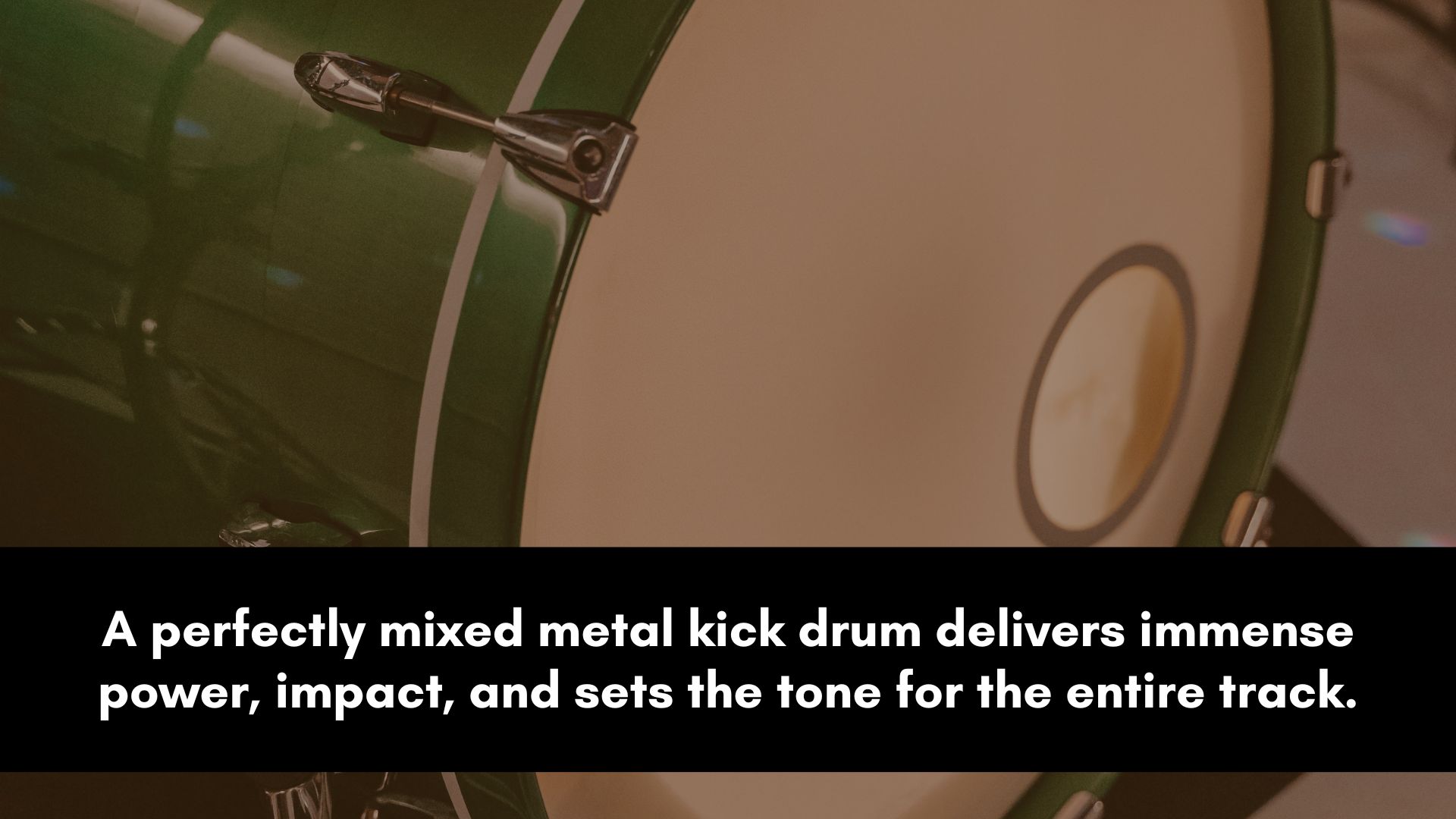
Mastering the art of mixing a kick is paramount in the world of metal music.
A well-crafted kick sound drives the intensity, sets the foundation, and defines the genre's aggressive character.
However, getting the mix wrong can result in a weak, muddy, or lost-in-the-mix sound, ruining the impact and energy of the entire track.
Perfecting the mixing part is the key to unleashing the raw power that metalheads demand.
Clean Up the Audio
Start by removing any unwanted noise, clicks, or pops that may be present in the kick track.
These distractions can detract from the overall impact of the drum sound.
You can use audio editing tools or plugins to achieve this.
Listen attentively and identify any imperfections, making precise edits to eliminate them.
Apply EQ to Shape the Sound
The next step is to use an equalizer to shape the kick drum sound.
The correct kick drum EQ settings allow you to emphasize the frequencies that contribute to the desired characteristics of the kick in metal music.
For a powerful and punchy kick, focus on the low-end thump and the attack.
Gently boost the low frequencies around 60-80Hz to enhance the weight and depth of the kick drum.
Additionally, consider applying a cut in the midrange frequencies, around 300-500Hz, to reduce any muddiness or boxiness in the sound.
Lastly, if the kick drum lacks clarity and presence, you can gently boost the higher frequencies around 4-6 kHz to bring out the attack and make it more defined.
Use Compression for Dynamic Control
Compression on a kick drum helps to even out the levels, making it more consistent and impactful in the mix.
Start by setting a moderate attack time, around 10-30 milliseconds, to capture the initial transients of the kick.
Adjust the release time to suit the tempo of the song, allowing the compressor to recover and release in a natural and musical way.
Set a ratio between 2:1 and 4:1 to compress the kick drum and add sustain, but be careful not to overdo it as it can result in an unnatural sound.
Lastly, adjust the threshold to control the amount of compression applied, finding a balance between enhancing the kick drum's impact and maintaining a natural dynamic range.
Layering Kicks
Layering involves adding additional samples or sounds to reinforce and enhance the original kick drum sound.
This technique can help you achieve a bigger and more impactful kick drum.
Start by selecting a secondary kick drum sample that complements the main kick drum sound.
Look for a sample with a pronounced attack or unique tonal characteristics that are missing in the original kick sound.
Place the secondary kick drum sample on a separate track and align it with the main kick drum hits to avoid phase issues.
Experiment with blending the two sounds together by adjusting the relative levels of each sample.
Be mindful not to overpower the original kick drum sound; the secondary sample should enhance rather than overshadow it.
Using Transient Shapers
Transient shapers are powerful tools for manipulating the attack and sustain of a sound.
They allow you to shape the envelope of the kick drum, emphasizing or reducing the initial attack and controlling the decay or sustain portion.
Apply a transient shaper plugin to the kick drum track and adjust the attack parameter to enhance the punch and definition of the kick drum hits.
Increasing the attack parameter will make the kick drum sound more aggressive and pronounced.
Experiment with the sustain or decay parameter to shape the tail of the kick drum sound (this will either increase or decrease the bass frequencies).
Reducing the sustain can help tighten up the kick drum, while increasing it can add sustain and depth.
Find the balance that suits your mix and desired sound.
Experimenting With Saturation and Distortion
Saturation and distortion on drums can add harmonics and grit, making it more aggressive and intense.
These techniques can help create a heavier and more distorted kick drum tone that suits the energy of metal music.
Apply a saturation or distortion plugin to the kick drum track and adjust the settings to achieve the desired effect.
Start with subtle amounts and gradually increase the saturation or distortion until the kick drum sound becomes more saturated and aggressive.
Be cautious not to overdo it, as excessive saturation or distortion can result in a muddy or distorted mix.
Using Parallel Processing
Parallel processing involves blending the processed signal with the original kick drum sound to add intensity and depth while maintaining the natural character.
Duplicate the kick drum track and apply processing to the duplicated track.
For example, you can apply heavy compression, EQ, saturation, or any other processing that enhances the desired characteristics of the kick drum.
Adjust the settings to achieve the desired effect (something that is missing on the original kick track).
Then, mix the duplicated track with the original kick drum track.
Start by lowering the level of the duplicated track and gradually increasing it until you hear the desired impact and depth.
This technique allows you to retain the natural dynamics and nuances of the original kick drum sound while adding extra weight and dimension.
Automation
Automation is a powerful tool that allows you to control the volume and effects of the kick drum at specific moments in the song.
This can add dynamics and impact to your mix.
Identify sections of the song where you want the kick to have more or less presence.
For example, during a chorus or breakdown, you might want the kick to be more prominent.
Use automation to increase the volume of the kick in those sections, emphasizing its impact.
Likewise, you can automate the effects applied to the kick drum, such as EQ or compression, to create interesting variations and transitions.
By automating the volume and effects, you can add movement and energy to the mix, enhancing the impact of the kick drum where it matters most.
Monitoring
Before finalizing your metal kick drum mix, it's crucial to ensure it translates well across different playback systems.
This helps ensure that your mix sounds great on various devices and platforms.
Export your mix and listen to it on different devices, such as headphones, earphones, studio monitors, car speakers, and portable speakers.
Pay attention to how the kick drum sounds in each scenario.
Make note of any inconsistencies or issues you notice, such as excessive boominess, a lack of definition, or imbalance.
If you identify any issues, go back to the mix and make subtle adjustments to address them.
Repeat the process of checking the mix on different playback systems until you achieve a balanced and consistent kick drum sound that translates well across different environments.
By paying attention to these final touches and fine-tuning the kick drum mix, you can ensure that it fits seamlessly into your metal mix, delivering the desired impact and energy.