Get ready to take your mixes to the next level with the power of stereo.
In this blog post, we'll dive into the exciting world of mixing in stereo and uncover the secrets to creating a wide, immersive soundstage.
From balancing levels to sculpting the stereo field, we'll explore step-by-step techniques that will make your tracks come alive.
Get ready to unlock the potential of stereo and elevate your sound like never before.
Mixing in Stereo
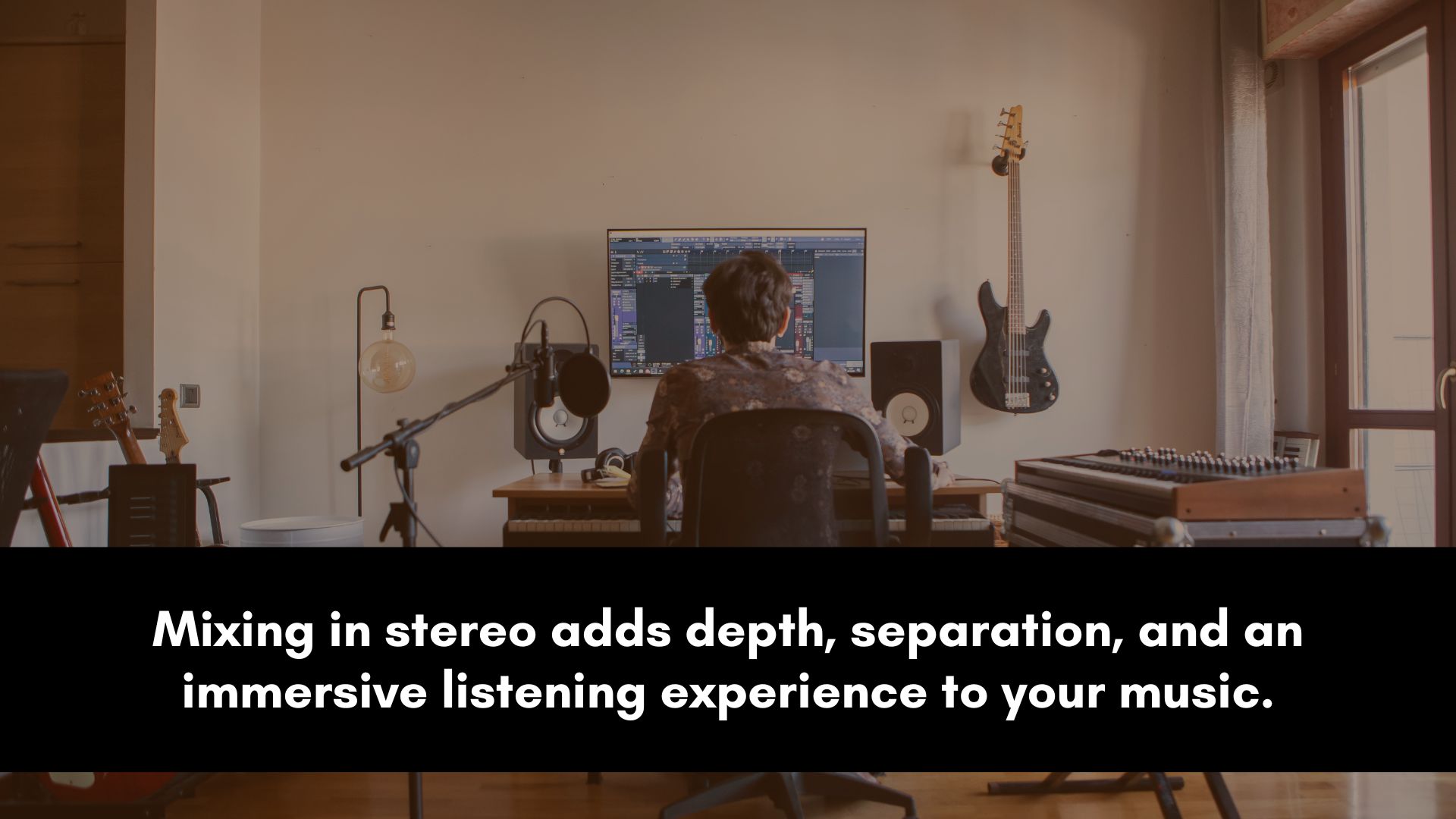
When it comes to mixing in stereo vs mono, the difference is striking.
Mixing in stereo opens up a wide soundstage, immersing listeners in a captivating and engaging experience.
With benefits like enhanced depth, separation, and clarity, stereo mixing brings music to life.
On the other hand, without stereo mixing, music can sound flat and lack the desired impact.
Mono mixes, in comparison, lose the sense of spaciousness, leaving listeners wanting more from the immersive power that stereo brings to the table.
Balance the Levels
Balancing the levels of each track in your mix is a crucial step in achieving a well-balanced stereo mix.
By carefully adjusting the volume levels, you can ensure that no instrument or element is too loud or quiet in the mix and that everything sits harmoniously together.
Follow these simple steps to balance your levels effectively:
Identify the primary elements
Start by identifying the main elements or instruments in your mix.
These are usually the core elements that carry the melody or rhythm of the song.
It could be vocals, drums, guitars, or any other prominent instrument.
Solo and adjust
Solo each primary element one by one and play them along with the rest of the mix.
Listen attentively and adjust the volume level of each track so that it stands out clearly without overpowering other elements.
Compare with reference tracks
It can be helpful to compare your mix with professional reference tracks in a similar genre.
Pay attention to the relative levels of instruments in the reference tracks and try to match the overall stereo balance in your mix.
This can give you a better sense of how different elements should sit together in the stereo field.
Consider the dynamics
Keep in mind that certain parts of a song may have dynamic variations, such as a quiet verse leading into a loud chorus.
Adjust the volume levels accordingly to maintain the dynamics and emotional impact of the song.
Use automation or volume envelopes to automate changes in volume when necessary.
Aim for cohesion
The goal is not only to achieve a good balance between individual tracks but also to create a cohesive mix where all the elements work well together.
Continuously listen to the mix as a whole and make fine adjustments to the levels of each track to achieve a seamless blend.
Regularly take breaks
Mixing for extended periods can lead to ear fatigue and a loss of objectivity.
Take regular breaks to rest your ears.
When you return, you'll have a fresh perspective and be able to make more accurate judgments about the balance of the mix.
Remember, achieving the right balance is subjective and depends on the genre and artistic vision of the song.
Trust your ears, use reference tracks as a guide, and keep practicing to refine your skills at balancing levels.
Pan Your Tracks
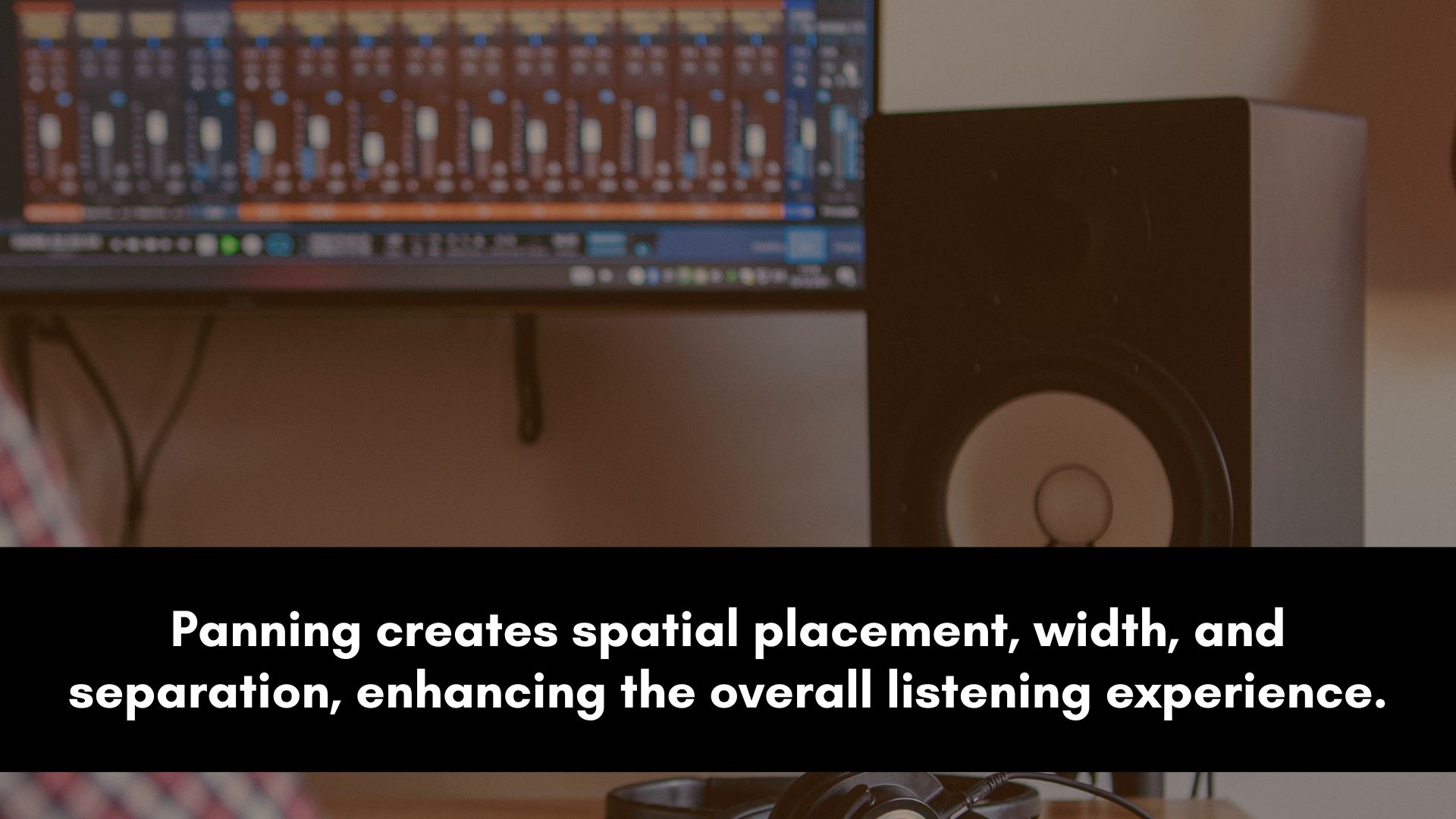
By strategically positioning elements in the left, center, and right channels, you can enhance the overall balance and clarity of your stereo mix.
Let's dive into a few guidelines that can help you effectively pan your tracks for an immersive listening experience.
Understand the stereo field
The stereo field refers to the imaginary sound space between the left and right speakers or headphones.
Imagine this space as a horizontal plane in front of you, with the center being the middle point.
Sounds panned to the left will be heard predominantly from the left speaker, and vice versa for the right side.
Start with the core elements
Begin by panning the core elements of your mix, such as vocals, drums, and bass.
These elements are typically placed at the center to provide a solid foundation and maintain focus.
Keep them balanced and centered, unless artistic intentions suggest otherwise.
Separate instruments
Identify the secondary instruments or elements that support the core elements.
These could be guitars, keyboards, or background vocals.
Pan these instruments slightly to the left or right, away from the center, to create separation and width.
This separation adds clarity and helps prevent instruments from masking one another.
Experiment with panning positions
Listen to each track individually and experiment with different panning positions to find the sweet spot.
Move the panned elements around the stereo field, incrementally adjusting their position until you achieve the desired width and balance.
Trust your instincts and use reference tracks as a guide to determine appropriate panning positions.
Consider the arrangement
Take into account the arrangement and musical context when panning.
For example, if you have multiple guitars playing different parts, consider panning them to opposite sides to create a wider stereo image.
Similarly, panning supporting vocals or percussion elements can add depth and dimension to the mix.
Use automation for movement
Don't be afraid to automate the panning of certain elements throughout the song.
This can create movement and interest, enhancing the overall dynamics and spatial experience.
Experiment with subtle automation to pan elements back and forth or create sweeping effects that add excitement to the mix.
Beware of phase cancellation
Be cautious when panning similar elements hard left and right, as it can potentially cause phase cancellation when played back in mono or through certain playback systems.
If you notice any phase cancellation issues or an imbalance when checking the mix in mono, consider adjusting the panning positions or using stereo widening techniques sparingly.
Keep in mind that panning is a creative decision, and there are no hard rules.
The goal is to achieve a balanced and immersive mix where each element occupies its own space in the stereo field.
Experiment with different panning positions, and always listen critically to ensure that your choices serve the overall vision of the mix.
Utilize Stereo Widening Techniques
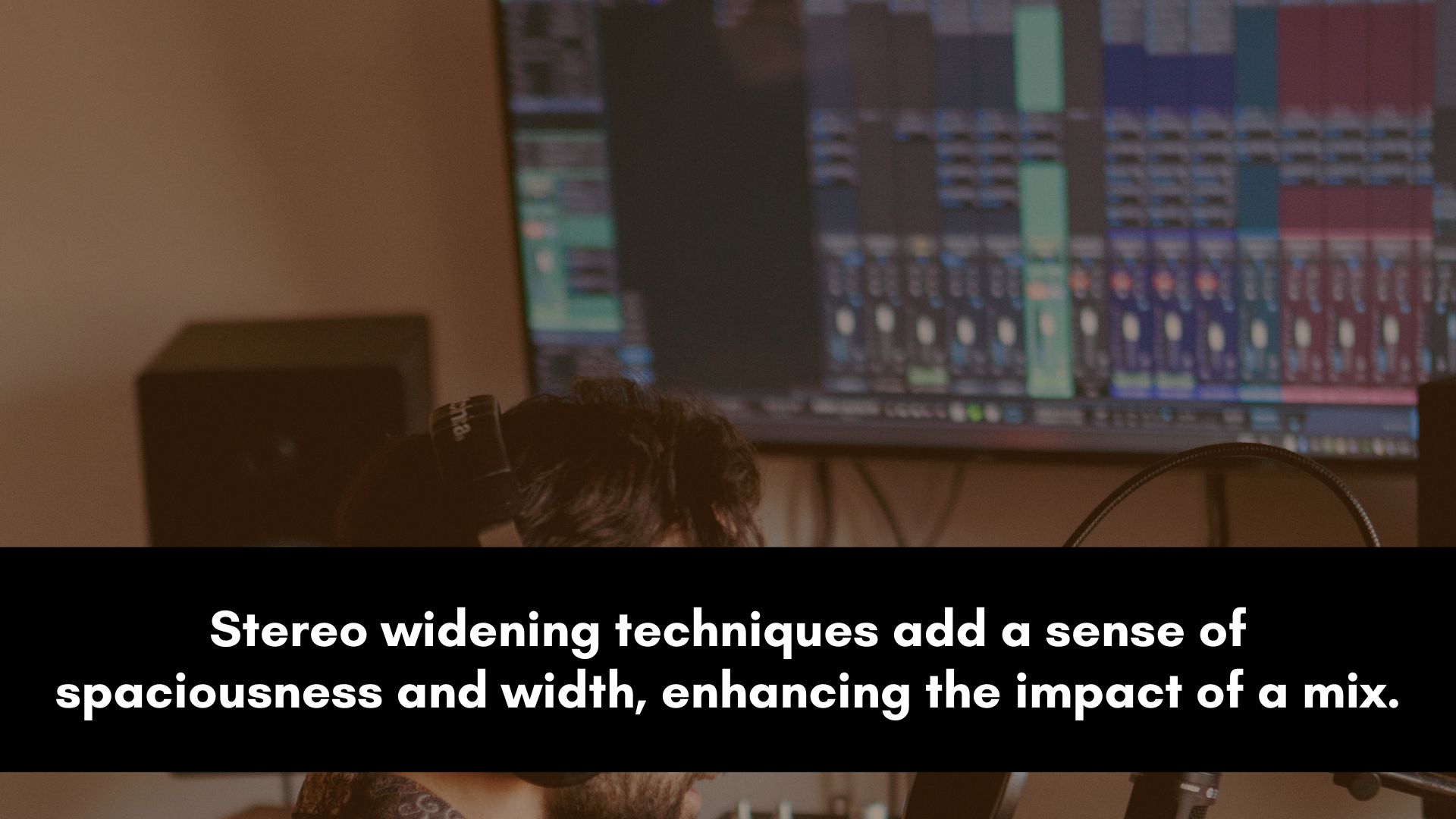
Stereo widening techniques can enhance the spatial presence of specific elements in your mix, adding a sense of expansiveness and depth.
However, it's important to use these techniques with caution and subtlety to avoid an unnatural or imbalanced sound.
Let's explore the steps to effectively utilize stereo widening techniques.
Identify elements for widening
Begin by pinpointing the components within your mix that could benefit from a wider stereo image.
These could be instruments like pads, background vocals, percussion, or certain sound effects.
Selecting the right elements is crucial to maintaining a balanced mix.
Use stereo widening plugins
Many digital audio workstations (DAWs) offer stereo widening plugins that can help you achieve the desired effect.
These plugins typically include controls for width, intensity, and other parameters.
Experiment with different plugins to find the one that suits your needs.
Apply stereo widening selectively
Avoid applying stereo widening to every element in your mix.
Instead, use it sparingly and selectively to maintain clarity and prevent the mix from becoming too wide or cause phase problems.
Apply stereo widening to a few key elements that would benefit from a wider stereo field.
Be mindful of phase cancellation
When using stereo widening techniques, be cautious of potential phase cancellation issues.
Extreme widening can cause phase problems, resulting in a loss of clarity and a hollow sound when the mix is played back in mono or through certain sound systems.
Always check the mono compatibility of your mix (including individual tracks) to ensure every element sounds good in all playback scenarios.
Consider mid-side processing
Mid-side processing is another technique that can help you control the stereo width of your mix.
It allows you to manipulate the center (mono) and side (stereo) components independently.
Adjusting the side component can help enhance the width of specific instruments or vocals without affecting mono compatibility.
Combine stereo widening with other techniques
Stereo widening can be further enhanced when combined with other mixing techniques.
For example, using EQ to emphasize certain frequencies in the widened elements can provide additional clarity and focus.
Experiment with different combinations to achieve the desired result.
Check the Mix in Mono
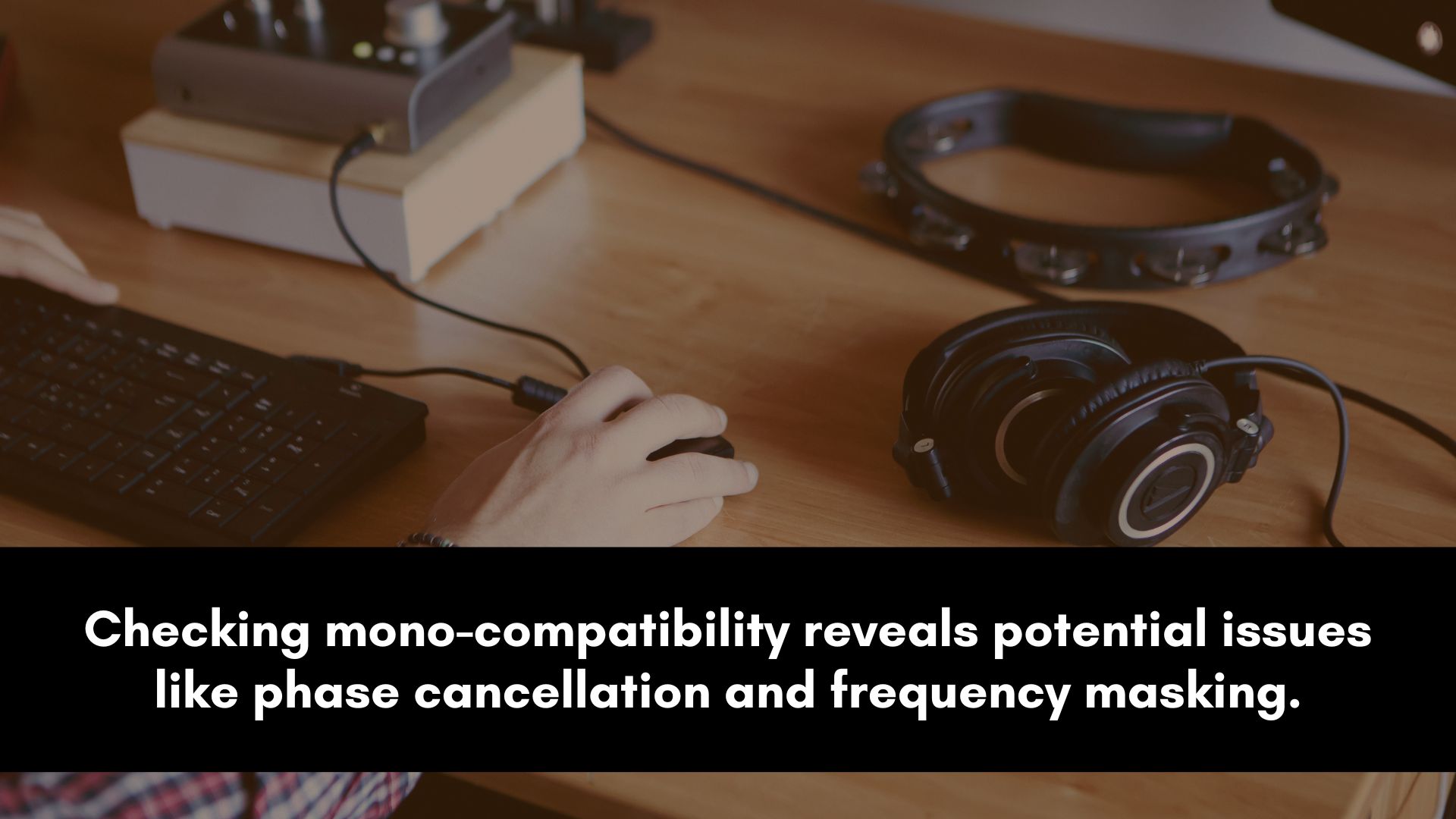
Checking your mix in mono is a crucial step to ensuring its compatibility across various playback systems and environments.
When played in mono, your mix should still sound balanced, clear, and cohesive, with all elements audible.
Let's explore a few steps you can use to effectively check that your mix is mono-compatible.
Why check in mono?
Mono playback combines the left and right channels into a single channel, eliminating any stereo separation.
This simulates how your mix will sound on devices or systems that play back audio in mono.
Checking in mono helps identify potential issues such as phase cancellation, frequency masking, or imbalances that may not be as noticeable in stereo.
Activate mono mode
Most digital audio workstations (DAWs) have a mono monitoring mode or a mono button on the master channel.
Activate this mode to listen to your mix in mono.
Check mono compatibility of effects
Some stereo effects, such as wide reverbs or stereo delays, may not translate well to mono playback.
Listen for any excessive phasing or unnatural artifacts caused by stereo effects.
Consider adjusting the settings or using alternative effects to maintain a cohesive sound in mono.
Make necessary adjustments
Based on your observations while listening in mono, make the necessary adjustments to address any issues.
This may involve tweaking EQ settings, repositioning panning, or refining the balance of individual tracks.
The goal is to ensure your mix retains its integrity and clarity even in mono playback.
Regularly switch between stereo and mono
As you make adjustments, regularly switch back and forth between stereo and mono playback.
This allows you to compare the differences and ensure your mix maintains its desired balance, clarity, and spatial integrity across both listening modes.
FAQ:
What is stereo width in mixing?
Stereo width refers to the perception of sound occurring across the stereo spectrum, from left to right.
In mixing, stereo width is the extent to which audio tracks are spread out or localized within the stereo field.
It determines the perceived spaciousness and separation of instruments and sounds.
By manipulating the stereo width, you can create a sense of depth and immersion in the mix.
Elements panned wider will appear farther apart, while narrower panning makes them sound more centered.
Achieving a balanced and well-defined stereo width is crucial for creating a captivating and immersive listening experience.
What tracks should be in stereo?
In the realm of mixing, tracks that are typically placed in stereo are those that contribute to the width and overall spatial experience of the mix.
Instruments such as keyboards, guitars, synths, and supporting vocals are often spread across the stereo field to create a sense of width and separation.
Sound effects and ambient elements are also commonly placed in stereo to enhance the immersive experience.
However, it's important to exercise caution and avoid excessive stereo placement, as it can lead to an unbalanced mix.
Each track should be evaluated individually, considering its role in the arrangement and its impact on the overall stereo image.
Why does stereo sound better?
Stereo sound is often perceived as better because it provides a more spacious and realistic listening experience.
In stereo, sounds are spread out across the left and right channels.
This spatial distribution allows us to hear instruments and vocals from different directions, mimicking how we perceive sound in the real world.
Stereo makes the listening experience more engaging and enjoyable for the audience.
How much stereo width is too much?
Determining how much stereo width is too much depends on the specific context and desired effect.
While stereo width can enhance a mix, excessive widening can lead to problems such as phase, loss of focus, and an unnatural sound.
When widening elements, it's important to strike a balance and maintain mono-compatibility.
If the stereo image becomes overly exaggerated, it may result in an unbalanced mix or a sense of artificiality.
Adjust the stereo width until the mix feels spacious and immersive without sacrificing clarity, cohesiveness, or mono compatibility.