Welcome to another tutorial, and in this blog post, we're diving deep into audio panning secrets you need to take your music to the next level.
Honestly, I’ve never felt the need to create a tutorial about this subject but it seems like a lot of people get confused when it comes to panning.
So, the goal of this post is to help you clear all that confusion and doubts.
Audio Panning Secrets
Properly panning audio in music mixing is vital.
Correctly positioning sounds in the stereo field creates a sense of space and balance, enhancing the listening experience.
Conversely, incorrect panning results in a jumbled and confusing mix, where instruments clash or disappear, leading to a muddled and unsatisfying results.
Produce and Record Your Songs With Panning in Mind
If you mix your music, always make sure that you think about how things are going to sit in the stereo image during the production and recording stages.
Note that I’m not saying press the record button with certain instruments panned, I’m just saying that you need to visualize the end results during recording.
You need to give yourself a lot of room to work with, and flexibility to be able to manipulate the sounds during mixing with very minimal limitations.
Think about it this way; to maintain balance in the stereo image, for every element panned one way, another element should be panned the other to have a good balance between left and right.
You don’t want to end up with one side sounding heavier than the other.
For instance, you can have 2 shakers playing different patterns with one panned left and the other right.
Or if you have a hi-hat panned left then you can add a tambourine and pan it right to balance the left and right channels.
When you record the same sound multiple times, think about how you’re going to place each part in the stereo image while thinking about how that fits with other sounds that are already or about to get recorded.
So, always picture the end results during the recording and production stages.
Panning Front to Back
You’ll need to do some proper gain staging then get a good balance for all the sounds that are in the mix because without a good level balance it will be difficult to know if your panning decisions are benefiting the mix or not.
Levels and time-based effects (reverb, delay, etc.) can also create a sense of physical location by creating another axis of panning, which is your front to back perspective.
This means you’re able to place the vocalist in front of the band (like they would be positioned on stage) using levels and time-based effects.
Not a perfect volume balance, just a rough balance so that you can judge whether your panning decisions are benefiting the mix or not.
A good approach would be to do both panning and volume balance at the same time.
See The Mix in 3D
One of the most important skills to achieve is to be able to visualize a mix in 3D (height, width, and depth).
- Height: is frequency content.
- Width: is the stereo field.
- Depth: is the front-to-back space in a mix.
In this post, we’re going to focus on the width and depth.
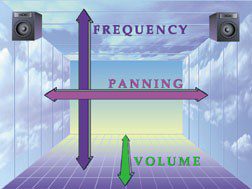
You have to try your best to not only hear the music but to also be able to see it from front to back, left to right, as well as up and down.
If you're able to visualize the mix that you're currently working on in 3 dimensions then it will be much easier for you to place all the sounds in their right pockets and space within the stereo image.
It’s not a difficult task, don’t complicate it.
Look at it like a 3D box where you only have a certain amount of space for each sound then think about how you’re going to place each sound in the box without any clutter.
Here’s a good example:
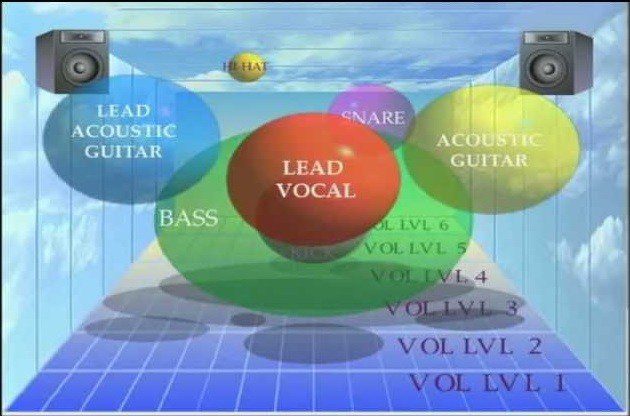
Credit for the image goes to David Gibson. The image was taken from his book titled “The Art of Mixing” get here: https://amzn.to/3nIbs31
Where Do You Put Instruments in the Mix?
Once you have your balance figured out then you need to understand that not every sound will need to be panned.
In most cases, the kick, bass, snare, and lead vocal are always placed in the center.
This will depend on the genre and the end goal for the song.
Start with the drums, check if there are any phase problems and fix them, then pan the close mic drums to match the overheads.
If there are no overheads then it’s either you follow your instinct, the artist’s vision, or listen to reference tracks for ideas.
But there’s other basic stuff you also need to keep in mind.
Things such as choosing the audience’s perspective or the drummer’s perspective.
Ask yourself if the mix will be used for live performances or not.
If the mix is going to be performed live then if you choose audience perspective when panning the drummer is going to hear the hi-hat on the right ear on their headphones.
That can mess up their performance because they’ll be hitting the hi-hat on their left with the drum stick but hearing it on the right speaker on the headphone. Same with the cymbals, toms, etc.
The entire drum kit will sound weird to them.
Always keep small and basic stuff like that in mind, you can’t just rush to tweak knobs without any direction.
So, when choosing between the audience or the drummer’s perspective always think about how the song is going to be performed.
If it’s going to be performed with a live drummer then the drummer’s perspective is the best choice.
But other drummers don’t mind so you can be creative in that case.
LCR Panning
This is the less used technique these days.
It’s called the “Left-Center-Right” technique, or “LCR” panning.
Each track is placed in one of only three positions: either 100% left, 100% center, or 100% right.
It is debatable whether this technique should be used or not.
I recommend using it as a starting point.
This technique is just about simplicity, which makes mixing easier and quicker.
The results are a very dense mix with space, sounds much wider, and it’s more open, without sacrificing clarity or punch.
But it also leaves holes and wasted real estate (space) in the stereo image/soundstage.
I’m a big fan of filling up the entire stereo image instead of using LCR panning only.
I still do LCR in things such as overheads, effects, or chorus harmony vocals in some cases.
There are a lot of good reasons to give this technique a try.
Using Reference Content
If you find yourself stuck then it’s time to take a step back from the mix and listen to other similar songs to get some ideas of how other Pro engineers achieve a good stereo image balance.
Take notes of what’s common in that style of music.
Things such as where important sounds like vocals, snare, guitars, keyboards, and bass are panned in those Pro mixes.
Check how narrow or wide certain sounds are placed, and whether certain sounds are on the left or right.
When you find similarities then note them down because those could be the things that separate that genre or style of music from everything else out there.
It’s always a good idea to write down notes on your phone or notepad to speed up your workflow.
The process of using reference songs can also be a problem if you end up trying to get your mix to sound exactly like the reference.
Each song has different sounds and a certain emotion that’s why it’s always important to do what works best for the mix instead of following a reference exactly.
Take ideas, get inspired but don’t copy the reference, unless it benefits your mix.
Audio Panning for the Club
The key to getting a mix that translates well in club systems is to get the mix to sound great in mono.
If the groove changes or other sounds disappear when you switch to mono then your mix won’t work in a club environment since clubs use mono setups.
They do this because it’s simpler to set up and manage consistent sound for the entire crowd.
So, during mixing, you have to keep switching between mono and stereo to check if the mix is mono-compatible.
Sometimes panning music with intention involves knowing when to collapse a stereo source to mono, so that you don’t muddy the general picture.
For instance, the lead vocal could have been recorded in mono but when the producer was exporting the files they forget to export them in mono and send them to you in stereo.
Same with the bass, kick, etc. it’s important to know when to collapse these to mono (not always necessary).
But not all clubs are equal, in some clubs the dancefloor is stereo while the rest of the club is mono; areas such as the VIP, smoking area, etc.
The process you use doesn’t matter, some engineers will simply make everything below 300Hz mono and call it a day, while others will even make the kick and bass stereo but still sound great in mono.
It doesn’t matter how you reach the goal, just be prepared, and make sure that your mix translates well between mono and stereo.
Panning With Headphones vs Speakers

Photo credits: samma3a.com
I prefer to use headphones for reference not as the main source to pan sounds.
When you’re listening to music from speakers; the left ear doesn’t only pick up the signal that’s coming out of the left speaker, it also picks up what’s coming from the right speaker as well.
So, your left ear hears everything coming from both speakers and the same with the right ear.
But with headphones, the left ear only receives what’s coming from the left side cone.
Headphones give you an unnatural way of listening to music that’s why I don’t use them as the main monitoring system when panning.
However, they’re great as a way to reference your decisions and make adjustments that work for both monitoring devices.
But during the pandemic, it’s no longer easy for most of us to go to a pro studio so you might also be forced to work at home with headphones.
In that case, then you can check out my previous blog post about mixing music with headphones.
Auto Panning
To add some ear candy in a mix you can use auto panning.
This is one of the most underrated and underused audio techniques.
Auto Pan is a great effect for adding stereo panning and volume movement to otherwise static sounds.
Problems occur when engineers start taking things too far and abuse the effect then the mix doesn’t work well in different monitoring systems.
This is an ear candy effect and needs to be used wisely in sections that deserve the effect not throughout the entire song or on the main rhythm, groove, or lead instruments (unless it’s the desired effect).
I would also recommend you to never use it on low-frequency content as well or any important sound that is driving the song.
Complimentary Panning
Take sounds that are occupying the same/similar frequencies and pan them apart from each other.
This will help you to fix frequency masking and help the mix to breathe better and sound open.
BUT...
... that will sound good when the song is played in stereo, however, when the song is played in mono the frequency masking will come back.
So, you have to make sure that you fix the masking with both panning and EQ, not just with panning.
But complimentary panning does help with creating clarity to a mix.
Panning Drums
The most common ways of panning drums are to use either the:
- Audience Perspective: pan everything in the position a listener would look at a drum kit from the front, facing the drummer.
- Drummer’s Perspective: this is the way a drummer sees the drum kit when performing. High-hat on the left, floor tom on the right.
Whichever one you choose, it’s just preference, there's no right or wrong.
The easiest way is to follow the Overheads microphone to determine how to pan the entire drum kit, and call it a day.
If there are no overheads then you’ll need to become creative and maybe listen to some music in the same genre to get some ideas.
When you find yourself stuck, choose the perspective which generally seems to fill the stereo image better.
All those steps apply to percussion as well.
Good panning has to make listening to your drums or percussion feel like you're actually there in the room.
Where Should Vocals be Panned?
The best way to pan vocals is to do what will work best for the song you’re currently working on.
Every vocal is recorded in different environments, for different reasons and goals.
You can follow other great mixes for ideas.
The biggest mistake you can ever make is to do something because you just hope it will work.
You always have to visualize the end results before tweaking the pan knobs.
Always think about the emotion the song captures, and then see how you can try to capture that feel through panning.
These days most people listen to music using mono or semi-mono playback systems.
So, make sure that your song translates well even if it's played in mono.
To guarantee that your vocals translate well in mono is to keep the lead vocal in the center of the stereo image.
Find panning pockets for supporting vocals such as backings, adlibs, doubles, etc. within the stereo image. Get creative with auto-panning to add some ear candy on the supporting vocals.
You can also do it manually in certain parts of the song by automating the pan knob(s) to emphasize a particular feel and to create contrast.
Keep checking that the supporting vocals don’t disappear when you switch to mono, if they disappear then they're too wide and you need to take it easy on the panning.
Supporting Instruments
Sounds such as keyboards (organ, piano, synth, etc.), horns, percussion, and guitars usually play a big role in a song.
If you have 2 electric guitars, then pan them apart from each other to create more width and make sure that the stereo image remains balanced.
Do the same if you have 2 synth sounds, organs, etc.
Even if it’s not the same sound, sometimes you’ll have a piano and an organ, pan them apart (one on the left and the other on the right) to create space and width.
Be careful with guitars and pianos though because in some songs they will play an important role in a song which means they’ll need to remain in the center.
In that case, you’ll need to use stereo image tools to spread them wide so that you don’t overload the center channel.
Another creative technique you need to implement is to keep a narrower image across your whole mix during the verses and then widening that image by panning the elements that appear in the choruses further away from the center.
Time-Based Plugins
Time-based effects alter the timing of a signal which can create short or long bursts of sound.
They are often be used to shape the depth and dimension of sounds within a mix.
Common time-based effects include delays and echoes, reverbs, choruses, flangers, phasers, pitch transposers, and harmonizers.
Reverb is adds depth to a mix, it will help you determine how you want things to sit in the front and backspace of a mix.
Let’s take vocals, for instance, these days vocals are recorded with a condenser mic, with the singer standing close to the mic.
That makes them sound upfront and in your face.
That’s where you’ll need to add reverb so that you can push them a bit to the back of the mix, that way they get to sit well with other sounds.
So, we use reverb to put sounds in a certain space so that they fit well with each other.
Choose what you want upfront or at the back.
If you want sounds to be upfront you add a little amount of reverb and the opposite if you want to push a sound to the back.
It’s also a great idea to make your reverbs wide (there are many techniques and tools that make this process easier) so that the reverb signal doesn't overpower the dry signal.
That’s great for things such as the lead vocal, since the lead vocal is mostly mono, use the reverb to make the listener perceive the vocal as being wide.
Delays on the other hand can be used to make things wide in a mix.
These are delay techniques such as stereo delay effects, slap, and ping-ping.
Use time-based effects to control how wide you want things to sound or how further at the back or front you want them.
Wrap
The goal of this post is to help you get a great starting point and avoid getting stuck, then add your creativity.
There are no absolute rules for panning.
Like with every aspect of mixing, it is best to experiment and use your ears.
If it sounds good, roll with it.
Now, let me know down below (in the comment section) which of these techniques you’re going to implement to improve your mixes.
I love hearing from you, it helps me realize that what I’m doing is not landing on deaf ears.