Unlock the potential of your headphones and discover techniques that will elevate your mixes to new heights.
From balancing frequencies with surgical precision to creating a spacious soundstage.
This guide will equip you with the insider knowledge needed to create mesmerizing and immersive audio experiences right from your headphones.
How to Mix With Headphones
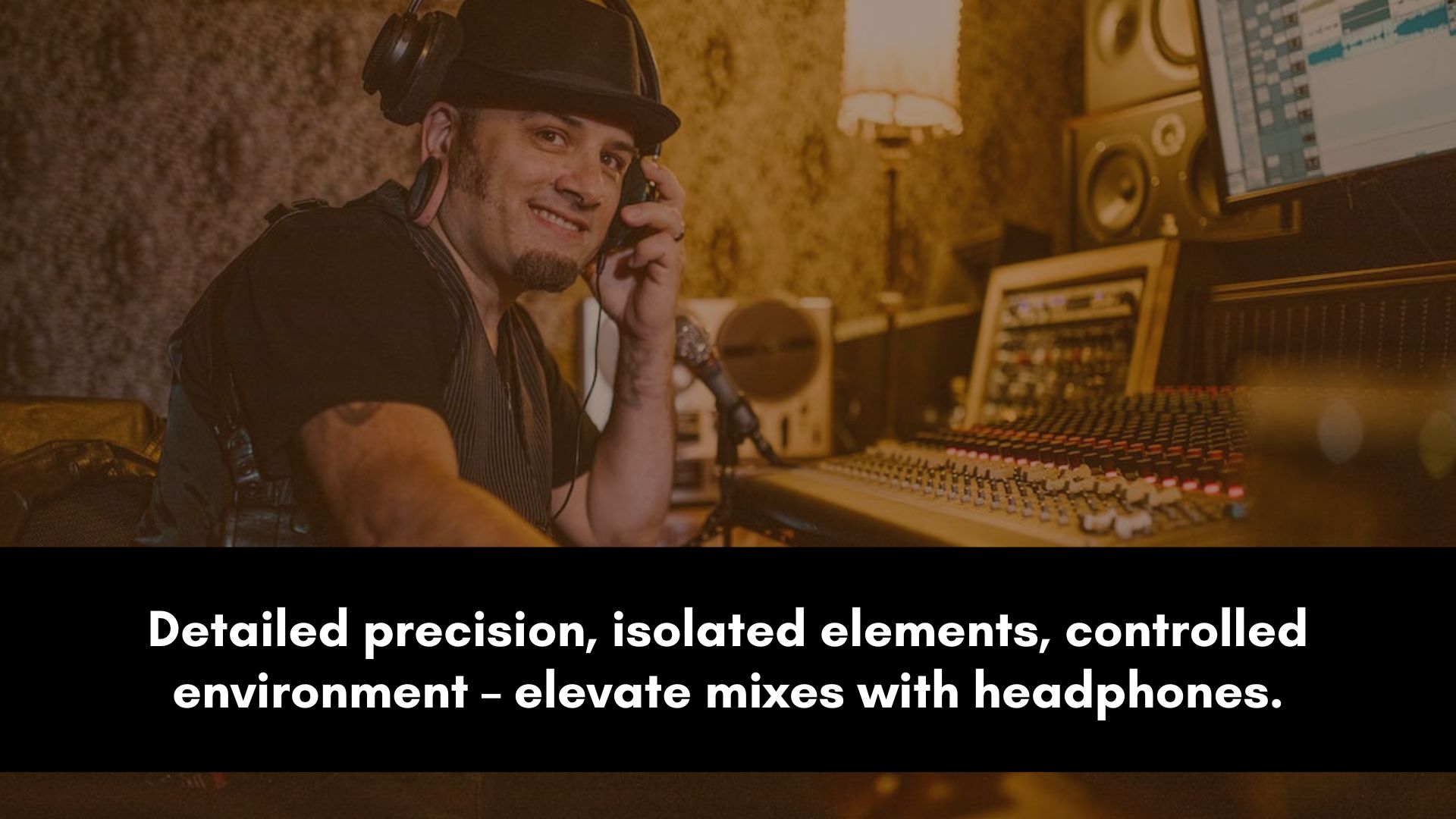
Mixing with headphones unveils a world of benefits, from isolating details with surgical precision to crafting immersive soundscapes.
Experience unparalleled focus, uncover hidden nuances, and harness the power of precision as you embark on a journey towards professional-quality audio.
Start with a Balanced Frequency Response
Every pair of headphones has its own unique frequency response, meaning that different frequencies can be emphasized or attenuated.
To achieve a balanced mix, it's crucial to familiarize yourself with your headphones' frequency response.
Spend some time listening to a variety of well-mixed tracks across different genres to understand how your headphones reproduce different frequencies.
This will help you develop a reference point for your own mixes.
Dealing with Frequency Masking Issues
Frequency masking occurs when one sound obscures or masks another due to similar frequency content.
When mixing with headphones, it's essential to pay close attention to frequency masking since headphones can accentuate certain frequencies and make masking more pronounced.
To address this, use frequency analyzers and EQ plugins to identify frequency clashes and make precise adjustments to individual tracks.
You can even try using tools such as Unmask by iZotope to help you find sounds that are fighting for the same space in the frequency spectrum.
Creating separation between conflicting elements will enhance clarity and prevent masking issues.
Balancing Bass and Low-End Frequencies
Low-frequency content, such as bass and kick drums, can be challenging to mix accurately with headphones.
Headphones often provide a more pronounced low-end response, leading to the risk of overemphasizing the bass in your mix.
To achieve a balanced low end, regularly reference your mix on different systems, such as studio monitors or car speakers, to ensure that the bass translates well across different playback devices.
Also, use high-quality headphones with a flat frequency response in the low-frequency range to minimize any inaccuracies.
Pay Attention to Stereo Imaging and Panning
Stereo imaging refers to the placement and width of the different audio elements within the stereo field.
When mixing with headphones, it's important to pay close attention to the stereo image to ensure that elements are appropriately placed.
Use panning to position sounds from left to right, creating a sense of space and separation.
Listen carefully to the positioning of instruments and vocals, ensuring that nothing feels excessively off-center or unbalanced.
Addressing the "In Your Head" Sensation
One common issue when mixing with headphones is the sensation that the audio is confined to your head, lacking the spaciousness and depth that you would typically experience with speakers.
To overcome this, employ techniques like utilizing stereo widening plugins or applying subtle reverb to create a sense of space and depth in your mix.
So, listen to your mix on speakers or different headphones to regain perspective on the stereo field.
Use Reference Tracks for Comparison
Reference tracks act as a benchmark for your mix.
Choose well-produced tracks in a similar genre to what you're working on and listen to them on your headphones.
Carefully listen to the tracks' tonal balance, dynamics, and overall clarity.
Use them as a point of comparison while mixing, adjusting your own mix to match the qualities you hear in the reference tracks.
This will help you achieve a more professional and balanced sound. Just remember not to copy the reference, instead, use it as a guide.
Take Breaks and Adjust Listening Levels
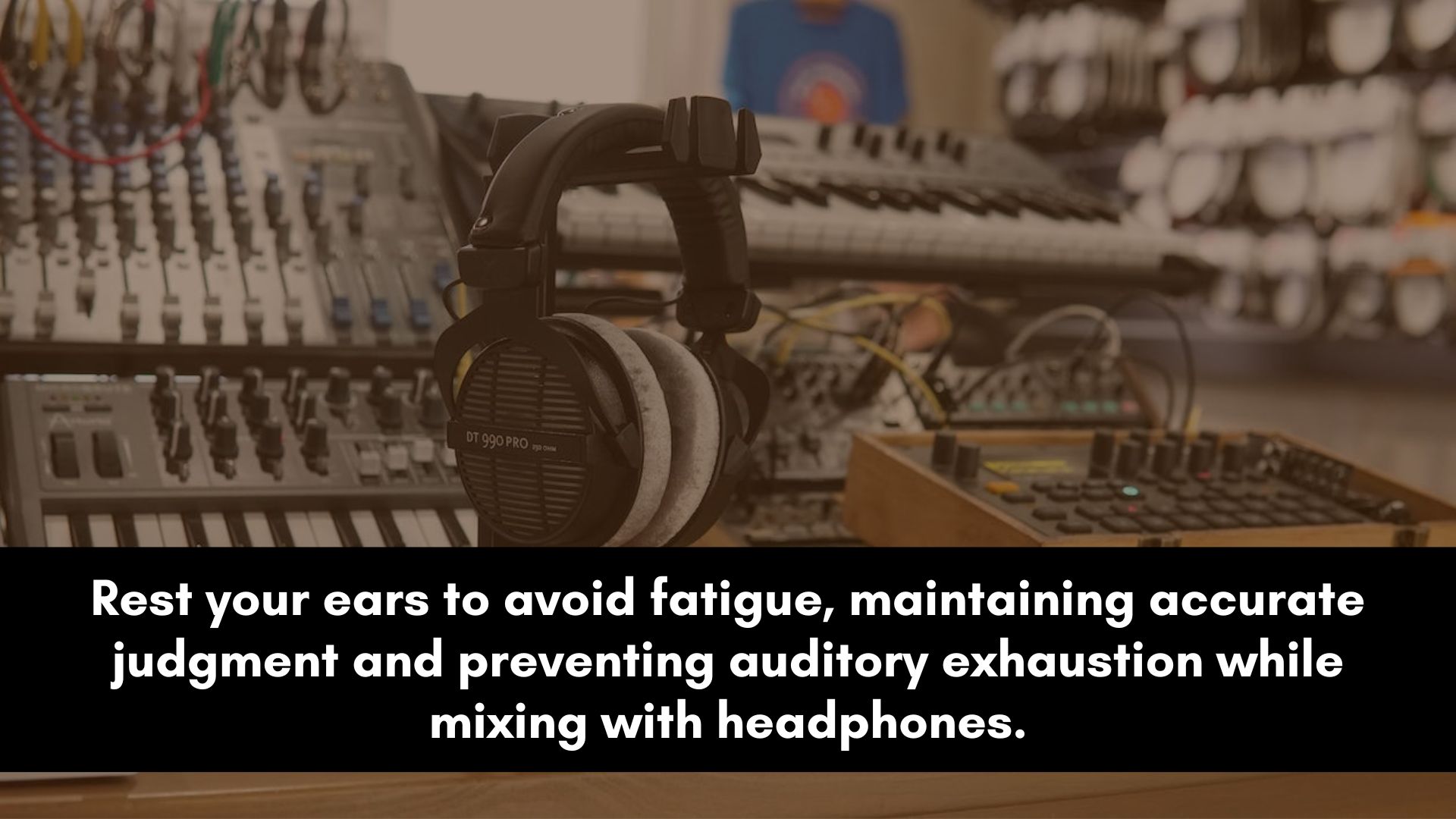
Mixing for extended periods can lead to ear fatigue, which can impact your judgment and perception of the mix.
It's essential to take regular breaks to give your ears a rest.
Additionally, periodically adjust your listening levels to avoid becoming accustomed to a specific volume.
A fresh perspective can help you identify potential issues and make better decisions in your mix.
Handling Ear Fatigue
Ear fatigue refers to a state where your ears become tired and less sensitive to the nuances of sound.
To counter this, consider changing your listening environment occasionally.
Step outside to get some fresh air or move to a different room with a different acoustic environment.
The change in surroundings can provide a refreshing break for your ears and help restore their sensitivity.
Avoid cranking up the volume excessively, as it not only strains your ears but also masks subtle details in your mix.
Instead, maintain a moderate volume level that allows you to hear all the necessary details without causing discomfort or fatigue.
Use Low-Frequency Rests. Low-frequency rests involve temporarily muting or reducing the volume of the bass-heavy elements in your mix.
Bass frequencies are often more physically demanding on our ears, and giving them brief breaks can alleviate ear fatigue.
During these rests, focus on evaluating and adjusting other aspects of your mix, such as the midrange and high-frequency elements.
Engaging in active listening techniques can also help combat ear fatigue.
Instead of continuously focusing on the technical aspects of your mix, take a moment to appreciate the music itself.
Listen to the emotional impact and musicality of the mix, allowing your ears and mind to connect with the artistry of the music.
This active engagement can rejuvenate your listening experience and alleviate ear fatigue.
Utilize Headphone Calibration Tools
Many headphone manufacturers provide calibration tools or plugins that can further optimize the accuracy of your headphones.
These tools allow you to adjust the frequency response of your headphones to match a reference target.
If available, follow the instructions provided by the manufacturer to calibrate your headphones.
This can greatly enhance the precision and reliability of your mixing process.
Test Your Mix on Different Monitoring Systems
One significant challenge when mixing solely with headphones is ensuring that your mix translates well to other listening environments.
To address this, regularly cross-reference your mix on different playback systems to identify any inconsistencies or issues.
What I recommend is to have the reference songs with you when testing the mix on different devices.
Listen to how other professional mixes sound, then play your mix, compare results, take notes, and then make any necessary adjustments.
Do this in a car, home theater system, phone, laptop, desktop, airpods, etc. until you’re happy with the results.
FAQ:
Can you get good mixes with headphones?
Yes, it is possible to achieve good mixes with headphones.
While headphones have their limitations, they offer several advantages, like detailed sound reproduction and isolation from room acoustics.
By understanding the unique characteristics of your headphones, utilizing proper techniques, and cross-referencing different playback systems, you can achieve accurate and professional-sounding mixes.
Practice, critical listening, and experimentation are key to harnessing the full potential of headphone mixing.
What volume should I mix with headphones?
When mixing with headphones, it's important to maintain a moderate volume level.
Avoid listening at loud volumes, as it can lead to ear fatigue and compromise your judgment.
Choose a comfortable listening level that allows you to hear all the details without causing discomfort.
To protect your ears from potential damage, it is advised by experts to maintain sound levels between 60 and 85 decibels.
If you find yourself listening to music at around 100 decibels, it is crucial to limit your usage to no more than 15 minutes.
By adhering to these guidelines, you can safeguard your hearing and minimize the risks associated with excessive noise exposure.
A balanced and moderate volume level will enable you to make accurate decisions and produce better mixes.
Is it better to mix with headphones or speakers?
Both headphones and speakers have their advantages and disadvantages for mixing.
Headphones offer detailed sound reproduction and isolation from room acoustics, making them suitable for precise editing and focusing on individual elements.
Speakers, on the other hand, provide a more natural listening experience and allow you to perceive the mix in a spatial context.
Ultimately, it's beneficial to use a combination of both, utilizing headphones for fine-tuning and speakers for evaluating the mix's overall balance and spatial characteristics.