Bass compression is an essential skill for enhancing the low end of your mix.
When applied correctly, it tightens the bass, making it sound focused and controlled.
This allows the bass to cut through a dense mix.
This guide will teach you how to achieve the best bass compression settings for a professional sound.
How-To: Bass Compression Settings
When it comes to setting compression for bass, there is no one-size-fits-all approach, as it depends on the specific mix.
However, there are a few general guidelines that beginners can follow to eliminate guesswork.
- Set the Threshold
The dynamic range of the bass plays a significant role in determining the optimal threshold.
If your bass track has a wide dynamic range, you might need to set a lower threshold.
This will ensure that the compressor catches and controls the peaks effectively.
Conversely, if your bass track has a narrow dynamic range, you might be able to set a higher threshold.
This will allow for more of the natural dynamics of the bass to come through while still providing some compression.
Comparing the compressed and uncompressed signal of the bass can reveal the impact of the compression and help you fine-tune the settings. - Adjust the Ratio
Normally, you want to use a moderate ratio—typically 3:1 or 4:1—to control dynamic range.
This amount of compression helps control peaks and brings up lower levels, resulting in a more consistent and controlled bass sound.
Importantly, using a moderate ratio preserves the natural “punch” and impact of the bass, preventing it from sounding overly compressed or squashed.
While the suggested 3:1 or 4:1 ratio is a good starting point, it’s essential to remember that every mix is unique.
The ideal compression settings depend on various factors.
Some of these factors include the specific characteristics of the bass sound, the genre of music, and the overall mix balance.
Don’t be afraid to experiment with slight variations in the ratio. - Fine-Tune Attack
Setting a slower attack time on a compressor, typically between 20 and 30 milliseconds, is commonly used when compressing bass sounds.
Preserving the transient of the bass note is crucial for maintaining its punch and definition.
If the transient is compressed too heavily, the bass can sound dull, lifeless, and lacking in impact.
While slower attack times are generally beneficial for bass, the ideal attack time will depend on the type of bass sound you’re using, the genre of music, and your personal preferences. - Setting the Release for Bass
To achieve a powerful yet controlled bass sound, it’s crucial to dial in the right release settings on your compressor.
A medium release time (100-200 ms) is a good starting point for most bass sounds.
This allows the compressor to react to dynamics while maintaining a musical and rhythmic compression.
For a punchier and more aggressive bass sound, a faster release time (<100 ms) can be used, but it may also result in excessive pumping and an unnatural feel.
A slower release time (>200 ms) creates a smoother and more sustained bass sound.
But a slow release time can also make the bass sound less defined and muddy, depending on the lenght of the bass notes.
Automating the release time can be a great way to add movement and interest to the bass sound.
For example, you could automate a faster release on certain notes or sections to create a more pronounced attack. - Set the Knee
The knee setting plays a crucial role in shaping the compression’s character and how it interacts with the dynamics of the bass signal.
Soft knee compression is often favored for bass as it preserves the low-end punch and avoids audible artifacts that can sometimes occur with harder compression settings.
Hard knee compression can be useful in situations where you want to aggressively control the dynamics of the bass or create a specific pumping effect.
However, it should be used with caution as it can easily overcook the low end and reduce the overall impact of the bass.
To maintain a natural and transparent bass sound with subtle dynamic control, a soft knee setting is generally the way to go.
If you need to aggressively control the dynamics, a hard knee setting might be more suitable. - Adjust Makeup Gain
Compression often reduces the overall level of the signal, as it aims to control peaks and even out the dynamics.
By boosting the output gain, you compensate for this level reduction and ensure that your bass maintains its presence and impact within the mix.
Most compressors feature a makeup gain control, often labeled as “Output,” “Gain,” or “Makeup.”
This control allows you to boost the output level of the compressor.
Always listen to your bass in the context of the full mix.
What sounds good in isolation may not work as well when combined with other instruments.
Live Bass Compressor Settings
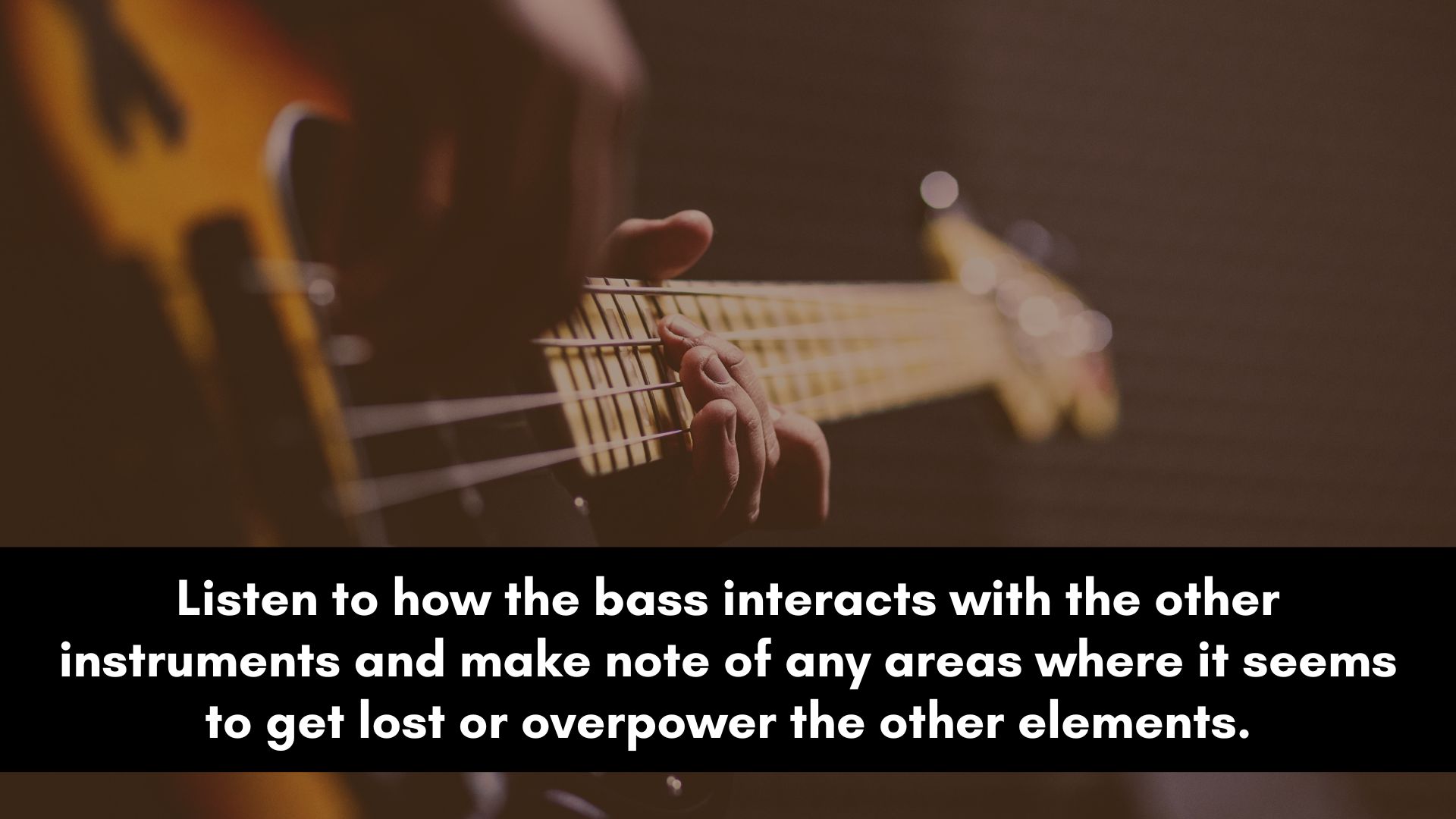
Start by listening to the bassline in the context of the mix.
Listen to how it interacts with the other instruments, and make note of any areas where it seems to get lost or overpower the other elements.
Set a low threshold on the compressor to catch the louder peaks of the bassline.
A good starting point is to set the threshold so that the compressor kicks in when the bass hits its loudest peaks.
Adjust the ratio to control the amount of compression applied to the signal. A ratio of around 3:1 or 4:1 is a good starting point.
Set the attack and release times. A slower attack time will allow more of the initial transient to come through before the compressor kicks in, which can be helpful in preserving the punch and impact.
The release time will determine how quickly the compressor lets go after the peak has been reduced.
If the release is too fast, it will cause an unpleasant pumping effect. When it’s too slow, it will affect the next bass note and kill the transient.
So, use the release to allow the compression to go to rest as soon as the decay of the bass note fades out.
Use makeup gain to bring up the overall level of the bass after it has been compressed.
This will ensure that the bass remains audible and doesn't get lost in the mix.
Finally, listen to the bassline in the context of the mix again and adjust the compression settings as needed.
Be careful not to over-compress the bass, as this can result in a sound that's too squashed and lacks the necessary dynamics to keep the listener engaged.
Synth Bass Compression Settings
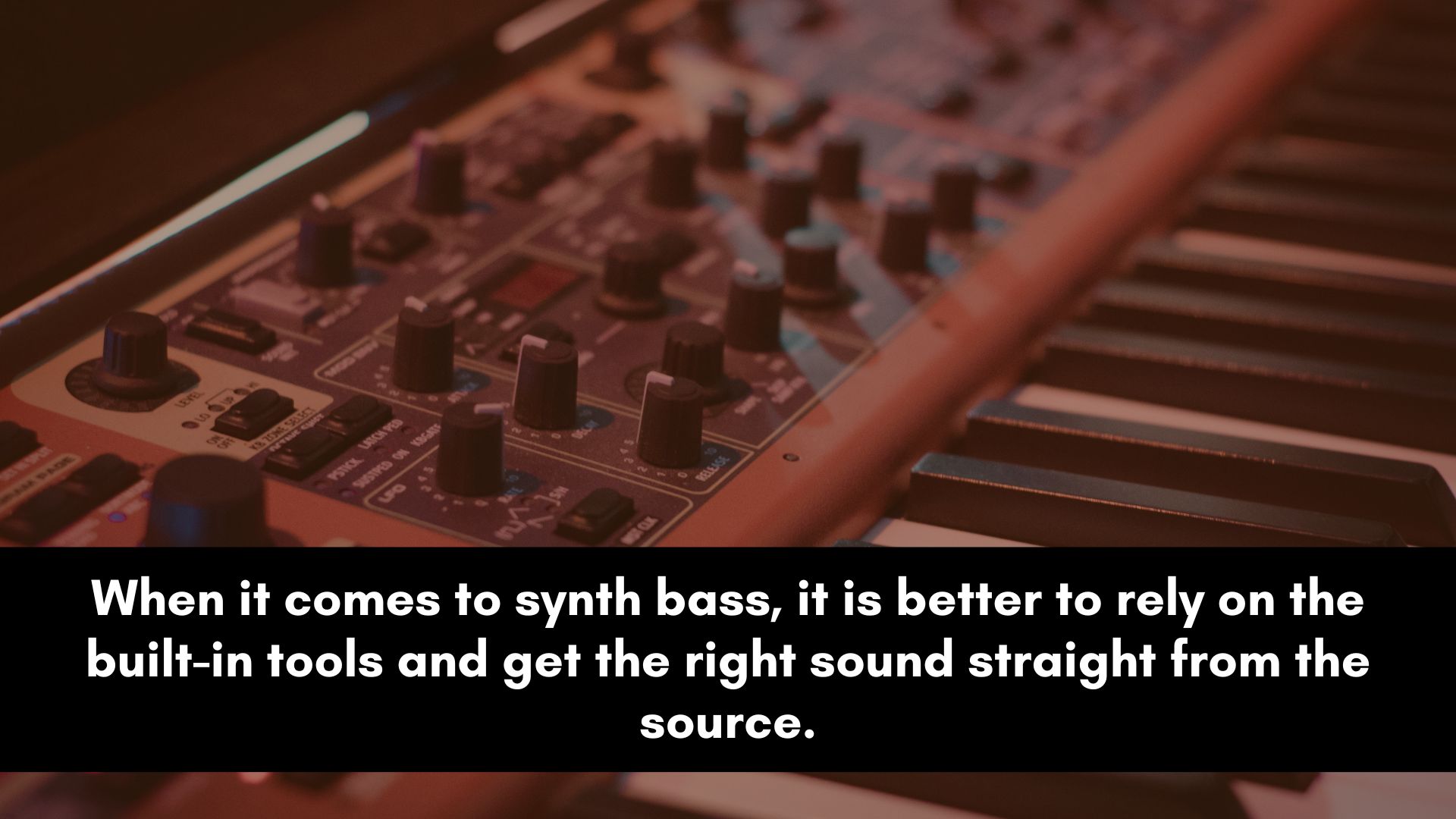
When it comes to synth bass, it is better to mostly rely on the envelope settings to shape the dynamics.
Get the right sound straight from the source.
It’s often prohibited to apply compression to a synthesizer sound since you can control the dynamics using the built-in tools.
However, if you feel like you need to keep the synth bass consistent in level in a mix, here are a few tips you can follow.
- Threshold: Set the threshold so that the compressor is only activated during the loudest peaks without affecting the quieter parts. The threshold should be set low enough so that it’s not affecting the entire signal.
- Ratio: A ratio of around 1.5:1 to 3:1 is a good starting point for a synth bass to help even out the dynamics of the synth bass without over-compressing it.
- Attack: Set the attack time to be relatively fast, around 1–15 ms. The compressor will respond quickly to any sudden spikes.
- Release: Set the release time to be moderate, around 100–200 ms. This will help the compressor let go of the synth bass signal gradually rather than abruptly.
- Knee: Use a soft knee setting to allow for a more gradual transition into compression to avoid any harsh or abrupt changes in the sound.
- Makeup gain: Use the makeup gain to bring up the level of the compressed signal so that it matches the level of the uncompressed signal.
As with any compression setting, it's important to use your ears and make adjustments based on what sounds best for the specific mix and sound.
Bass Compression Cheat Sheet
To help you avoid relying on guesswork, here’s a cheat sheet that will help you apply compression to a any type of bass with confidence.
- Dynamic Control: If you’re mixing a bass sound that’s too dynamic, apply a fast to medium attack, medium release, 4:1 ratio, hard knee, and high gain reduction.
- Tonal Control: When the bass is not too dynamic but requires a small amount of tonal control, use a medium to slow attack and release, a 1.5:1 to a 3:1 ratio, a soft knee, and low gain reduction.
- Transient Control: To control loud peaks or transients, apply a fast attack and release, a +5:1 ratio, a soft knee, and set gain reduction to only affect the loud transients.
- Punch: To make the bass sound punchy, use a slow attack, medium to slow release, 3:1 ratio, soft knee, and low gain reduction. This will increase the attack and make the bass sound aggressive.
However, use this punch approach with caution because if the kick is punchy, then the two sounds will clash.
One needs to be smooth while the other remains punchy to create contrast in the low-end.
Remember, this is just a guideline.
So you'll still need to adjust the settings to make the bass fit well with the rest of the instrumentation.
Also, download the free complete compression cheat sheet below.
FAQ About Compressing Bass
Here are some crucial questions that beginner engineers and producers tend to ask about compression when mixing bass.
Feel free to add more by leaving a comment below.
Is Bass Compression Necessary?
Bass compression is not strictly necessary, but it can be very helpful in improving the sound of a mix.
In some cases, the bass may already be well balanced and not require much compression.
But sometimes it may need a significant amount of compression to sound its best.
So, it really depends on the mix and the desired sound.
That being said, a compressor can be a very effective tool for improving the clarity and consistency of the bassline throughout the entire song.
It can help prevent the bass from getting lost in the mix and make it easier to hear.
This can be especially important in genres like EDM or Hip-Hop, where the bass is a crucial element of the song.
Ultimately, it’s up to the engineer or music producer to decide whether or not to apply compression to the bass.
What Compressor Settings are Best for Slap Bass?
When it comes to slap bass, compression can help control the dynamics of the instrument and make it sit better in the mix.
The goal here is usually dynamic control instead of any other type of compression.
So the settings are often not that complex.
Here are a few tips and techniques to help you get started:
Ratio: A ratio of around 4:1 to 6:1 is a good starting point for slap bass compression to even out the dynamics without overcompressing them.
Attack: Set the attack time to be relatively fast, around 0.1–10 milliseconds. This helps the compressor respond quickly to the initial transients.
Release: Set the release time to be moderate, around 50–100 milliseconds. This will help the compressor let go of the slap bass gradually.
Knee: Use a soft knee setting to allow for a more gradual transition into compression to avoid any abrupt changes that may introduce undesirable distortion.
Multiband compression: Consider using multiband compression to control the low-end and lower midrange.
This can help ensure that the lower frequencies don’t overpower the mix and keep the tone consistent.
Should I Compress My Bass Before or After the Amp?
Since there’s no right or wrong way to do this, the best choice usually depends on the type of sound you’re going for.
Here are some things to consider:
Before the amp: If you compress your bass before it goes into the amp, you’ll be compressing the raw signal from your bass.
This can help even out the dynamics of the bass before it hits the amp, which can make it easier to dial in the tone you’re looking for.
This often reduces any noise or unwanted hum that might be picked up by the pickups.
After the amp: Compressing the bass after it comes out of the amp can help control the dynamics of the entire signal chain, including any distortion or overdrive that might be introduced by the amp.
Use this approach if you’re going for a more aggressive or punchy sound.
Compressing the bass after the amp can help bring out any nuances or subtle details in the sound that might be lost if you compress the raw signal.
If you’re not sure which approach to take, you can try both and compare the results to see which one works best for your particular situation.
Thank you
You are very welcome.