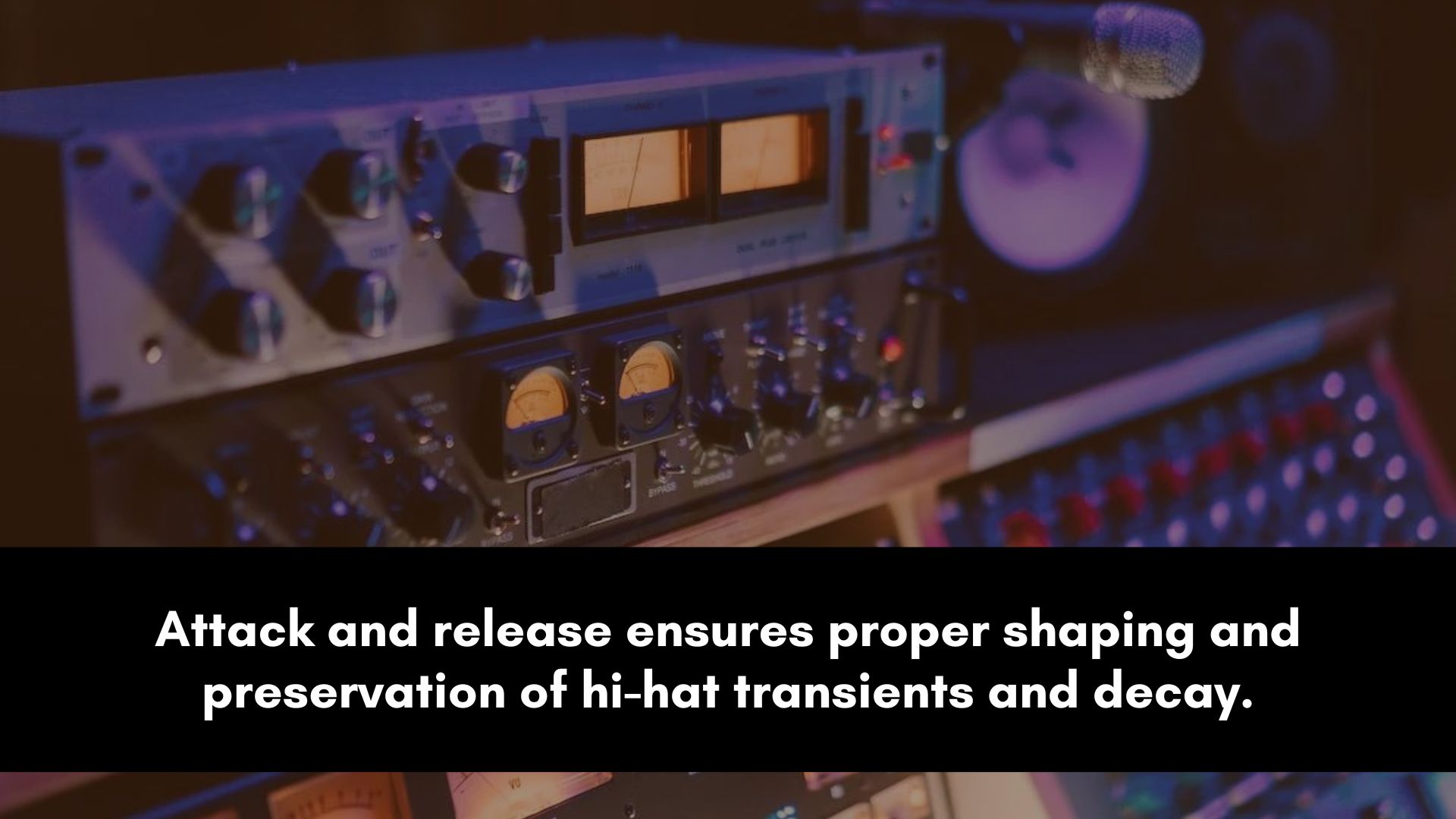Imagine a world where your hi-hats cut through the mix with precision, adding that extra layer of excitement to your music.
Well, my friend, it's time to turn that dream into reality.
Welcome to the ultimate guide on how to compress hi-hats like a pro.
In this guide, you'll get the best hi-hat compression settings for any genre.
We'll break down the technicalities in a simple and straightforward way, empowering you to bring life and energy to your drum tracks.
So, grab your drum kit, and let's get ready to compress those hi-hats to sonic perfection.
Hi-Hat Compression Settings
Applying compression on hi-hats is crucial in mixing.
It adds control, balance, and consistency to the hi-hat sound, ensuring it cuts through the mix without overpowering other elements.
Without compression, hi-hats may lack punch, become lost in the mix, or cause volume inconsistencies.
Properly mixing hi-hats requires effective compression techniques.
- Choosing the Right Compressor

Selecting the right compressor is paramount when it comes to effectively compressing hi-hats.
Look for a compressor that offers precise control over the dynamics and maintains a transparent sound.
Transparency is vital to ensuring that the hi-hats retain their natural character and don’t become overly compressed or distorted.
When browsing through the compressor options in your DAW, pay attention to the attack time parameter.
The attack time determines how quickly the compressor responds to the initial transients of the hi-hat hits.
For hi-hats, it’s generally advisable to choose a compressor with a fast attack time.
This allows the compressor to catch the sharp attack of the hi-hats, preserving their crispness and impact.
Some compressors offer additional features like saturation or coloration that can add character to your hi-hat sound.
However, be mindful not to overdo it.
The goal is to enhance the hi-hats while maintaining their original sonic qualities. - Compression Ratio for Hi-Hat
The ratio determines the degree of compression applied once the signal crosses the threshold.
A ratio of 2:1 or 4:1 is commonly used for hi-hats, but feel free to experiment and adjust based on your specific requirements.
Lower ratios, such as 2:1, apply lighter compression, allowing for more natural dynamics in the hi-hats.
Higher ratios, such as 4:1, provide more noticeable compression and can help control the dynamic range of the hi-hat hits.
It’s important to strike a balance and avoid overcompression, which may result in an unnatural or squashed sound.
Remember to regularly listen to the hi-hats within the context of the entire mix while adjusting the ratio.
Pay attention to how the compressed hi-hats blend with other elements in the song.
Fine-tune the settings until the hi-hats sit well within the mix, adding energy and impact without overpowering other instruments or elements. - Threshold Settings

The threshold and ratio controls are key parameters that dictate the amount of compression applied to the hi-hat sound.
These settings determine when the compressor engages and the intensity of the compression it applies.
Precise adjustments of the threshold can help you achieve the desired balance between control and natural dynamics.
Begin by setting the threshold level.
It’s essential to choose a threshold level that strikes a balance between maintaining the dynamic range and controlling any excessive peaks.
For hi-hats, it’s generally recommended to start with a low threshold setting.
This ensures that the compressor doesn’t excessively compress the hi-hat sound, which can result in an unnatural and lifeless quality.
As you become more comfortable with compression, you can experiment with different threshold levels to achieve the desired effect. - Getting The Right Attack

The attack and release settings are crucial for shaping the behavior of the compressor.
This ensures that the compressor responds to the hi-hat’s transients and subsequent decay in a desirable manner.
By adjusting these parameters, you can control the compression’s timing and how it affects the overall sound of the hi-hats.
Start by setting a relatively fast attack time, typically within the range of 1-10 milliseconds.
This setting allows the compressor to respond quickly to the initial attack of the hi-hats.
A fast attack time helps retain the punch and definition of the hi-hat hits, capturing their sharp transients effectively. - Adjusting The Release
The release time determines how long it takes for the compressor to release its grip after the initial transient.
It’s crucial to choose a release time that aligns with the rhythm and tempo of your track.
A release time that is too short can result in unnatural pumping or an overly compressed sound.
A release time that is too long might not adequately control the decay of the hi-hats.
Listen carefully to the hi-hats while adjusting the attack and release settings.
A good starting point will be going for a fast release, typically around 50 milliseconds or less.
Aim for a balance where the compressor allows the transients to pass through while gently shaping the tail of the sound, maintaining a natural decay.
Trust your ears and make adjustments until you achieve the desired result.
Additional Tips and Techniques
Here are some additional tips that can help you get better results when compressing hi-hats in your mixes.
By incorporating these additional tips and techniques into your hi-hat compression workflow, you can elevate the quality and impact of your music production.
Use a gentle touch
When compressing hi-hats, it's crucial to exercise restraint and avoid over-compressing the sound.
Applying too much compression can result in an inorganic and lifeless hi-hat sound.
Aim to maintain some dynamic range in the hi-hats to retain their natural feel and groove.
Listen carefully to the compressed hi-hat sound and make adjustments as needed to strike the right balance.
Listen in context
While adjusting the compression settings for hi-hats, always listen to them within the context of the entire mix.
Pay attention to how the compressed hi-hats blend with other instruments and vocals.
It's important to ensure that the hi-hats sit well in the mix and contribute to the overall musicality.
Make any necessary adjustments to the compression settings to achieve a cohesive and balanced sound.
Automation for dynamic variations
Different parts of a song may require varying levels of hi-hat compression.
To achieve this, consider using automation to control the compressor settings throughout the track.
By automating the compression parameters, you can fine-tune the dynamics of the hi-hats to match different sections of the song.
This allows you to create dynamic variations and maintain a cohesive sound throughout the track.
Experiment with different compression styles
There are various compression styles available, such as Optical, VCA, or FET compressors.
Each style imparts its own unique sonic characteristics to the hi-hats.
Experimenting with different compression styles can help you find the one that best suits your desired hi-hat sound.
Some compressors offer different modes or models that emulate classic hardware compressors.
Explore these options to add coloration or character to your hi-hats, enhancing their overall sound.
Remember, compression is just one part of getting a great hi-hat sound.
You have to incorporate compression with other tools such as EQ, reverb, modulation, etc. for great results.
If you’re struggling with EQ, you can check out my previous post: How To EQ Hi-Hats
FAQ:
Should You Compress Hi-Hats?
Compressing hi-hats isn’t always necessary, but it can help control dynamics, add consistency, and shape the tone in a mix. Use light compression (2:1 ratio, fast attack, fast release) to tame transients without killing the natural sizzle.
If hi-hats sound too harsh, multi-band compression or transient shaping may work better than standard compression.
However, in most cases, proper gain staging and EQ are more effective than heavy compression.
What does compression do to hi-hats?
Light compression smooths hi-hat peaks by taming sudden transients and evening-out dynamics.
This creates a more consistent, controlled sound while preserving the hi-hats’ natural brightness and attack.