If you're anything like me, you're always on the hunt for ways to elevate your mixing skills.
And let me tell you, there's nothing more satisfying than nailing a perfectly wide vocal mix.
So, in the spirit of sharing knowledge, I'm going to share with you my top five tips for making your vocals sound massive.
How to Widen Vocals
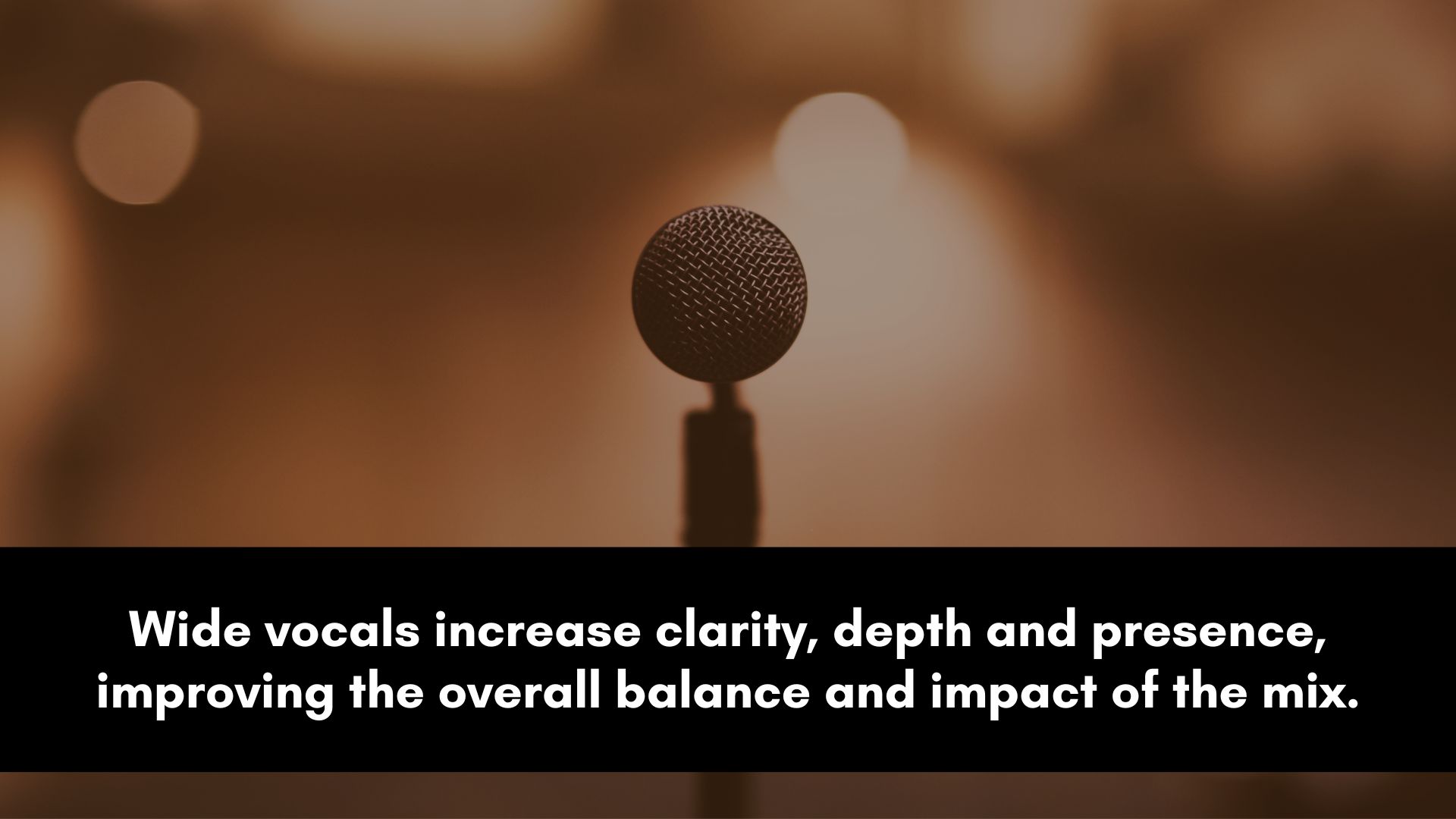
Let me tell you, widening your vocals can have a HUGE impact on the overall sound of your mix.
By creating a more spacious, immersive experience, you'll grab your listeners' attention and keep them engaged from start to finish.
On the flip side, if your vocals sound narrow and cramped, your mix will feel flat and unexciting.
Trust me, you don't want that.
Panning
Okay, guys, let's get into it!
One of the easiest and most effective ways to make your vocals sound wide in a mix is by using panning.
Now, let me be clear: when it comes to the lead vocal, you want to keep it front and center.
That means leaving it dead center in the stereo image.
However, all the other supporting vocals like harmonies, backings, and effects can be panned to the left and right, creating a sense of space and width that will make your mix sound more professional and polished.
Start by identifying which parts of the song have supporting vocals.
In some cases, it might be a single harmony line, while in others, it could be a complex arrangement of stacked vocals.
For example, let's say I have a song with a lead vocal, a harmony part, and a couple of backing vocal tracks.
I'll leave the lead vocal dead center and pan the harmony part slightly to the left, and one of the backing vocals slightly to the right.
Then, I'll pan the other backing vocal track hard to the right to create a more balanced stereo image.
Of course, you'll want to use your ears and experiment with different panning positions to find what works best for your mix.
Widener Plugin
Stereo widening tools are designed to spread out the stereo image of a track, making it sound wider and more immersive.
And the best part? They're incredibly easy to use.
All you have to do is insert the plugin on your vocal track and dial in the amount of widening you want.
That's it!
Now, there are a ton of different stereo widening plugins out there, each with its own unique sound and features.
But here are a few of my personal favorites:
- Waves S1 Stereo Imager: This plugin has been around forever, and for good reason. It's incredibly versatile and can be used to widen everything from vocals to guitars to drums. Just dial in the width and let it work its magic.
- iZotope Ozone Imager: This is another great plugin that's perfect for widening vocals. It has a bunch of different modes and features, so you can get really creative with your widening effects.
- Soundtoys Microshift: If you're looking for something a little more subtle, then Microshift is the plugin for you. It's designed to create a natural, three-dimensional sound without sounding too artificial or over-the-top.
Of course, these are just a few of the many stereo widening plugins out there.
The key is to experiment and find the one that works best for your vocal mix.
And remember, a little bit of widening can go a long way, so don't overdo it.
Slap Delay
Now, let's talk about using a slap delay effect to create width in your vocals.
A slap delay is a short delay, which creates a quick "echo" effect.
When applied to a vocal track, it can create a sense of space and width that's incredibly effective.
To use a slap delay effect, simply insert a stereo delay plugin onto your vocal track and set the delay time to between 65 and 180 milliseconds.
Then, use low and high filters, and make sure the feedback is at its lowest.
For a more subtle effect, adjust the mix knob so the signal is at 100% wet and use a stereo delay.
On the stereo delay, set different delay times for the left and right sides to make the vocals wider.
Of course, as with any effect, you'll want to use your ears and experiment to find the settings that work best for your mix.
But overall, a slap delay effect can be a super effective way to create width and depth in your vocal tracks.
Mid Side Processing
Another technique that can be used to create width in vocals is mid side processing.
This technique allows you to manipulate the stereo image of a track by separating it into its mid and side components.
The mid is the mono information, while the side contains the stereo information.
By adjusting the levels of the side components, you can effectively widen the track.
To use mid side processing on your vocals, you'll need a plugin that can split your track into its mid and side channels.
One popular plugin for this is the Waves Center plugin.
Once you've split your track, you can adjust the levels of the side channel to create the desired width.
You can also use EQ or other processing to shape the mids and sides individually.
For example, let's say you have a lead vocal and you want to create a wider stereo image without adding any additional tracks.
You could use a mid side processing plugin to boost the level of the sides to create width.
You could also use EQ to cut some of the low frequencies from the mid-channel, creating more separation between the lead vocal and any bass or kick drum tracks.
Or boost the top-end on the side channel; this will also add width to the vocal.
As with any technique, you'll want to use your ears to find the settings that work best for your mix.
But overall, mid side processing can be a powerful technique for creating width in your vocal tracks.
Haas Effect
Another technique for widening vocals is to use the Haas effect.
This effect takes advantage of the way our brains perceive sound to create a sense of stereo width.
Essentially, the Haas effect involves playing the same audio signal through two channels but with a slight delay in one channel.
This delay can be as short as a few milliseconds, but it's enough to create a sense of space and width in the sound.
To use the Haas effect on your vocals, you'll want to duplicate the vocal track and pan each copy hard left and hard right.
Then, apply a short delay of around 10-30 ms to one of the channels.
This creates a sense of space and width without creating a noticeable echo effect.
FAQ:
What is a Vocal Widener?
A vocal widener is a tool or effect that is used to create a wider stereo image for a vocal track in a mix.
The purpose of a vocal widener is to add dimension and space to a vocal, making it sound bigger and more present.
Vocal wideners can be standalone plugins or incorporated into a larger mixing suite.
Some plugins offer a range of parameters to adjust, such as the width, delay time, etc.
Other plugins may have a simpler interface, with just a few controls to adjust the stereo width.
Whether you're mixing a pop song or a ballad, using a vocal widener can be an effective way to add depth and dimension to your vocals and take your mix to the next level.
How do you spread or widen vocals in a mix?
There are several ways to spread vocals in a mix, including panning, stereo widening plugins, slap delay effects, mid side processing, and the Haas effect.
Each technique has its own unique advantages and can be applied in different ways to achieve the desired sound.
Experimentation and careful listening are key to finding the best approach for each mix.