Getting the perfect snare drum EQ settings is crucial for most music genres since the snare is usually one of the main instruments.
In this post, I’m going to reveal the best-kept secrets to help you get a fat and punchy snare sound using an equalizer.
Even if you don’t know which frequencies to cut or boost, by the time you finish reading this tutorial you’ll be able to sit in front of your screen and EQ any type of snare with confidence.
Snare EQ Cheat Sheet
Using a snare EQ cheat sheet is one of the best ways to assure that you avoid guesswork and finish mixes faster.
Without one, you could spend a lot of time sweeping the frequency spectrum trying to find a simple problem that you could pinpoint on an EQ chart.
However, always trust your ears more than this cheat sheet and use it as a guideline to help you find the frequency range you’re looking for much faster.
- Rumble: 20Hz - 120Hz
- Body: 150Hz - 250Hz
- Mud: 300Hz - 500Hz
- Boxiness: 500Hz - 800Hz
- Attack: 1.5kHz - 4.5kHz
- Air/Definition: 6kHz - 10kHz
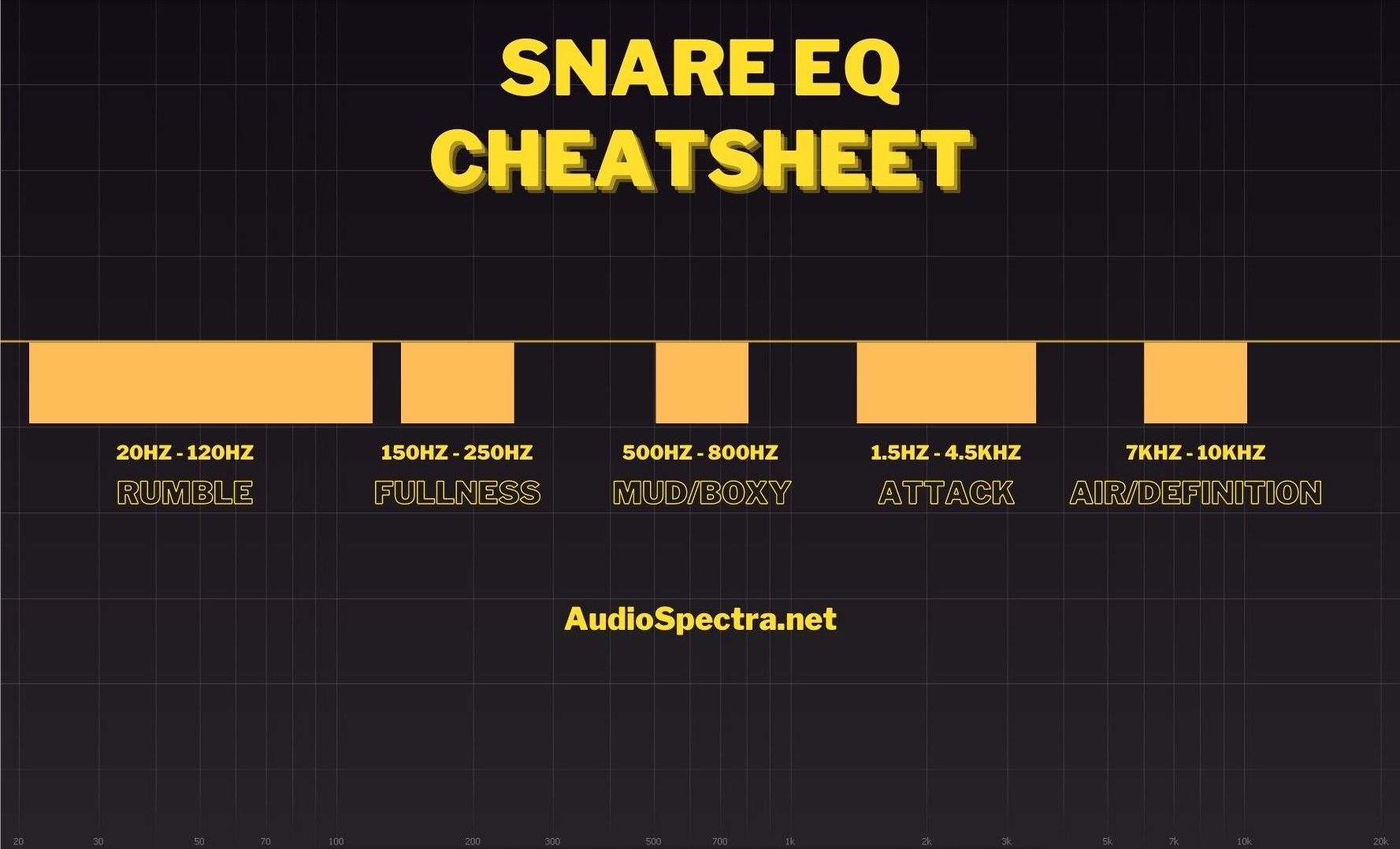
How to EQ Snare (Step-by-Step)
To get the best results when equalizing a snare you need to listen and figure out what the drum sound is missing and then enhance it.
You also need to listen to which frequencies are too much and reduce them when necessary.
Without proper intent then you’ll rely on guesswork, which could work once or twice but in most cases, it will ruin a great song.
To help you avoid relying on guesswork I’m going to give you a step-by-step guide that you can use every time you’re mixing a snare.
But before jumping into EQ, let's first talk about phase and tuning.
Fix Phase Issues
Before you start mixing your drums it’s very important to take 2 minutes of your time to check if there are any phase issues.
Beginner engineers tend to think phase problems only occur on live recordings but even if you layer different snare sounds you can still have phase issues.
So, it’s crucial to make sure that all the waveforms are well aligned for the different snare tracks.
If you’re working on live drums you’ll also need to flip the polarity to check that there’s no phase cancellation with the overheads and room microphones.
Every reputable DAW or channel strip has a phase polarity button, just keep switching between on and off and choose the results that produce a lot of punch.
Sometimes this is all you need to do to bring out the punch on a snare.
So don’t get lazy, always check phase issues.
Tuning
Tuning a snare drum allows you to help the snare drum fit perfectly in the mix and dominate its pocket in the frequency spectrum.
This also enables the snare to play in the same key as the rest of the instrumentation.
All you need to do to tune a snare is to pitch it down or up a few semitones.
You can use a dedicated pitch plugin but all DAWs these days come with a pitch controller built-in.
Just be careful not to pitch the snare to a point where it changes its character or timbre.
You don’t have to pitch the snare to the root key of the song, it just needs to be in the scale of the root key.
I wouldn't recommend using pitching tools for live recordings because that will ruin the timbre and feel.
Instead pitch the drums before recording, getting the right sounds from the source will give you the best results.
If the recording is already done and you can’t re-record then pitch the snare 1 or 2 semitones and not more than that.
Once you’re done tuning the snare it should fit the song perfectly and dominate its frequency range.
Subtractive EQ
Using subtractive EQ will help you make the snare sound clearer and dominate its own space in the frequency spectrum.
This will also create space for other instruments that occupy the frequencies where the snare is not dominant.
For this step, you don’t even need any fancy tools. You can even use stock or any transparent third-party plugins.
Rumble: the first step is usually to remove any rumble if there’s any. You’ll need to create an HPF (high pass filter) to remove any frequencies below 120Hz.
Samples mostly come with these frequencies removed so using an HPF on a sample will just introduce an unnecessary phase shift.
Boxiness: this is a common problem for most snare drums, especially in live recordings.
When a snare lacks clarity and sounds boxy the problem is usually in the midrange. You can fix this issue by reducing frequencies between 500Hz to around 800Hz.
Once you’ve reduced these problematic frequencies you should start to hear the bass and other instruments sound much clearer.
Boxiness is usually an issue on live recordings but not so much on samples.
Ringing: in some situations, you may find yourself working on a snare that sounds harsh or has some annoying ringing.
To reduce any harshness or ringing on a snare you can cut the frequencies between 4kHz to 8kHz.
Sweep around that frequency range till you find the sweet spot. If that’s causing the snare to sound dark then use a dynamic EQ instead of a static equalizer.
Additive EQ
Once you’re done with removing any unwanted frequencies, you might want to apply some snare compression (only if it’s necessary) before enhancing.
At this point of your snare mixing journey, you can start using EQ plugins that add some color to the sound or a hardware unit if you can access one.
The main reason is simply that most hardware emulation plugins have a bit of saturation, which will help the snare cut through.
For the best results, it is also recommended to use a small wide boosts instead of using narrow boosts.
Body: if you’re working on a snare drum that’s sounding too thin then you can increase its thickness by boosting frequencies around 150Hz to 250Hz.
This will make the snare sound warm and fuller.
Don’t overdo this though because too much will mask the bass and cause some boominess.
You can also use the Mäag Audio EQ4 if you own one, it has a nice boost in the 160Hz range that I’ve never heard on other equalizers.
Attack: to add some punch and clarity you can boost anywhere between 1.5kHz to 4.5kHz.
This will increase the presence of the snare to help it cut through the mix. Just make sure that your boost doesn’t mask the vocals or guitar.
Definition: when you’re mixing a snare that sounds too dark and dull you can boost the frequencies around 7kHz to 10kHz to make it brighter.
This will increase the definition of the snare to help it shine in the mix.
Try both shelf and bandpass filters then choose the one that sounds best for that particular mix.
Cut Other Sounds in the Mix
In some mixes, you may find that the other instruments or vocals are masking the snare and preventing it from cutting through.
When that happens you’ll need to carve some space for the snare by cutting out some of the frequencies from other sounds that are in the mix.
This usually happens when your mix is lacking contrast. One thing you don’t want is to have all the sounds in a mix sounding punchy.
The key to creating contrast is to have other instruments sound smooth while your main sounds (kick, snare, bass, lead vocal, etc.) are punchy.
You can use processing tools such as reverbs, compressors, transient designers, etc. to make supporting instruments and vocals sound smoother by reducing their transients.
Once you’ve reduced the transients on supporting sounds then the snare should be able to pop and cut through the mix.
Top & Bottom Snare EQ Settings
When mixing a drum kit that has both top and bottom snare, the key is to figure out which one will provide the body and which one will produce the attack.
Usually, the top snare is the one that has more punch and the bottom snare provides the body.
If you’re going to make both of them punchy then you’re going to have a big mess and clutter.
Your mix will also lack contrast.
Here’s a video I’ve put together which will help you learn how to EQ a multi-mic snare drum.
FAQ:
Should a snare be mono or stereo?
The snare is usually kept mono because it’s usually one of the main sounds in a mix.
Sounds that should be stereo are mostly supporting instruments such as pads, strings, melodies, etc. (including backing vocals) so that they can be panned in the stereo image.
Keeping the snare mono helps it remain upfront and punchy in the mix.
Mono sounds provide the most impact and ensure that the snare will sound punchy no matter where the song is played.
Nevertheless, there are a few exceptions. You should consider stereo when stacking snare samples to give each hit a bit more width.
Should you EQ snare?
The frequency spectrum is not enough to fit every sound that’s in a mix; this is why it’s crucial to use EQ.
An equalizer helps us, engineers, create space for every sound to dominate its own pocket.
So, it’s very important to EQ a snare so that you can help it cut through and also make space for other sounds.
Without the use of EQ, the mix will sound cluttered and it will be difficult to distinguish instruments in a song.
I understand that EQ can be intimidating but with tutorials like this one you’ll be able to expand your knowledge and use EQ without any guesswork involved.
What frequency do snare drums snap at?
Snare drums typically produce a wide range of frequencies when they are struck, depending on various factors such as the drumhead tension, drum size, material, and the way it is played.
However, the fundamental pitch or primary frequency of a snare drum is usually in the range of 200 to 400 Hz.
It's important to note that the sound of a snare drum is not limited to a single frequency but encompasses a broader spectrum.
The overall sound is influenced by the interaction of various frequencies, including the fundamental pitch, harmonics, and overtones.
