De-essing is an essential part of mixing and mastering music, especially when it comes to vocal processing.
Sibilance, the harsh hissing sound produced by the "s" and "sh" sounds, can be particularly problematic in vocal recordings.
A de-esser plugin is a tool that allows you to reduce or eliminate these unwanted frequencies and enhance clarity.
In this article, we will discuss how to use a de-esser plugin effectively in your projects.
How to Use a De-esser Plugin
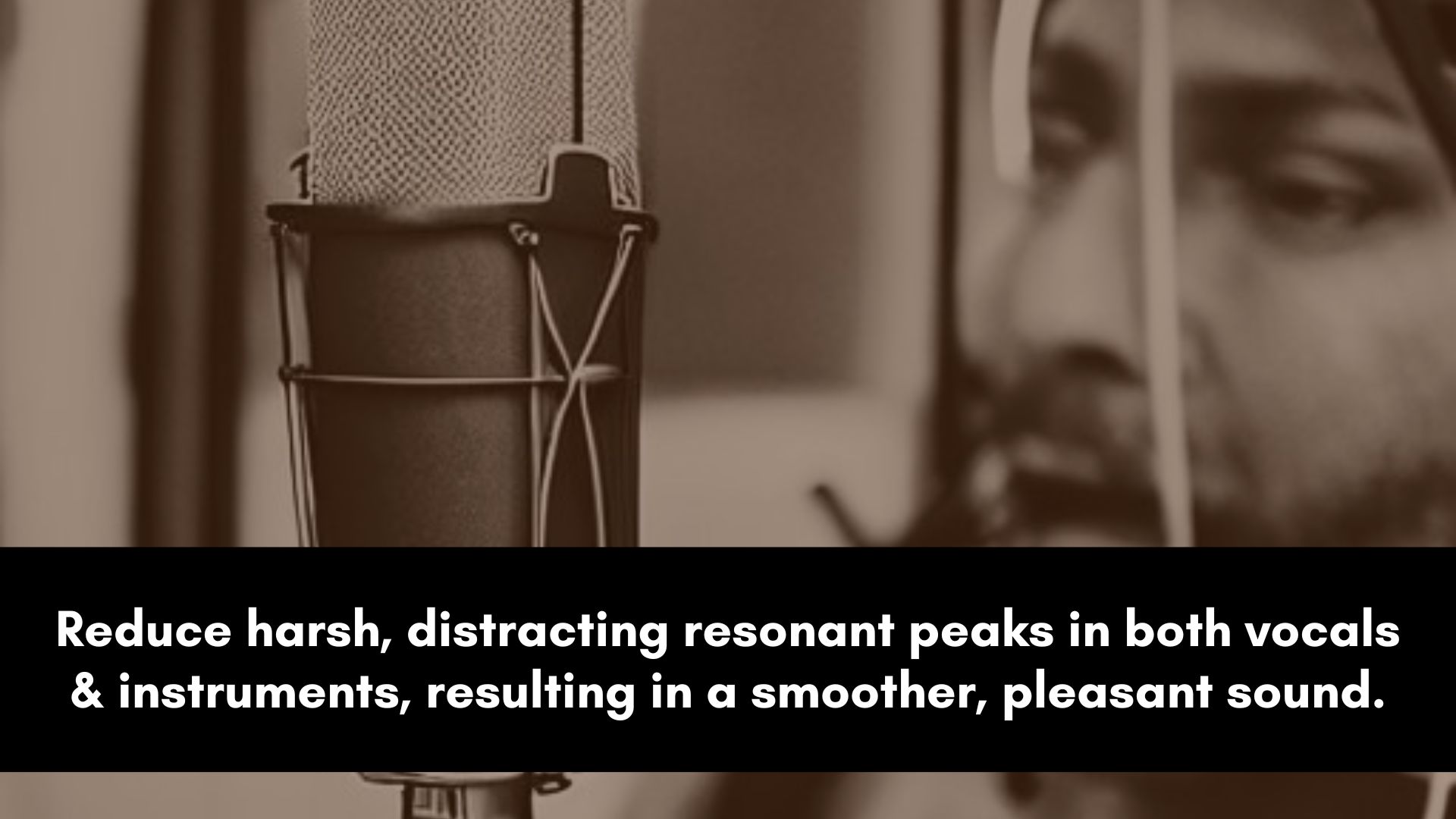
De-essing vocals or any harsh instrument can significantly improve the quality of recordings by reducing harsh sounds, leading to a more pleasant listening experience.
Without a de-esser, harshness can be distracting and painful to listen to, making the overall mix less enjoyable.
Choosing the Right De-Esser Plugin
Here are some tips for choosing the right de-esser plugin:
- Look for a transparent sound: The ideal de-esser plugin should be transparent and not color the sound too much. Look for a plugin that has a minimal effect on the overall tone.
- Check for frequency control: A good de-esser plugin should have frequency control so that you can target specific problem areas. Make sure the plugin allows you to adjust the frequency range and width.
- Consider detection modes: Some de-esser plugins offer different detection modes, such as RMS or peak. These modes affect how the plugin detects sibilance or harsh resonants, so consider which mode might work best for your specific recording.
- Check for sidechain options: Some plugins have sidechain options, which can help achieve more precise de-essing.
- Look for flexibility: Look for a plugin that offers flexibility in terms of how you can apply de-essing. For example, some plugins allow you to choose between band reduction and dynamic EQ modes.
- Consider your budget: De-esser plugins come in a range of prices, so consider your budget and whether you need a high-end plugin with more advanced features or if a simpler, more affordable plugin will suffice.
Ultimately, the right de-esser plugin for you will depend on your specific needs and budget.
Consider the features and sound quality of different plugins before making a decision, and don't be afraid to try out a few different options to find the one that works best for you.
De-Esser Settings for Vocals
Once you have chosen the right de-esser plugin, it's time to dial in the settings.
Here are some tips for getting the most out of your de-esser:
- Set the threshold: The threshold determines at what level the de-esser will start to affect the signal. Set the threshold so that the de-esser only kicks in when the problem frequencies get too loud. Remember, the goal is to reduce, not remove.
- Adjust the range: The range determines how much the de-esser will reduce the sibilance once it's triggered. A higher range means more reduction. Start with a range of around -6 dB and adjust from there based on how much reduction you need.
- Choose the frequency range: Choose the frequency range that you want the de-esser to target. For vocals, this will typically be around 4-8 kHz, where sibilance occurs. Adjust the width of the frequency range as needed.
- Use a sidechain if needed: If you're having trouble getting the de-esser to trigger on sibilance alone, consider using a sidechain to trigger the de-esser based on another track's signal.
Experiment with different settings to find the right balance between reducing sibilance without affecting the overall tone and character of the voice.
5 Ways of Using a De-esser
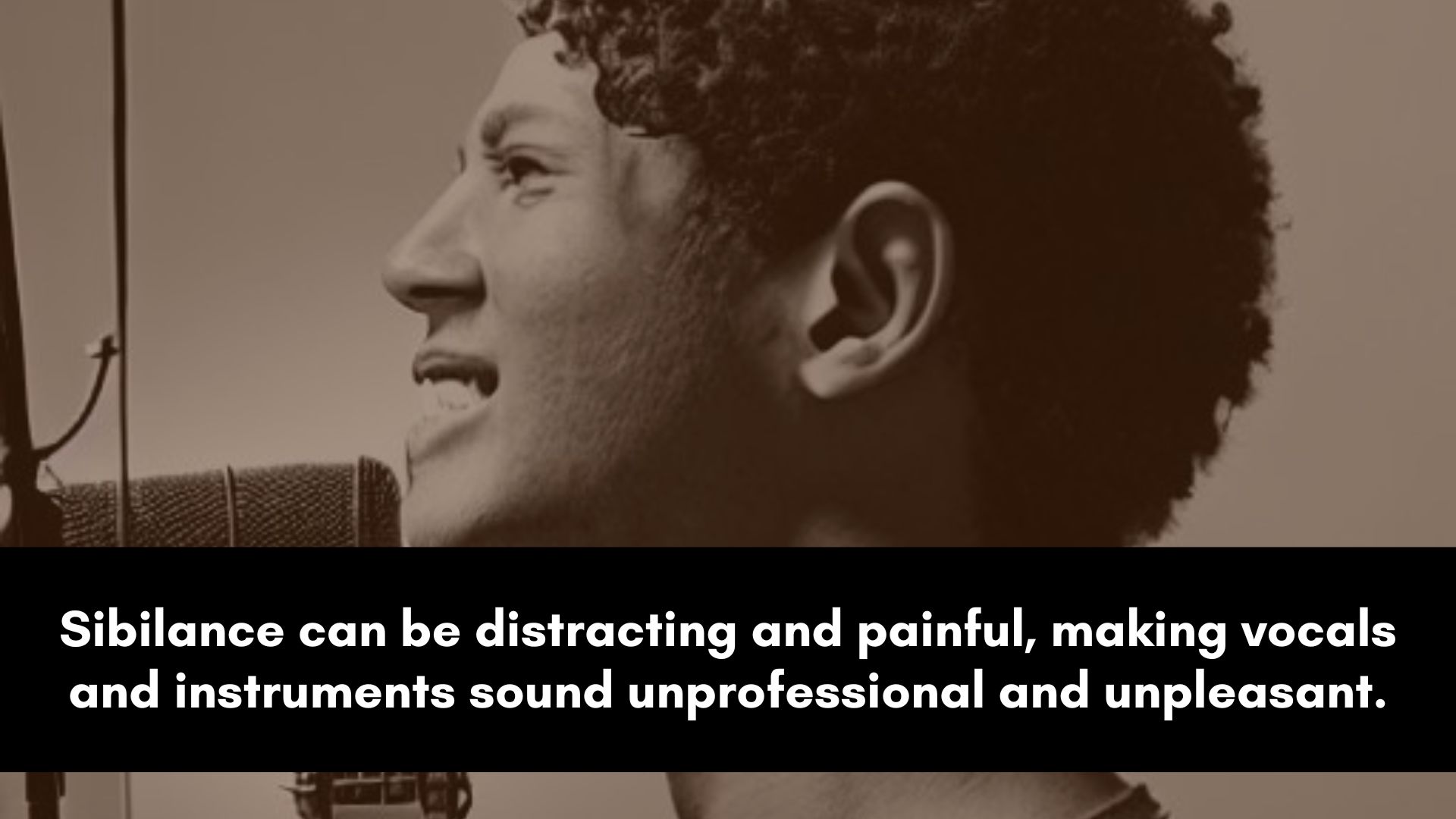
De-essing is an essential process that helps reduce harsh frequencies.
However, it can be challenging to know when and how to use a de-esser plugin effectively.
In this section, we'll explore five ways to use a de-esser to achieve professional-sounding results.
Use a De-esser Plugin on Individual Vocal Tracks
One of the most common ways to use a de-esser plugin is to apply it to individual vocal tracks.
By doing so, you can remove unwanted sibilance from each track and ensure that all the vocals in your mix sound smooth and organic.
You can also adjust the settings of the plugin for each track to tailor it to the specific needs of that vocal.
Vocal Bus
Another way to use a de-esser plugin is to apply it to grouped vocal tracks.
For example, if you have multiple backing vocals that all have a similar sibilance issue, you can group them together and apply a de-esser plugin to the entire group.
This will save time and ensure that all the vocals in the group are treated equally.
To use a de-esser plugin on grouped vocal tracks, simply create a bus or aux track and route the individual vocal tracks to it.
Then, insert the de-esser plugin on the bus or aux track and adjust the settings accordingly.
This will allow you to de-ess all the vocal tracks in the group at once, saving time, computer resources, and achieving a more cohesive sound.
Harsh-Sounding Instruments
De-essing isn't just for vocals.
It can also be used on instruments that produce harsh resonant peaks, such as hi-hats, cymbals, shakers, etc.
By applying a de-esser plugin to these instruments, you can reduce their loud peaks and prevent them from overpowering the rest of the mix.
Be careful not to overdo it, as this can make the instrument sound unnatural.
Instead, aim for a subtle reduction that will help the instrument sit better in the mix.
Parallel De-essing
Parallel processing is a technique where you blend a processed signal with an unprocessed signal to achieve a more balanced and controlled sound.
You can use a de-esser plugin in parallel with the original signal to reduce sibilance without losing the natural character of the vocals.
To do parallel de-essing, duplicate the vocal track and insert the de-esser plugin on the duplicate track.
Next, adjust the settings to detect the sibilant frequencies and blend the two tracks together using a mix knob or fader.
This will allow you to achieve a more controlled sound without losing the organic tone of your voice.
You’ll also be able to make the vocals loud in the mix without worrying about harshness.
De-esser in Mastering
De-essing can also be used in mastering to ensure that the entire mix sounds smooth and natural.
By using a de-esser on the master bus, you can reduce sibilance across the entire mix and achieve a more cohesive sound.
But don’t overdo it, as this can make the entire mix sound dull and lifeless.
Instead, aim for a subtle effect that will help the vocals and instruments sit better in the mix.
It's important to note that de-essing is just one part of the mastering process, and it should be used in conjunction with other techniques such as EQ, compression, and limiting to achieve the desired result.
If you're not comfortable mastering your own tracks, it's always a good idea to consult with a professional mastering engineer.
Remember to always use your ears and adjust the settings to the specific needs of each track.
With practice and patience, you can become proficient in using a de-esser plugin and take your mixes to the next level.
FAQ:
What does de-esser mean?
A de-esser is a type of audio processing tool used to reduce or remove the harsh high-frequency "s" and "sh" sounds in vocal recordings.
These sounds are known as sibilance and can be distracting or even painful to listen to, especially when they are pronounced or overemphasized.
De-essers work by detecting the sibilant frequencies in the audio signal and applying gain reduction to those frequencies only, leaving the rest of the signal untouched.
This results in a smoother sounding vocal performance.
What is the ratio for de-esser?
De-esser plugins don't typically have a ratio parameter, as they use a different method to reduce sibilance.
Instead of setting a ratio, de-essers use a threshold and frequency detection to control the amount of gain reduction applied to the signal.
When the level of these frequencies exceeds the threshold, gain reduction is applied to them.
The amount of gain reduction applied depends on the strength of the sibilance and the settings of the de-esser plugin, such as the frequency range and depth of gain reduction.
What's the difference between compressor and de-esser?
While compressors and de-essers are both dynamic processors that control the level of an audio signal, they have different functions and operate in different frequency ranges.
Compressors are typically used to control the overall level of an audio signal, by reducing the dynamic range of the signal and bringing up the quieter parts while keeping the louder parts under control.
This makes the signal more consistent and easier to mix. Compressors can be used on a wide range of audio sources, including vocals, drums, and guitars.
De-essers, on the other hand, are specifically designed to target and control sibilant frequencies in vocal recordings.
These frequencies are typically in the range of 4 kHz to 8 kHz and can be particularly harsh and piercing to the ear.
De-essers work by detecting these frequencies and applying gain reduction to them specifically, leaving the rest of the signal unaffected.
What does a de-esser do to vocals?
A de-esser detects sibilant frequencies in a vocal recording and reduces their level while leaving the rest of the signal untouched.
This results in a smoother and more great-sounding vocal performance, where the sibilance is still present but not as pronounced or distracting.
By reducing sibilance, a de-esser can help vocals sit better in the mix and make the overall sound more pleasant and easier to listen to.