Vocal compression is an essential part of mixing music, and it can be a tricky process to get right.
It is not uncommon to see a vocal producer or engineer struggle with getting the attack and release settings correct for their vocal tracks.
This is because it's important to set the attack and release settings correctly so that your vocals don't sound too 'squashed', or too 'uncontrolled'.
In this tutorial, I'm going to run through how you can set these two parameters correctly, so that you can get a vocal sound that sits well in your mixes.
There are a few things you can do to help make your vocal compression sound better.
Vocal Compression Attack and Release Settings
In this section, I'm going to show you how you can set the attack and release settings correctly, so you can get a vocal sound that will sit well in your mix.
Step 1 - Set the Ratio
The first thing to do is to set the ratio. To give yourself a good starting point, set the ratio at 4:1 (you can change this later if necessary).
This way you’ll be able to hear the compressor as compared to using low ratio settings.
Step 2 - Bring up the Threshold
Next up you’ll need to set the threshold. You want to set it high to a point where it’s squashing the vocals and sounding obvious.
You need to do this so that when you’re playing around with the envelope parameters you’re able to hear how they affect the sound.
By exaggerating the settings you’ll be able to hear compression, which can be really hard for beginners.
The goal is to go for a gain reduction of around -7dB to -10dB max.
Step 3 - Finding the Right Attack Settings
Once you’ve set up the ratio and threshold you’ll need to move on to the envelope parameters.
We’ll start with the attack.
Start with a really fast attack time (around 5ms). At this point, the vocal will sound squashed and flat because the compressor will be affecting the transients hard.
Once you’re familiar with the sound then dial the attack to a medium setting (around 15ms).
With a medium attack, you should start hearing some of the vocal transients go through the compressor unaffected.
Listen to the sound and familiarize yourself with it. You can even keep switching between fast and medium settings till you can hear the difference.
Then you can switch to a slow attack time (around 30ms). The transient of any sound usually lasts for around 30 milliseconds.
So, if you push your attack settings after 30ms you’re no longer controlling the transients, you’ll be affecting the decay.
At this point, you should be able to hear the vocal starting to sound punchy. Again, get familiar with the sound. Keep switching between the 3 different attack times.
Now to find the perfect attack settings you’ll need to play around with the attack parameter till you find the sweet spot between too fast and too slow.
Use a fast attack time if you want to control the transients or if you just want to tame down loud peaks.
That can tighten up a sloppy performance and make it sound more consistent.
A fast attack can also be great for supporting vocals (harmonies, backings, adlibs, etc.) to push them behind the lead.
Using a medium to slow attack will give you a powerful and punchy sound. Great for lead vocals to keep them up front in a mix.
When a vocal is too dynamic (drastic difference between loud and soft parts) then a slow attack is often not a good choice because it will make the dynamics even worse.
So, it’s normally better to use a fast to medium attack to control dynamic range.
Step 4 - Nailing the Release Time
Unlike the attack time where you know that a transient is often 30 milliseconds long. With the release, it depends on a lot of variables.
When it comes to the release, there’s no set formula because vocal notes are not always the same length and the tempo of the song also plays a big role.
A good place to start is to enable the auto-release feature if it’s available on the compressor plugin that you’re using.
That should give you a solid starting point.
When auto-release is enabled, pay attention to the gain reduction meter. Then disable it and try to mimic it manually. Once you got it then play around with the release because your sweet spot is around that area.
Don’t rely on auto-release, it’s not always accurate. So you’ll need to play around with the release to find the perfect settings.
You can use a fast release if you just want to control loud peaks on a vocal (make sure you’re using a fast attack).
Even when you’re going for a punchy sound or want to increase perceived loudness use a fast release.
However, when controlling a dynamic vocal performance or applying high ratio and gain reduction using fast release can introduce unpleasant pumping.
This sounds unnatural so when applying heavy compression it is wise to go for a medium release to keep the decay well-controlled.
Slow-release times are good if you want to push your vocals at the back of the mix. This is perfect for supporting vocals.
Just make sure that the release is not too long to a point where the compression overlaps to the next word or phrase.
Step 5 - Revisit the Ratio & Threshold Settings
After finding the sweet spot for the attack and having the release sounding musical then it’s time to go back to fix the threshold and ratio settings.
When it comes to the threshold, you can use the gain reduction meter to make sure that the needle goes back to zero before the next word kicks in.
That’s usually the general rule, but it’s very important to trust your ears.
The ratio settings for your compressor will depend on your intent. You need to be clear on what you want to achieve when applying compression.
Remember, a high ratio will make the compression more audible and aggressive. Low ratio settings are better for subtle compression.
So, set the ratio based on what you want to achieve.
So, for dynamic compression, start with a 5:1 ratio and explore going higher, even up to an 8:1 ratio, depending on the threshold.
For tonal compression try a 2:1 or 3:1 ratio, perhaps with a higher threshold.
Step 6 - Compensate For Lost Gain
Compression will always reduce the level of the vocals so you’ll need to use the make-up gain feature to compensate for lost gain.
This is also important if you want to maintain your gain staging and to be able to get a fair comparison of the before and after.
It is very crucial to keep switching between the affected and unaffected signal to check whether the compression settings benefit the song or not.
Some compressor plugins have an auto-gain feature built-in. You can use this to level match your compressor.
However, it is not always accurate so you might need to make some adjustments to get better results.
Step 7 - How To Measure Dynamic Range
For a complete beginner mixing engineer, it can be challenging to know whether you’re applying enough compression or over-compressing.
To help you with that, MTM (Mastering The Mix) has built a plugin that can help you visualize the dynamic range.
This plugin will show a green light if your vocals are dynamic and turn orange or red when your vocal is over-compressed.
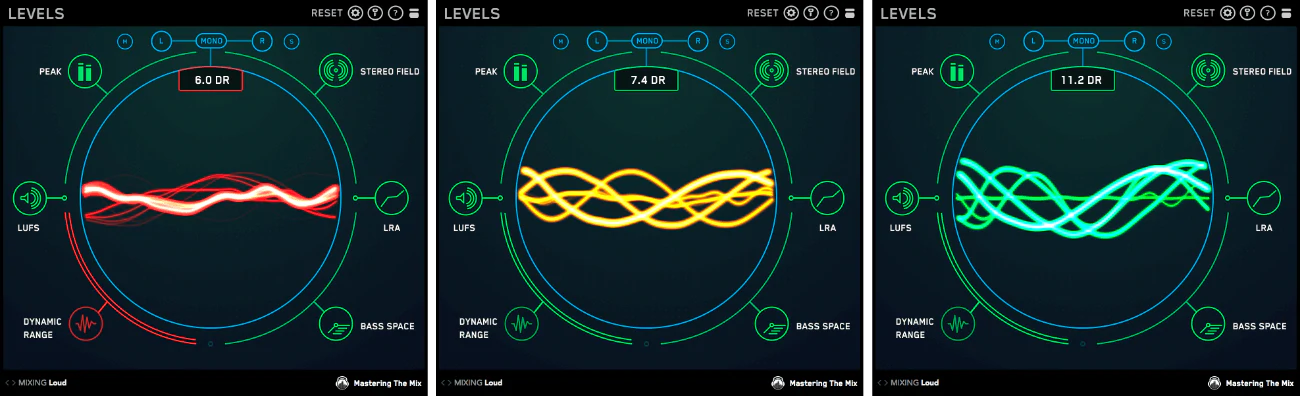
FAQ:
What is Attack and Release on a Compressor?
Attack and release times refer to the speed at which the compressor interacts with the sound you are manipulating. The attack time determines how long it takes for the compressor to kick in once the input level exceeds the threshold.
Release time determines how long it takes for the compressor to stop affecting the signal once the input level drops below the threshold.
However, this is easier said than done, especially for beginner audio engineers.
In theory, it sounds straightforward but the practical side of things is a bit complicated even for intermediate engineers.
But in this guide, I’m going to show you a few tricks that you can use to get the best results all the time.
What is the compression attack and release for rap vocals?
For rap vocals, ideal compression attack settings range from 5 to 15 milliseconds to control initial loudness.
Release settings around 50 to 100 milliseconds can maintain consistent sound.
Adjust ratios to 2:1 or 4:1 for mild to moderate compression. Experiment and adapt based on vocal dynamics.
Wrap Up
When it comes to finding the perfect attack and release settings for your vocals, it is very crucial to have proper intent.
Having the right intent will eliminate all the confusion and guesswork.
Once you know what you want it’s much easier to use a compressor to achieve the results.
So, always have a valid reason as to why you want to apply compression, that will help you come up with the right settings all the time.
