In this post, you’ll find a set of sensible and actionable steps that you can take to get great-sounding tom drums.
These include everything from applying EQ, compressing like a pro, adding reverb, separating the kick from the bass, and more.
Let’s get started.
Mixing Toms
Whether you’re working with electronic or acoustic drum sounds, the goal is to create a cohesive and punchy toms that add excitement and improve the groove.
Here are some tips on how to mix toms:
Editing Toms
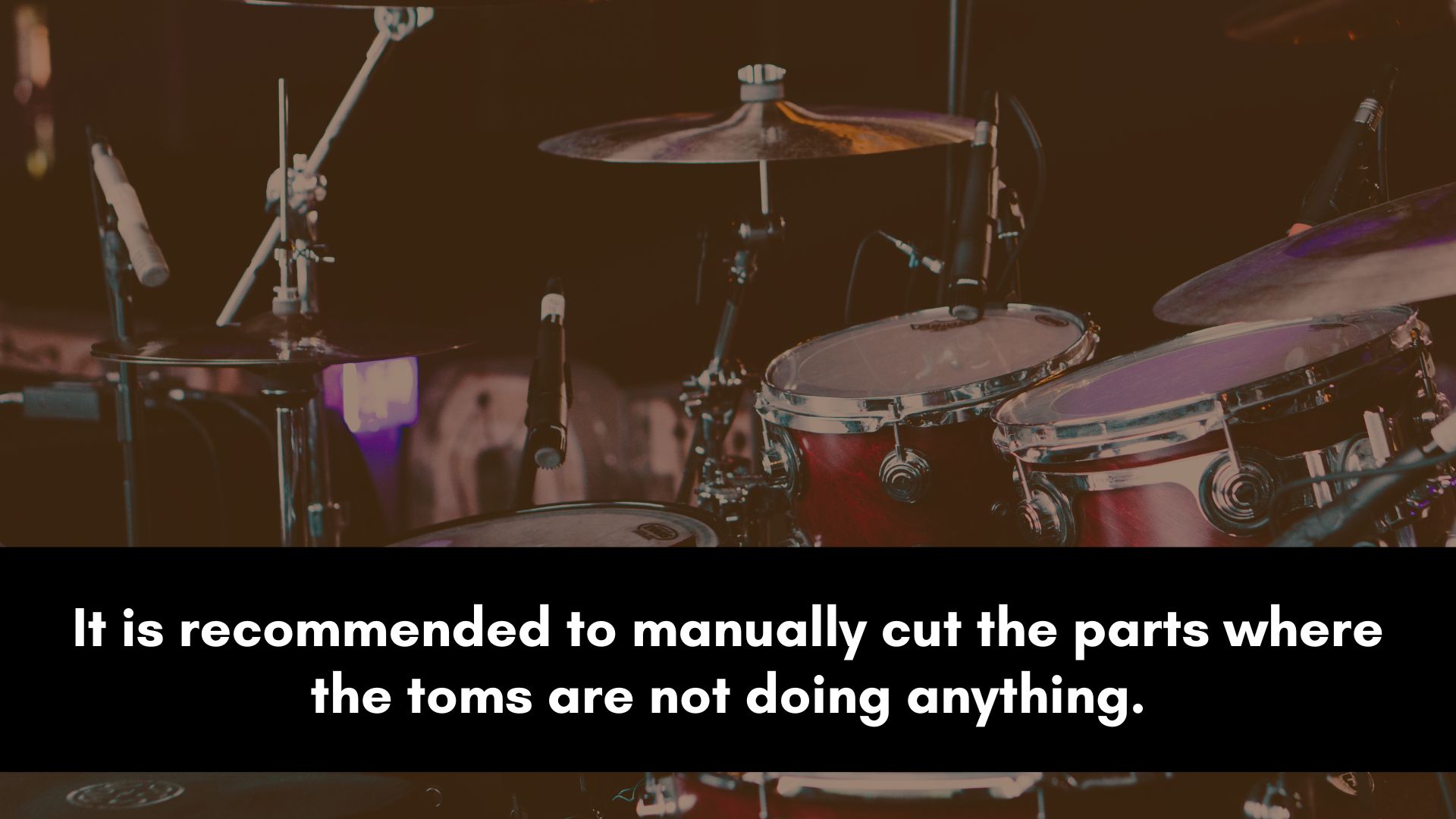
In most cases, tom drums are used during the fills to introduce a new section of a song. They’re usually not part of the rhythm or groove.
If that’s the case, you might want to edit the audio file by cutting the parts where the toms are not playing.
However, in some genres, the mic bleed is left in there intentionally as part of the drum sound.
So if you’re mixing drums for a client, you might want to check with them before doing any edits.
One thing I would advise you to stay away from are gate plugins. They usually cut off some of the transients and kill the punchiness of the toms.
But if you’re working on a rushed project, select a gate plugin that has a look-ahead feature. You might also want to automate the threshold in some sections to get a clean sound.
If the toms are part of the rhythm, then just leave them as is, and if not, then I recommend taking some time to manually cut the parts where the toms are not doing anything.
Balancing Toms in a Mix
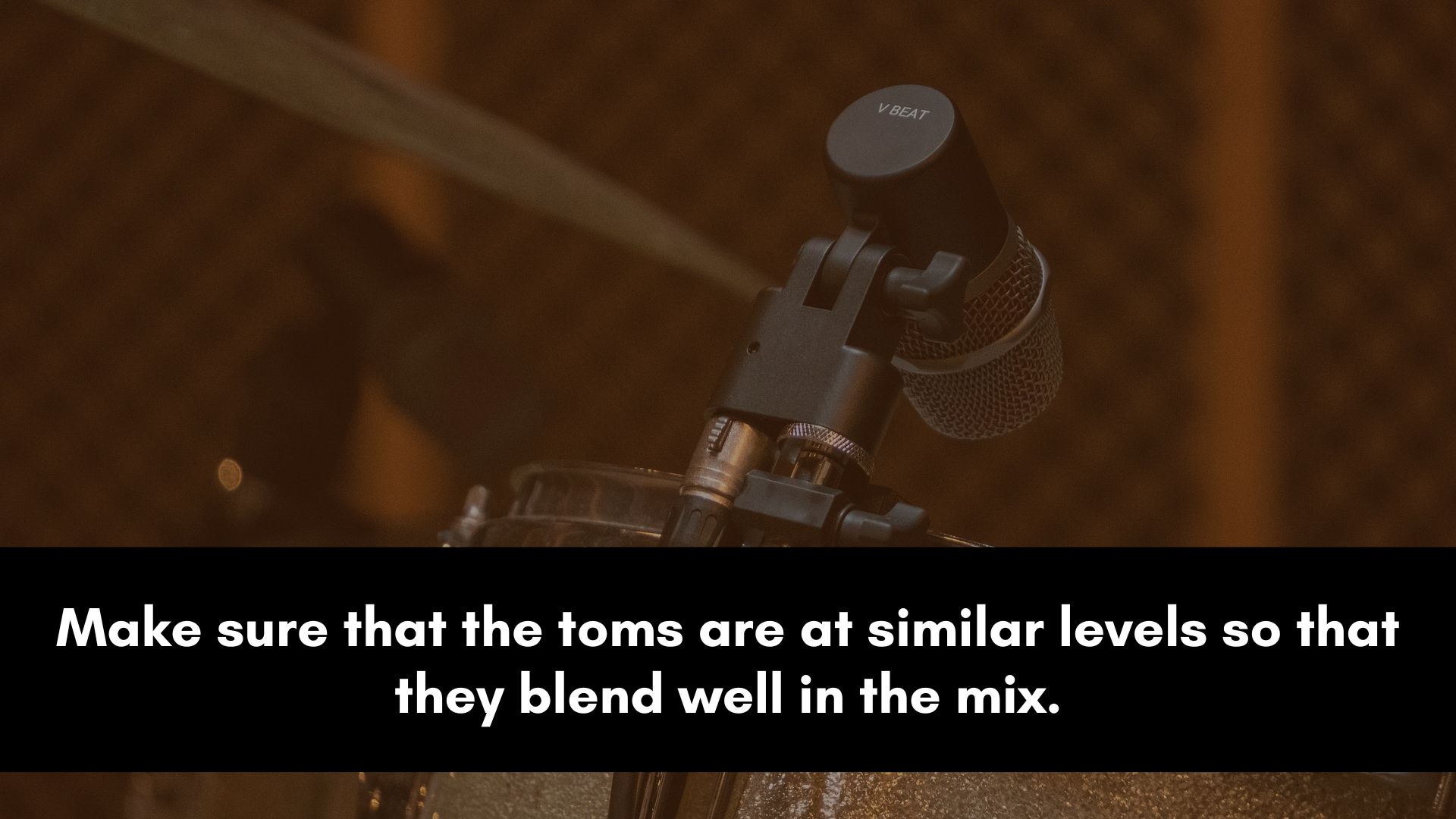
Once the drum editing is done, the next step is to balance the volume levels of each drum. Make sure that the toms are at similar levels so that they blend well in the mix.
Basically, you don’t want the rack toms to be louder than the floor toms, or for rack tom 1 to be louder than rack tom 3, for instance.
You can also use volume automation to adjust the levels of each track individually, if necessary.
Use clip gain for automation so that you’re still able to make any adjustments with the fader later on.
Panning Tom Drums
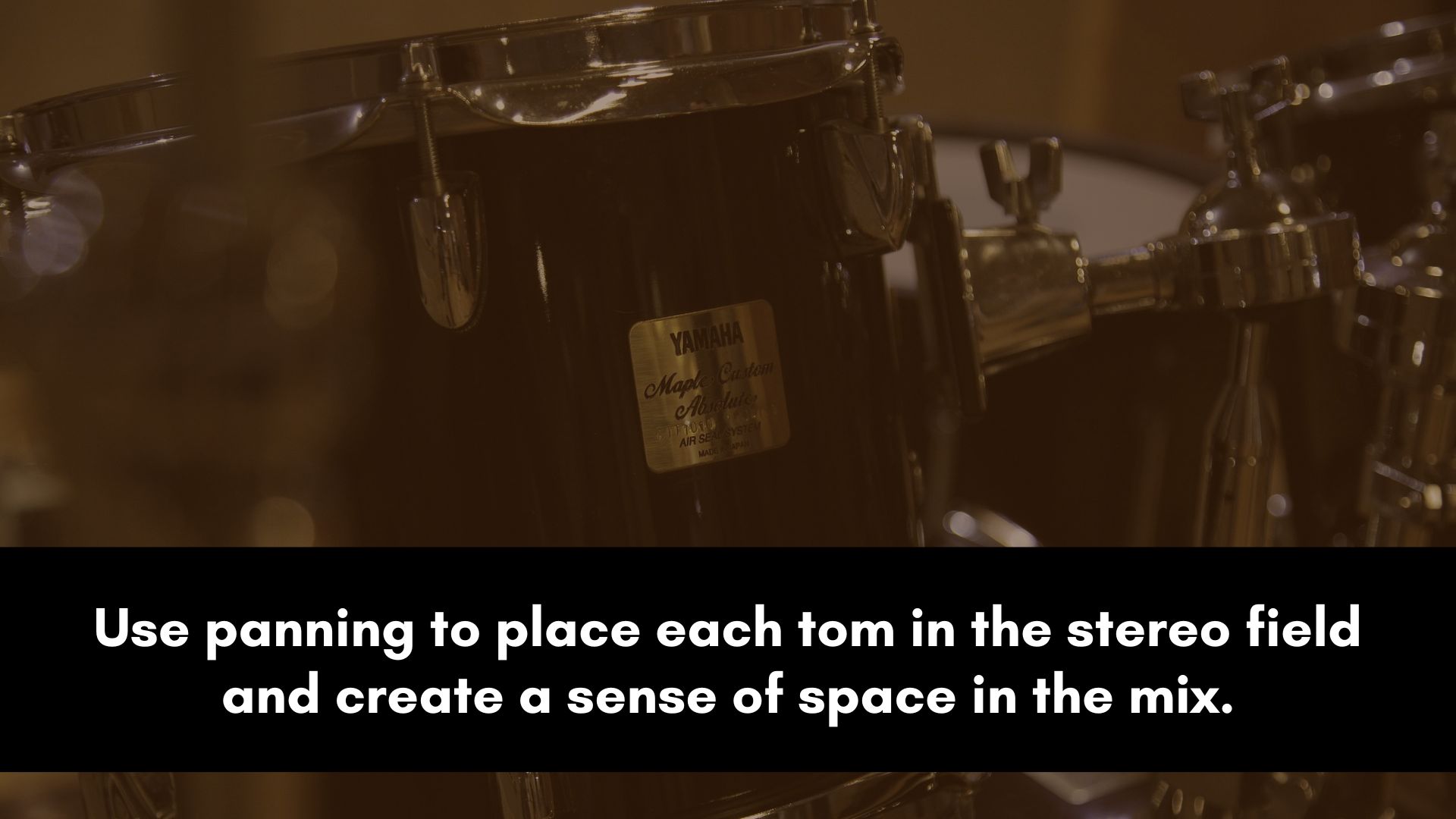
When mixing toms, it's important to consider the stereo image.
You can use panning to place each Tom in the stereo field. This will create a sense of space in the mix.
If you’re confused about how to pan drums, then simply find a picture of a drum kit setup.
You’ll see that when the drummer is sitting in the center, rack tom 1 is slightly to the left, tom 2 is a bit to the left, tom 3 is more to the left, and the floor toms are far to the right.
If you follow that panning, then you should be fine.
However, the recording is very crucial. You need to listen to how the drums were recorded. Did the recording engineer use the drummer’s perspective or the audience's perspective?
Another important thing is to listen to the overheads to determine how the toms are panned and follow that.
If you do the opposite of what you hear on the overheads, you might have some phasing issues, and it will just sound weird to the listener.
If there are no overhead tracks, then you’ll have to determine whether to go from the audience's or drummer’s perspective; there’s no right or wrong.
It’s all about what works best for the mix.
Resource: How To Pan Instruments In A Mix
How to EQ Toms
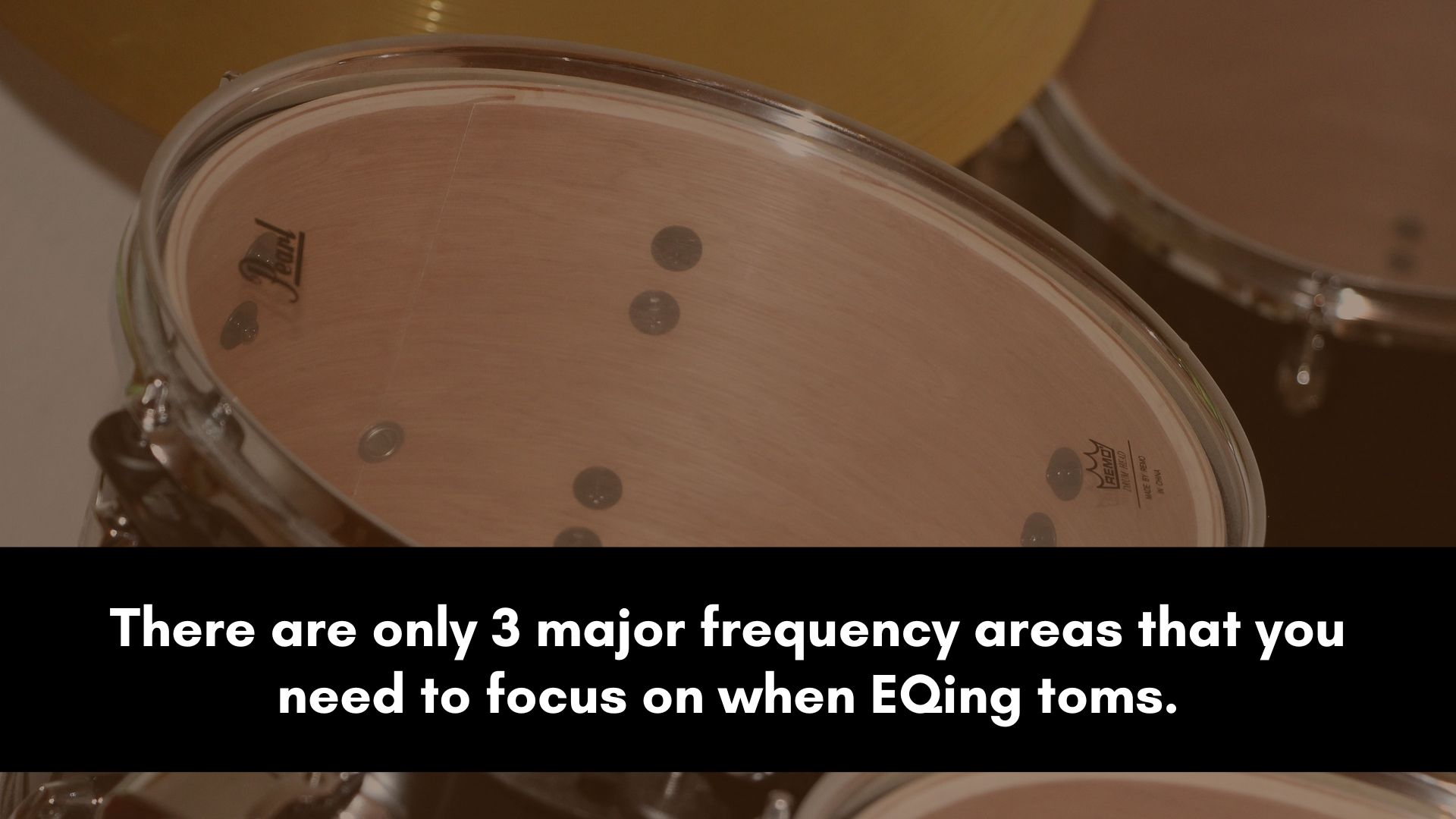
Unlike other instruments, toms are not that complicated to equalize. This is due to the fact that there are only 3 major frequency areas that you need to focus on.
Bass, mud, and attack are the three frequencies. That’s it.
The best part is that you have to make broad adjustments.
You can check out my new post about how to EQ toms for the full guide but here's a quick cheat sheet.
So, if the floor toms are sounding too thin, you can create a boost around 70 Hz to 90 Hz. Just make sure that your boosts don’t mask any low-end instruments.
If it’s the rack toms that are sounding wimpy, then you can add some weight to them by boosting around 120 Hz to 200 Hz.
Be careful not to mask the snare drum, congas, or any other low-mid drum sounds.
The next common frequency is muddiness. Mud will make your toms sound cluttered and unclear.
So, reducing (you don’t want to remove it completely) mud will give your toms clarity and create space in the low mids for other instruments.
You can find and reduce mud between 150 Hz and 300 Hz floor toms. For rack toms, muddiness is often around 250 Hz to 500 Hz.
When the tom is struggling to cut through, you’ll need to bring up the attack and presence. These are frequencies around 4 kHz to 8 kHz.
Anything above 8 kHz is just brittle. Boosting the attack is usually enough to get your toms to cut through.
These are your three tom drum magic frequencies (bass, mud, and attack).
Tom Drums Compression Settings
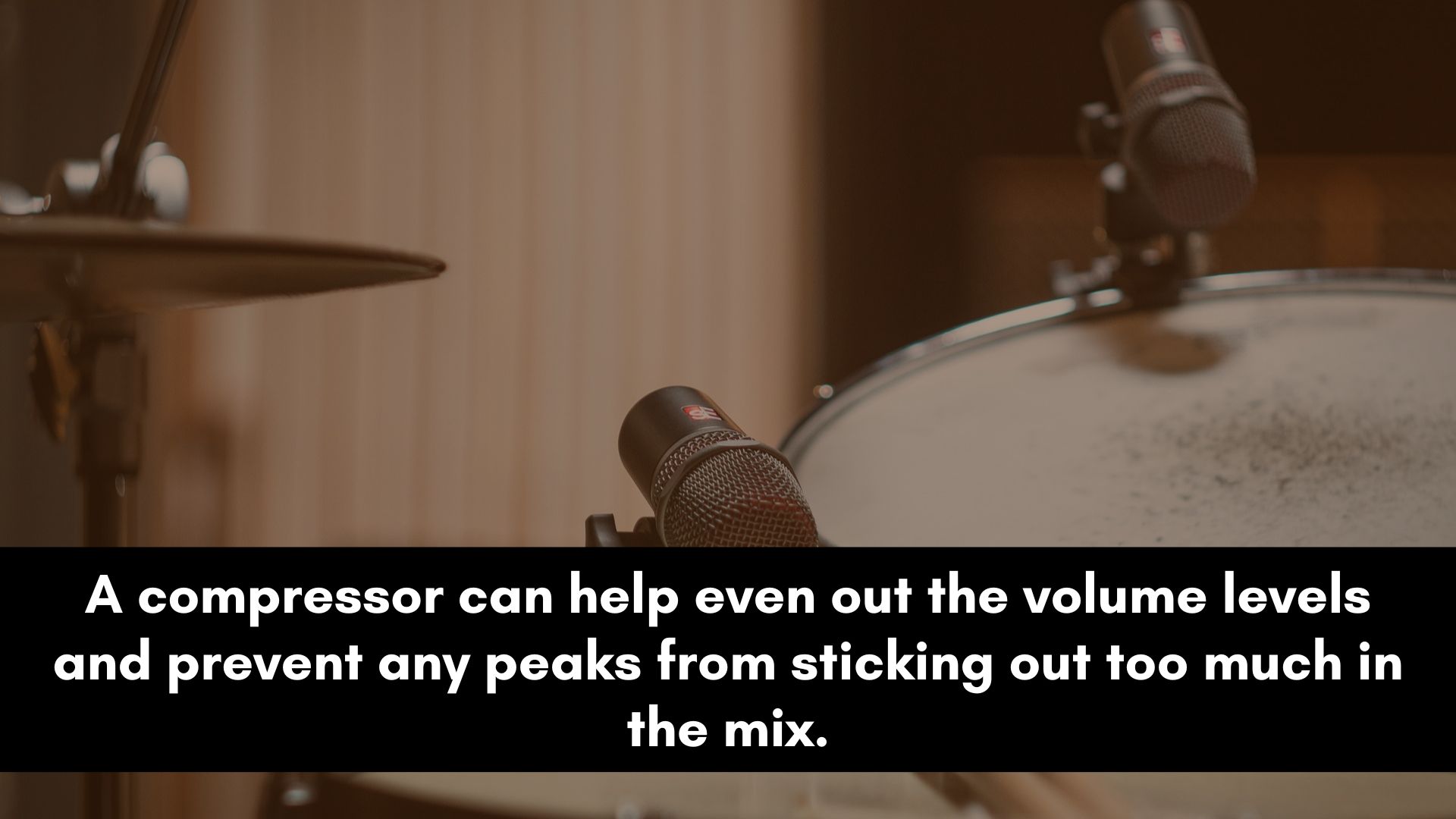
Compression is very crucial for toms.
A compressor can help even out the volume levels and prevent any peaks from sticking out too much in the mix.
The first thing that I would recommend is to group all your toms and use one compressor to control them.
With this approach, you’ll be able to have them hit at the same volume and glue them together so that they can sound as one.
Compressing toms one at a time can make them sound isolated, and it’s a waste of CPU and RAM.
The compression settings for Toms are usually very simple.
Since they’re often not part of the rhythm, all you need to do is make them punchy in order to introduce the section of a song.
So you'll need a medium- to slow attack and a quick release to allow the transients to pass through unaffected.
You can increase the release if you want to increase the decay; just make sure that it’s not too long to the point where it causes clutter.
For the ratio, I would recommend anything between 2:1 and 3:1 at the most because you should have balanced them well as recommended above.
Then the threshold can be anything less than -3 dB of gain reduction.
Those settings should give you a solid starting point, and you can experiment from there.
Adding Depth and Space

Reverb is a great tool for adding depth and space to the toms. By adding a small amount of reverb, you can make the toms sound like they're in a room or a hall.
Be careful not to overdo it, as too much reverb can muddy up the mix.
This is not always necessary for toms since they usually play in a few sections of the song.
Use reverb if the toms are way too upfront and overpowering—maybe the snare or other sounds in the mix.
Applying reverb to toms can soften them and push them towards the back a bit so that they fit well with the rest of the other drums.
Reverb can also be used if you want to increase the decay of the toms. This can sound amazing if the instrumentation is sparse or if you’re mixing a slow-tempo song.
How to Fix Boomy Toms
To fix boomy toms in your mix, use an EQ to reduce the frequencies around 90 Hz and 200 Hz.
You need to be careful when applying reverb because too much can introduce boom and mud. This applies to any other ambience effects you might want to apply.
That should help you reduce the boomy energy and create a clear and focused tom sound.
Mixing Toms and Bass
Mixing toms and bass can be a challenging task, as both elements usually occupy the same space in the frequency spectrum.
Start by setting the volume levels of the toms and bass so that they complement each other. You want the toms and bass to blend well in the mix and not compete for space.
Use volume to push the toms behind the bass (you simply do this by reducing the volume of the toms to make sure the bass is louder).
Use equalization (EQ) to shape the tonal characteristics of the toms and bass. This can help to differentiate the two elements and give them their own unique place in the mix.
It’s crucial to consider the stereo image of the toms and bass. You can use panning to place each element in the stereo field and create a sense of space and separation.
Keep the bass in the center for impact.
Remember to always listen to the mix in its entirety and make any necessary adjustments to ensure that the toms and bass work together to drive the track forward.
Final Touches
Finally, listen to the mix as a whole and make any final tweaks to the volume levels and equalization settings of the toms.
It's important to check the mix in a variety of different environments, such as headphones and speakers, to get a sense of how the toms are sounding in the mix.
Download my compression guide…