The 1176 is a classic analog compressor unit that has been widely used in professional recording studios for many years.
Today I’ll talk about how to use the 1176 compressor on vocals, snare, bass, and more.
In this blog post, I won’t cover things such as its design, history, and unique features. You can find all that information in my previous post, “Inside the 1176 Compressor.”
This is a practical guide to the real-world uses of this iconic compressor.
How To Use The 1176 Compressor
One great thing about the 1176 is that it’s a versatile compressor that can be used for various situations in a mix or recording environment.
However, it also has its limitations. For instance, it’s not designed to be used as a bus compressor or during mastering due to its fast attack time.
Obviously, some engineers could use it on a group of instruments or vocals, but it’s not ideal for that purpose.
Below, we’ll look at how, why, and when to use it correctly.
Gain Staging
There’s a big debate about gain staging these days.
Two years ago, this was not the case, but now professional engineers are misleading beginners by telling them to avoid gain staging.
I believe it’s important to help beginner engineers avoid digital clipping or overloading plugins.
You can learn more about gaining staging in the video below.
Basically, every analog emulation plugin sounds best when you set the input signal at a certain level.
Usually, this level is -18 dBFs or 0 dBVU.
This is even included in the plugin manual.
So it’s up to you to decide if you want to believe the plugin manufacturer or YouTube content creators.
How to use the 1176 Compressor on Vocals
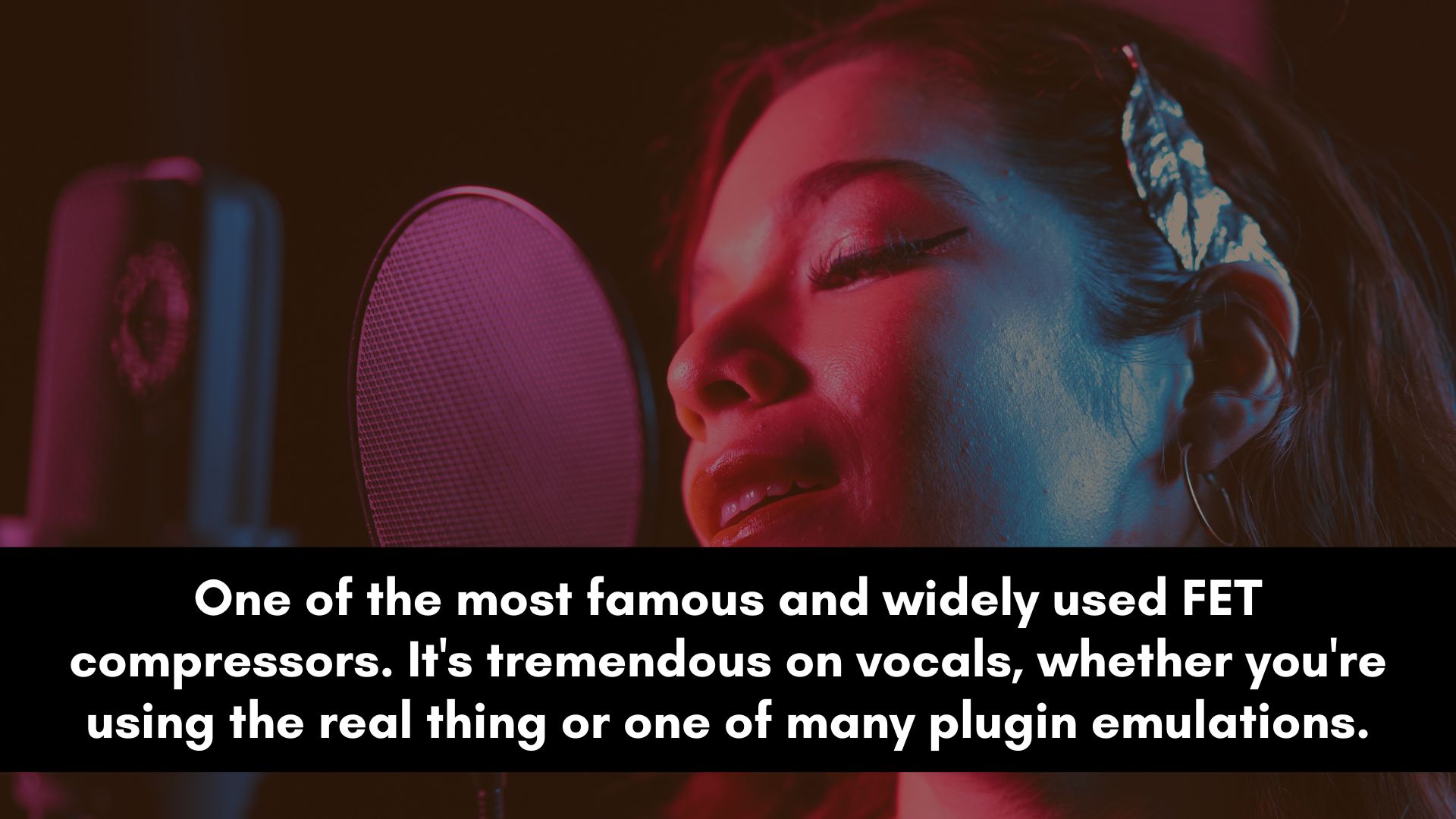
The 1176 compressor can be used on vocals to create a polished and professional sound.
Firstly, you’ll need to choose between using blackface or blue-stripe. The blackface will give you an aggressive sound, while the blue-stripe produces a smoother type of compression.
The blackface has a faster attack, which makes it ideal for a percussive recording such as fast rap vocals.
The blue-stripe has a slightly slow attack, which makes it perfect for most vocal performances so that you can allow the transients to pass through the compressor unaffected.
The next step will be to set the input parameter. Use the input to adjust the amount of gain reduction.
How much gain reduction you need will depend on the dynamic range of the vocals.
Once that’s done, you’ll need to set the ratio. A good starting point is a ratio of 4:1. You can increase the ratio for more compression.
You can also experiment with the "All" button. This setting can be for vocals in certain genres, such as rock and metal.
Setting the attack and release will be determined by the sound that you’re going for.
A faster attack time can be used to tame peaks, while a slower attack time can be used to preserve transients.
Similarly, a faster release time can be used to create a pumping effect, while a slower release time can be used to create a more natural sound.
Finally, use the output control to level match the compressor.
You can check out my previous post for a vocal compression cheat sheet to learn more.
1176 Bass Settings
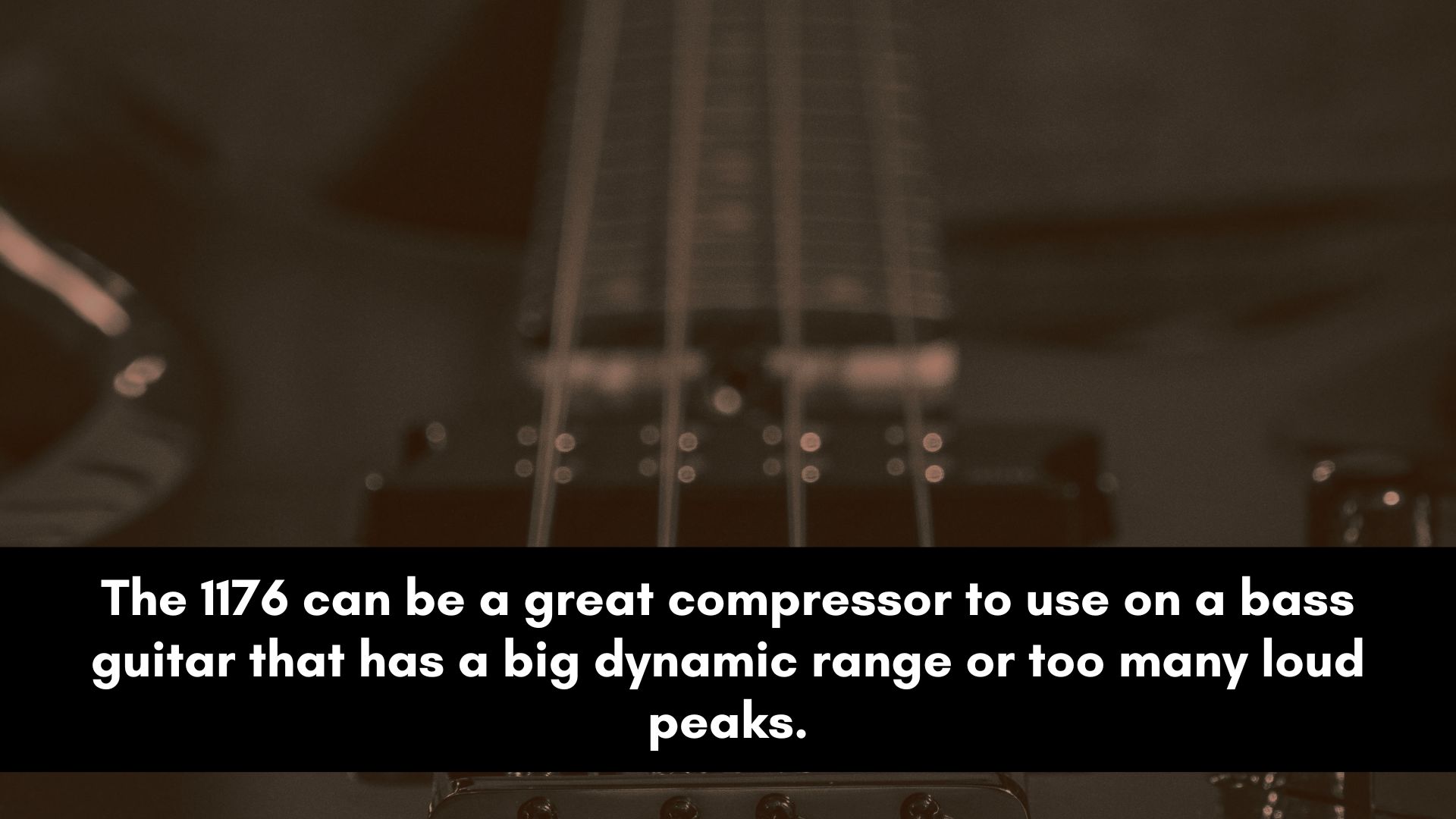
The 1176 can be a great compressor to use on a bass guitar that has a big dynamic range or too many loud peaks.
It can also be useful if you want to make the bass smooth by taming the transients so that the kick drum can be punchy and dominate the low end.
I wouldn’t recommend using it on a synth bass sound. It’s better to use the built-in synthesizer tools to shape the dynamics of a synth bass.
For bass guitar settings, use a fast attack to control the transients or a slow attack if you want the bass to sound punchy.
Remember to create contrast in the low end; you can’t have both the kick and the bass punchy. One needs to be punchy while the other one is smooth, or else they’ll clash.
Try to avoid fast release times, especially if the bass is playing sustained notes, because a fast attack will introduce pumping.
Basically, the compressor will stop affecting the signal abruptly, causing the decay to go up in level too fast.
All you need to do to avoid that is to use a medium- to slow-release so that the compression can fade out gradually as the decay decreases in volume.
Check out my blog post “Bass Compression” to get the cheat sheet and a detailed guide.
Snare Settings
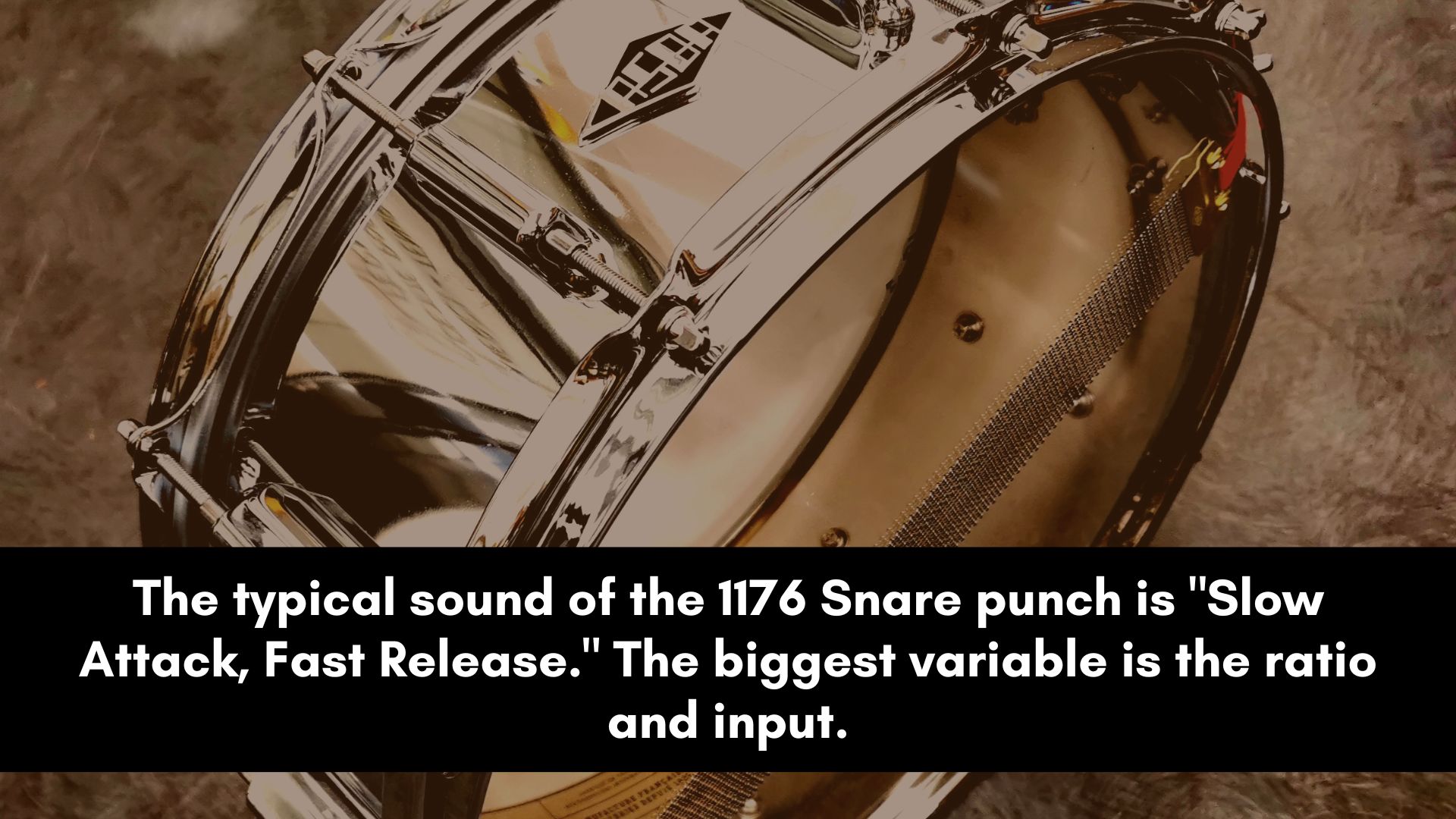
To get the best compressor settings for a snare drum, you need to determine the role of the snare in the mix.
For instance, the settings for a bottom snare won’t be the same as the ones you would use on a top snare drum or a sample.
So for a bottom snare, you usually want to increase the decay to increase the ringing and shave off some of the transients.
Thereafter, you would do the opposite for the top snare so that they don’t clash or fight for the same space (in terms of depth) in the mix.
Get a detailed tutorial about this process (and more) in my previous post called Snare Compression.
Also experiment with switching between blue-stripe and blackface to see which will work best for your snare sound.
Usually, the blackface works great on percussive sounds to make them punchy and aggressive in the mix.
Additional Tips and Tricks
In this part of the post, we'll explore some tips and tricks for getting the most out of your 1176 compressor.
Use the All-Button Mode
The 1176 compressor has a unique "All-Button" mode that engages all four ratio buttons simultaneously.
This mode can produce a more aggressive and colored sound that is perfect for adding character to drums, guitars, and other instruments.
However, it's important to use this mode with care, as it can easily lead to over-compression and a loss of dynamics.
Parallel Compression
Parallel compression is a technique where you blend a heavily compressed signal with the original uncompressed signal.
To set up parallel compression with the 1176, simply route your audio to two separate tracks—one with the uncompressed signal and one with the compressed signal—and blend to taste.
For the settings, we often use a fast attack and release (a 4:1 ratio) and a gain reduction of around -10 dB.
This will bring up all the quieter parts and squash the loud peaks.
This can be a great way to add weight and impact to drums and other instruments without sacrificing dynamics.
Embrace the Saturation
The 1176 compressor has a distinctive sound that is often described as "colorful" or "saturated."
Embrace this saturation and use it to your advantage.
Push the input level and engage the All-Button mode to add a touch of vintage warmth to your recordings.
However, be careful not to overdo it—too much saturation can quickly lead to a muddy and distorted sound.
The 1176 compressor is a powerful tool for shaping and enhancing audio material.
Whether you're compressing drums, guitars, vocals, or anything in between, these tips and tricks can help you get the most out of your 1176 and achieve a polished and professional sound.
Experiment, have fun, and let your ears be the ultimate judge.