Are you tired of spending hours trying to get your vocals to sit just right in the mix? Do you find yourself struggling to balance the levels of different frequency ranges or dealing with harsh, sibilant sounds in the vocal track?
If so, you’ve come to the right place.
Compressing vocals can be a challenging task, but with the right tools and techniques, you can achieve a polished and professional sound that will take your music to the next level.
In this blog post, I'll share my personal approach to using one of the most powerful tools and share how it has transformed my mixing process.
How To Use Multiband Compression On Vocals
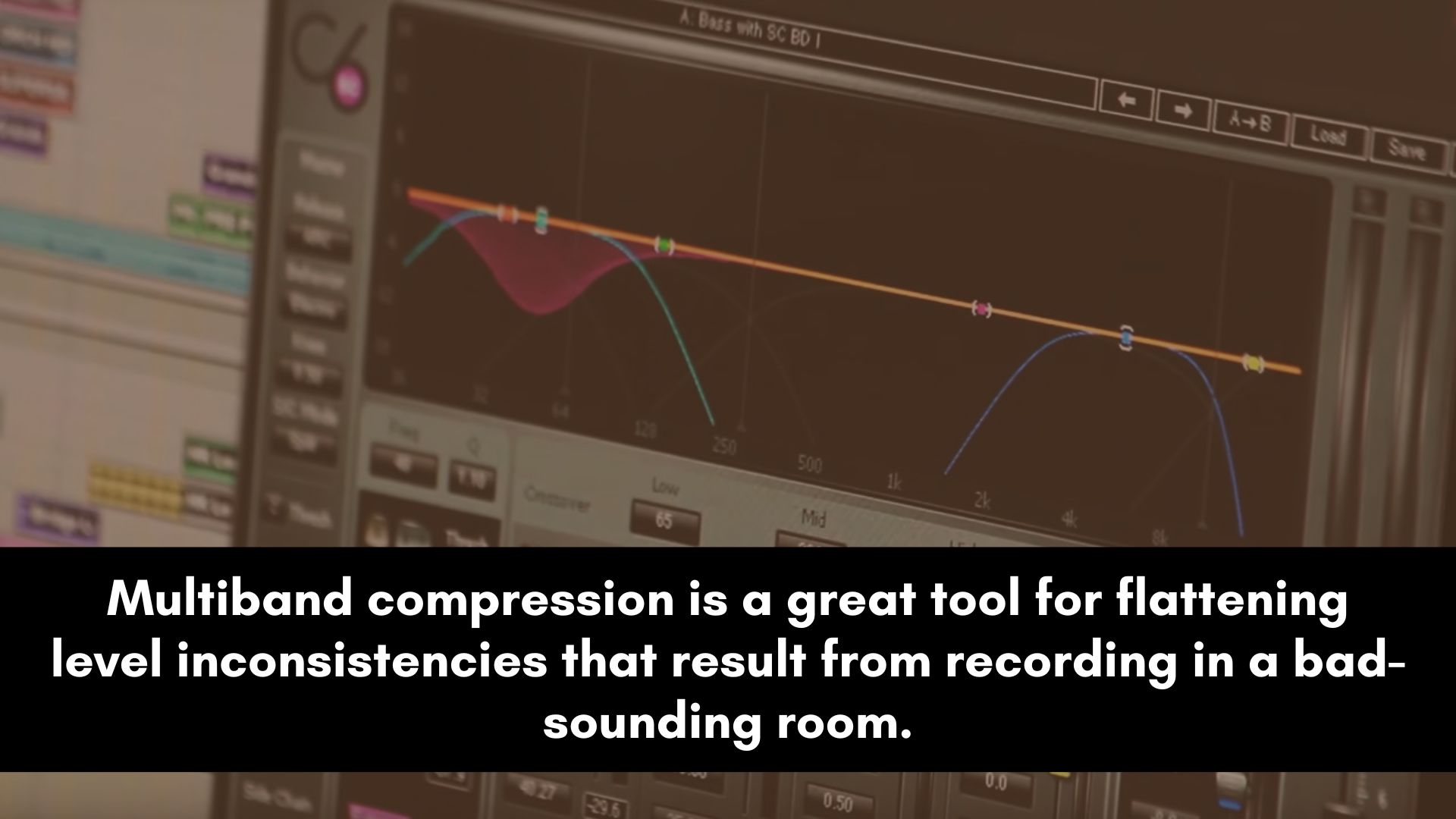
By using a multiband compressor on vocals, you can achieve a top quality sound while also ensuring that the vocal has a consistent tonal balance.
Here are some tips for using it properly and how to achieve the best results.
Start With a Good Recording
Before you even start thinking about processing your vocals, it's important to ensure that you have a good recording to work with.
Make sure the recorded voice is of high quality and that there are no unwanted noises or distortions.
Basically, do the best you can to capture the best sound possible instead of fixing recording issues in the mix.
Understand the Frequency Bands
A multiband compressor divides the frequency spectrum into different bands, each of which can be compressed independently.
It's important to understand the frequency bands and how they relate to the sound of the vocals.
For example, the low frequency bands (usually below 200 Hz) are responsible for the fullness and body of the vocal, while the high frequency bands (above 3 kHz) are responsible for the clarity and presence.
You will need to adjust the crossover points in order to isolate the problem you want to fix.
There should be a band that is wide enough to encompass the entire problem, but narrow enough to exclude the good-sounding frequencies surrounding it.
Set the Threshold and Ratio
Once you have a good understanding of the frequency bands, it's time to start setting up the compressor.
Begin by setting the threshold for each frequency band that you would like to compress. The threshold will set the level at which the compressor will start to affect the vocal.
A good starting point is to set the threshold so that it just touches the loudest peaks without affecting the quieter parts.
Next, set the ratio for each band. The ratio controls the amount of gain reduction that will be applied when the signal exceeds the threshold.
If you still don’t fully understand how the ratio parameter works on a compressor, check out my blog post titled “Compressor Ratio Explained.”
Adjust the Attack and Release Times
The attack and release times determine how the compressor responds to changes in the level of the signal.
Generally, when applying multiband compression, you'll want a fast attack time to catch the transients, while the release time should be adjusted to suit the tempo and rhythm of the song.
It's a good idea to experiment with different attack and release times to find the settings that work best for your particular voice.
Get a detailed guide by checking out my post “Vocal Compression Attack and Release Settings.”
Use Makeup Gain to Balance the Levels
As you apply compression to the different frequency bands, you'll likely notice that the overall level of the vocal has decreased.
This might even change the tonal balance and character of the voice. To compensate for this, you can use makeup gain to bring the levels back up.
Be careful with makeup gain, as too much can introduce unwanted noise or change the timbre.
Listen Critically and Make Necessary Adjustments
It's important to listen critically to the vocal and make adjustments as necessary.
Take regular breaks and come back with fresh ears.
Make sure to use your ears and your judgment to find the best settings for your multiband compressor.
FAQ About Multiband Compressors
The section above focused on how-to, but it may not be enough for you to get the most out of multiband compression.
Here are a few commonly asked questions with answers. These should expand your knowledge and help you learn more about the what, when, where, and why.
What Does a Multiband Compressor Do for Vocals?

When used on vocals, a multiband compressor can help control the dynamics of different frequency ranges, resulting in a more even tonal balance.
For example, a vocalist may have some notes that are particularly loud or some sections of their performance that are quieter than others.
Using a multiband compressor on the vocal track can help bring those levels into balance, ensuring that the vocal sits well in the mix and doesn't get lost in the background.
It can also be a great tool for fixing level inconsistencies that result from recording in a bad-sounding room.
So instead of using a static EQ, a multiband compressor can be the best choice for reducing muddy and boxy frequencies on a bad recording.
A static EQ could make the problems even worse by making the voice sound too thin or lose its natural sound.
This tool can also be great for rappers or vocalists who don’t know how to work the microphone (people who don’t know when to lean back or forward during recording).
Additionally, a multiband compressor can help to tame harsh or sibilant frequencies, which can be particularly useful for singers with bright or piercing voices.
So it can also help smooth out the vocal and make it more pleasant to listen to.
The Difference Between EQ and Multiband Compressors
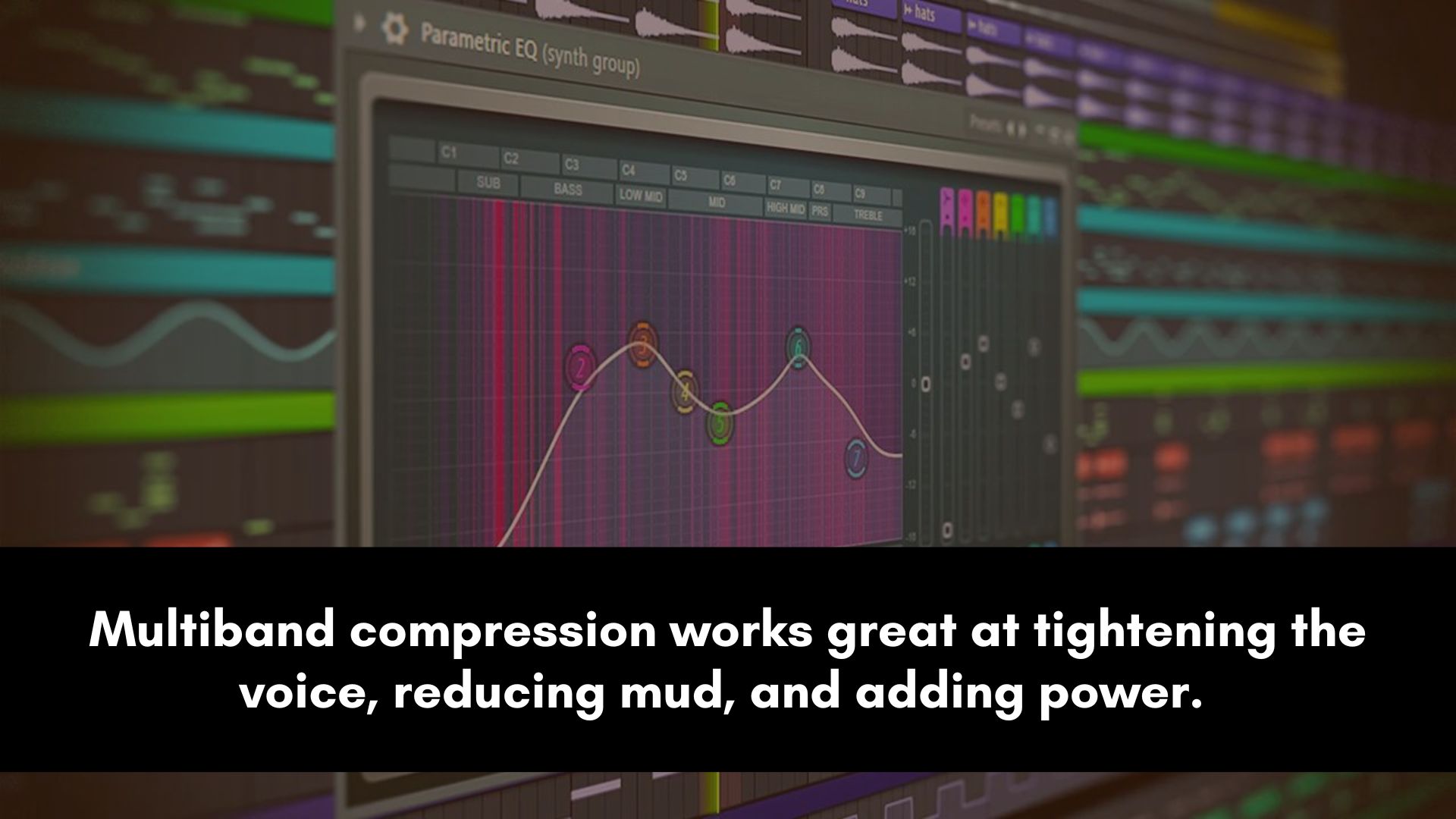
EQ and multiband compressors are two different types of audio processors. While they can both be used to shape the tonal balance of a track, they work in fundamentally different ways.
EQ, or equalization, is a tool that allows you to adjust the level of different frequency ranges in a track.
You can use EQ to boost or cut specific frequencies, such as boosting the bass or reducing the treble. It can be used for making tracks sound warmer, brighter, or more balanced.
On the other hand, a multiband compressor, unlike an EQ, which simply adjusts the level of different frequencies, applies dynamic processing to different frequency ranges.
This means you can use it to compress the dynamic range of certain frequencies without affecting other frequency ranges.
One of the key differences between EQ and multiband compressors is that EQ is a static tool, while multiband compressors are dynamic.
When you adjust the EQ of a track, the changes are applied to the entire track. When you apply a multiband compressor, the compression is applied dynamically to different frequency bands based on the level of the signal.
Should EQ Come Before or After Multiband Compression?
The order of processing can have a significant impact on the final sound of a track, and the placement of EQ and multiband compression in the signal chain is no exception.
Generally speaking, it is recommended to apply EQ before multiband compression.
Applying EQ first can help ensure that the final sound is as natural and transparent as possible.
By using EQ to shape the sound first, you can minimize the amount of compression required, which can help avoid introducing artifacts or unnatural-sounding processing.
Even when mixing a bad vocal recording, it’s wiser to use minor EQ moves to shape the tone and then use multiband compression to put on the final touches.
This will help the voice to remain organic and transparent without losing its character.
That being said, there may be some cases where applying multiband compression before EQ makes sense, such as when using it as a tone shaping tool.
You can also use EQ after multiband compression if you’re going to be creating big boosts to brighten the voice or increase presence and clarity.
Ultimately, the order of processing will depend on the specific needs of the track and the desired outcome.
