If you've ever wondered how to achieve that polished, radio-ready sound for your female vocal tracks, look no further.
In this blog post, we'll delve deep into the intricacies of female vocal compression.
Learn the ins and outs of threshold, ratio, attack, and release times, and discover the secrets to managing sibilance and handling dynamic range.
Get ready to transform your female vocal recordings into sonic masterpieces.
Female Vocal Compression Settings
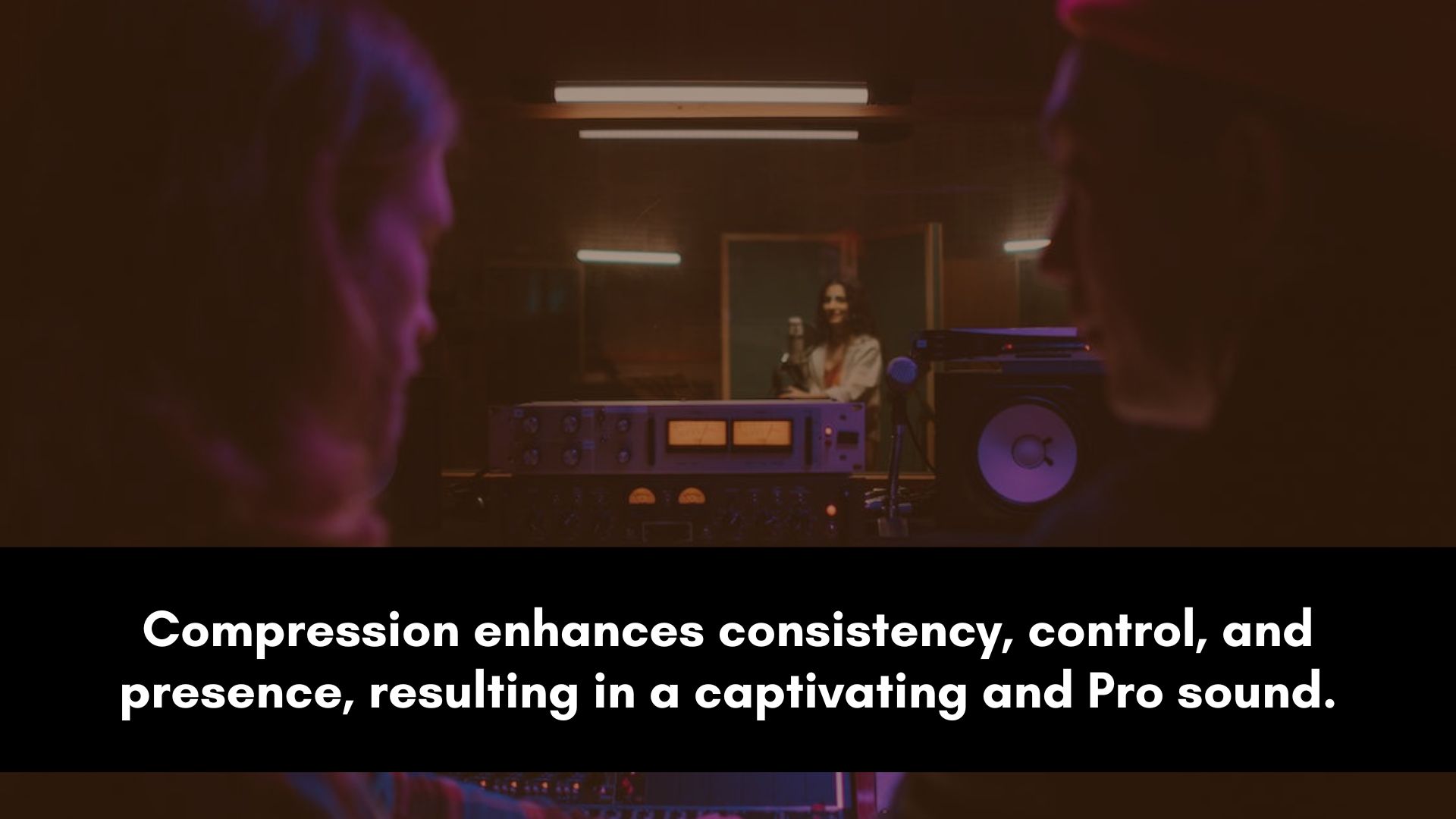
The art of compressing vocals correctly is paramount to achieving a captivating mix.
Not enough compression can result in inconsistent levels, causing certain phrases to be lost in the mix.
Conversely, overcompression strips away dynamics, leaving a lifeless and unnatural sound.
Here’s how you can strike the perfect balance for vocals that mesmerize and captivate.
Understanding Female Vocal Compression
When recording female vocals, there can be variations in the singer's loudness and intensity.
These differences can make it challenging to maintain a consistent volume throughout the performance.
Here's where compression comes into play.
Think of compression as an automatic volume controller for your vocals.
It helps to even out the dynamic range by reducing the volume of louder parts and boosting quieter sections.
By doing so, compression brings smoothness and balance to the vocal performance.
To grasp the concept of compression, consider a metaphor: imagine a musical highway where the speed limit is constantly changing.
Some drivers exceed the limit, while others drive slower.
Compression acts as a traffic cop, ensuring that all the vehicles (vocal elements) maintain a consistent speed (volume) on the highway.
To achieve this, compression utilizes a few key parameters: threshold, ratio, attack time, release time, and makeup gain.
Let's explore each of these components in more detail.
Adjusting Threshold and Ratio
Set the threshold level by carefully listening to the vocal performance and identifying the average volume.
Adjust the threshold control to a point where compression engages when the volume exceeds that level.
This ensures that compression is applied only when needed.
Next, focus on the compressor ratio control.
Begin with a moderate ratio, such as 3:1 or 4:1, to achieve a balanced compression effect.
A higher ratio, like 6:1 or 8:1, will result in more pronounced compression, while a lower ratio, like 2:1, will provide a gentler touch.
Listen critically and make adjustments to the threshold and ratio as needed.
Remember that the goal is to achieve a smooth and controlled vocal sound without sacrificing the natural dynamics of the performance.
Setting Attack and Release Times
The attack time determines how quickly compression engages after the vocal volume exceeds the threshold.
For a natural and transparent sound, start with a medium attack time, around 10-20 milliseconds.
This allows the initial transients of the vocals to pass through without excessive compression.
On the other hand, if you want a more pronounced and controlled sound, consider a shorter attack time, around 5-10 milliseconds.
This will catch the transients and create a more upfront and focused vocal sound.
As for the release time, it determines how long compression remains active after the volume drops below the threshold.
Begin with a medium release time, typically around 20-50 milliseconds. This ensures a smooth and natural release of the compression effect.
However, keep in mind that setting attack and release for vocals depend on the specific characteristics, the song genre, and personal preference.
Using Makeup Gain
Compression can often reduce the overall level of the vocal track.
To compensate for this reduction and maintain a consistent volume, utilize the makeup gain control.
After setting the compression parameters, listen carefully to the compressed vocal.
Adjust the makeup gain to match the original level of the vocal before compression.
This ensures that the compressed vocals sit well in the mix and maintain their intended presence.
Makeup gain should be applied judiciously.
Aim for a subtle boost that preserves the dynamic range while achieving a cohesive sound.
Using Sidechain Compression

Sidechain compression is a powerful technique that can add depth and clarity to your female vocal recordings.
It involves using a separate audio source, such as a guitar or the entire instrumentation, to trigger the compression on the vocal track.
To set up sidechain compression, first identify the audio source that will act as the trigger.
Insert a compressor on the vocal track and locate the sidechain input or key input section. Assign the chosen audio source to the sidechain input.
Adjust the sidechain settings to your liking.
Start with a moderate compression ratio and threshold. Listen to the mix and observe how the sidechain compression interacts with the vocals and other elements.
Make subtle adjustments to achieve a balanced blend where the vocals cut through without being overwhelmed.
Sidechain compression can help create a dynamic and spacious mix, allowing different elements to breathe and coexist harmoniously.
Managing Sibilance
Sibilance refers to the sharp "s" and "sh" sounds that can sometimes be overly emphasized in vocal recordings.
Compression can inadvertently amplify sibilance, leading to a harsh and unpleasant listening experience.
Fortunately, there are techniques to manage sibilance when compressing female vocals.
One approach is to use a dedicated de-esser plugin or module.
A de-esser specifically targets and reduces the volume of sibilant frequencies, taming their intensity.
Insert the de-esser after the compressor in your vocal processing chain.
Adjust the de-esser's threshold to target the frequencies where sibilance occurs.
Start with a moderate reduction and listen closely to ensure that it effectively attenuates the sibilant sounds without negatively impacting the overall vocal quality.
Another method is to use multiband compression on your vocals.
This technique allows you to compress specific frequency ranges independently, including sibilant frequencies.
By reducing the gain on the sibilant band, you can control and smooth out the sibilance.
Experiment with different de-esser settings or multiband compression parameters to find the right balance.
Remember, the goal is to maintain clarity and intelligibility in the vocal performance while minimizing any harshness caused by sibilance.
Handling Dynamic Range
Dynamic range refers to the difference in volume between the softest and loudest parts of a vocal performance.
While compression helps control dynamic range, it's essential to strike a balance that preserves the natural dynamics and emotional impact of the vocals.
To handle dynamic range effectively, start by ensuring that the initial compression settings are well-suited to the vocal performance.
Adjust the threshold and ratio to achieve a desirable balance between controlling peaks and retaining dynamic nuances.
If you find that the vocal performance still exhibits excessive dynamic range even after compression, consider utilizing additional automation.
Manual volume automation allows you to ride the fader and adjust the volume level on a phrase-by-phrase or even word-by-word basis.
Carefully listen to the vocal recording and identify sections that may benefit from subtle volume adjustments.
Lower the fader for louder parts to prevent clipping or distortion, and raise it for softer sections to ensure they are audible and well-balanced.
The aim is to maintain an engaging and expressive vocal performance while avoiding abrupt level changes or inconsistencies.
Preserving Vocal Character
Every singer has a unique vocal character that contributes to their individuality and artistic expression.
When compressing female vocals, it's crucial to preserve and enhance this vocal character rather than squashing it with excessive compression.
To preserve vocal character, approach compression as a tool for refinement rather than a means to completely change the natural sound.
Aim for subtle and transparent compression that evens out the performance without altering the essence of the vocalist's timbre and style.
Listen attentively to the vocal recording and assess whether the compression is enhancing or detracting from the singer's unique qualities.
Make fine adjustments to the threshold, ratio, attack, and release times to strike the right balance.
Additionally, consider using parallel compression on your vocals.
This technique involves blending a heavily compressed signal with the original uncompressed signal to retain the vocal's natural dynamics while adding controlled compression.
Experiment with parallel compression settings to find the sweet spot that preserves vocal character while achieving a polished and professional sound.
These techniques allow the vocals to shine while maintaining a balanced and engaging mix.