By now, you know how important compression is for improving the quality of your mixes. You wouldn’t have come to this post if you didn’t know the importance of the tool.
To be a professional mixing engineer, it’s not enough to know how to use a compressor.
You also have to learn how to hear compression, know when to use it, why you need to apply it, and if what you’re doing benefits the entire song or not.
In this guide, we’ll cover all that and more.
How To Use an Audio Compressor
The key is to strike a balance between reducing the dynamic range and maintaining the natural sound of the audio.
You don't want to over-compress your audio, as this can result in a flat, lifeless sound.
Here are some tips to help you get the best results when using a compressor:
- Use a visual representation of the audio waveform to help you identify the loudest and quietest parts of the track.
- Start with a low ratio and a high threshold. This will help you get a feel for how the compressor is affecting the audio.
- Adjust the attack to achieve the desired effect. A faster attack time will result in a more aggressive compression, while a slower attack time will result in a more subtle effect.
- For the release, set it to a point where the compressor goes to rest before the next hit or an instrument or word on a vocal. You can use auto-release to guide you, but it’s usually inaccurate that’s why it’s recommended to set release manually.
- Use your ears to judge the effect of the compression. Listen for any loss of clarity or detail in the audio, and adjust the settings accordingly.
Setting Up Your Compressor
When you're ready to start using a compressor, the first step is to set it up properly.
The settings you choose will depend on the type of audio you're working with, so it's important to understand what each parameter does.
Firstly, let me give you a quick understanding of each parameter.
Threshold: The threshold setting determines at what point the compressor starts reducing the dynamic range. If you set the threshold to -10 dB, for example, the compressor will start working when the audio reaches that volume level.
Ratio: The ratio determines how much the compressor reduces the dynamic range. A ratio of 2:1 means that for every 2 dB of volume above the threshold, the compressor will reduce the volume by 1 dB. Get a detailed tutorial about this parameter in my previous post titled: "Compressor Ratio Explained"
Attack: The attack parameter controls how quickly the compressor starts working once the audio exceeds the threshold. A shorter attack time will result in a faster response from the compressor.
Release: The release determines how quickly the compressor stops working once the audio falls below the threshold. A shorter release time will result in a faster recovery time for the audio.
Knee: The knee setting influences how the compressor responds as the audio approaches the threshold. A hard knee will result in a more abrupt reduction in volume, while a soft knee will result in a smoother reduction. This is one of the most confusing parameters for beginners. Learn more about it here: What Is Knee on a Compressor
Multiband Compression
Multiband compression is crucial for finely sculpting dynamics and tonal balance.
It's a technique that divides the sound spectrum into bands, allowing separate compression treatments for each.
This precision addresses specific frequency issues, enhances clarity, and maintains a balanced mix.
Use multiband compression when handling complex audio sources, tackling frequency-related problems, and refining the overall sound.
Apply it during mixing to shape individual elements and in mastering to ensure consistency across tracks.
By grasping its significance and employing it judiciously, multiband compression becomes a transformative tool for crafting professional-quality audio with depth and cohesion.
Parallel Compression
Parallel compression is a vital tool in audio production.
It gives you the ability to strike a balance between preserving a source's natural dynamics and enhancing its impact.
It involves duplicating an audio track, compressing one heavily, and then blending it with the original dry signal.
This technique ensures that the audio retains its nuances and transients while gaining power and presence.
Parallel compression shines when used to emphasize elements like drums, vocals, or guitars in a mix.
It adds punch, clarity, and depth, making the music stand out in a competitive sonic landscape.
The key is to apply it judiciously, adjusting parameters like attack, release, and gain reduction to suit each audio source.
When used correctly, parallel compression can elevate your audio productions to a professional level, ensuring they captivate and engage listeners.
FAQ About Using Compression
Now that you know how to use a compressor, in the next section I'll be covering some common questions about the topic.
Feel free to post more questions that I've missed in the comments below.
What is an Audio Compressor?
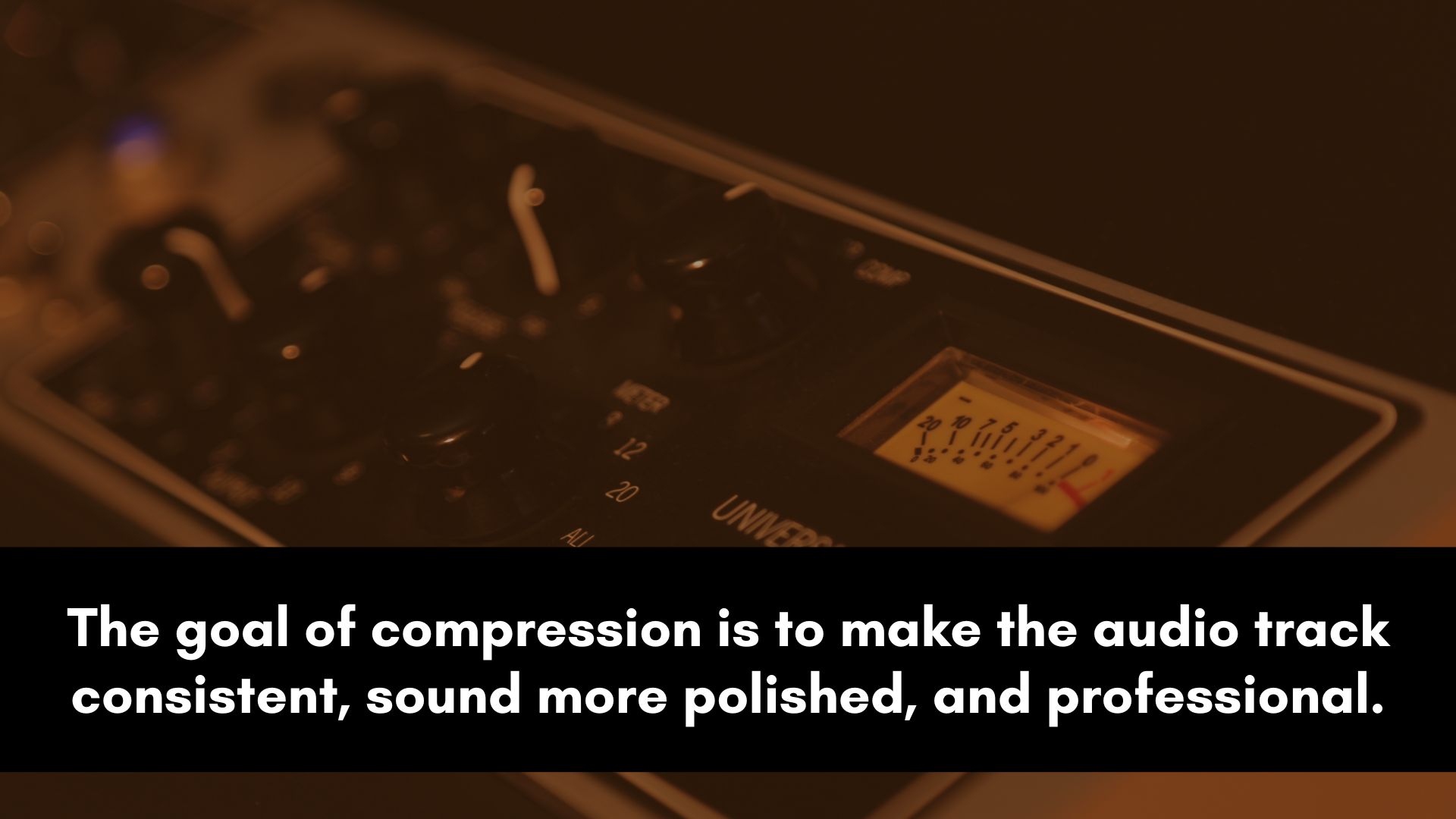
The basic use of an audio compressor is to even out the dynamic range of a track, making the loud parts quieter and the quiet parts louder.
This can make your tracks sound more polished, with a consistent volume level that is easier to listen to.
The goal of compression is to make the audio track sound more polished and professional.
It can also help bring out the details in a track, making it sound clearer and more defined.
In today’s blog post, we will explore how to use an audio compressor to get the best results when producing, mixing, or mastering music.
What Are the 4 Different Types of Compressors?
There are several types of compressors, each with its own purpose and characteristics.
The four main types are:
VCA Compressors: Voltage-Controlled Amplifier (VCA) compressors are the most commonly used type of compressor.
They use an amplifier that is controlled by a voltage signal to reduce the dynamic range.
VCA compressors are known for their fast response times and transparent sound, making them ideal for a wide range of audio applications.
Optical Compressors: Optical compressors use a light-dependent resistor (LDR) to control the gain of the audio signal.
As the audio signal passes through the LDR, the amount of light hitting the resistor changes, which in turn changes the resistance and reduces the gain.
Optical compressors are known for their smooth, warm sound, making them a popular choice for vocal and acoustic instrument.
FET Compressors: Field-Effect Transistor (FET) compressors use a transistor to control the gain of the audio signal.
FET compressors are known for their fast attack times and aggressive sound, making them a popular choice for rock and other aggressive music genres.
They can also add a bit of color or saturation to the sound, which can be desirable in certain situations.
Tube Compressors: Tube (aka Vari-Mu) compressors use a vacuum tube to control the gain of the audio signal.
Vari-Mu compressors are known for their warm, vintage sound, making them a popular choice for music styles that require a vintage or retro sound.
They have a slower response time compared to other compressor types, which can add a natural and musical quality to the sound.
Each type of compressor has its own unique characteristics and is suitable for different types of audio applications.
By understanding the strengths and weaknesses of each type of compressor, you can choose the right one for the task at hand and achieve the desired sound for your audio recordings.
When Should You Use a Compressor?
A compressor can be a powerful tool for shaping the sound of your audio recordings and mixes.
However, it's important to use it judiciously and with care, as overuse or improper settings can result in a sound that is unnatural or overly processed.
Here are some situations where you might want to use an audio compressor:
- Leveling out volume differences: If your audio recording has significant differences in volume levels between different sections, such as a vocalist being much louder in the chorus than in the verses, you may want to use a compressor to even out the levels. This will result in a more consistent and even sound.
- Controlling dynamic range: Audio recordings with a high dynamic range, such as a live concert recording, can benefit from compression. A compressor can help to control the dynamic range by reducing the volume of the loudest parts of the recording, such as cymbal crashes or other percussive elements.
- Enhancing sustain: A compressor can help to increase the sustain of an instrument, such as an electric guitar or bass. By reducing the volume of the initial attack of the note and increasing the volume of the sustain, the compressor can make the notes sound more full and present.
- Adding character: Some compressors, such as tube-based or optical compressors, can add a pleasing color or saturation to the sound. This can be desirable for certain genres of music, such as vintage or retro styles.
- Enhancing the mix: In a mix, a compressor can help to glue together the different elements and make them sound like they belong together. By applying gentle compression to the entire mix, you can create a more cohesive and unified sound.
Does a Compressor Change Tone?
Yes, an audio compressor can change the tone of the audio signal, depending on how it is used.
The extent to which the tone is changed will depend on several factors, including the attack and release settings, the ratio, and the type of compressor being used.
For instance, if the attack is set too fast, it can result in the compressor reducing the level of the initial transient, such as the attack of a drum or guitar note. This can result in a sound that is less punchy or aggressive.
When the release is set too fast, it can result in the compressor pumping or breathing, which can be audible and distracting.
Setting the release too slowly can result in the compressor continuing to reduce the level of the signal even after the audio has stopped, resulting in a loss of natural decay.
A higher ratio setting will result in more compression, which can result in a sound that is more controlled and even but can also result in a loss of natural dynamics.
The type of compressor being used can also affect the tone of the audio signal. For example, a tube-based compressor can add warmth and saturation to the sound, while an optical compressor can add smoothness and transparency.
Overall, while a compressor can change the tone of the audio signal, it can also be used to enhance or improve the sound in a way that is desirable for the particular application.
Does a Compressor Go Before or After EQ?
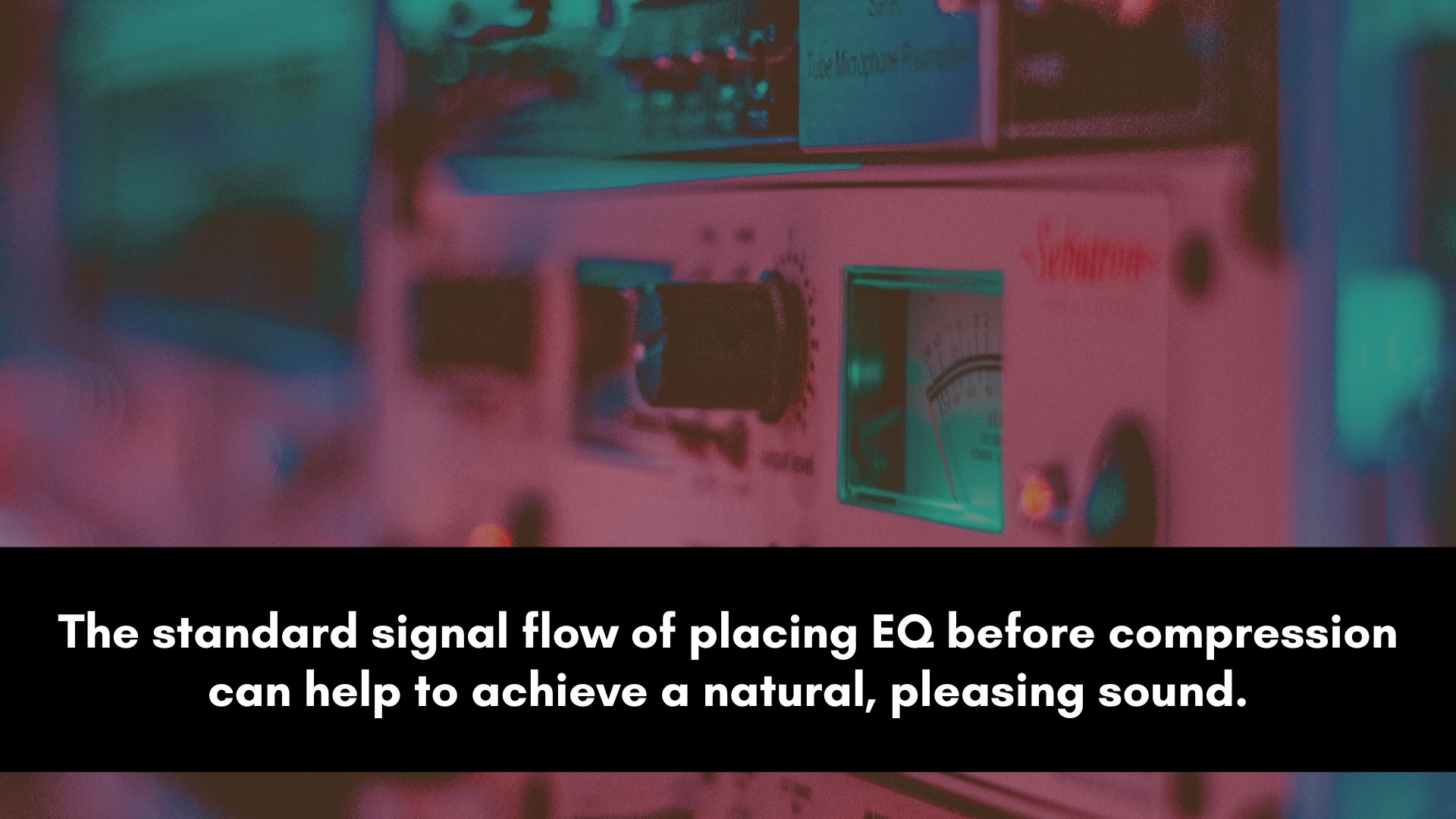
In general, it's recommended to follow the standard signal flow of placing EQ before compression, as it can help to achieve a natural, pleasing sound.
There are some cases where it may be desirable to place the compressor before EQ, such as when using the compressor as a tone-shaping tool rather than for dynamics control.
However, this is less common and is typically used for creative or experimental purposes.
Here are a few reasons why it’s often recommended to place a compressor after EQ in the signal chain:
- Control dynamics before shaping the sound: EQ is typically used to shape the frequency response of an audio signal, while a compressor is used to control dynamics. By placing the compressor after the EQ, you can first shape the sound to your desired tonal balance, and then control the dynamic range of the signal.
- Avoid accentuating unwanted frequencies: If you place the compressor before EQ, any gain reduction applied by the compressor can also affect the EQ curve. This can lead to accentuating or attenuating certain frequencies in a way that is not desirable. By placing the compressor after the EQ, you can avoid this potential issue.
- Maintain a natural sound: When applying compression, it's important to maintain a natural sound that is pleasing to the ear. By placing the compressor after EQ, you can apply compression to the natural, equalized sound, rather than an unprocessed signal.
What are the Best compressor Settings for Vocals?
The best compressor settings for vocals will depend on a variety of factors, such as the recording quality, the desired vocal style, and the intended use of the recording.
Listen to the mix: It's important to listen to the vocal in the context of the mix to ensure that it sits well and doesn't sound too compressed or unnatural.
Here are some general guidelines that can help you achieve a good starting point:
- Threshold: Set the threshold so that the compressor begins to reduce the level of the vocal during the loudest parts of the performance. This will help to even out the volume and control the dynamic range.
- Ratio: For vocals, a ratio between 2:1 and 4:1 is a good starting point. However, it's important to use your ears and adjust the ratio to achieve the desired amount of compression.
- Attack: A faster attack time will reduce the level of the initial transient, which can result in a less punchy sound. For vocals, a medium to slow attack time of around 30 ms to 100 ms is a good starting point.
- Release: Slower release times allow the natural decay of the vocal to be heard, while a faster release time can result in an undesirable pumping effect. For vocals, a medium release time of around 100 ms to 200 ms is a good starting point.
- Makeup Gain: The compressor will reduce the overall level of the vocal, so it's important to add makeup gain to restore the original level. Use your ears to adjust the makeup gain to achieve the desired volume level.
It's worth noting that these settings are just a starting point and should be adjusted based on the specific needs of the recording.
Use your ears and experiment with different settings to find what works best for your vocal performance.
Does Compressing Audio Reduce Quality?
Compressing audio can potentially reduce quality, but whether it does so depends on how the compressor is used and the specific characteristics of the audio being compressed.
In general, compressors are designed to control the dynamic range and improve the overall balance and clarity of the audio.
However, compressors can potentially introduce some negative side effects.
For example, if the compressor is set too aggressively, it can reduce the dynamic range too much and reduce the quality of the audio signal.
Additionally, compressors can introduce distortion or noise into the audio signal if they are pushed beyond their limits.
So every time audio is processed or modified, there is a risk of introducing artifacts or reducing quality.
This is why some compressors have an oversampling feature so that you can reduce unwanted distortion when using fast attack times.
However, with modern digital audio processing, the impact of these artifacts is often negligible, particularly if the compressor is used appropriately.
It’s also worth mentioning that it's possible to use a compressor to improve the quality of an audio recording if it's used correctly.
Use good quality equipment or plugins and to set the compressor the right way to achieve the desired result while minimizing any negative side effects.
Should I Use a Compressor When Recording?
Whether or not to use a compressor when recording depends on the specific circumstances and goals of the project.
In general, using a compressor during recording can help reduce the risk of clipping, particularly if the performer has a wide dynamic range or tends to get very loud at times.
This can result in a more consistent and controlled performance, which can make it easier to mix and process later on.
However, there are also some potential downsides to using a compressor during recording.
If the compressor is not set correctly, it can introduce unwanted artifacts or alter the sound in a way that is not desirable.
The worst part is that you might not even be able to fix that during mixing.
Using a compressor during recording can limit the options available during the mixing and mastering stages, as the dynamic range has already been partially reduced.
So, if the performer has a very controlled dynamic range or if you prefer to have more control over the sound during mixing, you may prefer to record without compression and add it later on.
In most cases, you might find that the compressor is not applying any compression during recording.
Professional recording engineers often use this trick to add character to the vocal so that it doesn’t sound too digital or clean.
Should You Put a Compressor on Every Instrument?
Whether or not to put a compressor on every instrument depends on the specific needs of the mix and the role that each instrument plays.
It's common to use compressors on certain instruments, particularly those that have a wide dynamic range or tend to get very loud at times.
For example, live recorded drums, bass, and vocals are often compressed to help control the dynamics and create a more even, consistent sound.
However, it's not always necessary or desirable to use compressors on every instrument, especially if the producer uses samples or VST instruments.
Those sounds are usually heavily compressed before hitting the market.
Using compressors on samples can potentially lead to a mix that sounds flat or unnatural.
It's important to consider the role that each instrument plays in the mix and to use your ears to determine whether or not compression is necessary.
For example, if the drums are the driving force of the mix and need to be upfront and punchy, compression can be beneficial to ensure a consistent level and reduce any unwanted peaks.
However, if the acoustic guitar is playing a subtle, supporting role in the mix, compression may not be necessary and may even detract from the natural sound of the instrument.
It's important to use your ears and consider the overall balance and natural sound of the mix when deciding whether or not to use compression on a particular instrument.
Learn more about compression below...