Lately, I’m getting questions from vocalists who want to mix their voices on a beat. Mixing vocals on an already mastered instrumental is possible and today I’ll show you how.
Every time I ask musicians why they don't simply get the separate multitracks they usually say it’s expensive.
So, now I get it and that’s why I decided to create a detailed tutorial to help them and everyone else who is struggling with mixing vocals on a mastered beat.
How to Mix Vocals With Instrumental
Getting a vocal to fit perfectly with an instrumental will require you to spend more time on the recording part (I’ll talk more about this later) rather than relying too much on mixing.
You must make sure that you get an amazing vocal sound straight from the source.
Once you have the recording sorted and happy with how it sounds then the mixing just becomes the icing on the cake.
Now let’s look at how you can take advantage of the recording stage to get the voice to sit well in the mix.
Recording Vocals on a Mastered Instrumental
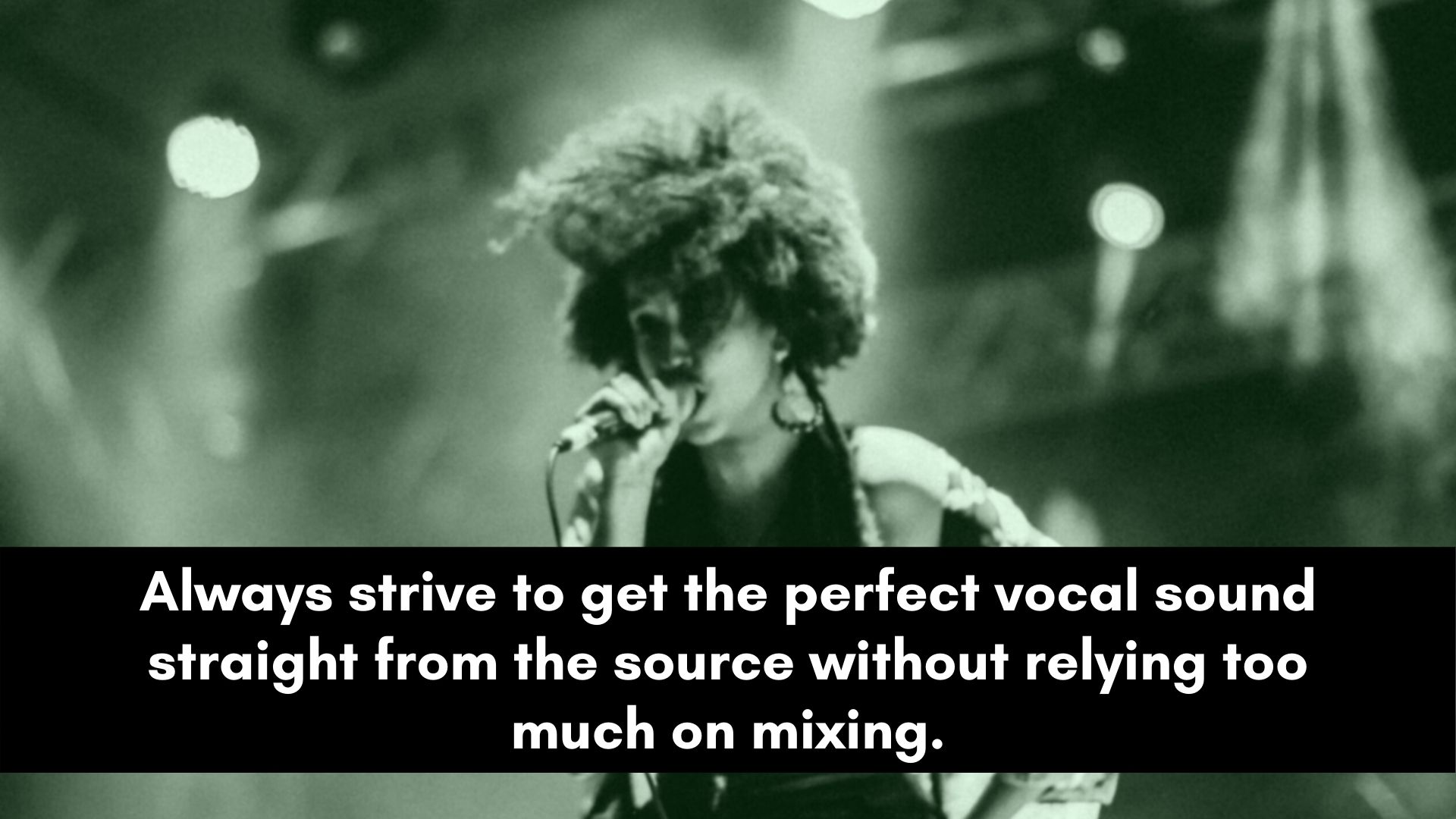
Note that this is not a how-to record vocals tutorial, you can find plenty of those online.
In this section of the tutorial, I want to share some techniques that you can use to get a voice to fit on a mastered beat like a glove.
The first thing you have to keep in mind whenever recording vocals is that mic choice will mostly be the most important step.
Allow the instrumental to determine the tone of the vocal recording. If the instrumental is top-end heavy then try not to use a bright microphone.
It’s also not a smart idea to simply pick any mic then hope for the best. You’ll need to choose a microphone that has a frequency response that will fit the instrumental.
Choosing the right microphone will make the mixing process a lot simpler.
If you’re working with a limited budget then you’ll need to rely on some mic placements techniques that can give you the desired results.
So, make sure that you put in some time during recording for you to be able to record a vocal that will blend well with the instrumentation.
Getting the recording right is a step you can’t afford to mess up. This means the voice(s) has to work perfectly with the beat during tracking, not post-production.
Here are some tips for those who’re recording at home.
- Spend money on acoustic treatment, even a portable vocal booth works better when the room is treated. So, get the room treated and spend most of your budget on acoustic treatment.
- If the room is not treated and you don’t have a budget then use thick blankets to create a vocal booth.
- Cover all the windows and doors with thick blankets. You can also get yourself acoustic noise reduction curtains. Density is a key factor for effective acoustic door and window treatments.
- If you don’t have a portable booth then create one with couch cushions or pillows.
Do whatever you can to get a great vocal recording.
You can also use a friend’s studio or rent a professional one. That’s if you want to compete though if it’s just a hobby thing on the side then don’t get surprised if you can’t compete.
One thing that a lot of beginners don’t understand is the work that goes into recording a professional-sounding vocal.
I would recommend you to do some research on Al Schmitt if you haven’t done so. He started recording around the 50s and even at 91 years old he’s still doing it.
Google him, you’ll learn what it takes to craft an amazing vocal recording. The reason I advise you to check him out is that after he has recorded the vocal he doesn’t apply any EQ.
Yes, no EQ plugins or hardware at all. He gets the perfect sound straight from the source.
Mix Prep
Here’s a step that most beginner engineers skip, mix preparation. This is a crucial step towards getting a professional vocal mix.
Vocal mix prep involves things such as vocal comping, editing, gain riding (automation), controlling breaths, reducing loud sibilance, peaks, pops, rumble, hum, etc.
This is the hard work you need to put in to get a vocal ready for mixing. Most musicians confuse this process with mixing.
When you’re mixing there’s no time to fix clicks, timing, off-key notes, etc. this stuff is done by the mixing assistant in most (if not all) pro studios.
If you’re going to be doing your mix preparation then take a break after doing it. This process usually drains energy.
How to Mix Vocals to an Already Mastered Instrumental
Once you’ve done everything you can to get the vocal(s) to sound right during recording, and the mix prep is done then it’s time to mix and master the vocal.
First, you have to determine the role of the voice in the song. Think about the entire vocal performance as an instrument, and treat it as such.
That will help you figure out where you’re going to pocket the vocals in the 3-dimensional space of the mix.
- Height (frequency content)
- Depth (front-to-back space)
- Width (stereo field)
The best place to start would be to deal with the Depth, to get a good volume balance for the vocals.
Getting a Good Balance For Vocals
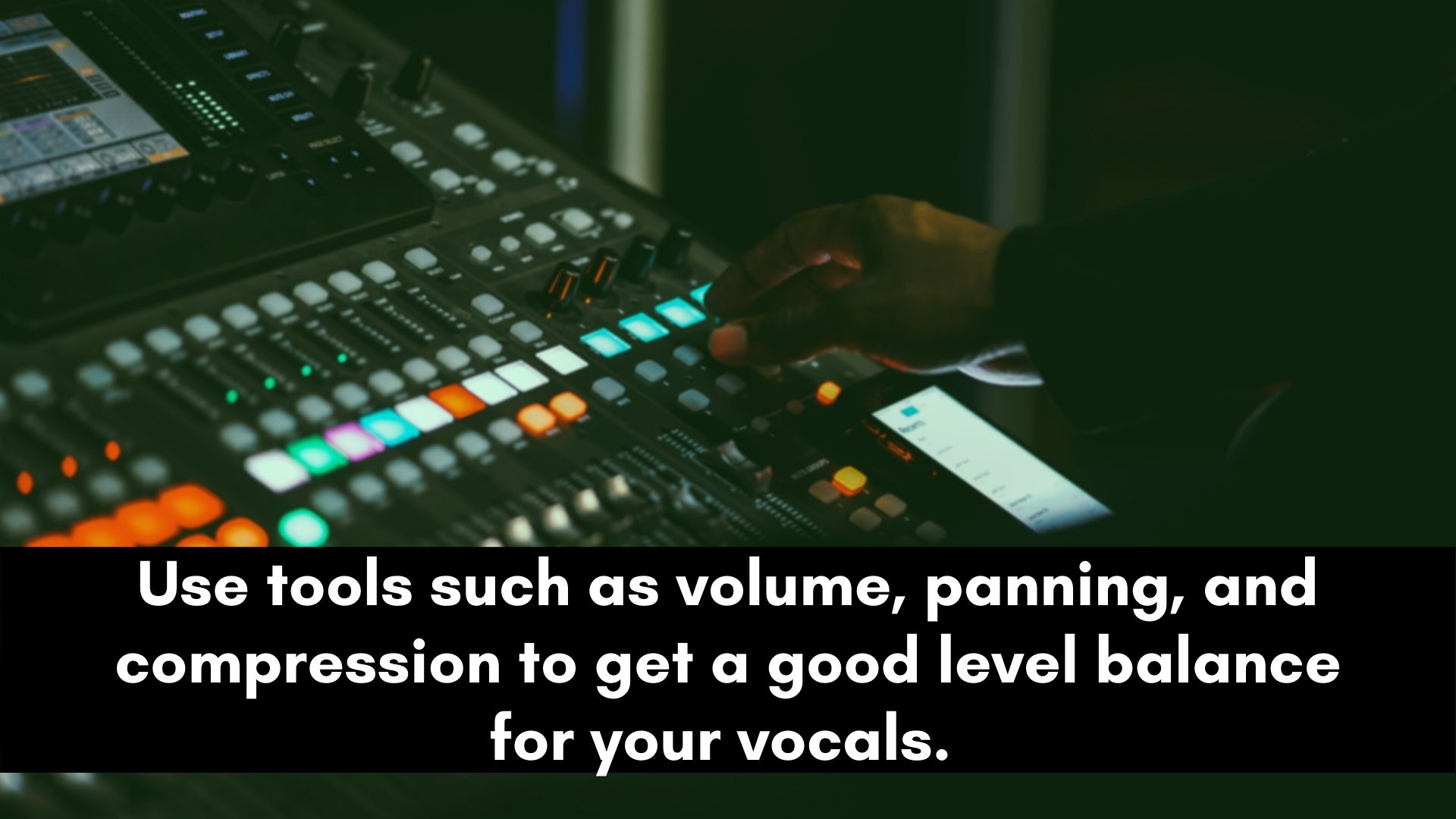
Most beat makers will typically master their beats to impress their clients, which makes sense but the instrumental will be too loud for mixing.
The first thing to do will be to bring down the level of the beat. It’s better to do this using clip gain so that you can have some headroom for processing (if necessary).
If you’re not going to process the beat then you can use the fader instead of clip gain.
After lowering the gain for the beat you’re going to need to play around with the levels till you get a good blend between the instrumental and vocals.
You’ll need to rely on your ears to get the balance right. Every song is different so there’s no right or wrong (this is art) you’ll need to do what works best for the song.
Making Vocals Sound Wider
There are many ways to get a vocal to sound wide in a mix. The most basic way is to use panning.
The lead vocal is typically in the center to keep it present and upfront.
Supporting vocals (backings, adlibs, doubles, etc.) are usually stereo to fill up the stereo image to make the entire vocal performance sound full and wide.
How you pan your vocals is simply based on taste, preference, and what works best for the song, there’s no one set formula.
Carefully listen to the beat to find pockets in the stereo field where you can fit in the vocal.
When it comes to supporting vocals, that’s where you can be creative. You can use techniques such as auto panning and modulation tools to add excitement.
The delay effect is another great tool for making vocals sound wider in a mix. The famous ping-pong and slap delay effects can widen the vocals without pushing them at the back of the mix.
Try adding reverb to the delay signal, this puts the delay into a sense of space. Otherwise, the delay may sound too dry and just cause clutter.
With reverb, you’re able to push the delay signal back a bit and create depth so that it suits the entire mix.
Other techniques you can use to make vocals wide are microshifting and the Haas effect.
An advanced technique to make vocals sound wide, including lead vocals, is to send all the vocal effects (reverb, delay, chorus, etc.) to a group or bus channel. Add a stereo image widening plugin in the bus channel to widen the vocal effects.
If you can, then use a multiband stereo imager to avoid phase issues or pushing the vocals at the back of the mix. This gives you the possibility to make certain frequencies wider to help the voice fit the mix.
Use vocal widening techniques to help the voice blend well with the rest of the instrumentation.
Keep in mind that the more you make the vocals wide the more you’re pushing them towards the back of the mix.
Compress to Impress
How you compress vocals is often determined by the instrumentation. Meaning, if the beat is energetic then you’ll often need to use compression to make the vocals upfront and punchy.
When working on a more chilled song, then smooth and mellow compression will usually work best.
So, before choosing any compressor plugin you’ll need to decide what you want to achieve.
Whether to control dynamics, treat the compressor like an envelope shaper, control peaks, add analog characteristics, etc.
That decision will make it much easier for you to find the perfect compressor settings for that particular voice.
You can’t throw any type of compressor and hope for the best.
Once you know what you want the compressor to do then things become straightforward.
For instance, if you want to tame down some loud peaks then you would use a FET compressor with a fast attack, fast release, and high ratio to catch those fast transients.
When you want the vocals to be punchy and in your face then you would go for a medium to slow attack time.
If you want the decay to be well-controlled you use a medium to slow release time. So on and so forth…
Since vocals are recorded for various reasons, unfortunately, I can’t predict the right settings for all situations.
But if you can visualize the final results and have a clear goal about how it should sound then you’ll often find the best compressor settings.
Sidechain Compression on Vocals
When mixing vocals on an already mastered instrumental sidechain will be your best friend.
Regularly when someone says sidechain, most people tend to think kick and bass. However, sidechaining is a neat technique that can be used on several occasions in a mix besides kick and bass.
It might happen that the beat you’re mixing doesn’t have space for the voice.
Maybe the engineer just wanted the beat to sound fuller so they didn’t leave space for the vocals.
In that case, you can use a dynamic EQ to duck certain frequencies in the instrumental to create space for the vocals.
The goal here is usually to find frequencies that clash with the voice. Instead of using a static EQ, a dynamic EQ will reduce the problem frequencies only when they clash with the vocal.
The target area is usually around 1.5kHz up to maybe 3.5kHz. This is where most of the frequency masking will occur.
For the low mids, you can use a static EQ but for the upper mids, sidechain compression will work best to avoid making the beat sound dull or too bass heavy.
Look out for the release time when applying sidechain compression. It will be a wise choice to use a dynamic EQ that has both attack and release parameters for more flexibility.
Remember not to make the sidechain effect obvious, if the listener can hear the ducking effect then you’re doing it wrong.
Keep it subtle and more felt as compared to being heard.
Vocal De-essing
Quite often compression can bring up sibilance and harsh frequencies. Vocal de-essing can be used to control harshness while keeping the voice clear and present.
Vocal de-essing sounds great when it’s done manually using clip gain since you have full control. The automation is something that needs to be taken care of during mix prep.
Thereafter use a de-esser plugin to polish the results.
That way you get much cleaner and transparent de-essing without messing up the timbre and character of the voice.
Using EQ to Carve Out Space
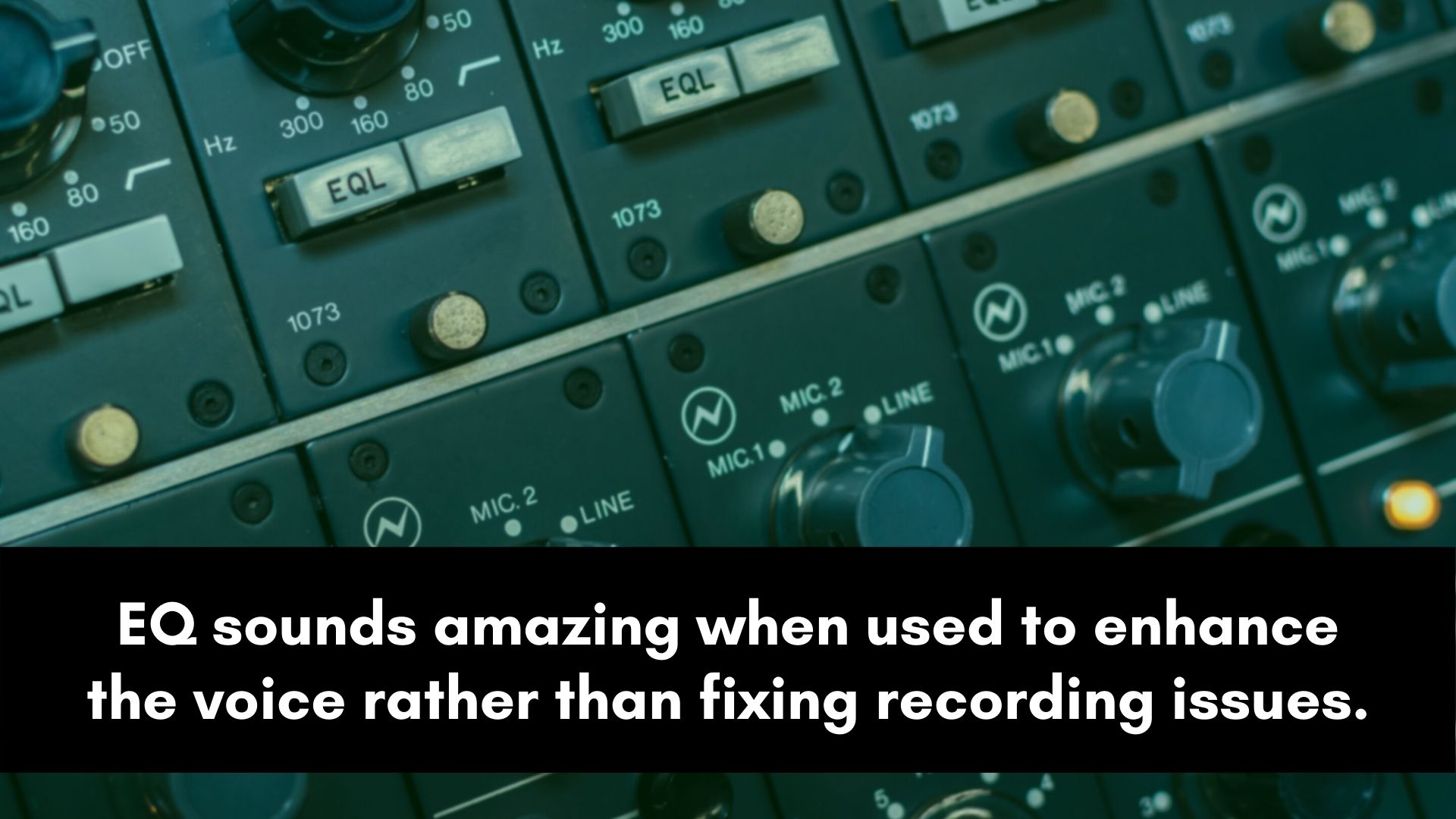
At this point, you can now start dealing with the height of the mix.
One question that you have to ask yourself is whether the instrumental is sparse or dense. If it’s sparse then frequently engineers will lean on making the voice thick and warm.
But when it’s a dense mix then making the vocals thick will create a lot of frequency overlapping. This means doing the opposite is usually the best choice.
How you EQ the vocals will differ from song to song.
Even though that’s the case, there are a few guidelines that you can follow to get the best EQ settings for any particular song.
You can simply use dynamic tools to carve out space for the vocal in the upper midrange as already mentioned above.
Now you need to mostly use some subtractive EQ to create space for the instrumental in the lower midrange and sub frequencies.
To do that you can simply create an HPF (high-pass filter) till around 90Hz. Going above 90Hz can make the voice sound too thin. This HPF is just for removing unwanted rumble, mic-stand noise, loud “p” or “b” sounds, hum, etc.
So, because the HPF is not so much for creating space for the kick and bass there’s no need to go above the 90Hz range. Unless maybe you’re going for a thinner vocal sound then you can push the HPF till you’re happy with the results.
Most, if not all, vocals will regularly have unwanted mud and boxy frequencies in the lower midrange. This is the area that will often clash with the rest of the instrumentation.
When a mix is not sounding clear and open, usually the problem is in the 250Hz to around 600Hz frequency range.
This is often the area that you need to reduce from the vocal to carve out space for the instrumental.
Try to avoid creating too many narrow cuts, they might cause some phase issues.
To retain the clarity and quality of the voice you can make some of your cuts dynamic by using a multiband compressor or dynamic EQ.
However, don’t fix something that is not broken.
If you did put in a lot of work in the recording then you won’t have to waste time fixing the vocals. Your EQ settings will be focused on helping the vocal to own its spot in the mix.
This includes boosting the top-end to add some sheen and sparkle. Bringing up the presence and clarity in the higher midrange.
Maybe even boost the low-end to add some weight to the voice.
Another neat trick is to do all the equalization while listening in mono. Since mono is 2D you’re able to hear clearly how all the sounds are sitting in the height of the mix.
It’s much easier for you to spot any phase issues too.
These are just a few guidelines that I believe will help you get your desired results. Feel free to leave a comment below to ask any question, I always respond.
Reference the Final Mix
Using reference songs will make it much easier for you to find out if you’re on the right track or not.
You can use reference tracks to check whether all the processing that you apply on the vocal is benefiting the song or making it sound worse.
Reference songs will help you avoid a lot of guesswork, doubt, and have a clear vision.
Reference content can help you make sure that you don't add too much or not enough bass (this applies to other frequencies as well).
With reference tracks you're able to get a good frequency balance by comparing your mix with other great mixes side-by-side.
You can also compare the amount of reverb, width, mono-compatibility, balance, and maybe even get some ear candy ideas.
Just don’t get caught up in trying to make your mix sound exactly like the reference song(s).
Use reference tracks as a guide to make sure that your song can translate well when played on different sound systems.
Wrap
When I started writing this post I never thought it would be this long, I thought it was going to be a quick tutorial about getting vocals to sit well in a mastered beat.
But I trust that you found it valuable.
It’s important to close this by mentioning that you should only apply any type of processing when it’s necessary.
Leave a comment below if you’re mixing vocals on an already mastered instrumental to let us know if this tutorial did help you achieve your desired results.

Very useful tips for mixing vocals, thank you
Awesome! I’m glad you found the tutorial useful.